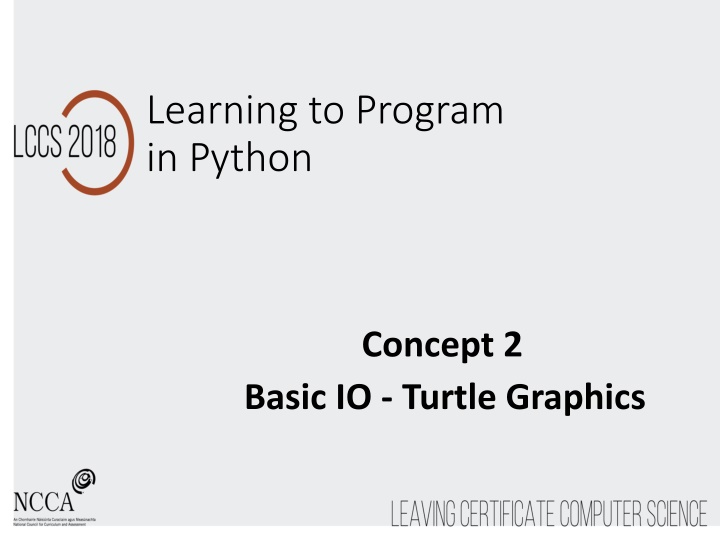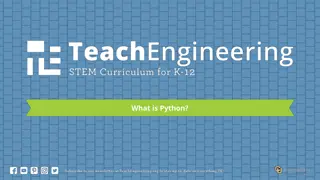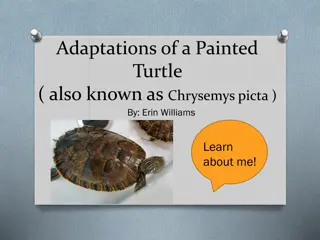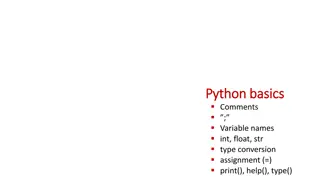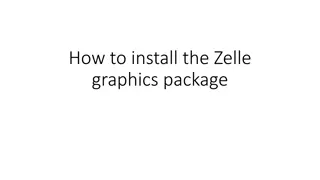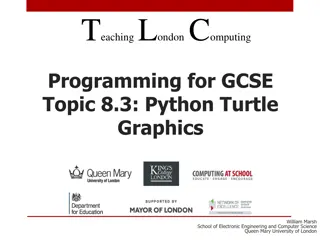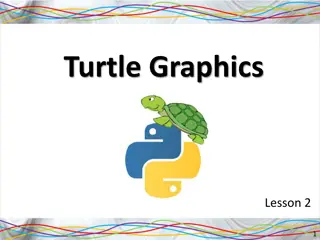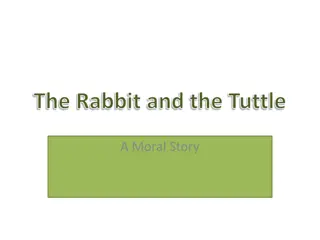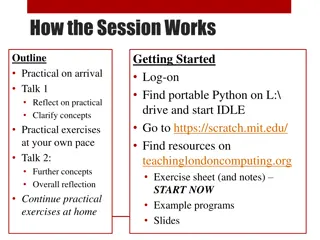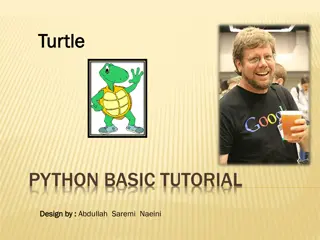Learning Python Basics with Turtle Graphics
Explore the basics of programming in Python using Turtle Graphics. Learn to create and manipulate instances of turtles, understand classes, objects, and attributes, and unleash your creativity by making turtles draw patterns. Discover the power of modules and how to use them to enhance your coding experience.
Download Presentation

Please find below an Image/Link to download the presentation.
The content on the website is provided AS IS for your information and personal use only. It may not be sold, licensed, or shared on other websites without obtaining consent from the author.If you encounter any issues during the download, it is possible that the publisher has removed the file from their server.
You are allowed to download the files provided on this website for personal or commercial use, subject to the condition that they are used lawfully. All files are the property of their respective owners.
The content on the website is provided AS IS for your information and personal use only. It may not be sold, licensed, or shared on other websites without obtaining consent from the author.
E N D
Presentation Transcript
Learning to Program in Python Concept 2 Basic IO - Turtle Graphics
Learning Intentions From this lesson the students will be able to: 1. Create 2 or more instances of a turtle 2. Make turtles draw patterns 3. Understand terms such as Module, Import, Class, Object, Attributes.
The turtle MODULE Python allows you to import extra modules, specifically written for Python users. One of them is called turtle. You must import it to use it. You can then open a graphics window. import turtle # so we can use the turtles library of commands win = turtle.Screen() # creates a graphics window LO 2.9 students should be able to assemble existing algorithms or create new ones that use functions (including recursive), procedures, and modules
The Turtle CLASS A Turtle is an example of class. ( turtle.Turtle()) When you create a new turtle it is called an INSTANCE. You can also call it an OBJECT. import turtle win = turtle.Screen() #make an instance of a turtle and we will call it delia delia = turtle.Turtle()
Turtle attributes Now you have an object called delia, you can give the turtle unique characteristics or ATTRIBUTES like shape and speed. The list of attributes you give to the Turtle will make delia a unique turtle. LO 1.9 students should be able to use modelling and simulation in relevant situations
Example Predict the shape that the Turtle delia will draw following the algorithm below.
Class Task Create two instances of a turtle. Call them delia and arthur. delia is to go to position (50,50) and draw a square with that as centre. She then has to go to these 3 points, without leaving a trail, and stamp the 3 points (-30,30), (100,-50), (0,0) arthur is to draw two circles. One of radius 50 centre(0,0) and another of radius 40 centre (100,-50). Also the circles are to be filled with colours. https://docs.python.org/3/library/turtle.html LO 2.20 students should be able to identify and fix/debug warnings and errors in computer code and modify as required
Challenge Ask the user for the coordinates of the centre of a circle, a radius and a fill colour. Get these properties for both delia and arthur and instruct them to draw the circles. Finish with a stamp on the centre. Write on each circle the properties given by the user. For example This is a red circle, centre (30,-30) and radius 45. https://docs.python.org/3/library/turtle.html LO 1.7 students should be able to develop algorithms to implement chosen solutions
Lesson Review From this lesson I am able to: 1. Create 2 or more instances of a turtle 2. Make turtles draw patterns 3. Understand terms such as Module, Import, Class, Object, Attributes.