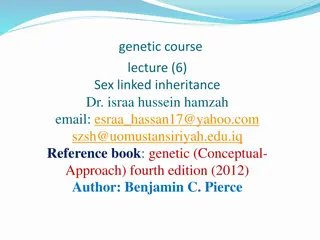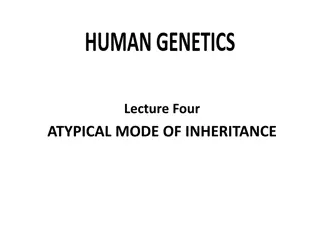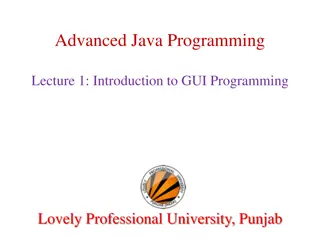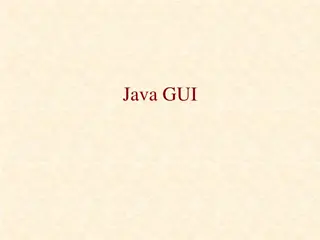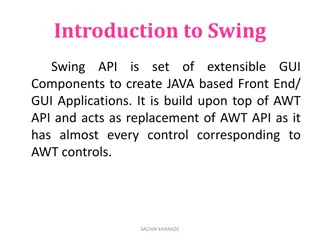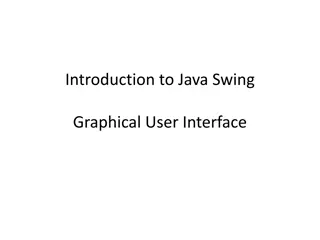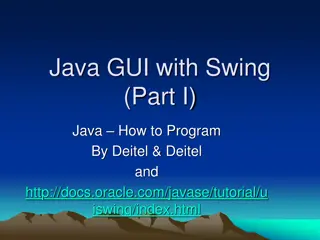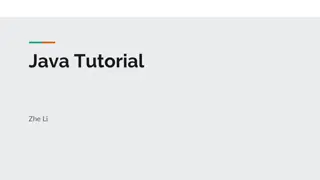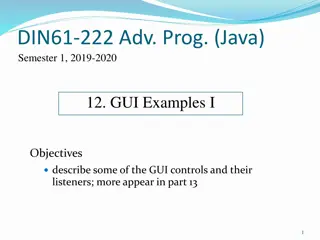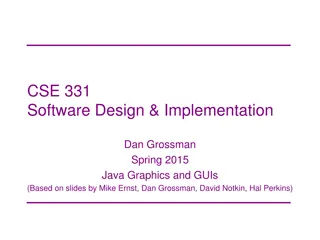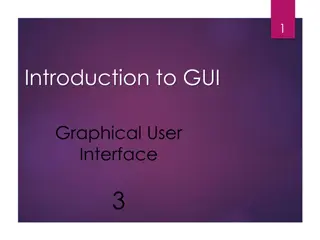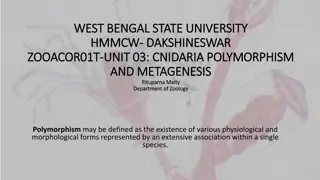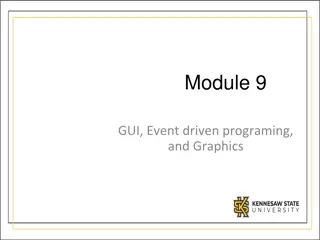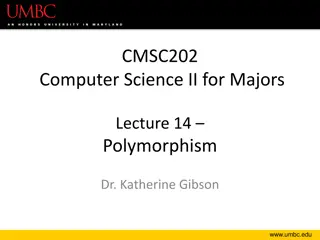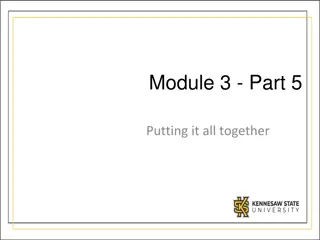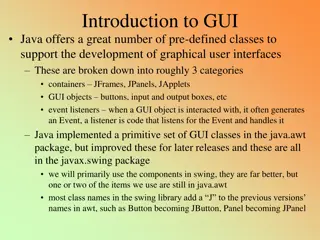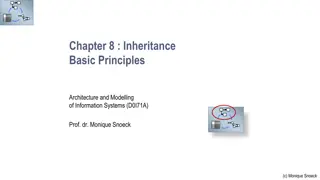GUI in Java Swing: Inheritance and Polymorphism
Explore how Graphical User Interfaces (GUIs) are created in Java Swing, with a focus on inheritance and polymorphism. Learn the basics of creating application windows, controls, layouts, and activating buttons. Discover the differences between GUIs and consoles, as well as similarities in program purposes and user inputs.
Download Presentation

Please find below an Image/Link to download the presentation.
The content on the website is provided AS IS for your information and personal use only. It may not be sold, licensed, or shared on other websites without obtaining consent from the author.If you encounter any issues during the download, it is possible that the publisher has removed the file from their server.
You are allowed to download the files provided on this website for personal or commercial use, subject to the condition that they are used lawfully. All files are the property of their respective owners.
The content on the website is provided AS IS for your information and personal use only. It may not be sold, licensed, or shared on other websites without obtaining consent from the author.
E N D
Presentation Transcript
GUI in Java Swing GUIs as examples of Inheritance and Polymorphism
Outline What is GUI Creating an Application Window controls and layouts (arrangements; panes) Activating Buttons in an Application Window making it do something What are polymorphism and inheritance?
What is a GUI? Graphical User Interface a graphical way to use the program windows, icons, menus, pointing (WIMP) Lots less typing for the user Lots less things for them to remember see options by looking _ X File Edit Help Open Save Exit Mrph Blah Yuck Eeew Gross Dpbl Xvgl
Differences Different kinds of objects involved Scanner in console text fields and buttons in app Interaction is different console needs you to enter numbers in order can change numbers and recalculate in app
Similarities Purpose of program is the same calculate a final course grade for this course Input is the same user provides component grades assignments, labs, tests, exam Steps for doing calculation the same read the numbers calculate the result show the result
A Slightly Simpler GUI Program opens up a window like this: What can we do with it? can enter numbers into the first and second number boxes can click the Calculate button to put their sum into the result box can click the Done button to end the program
Creating a GUI using Swing New Project > Java > Java Application We will call our program AdderDialog public class AdderDialog { but need more to make it a GUI public class AdderDialog extends JFrame { I ll explain extends soon JFrame imported from javax.swing import javax.swing.JFrame;
The Method main AdderDialog is a program has a main method creates and displays an AdderDialog object public static void main(String[] args) { AdderDialog win = new AdderDialog(); win.setVisible(true); } yes, AdderDialog is a data type, too! Most of the work done in the constructor
The AdderDialog Constructor Constructor sets up the GUI sets title of window creates objects to go into window JLabels, JTextFields, JButtons, Title JTextField JLabel JButton
The AdderDialog Constructor Constructor sets up the GUI sets layout of window including sub-layouts with extra spacing as desired top left-aligned middle 3x2 grid bottom centred
The AdderDialog Constructor Constructor sets up the GUI tells buttons what to do Calculate button read numbers calculate sum show sum Done button exit program
The Constructor Get organized initialize window create top panel left-justify; create and add instructions label create middle panel make grid; create & add (label + text field) times 3 create bottom panel centre; create and add button x 2 add button actions add panels to window
The Constructor Code public AdderDialog() { // initialize window super("Adder Dialog"); setDefaultCloseOperation(JFrame.EXIT_ON_CLOSE); // create top panel JPanel top = new JPanel(new FlowLayout(FlowLayout.LEFT, 0, 0)); top.setBorder(new EmptyBorder(5, 5, 5, 5)); top.add(new JLabel("Enter two numbers to add together:")); super sets the window title setDefaultCloseOperation tells program to end when window closed (FlowLayout.LEFT, left-justified objects, one after the other 0, 0) no extra space between elements setBorder add space around outside add add this control to the JPanel
The Constructor Code (cont.) // create middle panel JPanel middle = new JPanel(new GridLayout(3, 2, 0, 20)); middle.setBorder(new EmptyBorder(5, 5, 5, 5)); JTextField input1 = makeField(); JTextField input2 = makeField(); JTextField output = makeField(); output.setEditable(false); middle.add(new JLabel("First Number:")); middle.add(input1); GridLayout objects laid out in a table (3, 2 three rows, two columns in table 0, 20) twenty extra pixels between columns makeField create a text field (user-defined, later) setEditable(false) don t let the user edit this field
The Constructor Code (cont.) // create bottom panel JPanel bottom = new JPanel(); JButton addButton = new JButton("Calculate"); JButton doneButton = new JButton("Done"); addButton.addActionListener(e -> addTheNumbers(input1, input2, output) ); doneButton.addActionListener(e -> System.exit(0)); bottom.add(addButton); bottom.add(doneButton); (no argument to JPanel) default: FlowLayout.CENTER + some space addActionListener make this button do something e -> MAGIC!!! Don t forget the magic! addTheNumbers add the numbers (user-defined, later) System.exit(0) end the program
The Constructor Code (final) // add panels to window add(top, BorderLayout.NORTH); add(middle, BorderLayout.CENTER); add(bottom, BorderLayout.SOUTH); pack(); } // or PAGE_START // or leave out (default) // or PAGE_END BorderLayout place things at edges or middle of window BorderLayout.NORTH place at the top of the window BorderLayout.CENTER fill the center of the window BorderLayout.SOUTH place at the bottom of the window pack() make the window just large enuf to show everything
Making the Text Fields Want the text fields to be right-justified numbers should appear on right edge of box Want a bit of space around the numbers inside the box public static JTextField makeField() { JTextField result = new JTextField(); result.setHorizontalAlignment(JTextField.RIGHT); result.setMargin(new Insets(5, 5, 5, 5)); return result; }
Adding the Numbers private static void addTheNumbers( JTextField input1, JTextField input2, JTextField output) { String numeral1 = input1.getText(); // "25" int num1 = Integer.parseInt(numeral1); // "25" --> 25 String numeral2 = input2.getText(); // "10" int num2 = Integer.parseInt(numeral2); // "10" --> 10 int sum = num1 + num2; String result = Integer.toString(sum); // 35 --> "35" output.setText(result); }
So, What about extends JFrame? Class header said extends JFrame never had anything like that before What does it mean? it refers to an existing Java class, JFrame imported from javax.swing JFrame represents a GUI window extends JFrame says that this class represents a GUI window, too!
Inheritance Inheritance a way of using code that s been written before without copying it (copying is bad) being a special version of another class a self-driving car is a special kind of car or a more specific kind of another class a Nova Scotian is a specific kind of Canadian This is what extends does
AdderDialog extends JFrame JFrame is a data type imported from javax.swing it represents a GUI window AdderDialog is a special kind of window one that has all those adder dialog controls JFrame has instance variables and methods AdderDialog gets all of them for FREE! we don t need to write them all again
JFrame Methods We Used We called these methods: setDefaultCloseOperation add We used these instance variables: defaultCloseOperation (used by setter) set it to a value that means end-the-program component (used by add) added JLabels, JTextFields and JButtons to this List We got all that (and more) from JFrame
So if we go to JFrame.java Find defns of those methods and fields? we will find setDefaultCloseOperation we will find defaultCloseOperation (an int) But we won t find add or component why not? because JFrame inherited them JFrame extends Frame so their defns are in Frame ?
Inheritance Hierarchy Inheritance is used a lot in Java JFrame extends Frame Frame extends Window Window extends Container Container extends Component Component extends Object Component Object Container Every class inherits methods from the class above it including whatever methods it inherited method add is defined in Container.java Window Frame JFrame
Some Terminology We draw the inheritance relationship using an arrow Arrow points from subclass to superclass the subclass extends the superclass JFrame is (one of) Frame s subclasses Frame is JFrame sonly superclass AdderDialog is (one of) JFrame s subclasses JFrame is AdderDialog sonly superclass also sometimes called parent and child Frame JFrame AdderDialog
Inheriting Methods If B extends A, then B is an A Thus, B can do anything A can do because B is an A The things A can do are its public methods and B gets all of them! AdderDialog can do anything JFrame can because AdderDialog is a JFrame JFrame can do anything Frame can because JFrame is a Frame and so AdderDialog is a Frame, too!
Inheriting Methods public class A { public void doThis() { System.out.println( Hello! ); } } public class B extends A {} public class MyProg { public static void main(String[] args) { A anA = new A(); B aB = new B(); anA.doThis(); // prints Hello! aB.doThis(); // prints Hello! (!) } }
Adding Methods to Subclass B is a subclass of A (B extends A) B can do anything A can do because B is a A But B could do more just have to tell Java extra things B can do declare them just like any other method
Adding Methods public class A { public void doThis() { System.out.println( Hello! ); } } public class B extends A { public void doThat() { System.out.println( Bye! ); } } anA.doThis(); aB.doThis(); aB.doThat(); anA.doThat(); // prints Hello! // prints Hello! // prints Bye! // error!
Adding Methods We added methods to AdderDialog makeField, addTheNumbers We call them when we need them from our constructor also from the addButton event handler more on that soon
Why Such a Deep Hierarchy Because of inheriting methods class holds all methods that go together all Object-y methods in Object extra Component-y methods in Component extra Container-y methods in Container extra Window-y methods in Window extra Frame-y methods in Frame extra JFrame-y methods in JFrame extra AdderDialog-y methods in AdderDialog
More Inheritance Hierarchy Component Container Window JComponent JLabel Frame JPanel JTextComponent AbstractButton JTextField JButton JFrame JTextArea JLabel, JTextField and JButton are all Components JPasswordField
JTextComponent Has methods for user-editable text JTextArea is a special kind of JTextComponent so has user editable text, but also multiple lines of input; wrapped text JTextField is a different special kind of JTxCpnt so has user editable text, but also one line of input; no wrapping JPasswordField is a special kind of JTextField so, one line of user-editable text, no wrapping, but doesn t show the text that s inside it
The add Method add method defined in Container.java inherited by Window, then by Frame, then by JFrame, then by AdderDialog Added JLabels, JTextFields and JButtons that s three different kinds of things so add is overloaded, right? actually not, they are all the same kind of thing just different versions of that kind of things inheritance!
Arguments to Methods add expects to be given a Component JLabel is a Component JLabel JComponent Container Component JTextField is a Component JTextField JTextComponent JComponent JButton is a Component JButton AbstractButton JComponent add accepts any kind of Component including JLabels, JTextFields and JButtons
Is vs. Has Is is not the same as Has JLabel is a Component JLabel doesn t have a Component JPanel top has a JLabel (inside it) JPanel top is not a JLabel Compare: you are a person; you do not have a person you have a kidney; you are not a kidney
Instance Variables vs. Inheritance Instance variables: has Rectangle has a colour can change colour of myRectangle to myBlue Inheritance: is Rectangle isn t a colour Rectangle does not extend Color can t change colour of myButton to myRectangle can change myButton s colour to myRectangle s colour because both have a colour
Is a Means A JLabel is a Component any method that is givena Component such as the add method can be given a JLabel because a JLabel is a Component But also: any method that returnsa Component can return a JLabel because a JLabel is a Component
Variables and Objects Scanner object goes into a Scanner variable Scanner kbd = new Scanner(System.in); JLabel object goes into a JLabel variable JLabel num1Label = new JLabel("First number:"); But JLabels are Components, so Component c1 = new JLabel("First number:"); NOTE: Can t go the other way! a Component isn t necessarily a JLabel JLabel num2Label = new Component("Second number:");
What does super do? super is the way we call the constructor of the class we inherit from Java allows only single inheritance you can only extend one class other languages allow multiple inheritance it s like this( ), which calls another constructor in this class but it calls the constructor in this class s superclass the JFrame constructor sets the window s title so that s what super( ) does
So What about Layouts? GridLayout, FlowLayout, BorderLayout these are all LayoutManagers So, GridLayout extends LayoutManager? uhhh, no. it s not actually inheritance or it is, but it s a different kind of inheritance or it used to be a different kind of inheritance, then Java 8 came along and made it the same except for how it s still a bit different it s complicated, OK?
And Dare I Ask? addActionListener expects to be given an ActionListener object and so e -> System.exit(0) is ? It s a short-hand for an object that turns out to be (in this case) an ActionListener object in this case ? it s complicated even more complicated than the LayoutManager we ll deal with all this in a couple of weeks
Briefly, Polymorphism An ActionListener is any kind of thing that knows how to listen for an action! i.e. it has an actionPerformed method (also has to tellJava it s an ActionListener) Ditto for LayoutManagers Any kind of thing that knows how! poly-morphic = many-shapes polymorphic methods don t care what you are they only care what you know how to do