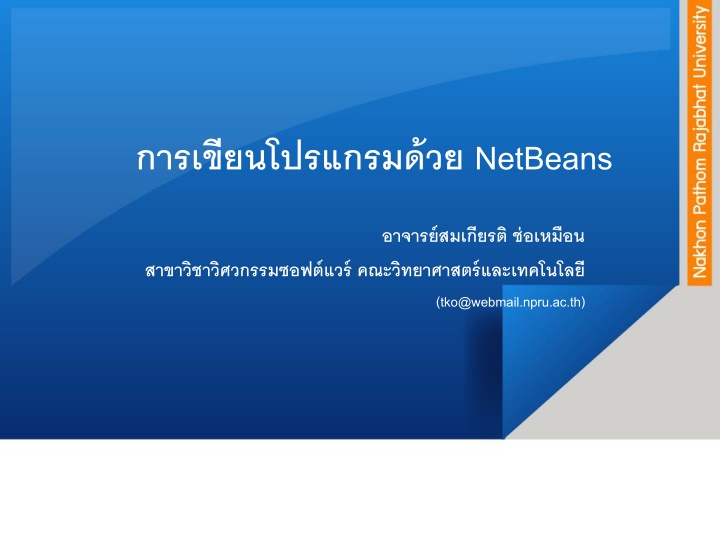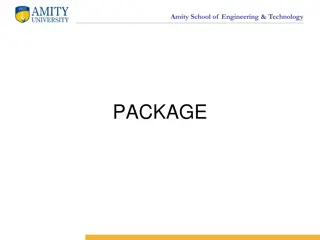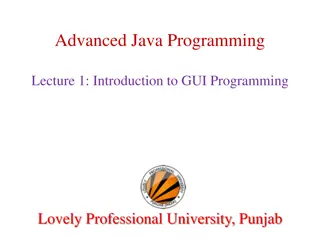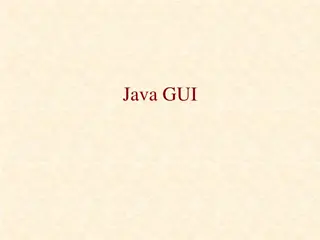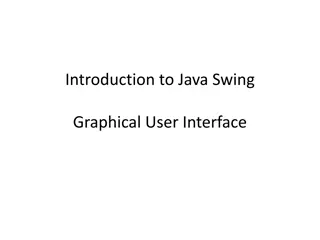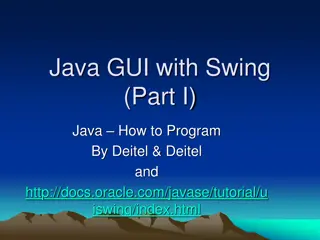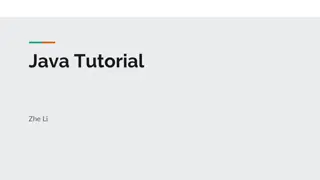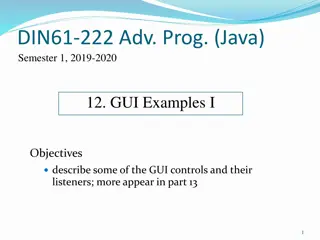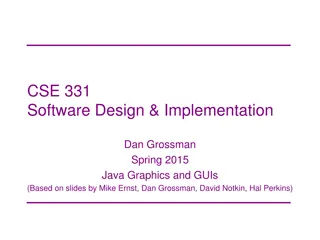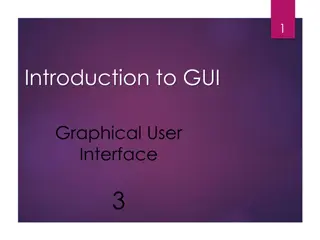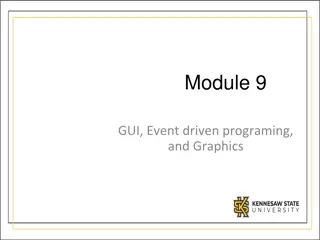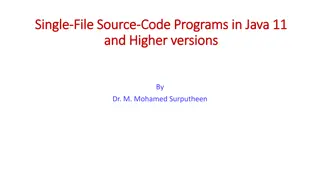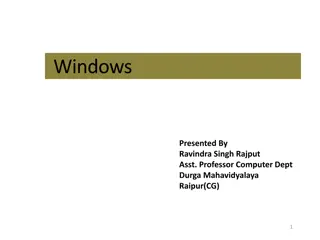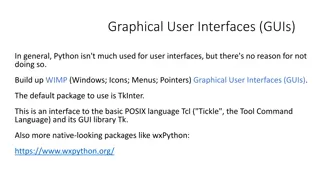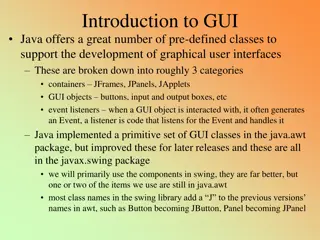Overview of GUI Development Using NetBeans and Java
Explore the world of GUI development with NetBeans IDE and Java. Learn about building graphical user interfaces, utilizing event listeners, JDBC APIs, frameworks, and visual designers. Follow along with step-by-step instructions and visual examples to enhance your Java programming skills.
Download Presentation

Please find below an Image/Link to download the presentation.
The content on the website is provided AS IS for your information and personal use only. It may not be sold, licensed, or shared on other websites without obtaining consent from the author.If you encounter any issues during the download, it is possible that the publisher has removed the file from their server.
You are allowed to download the files provided on this website for personal or commercial use, subject to the condition that they are used lawfully. All files are the property of their respective owners.
The content on the website is provided AS IS for your information and personal use only. It may not be sold, licensed, or shared on other websites without obtaining consent from the author.
E N D
Presentation Transcript
NetBeansIDE JAVA Platform Framework in NetBeans GUI Form Jframe AWT Event Listeners JDBC API https://www.slideshare.net/nkpandey01/jdbc-by-nitesh
NetBeans IDE (NetBeans) Application
GUI Form JFrame Component Control Layout Frame AWT (java.awt.Frame) Swing JFrame(javax.swing.JFrame) https://www.ntu.edu.sg/home/ehchua/programming/java/j4a_gui.html http://www2.hawaii.edu/~takebaya/ics111/inheritance/inheritance.html
javax.swing.JFrame packagecom.java.myapp; importjavax.swing.JFrame; publicclassMyClass { publicstaticvoidmain(String[] args) { JFrameframe = newJFrame("A JFrame"); frame.setSize(250, 250); frame.setLocation(300,200); frame.setVisible(true); } } https://www.thaicreate.com/java/java-gui-jframe.html
package& import package com.java.myapp; import javax.swing.JComponent; import javax.swing.JFrame; import javax.swing.JLabel; import javax.swing.JOptionPane; import javax.swing.JPasswordField; import javax.swing.JTextField; import java.awt.Font;
Create Form & Add Component // Create Form Frame super("ThaiCreate.Com Tutorial"); setSize(679, 385); setLocation(500, 280); setDefaultCloseOperation(JFrame.EXIT_ON_CLOSE); getContentPane().setLayout(null); //Add Label Welcome lblWelcome = new JLabel("lblWelcome",JLabel.CENTER); lblWelcome.setFont(new Font("Tahoma", Font.PLAIN, 20)); lblWelcome.setBounds(168, 153, 336, 25); getContentPane().add(lblWelcome); // When Frame Event Loaded addWindowListener(new WindowAdapter() { @Override public void windowOpened(WindowEvent e) { LoginDialog(); } });
Object Get & Set text double water = Double.parseDouble(Input1.getText()); double elec = Double.parseDouble(Input2.getText()); double oil = Double.parseDouble(Input3.getText()); double rent = Double.parseDouble(Input4.getText()); double exp = Double.parseDouble(Input5.getText()); lblResult.setText(String.valueOf(water + elec+ oil + rent + exp)); http://javanetbeansgui.blogspot.com/2009/12/java-4.html
AWT Event Listeners java.util.EventListener ActionListener ComponentListener ItemListener KeyListener MouseListener TextListener WindowListener AdjustmentListener ContainerListener MouseMotionListener FocusListener https://www.nytimes.com/guides/smarterliving/be-a-better-listener
AwtListenerDemo.java import java.awt.event.*; okButton.addActionListener(new CustomActionListener()); class CustomActionListener implements ActionListener{ public void actionPerformed(ActionEvent e) { statusLabel.setText("Ok Button Clicked."); } }
JDBC API DataSourceobject Connection object Statement, PreparedStatement, and CallableStatementobjects ResultSetobject
Connecting Database Using JDBC public class JDBCUtil { String className, URL, user, password; Connection connection; public JDBCUtil(String className, String URL, String user, String password) { this.className = className; this.URL = URL; this.user = user; this.password = password; this.connection = null; } public void getConnection() { //Load the driver class try { Class.forName(className); } catch (ClassNotFoundException ex) { System.out.println("Unable to load the class. Terminating the program"); System.exit(-1); } //get the connection try { connection = DriverManager.getConnection(URL, user, password); } catch (SQLException ex) { System.out.println("Error getting connection: " + ex.getMessage()); System.exit(-1); } catch (Exception ex) { System.out.println("Error: " + ex.getMessage()); System.exit(-1); } } } https://www.progress.com/blogs/jdbc-tutorial-connecting-to-your-database-using-jdbc https://www.oracle.com/database/technologies/appdev/jdbc.html
Ex. Login Username Password Connection connect = null; PreparedStatementpre = null; Boolean status = false; Class.forName("com.mysql.jdbc.Driver"); connect = DriverManager.getConnection("jdbc:mysql://localhost/mydatabase?user=root&password=root"); String sql= " SELECT * FROM member WHERE Username = ? AND Password = ? "; pre = connect.prepareStatement(sql); pre.setString(1, userName); pre.setString(2, passWord); ResultSetrec = pre.executeQuery(); if(rec.next()) { lblWelcome.setText("Welcome : " + rec.getString("Name")); status = true; } https://www.thaicreate.com/java/java-gui-example-login-username-password.html
Database Metadata via JDBC Driver databaseMetaData = connection.getMetaData(); //Print TABLE_TYPE "TABLE" ResultSet resultSet = databaseMetaData.getTables(null, null, null, new String[]{ TABLE }); System.out.println("Printing TABLE_TYPE \"TABLE\" "); System.out.println("----------------------------------"); while(resultSet.next()) { //Print System.out.println(resultSet.getString("TABLE_NAME")); } https://www.progress.com/blogs/jdbc-tutorial-extracting-database-metadata-via-jdbc-driver http://tutorials.jenkov.com/jdbc/resultset.html
Table Info getTables(String catalog, String Schema, String tableNamepattern, string type)
Column Info getColumns(String Schema, String catalog, String tableNamePattern, String ColumnNamePattern)
NetBeansIDE JAVA Platform Framework GUI Form Jframe AWT Event Listeners JDBC API SQL ResultSet https://en.wikipedia.org/wiki/Event-driven_programming