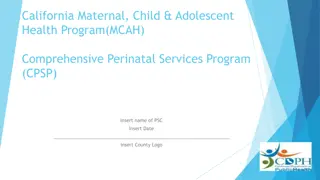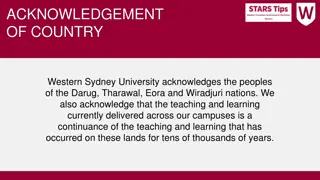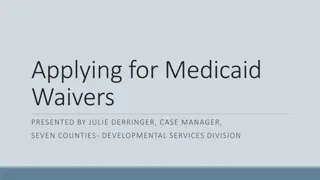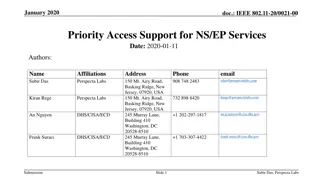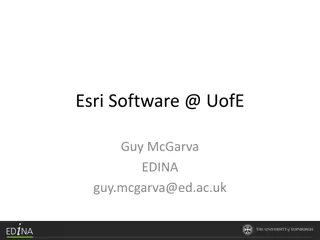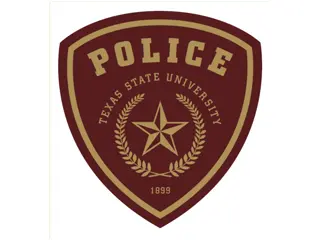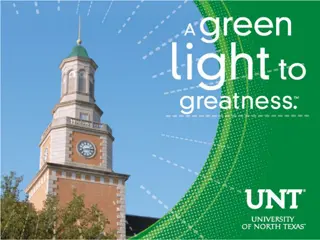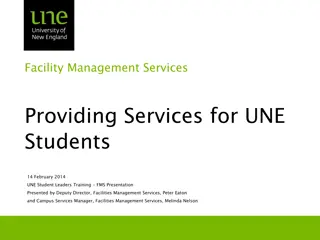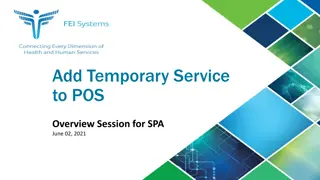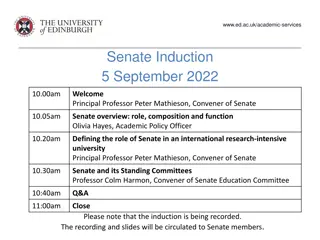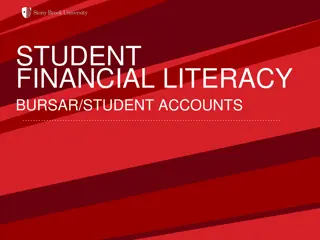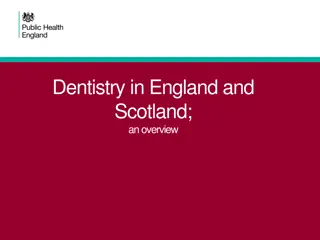IT Services at Hanken University - Overview
IT Services at Hanken University, led by ICT Coordinator Kicka Lindroos, manages the IT environment for the institution in Helsinki and Vaasa. Responsibilities include IT support, AV support, service desk operations, e-learning systems, data security, web services, and more. The department also provides tools and resources for students during their studies, including access to various platforms and software. Explore the IT services offered and how they support the academic community at Hanken University.
Download Presentation

Please find below an Image/Link to download the presentation.
The content on the website is provided AS IS for your information and personal use only. It may not be sold, licensed, or shared on other websites without obtaining consent from the author. Download presentation by click this link. If you encounter any issues during the download, it is possible that the publisher has removed the file from their server.
E N D
Presentation Transcript
IT Services at Hanken Datacentralen Kicka Lindroos ICT coordinator
1. Hanken IT services Hanken's IT Department operates in both Helsinki and Vaasa. Right now, there are 12 of us in H:ki and 3 in Vaasa. We are responsible for maintenance and development of Hanken's IT environment, including operation of networks and servers, user support and e-learning, system development and management of services in education, research and administration.
1.1 IT Services Responsibility areas IT-support AV-support Service Desk IT-support for Teaching & Learning Common IT services & IT-services for Research Computers, Phones and Software management Media- production / Hanken Studios IT-services for Teaching & Learning IT services for the library IT- Data protection & Data security Webb & Databases procurement and license management Infrastructure IT-architecture
2.1 Hanken Webpages and MyWeb Login! 1 IT- 2 services
2.1 Hanken Webpages and MyWeb 2 Login- Logout! MyWeb & Tools 1 IT- 3 services
2.2 www.hanken.fi/en/It-services Login to see tools, links, information aimed at you! Instructions for various systems Latest IT news Latest IT Calendar
2.3 IT in your studies During your time studying at Hanken, you will use several different tools and resources. Below a list of some of the most important: SISU Course description, course registration and course evaluation Moodle Learning platform; course material, tasks and discussions, exams Exam Tool for digital exams in Examinarium HANNA E-books, articles and library services. EDUROAM wireless network Papercut Mobility Print printing, scanning and copying Microsoft 365 mail, MS Office, Teams and OneDrive. https://www.hanken.fi/en/tools-list
2.4 Student computers at Hanken Software for your own computer (via Campus licence): In Helsinki room A407, 4:th floor Quantum, 1st floor Library In Vaasa 3:rd floor, room v317 Quantum - v325 Microsoft Office via Microsoft 365, Statistics software (SPSS, Oxmetrics) F-secure Sofware needed for studies is installed on Hanken student computers - for example Microsoft Office, statistics software etc. Safe: 5 /year Total: 15 /year In Quantum you can also find some unique finance software installed only on a few computers More information: IT-services- Computers
2.5 Printing/ Scanning/ Copying You can print from any Hanken computer to any printer use Follow-Me Printers in Helsinki: In the corridor on the 4th floor, in the basement in library acquarium and Skogen, as well as in IB (book store) Printers in Vasa: 3rd floor outside computer rooms and 1st floor main entrance. Credits for the printers can be bought from IB. Electronic key The first time, show the key to the printer, login manually with your Hanken userid and passwd, when that is done, thereafter you only need to show your key to the printer to get access to your printed material.
2.6 Wireless network and printing from your own computer Mobility print Printing from your own computer can be done with mobility print install it on your computer eduroam You can access WiFi at Hanken and many other universities and places using the eduroam network: - login with: userid@hanken.fi More about the printers and registering the key at https://www.hanken.fi/en/it-services/printing-copying-scanning More information on wireless networks: it-services wireless networks
2.7 Microsoft 365 Microsoft cloud services: 50 GB e-mail 1 TB on OneDrive File sharing Cloud tools like Word and Excel etc, - cloud tools do not have all features Teams Office tools on your own computer
3 Access control All IT systems / networks are protected by access control The IT department need to provide user identity verifications for both the university and our external service providers. Thus, we are obliged to verify the identity of the users. Who the user is ID control What the user is doing at Hanken-> e.g. study right Summary: We keep track of who the user is, guarantee that the user is who he claims to be, and grant, on the basis of that, the rights to which the person is entitled What role the user has-> rights to which systems
3.1 Your User-ID YOURS! Personal! Your responsibility! - For studies! Valid while you are registered as studying at Hanken The password is valid for 400 days Neveruse the same password at Hanken that you use elsewhere! On shared computers log out! Don t save passwords in the browser memory. Read more: https://www.hanken.fi/en/it-services/user-ids/validity-user-id
3.1 Your User-ID, cont. Different forms of your user-id: user-id the most common version (shibboleth) user-id@hanken.fi eduroam (WiFi) user-id@student.hanken.fi Microsoft 365 (e-mail, onenote, office software...) Your email address and username are two different things. At Hanken you always use your username as you login name!
3.2 Your official Hanken e-mail givenname.familyname@student.hanken.fi Valid as long as your studyright at Hanken is active Only for your studies at Hanken Always use it in communication regarding your studies with teachers and support people. Mail is found via Outlook or online at 365.hanken.fi login with user-id@student.hanken.fi Read more: https://www.hanken.fi/en/it-services/microsoft-365/email
3.3 Fishing warning We never ask for your password! An IT administrator never asks for your password - he has no right to know it! NEVER give out user ID and password in an email! = never reply / never click on links in emails you do not expect to receive Data security is presented in more detail in tomorrow- If you suspect that your account has been compromised, please contact help@hanken.fi as soon as possible! Read more: https://www.hanken.fi/en/it-services/information-security
3.4 Multifactor authentication (MFA) Multifactor authentication (MFA), also called two-factor authentication (2FA), is a method that improves the security of your Hanken-account significantly. - Must be activated latest 14 days after your first login. - Can be activated either using your mobilenumber or mobile app. - More information on how this work and how to activate: https://go.hanken.fi/mfa-eng
HELP?! help@hanken.fi IT-services on the web: https://www.hanken.fi/en/it-services/do-you-need-help Lost your password? go to IT Services Face-to-face service: in Helsinki at the student service Tuesday Thursday 11:30- 13:00 in Vaasa at the IT office area at the third floor. .