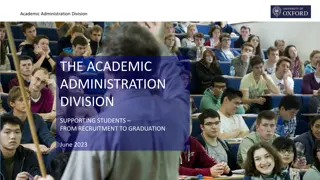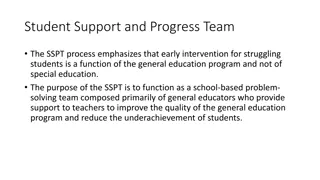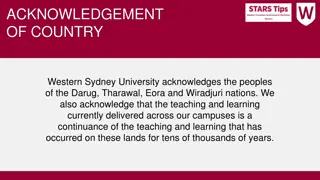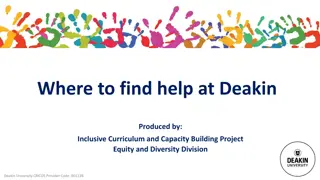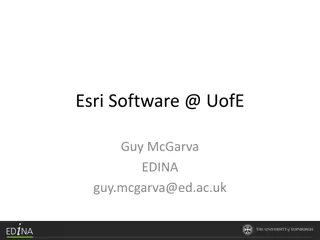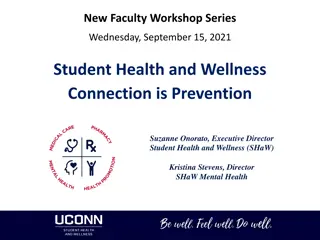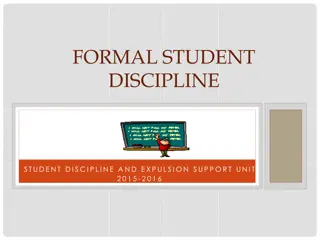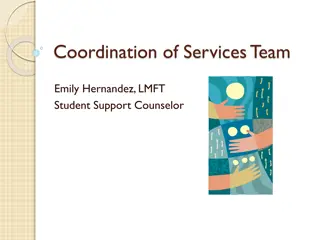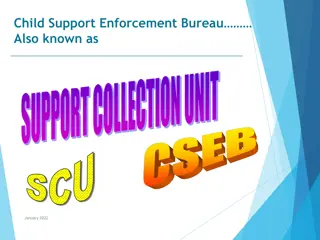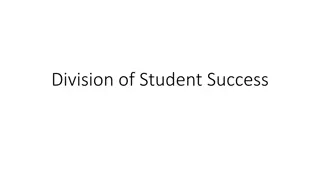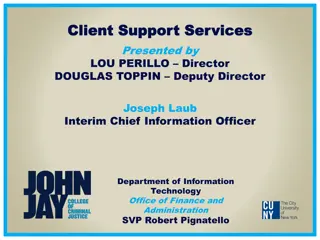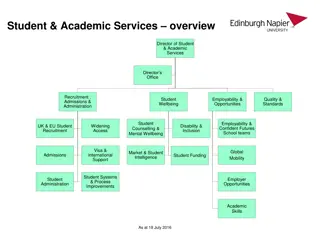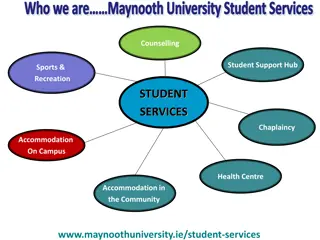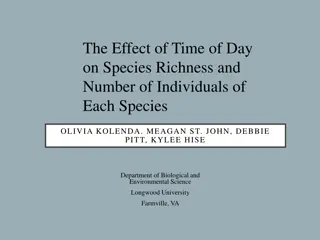Longwood University Student Technology Support Services Overview
Longwood University offers comprehensive technology support services to students, including assistance with software, virus removal, networking, laptops, and more. The Student Support Technician program provides a first point of contact for tech issues, ensuring students maintain technical abilities and meet program requirements. Services also include Live Mail Office 365 for student email accounts, MyLongwood Portal for academic management, and password guidelines managed via CYPHIR. Internet access is available throughout campus residences. Explore the full range of student tech resources at Longwood University.
Download Presentation

Please find below an Image/Link to download the presentation.
The content on the website is provided AS IS for your information and personal use only. It may not be sold, licensed, or shared on other websites without obtaining consent from the author. Download presentation by click this link. If you encounter any issues during the download, it is possible that the publisher has removed the file from their server.
E N D
Presentation Transcript
Longwood University: Where Technology Meets Tradition Orientation Fall 2022
User Support Services/Help Desk Provides technical support to students in the following areas: Software Virus/Malware Removal Networking Laptop Support Software Viruses/Malware Account/Password Support SST Program
Student Support Technician (SST) First point of contact for student technology issues Student support desk available at the Help Desk in French Hall Student Support Desk Hours: Monday Friday: 9 am 5 pm Technology Boot Camp
SST Program Requirements: GPA 2.0 Minimum Good standing with the University Maintain technical abilities Friendly and excited about meeting other students!
Live Mail Office 365 Each student assigned an e-mail account E-mail address format: firstname.lastname@live.longwood.edu Full service email account from Microsoft Shared Calendar Office 365 Download www.outlook.com/live.longwood.edu
MyLongwood Portal Add/Drop Classes Check Grades Degree Audit Manage Student Account Financial Aid http://my.longwood.edu
Your Passwords LiveMail yourfirstname.yourlastname@live.longwood.edu Password NEVER expires you may change it at anytime if you wish LancernetID and Password Access myLongwoodportal, Canvas, LancerNetwireless, computers in the labs and Library Information Commons Expires every 120 days Must meet complexity standards Managed via CYPHIR
CYPHIR LancerNet Password Change Expiration Lockout Forgotten Password http://password.longwood.edu
Internet Access -ShentelServices Residence Halls and Longwood Managed Apartments Wireless network Each student has a hard-wired network connection available in their room/Longwood managed apartment A network cable will be needed to connect to the Internet in residence hall rooms. Cables can be purchased at our bookstore or a computer store of choice RJ45 to RJ45 Network Registration
Internet Access LancerNetWireless Academic Buildings -Commons Areas LancerNet wireless is available for students in academic buildings, commons areas, and green spaces No registration required to access LancerNet wireless Authentication with LancerNet ID and password is required
The Longwood Student Laptop Initiative
Minimum Recommended Specifications Processor: Dual Core Processor Memory: 4GB DDR3 RAM Minimum Hard Drive: 250GB Hard Disk Drive or 128 GB Solid State Drive Operating System: Windows 10 or 11, MacOS 10.15 Catalina or later, or the latest stable release of a Linux distribution External Storage Device(s): (flash drive or external hard drive) *It is important that students bring all documentation and software that comes with their laptop when they come to campus
Printing Printing is available in the academic computing labs and the Library at the rate of nine cents per page for black and white. Pay for printing charges via Lancer CA$H. Students may also bring a printer.
Respect Security Settings Keep your firewall turned on Keep your operating system updated Keep your computer free of malware Use a strong administrator password
Smell the PHISHINGbait Criminals use email, telephone, or text message to ask for your identity; specifically SSN, banking info, & password **we will disable YOUR LiveMail & LancerNet to stop criminal activity**
YOURPassword Your account is your Identity! Do not share your password with your boyfriend/girlfriend or your best friend! Your passwords are for your eyes ONLY!! NO request for your password is legit. Not even from your: Advisor Professor Bank Boss IT/Email Administrator
Report it Report phishing scams/other suspicious activity helpdesk@longwood.edu abuse@longwood.edu Policy Violations will be referred to the Office of Student Conduct & Integrity
Contact us for further information: Help Desk (434) 395-HELP helpdesk@longwood.edu Kim Redford Director, User Support Services redfordkc@longwood.edu