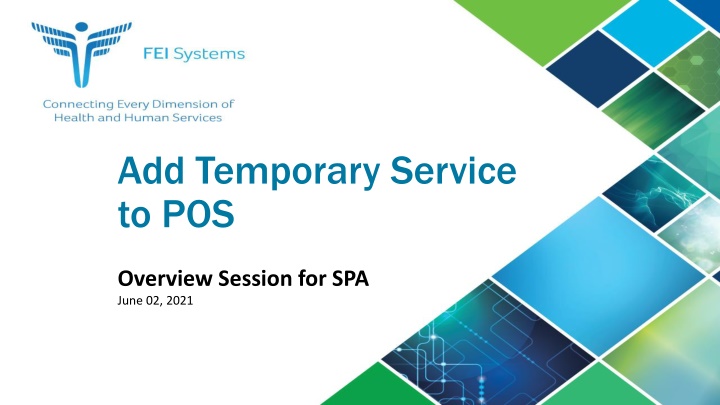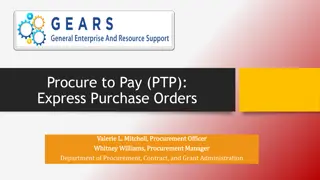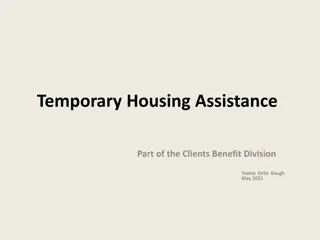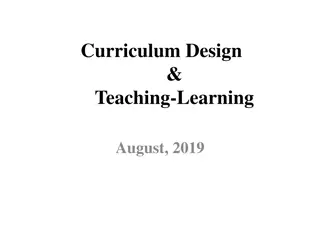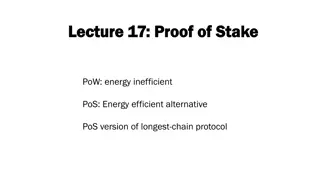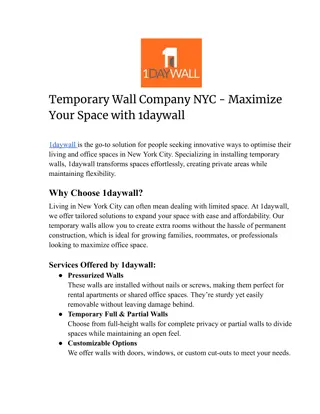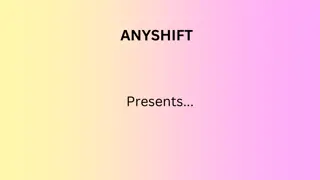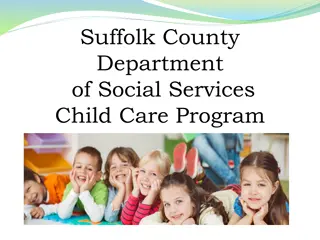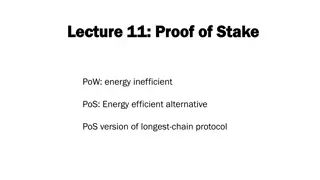Enhancing POS Services: Overview of Adding Temporary Services
Explore the process of adding temporary services to a POS system, including challenges, benefits, and key terms. Learn about associated and non-associated services, and how to manage services effectively. Access client and POS information, and discover demo scenarios for baseline and temporary services.
Download Presentation

Please find below an Image/Link to download the presentation.
The content on the website is provided AS IS for your information and personal use only. It may not be sold, licensed, or shared on other websites without obtaining consent from the author.If you encounter any issues during the download, it is possible that the publisher has removed the file from their server.
You are allowed to download the files provided on this website for personal or commercial use, subject to the condition that they are used lawfully. All files are the property of their respective owners.
The content on the website is provided AS IS for your information and personal use only. It may not be sold, licensed, or shared on other websites without obtaining consent from the author.
E N D
Presentation Transcript
Add Temporary Service to POS Overview Session for SPA June 02, 2021
Agenda Introduction Overview Go through Features Overview Hands on Demo Questions 06/02/2021
Overview Challenges in the current system Benefits of this new feature Guidance 06/02/2021
Enhancements to POS 06/02/2021
Overview - Services Service Baseline Associated (Substitute) Temporary Non Associated (Add-on) 06/02/2021
Key Terms Baseline Service default services, which last for the entire POS span. Temporary Service Temporary. Always comes with a Start and End date Temporary - Associated to Baseline (Substitute) Temporary - Not Associated to Baseline (Add-on) Misc. Terms: Baseline Service Provider, Temp. Service Provider. 06/02/2021
Associated Service 06/02/2021
Non Associated Service 06/02/2021
Outline for the demo Add Services Manage Services Impacted areas in POS Exception Request Emergency Back up Plans Signature Revise Print Reports Impact to Provider Portal 06/02/2021
Add & Manage Services 06/02/2021
Access Client and POS Information Access Client and POS Information Search for Clients View LTSS Profile Information View Plan of Service 06/02/2021
Add Services Demo Scenarios: Baseline Temporary: Linked to a Baseline Service Temporary: Non-Linked to any Baseline Service View from POS Summary page 06/02/2021
Manage Services Demo Scenarios: Edit & Update Services Change Units Change span of Temp. services Change from Linked to Not Linked Delete Services 06/02/2021
Illustrations Client has a baseline service. Needs more Service for a shorter duration. Scenario # Scenario Recommendation Temp. Service Associated Service (Substitute) Temp. Service Non-Associated (Add on) Temp. Service Associated Service (Substitute) 1 Same Provider is available to deliver more units. 2 A different Provider has to deliver these extra units 3 Baseline Provider is NOT available for a month. A different provider needs to provide Services. 06/02/2021
Impacted Sections in POS 06/02/2021
Impacted sections 06/02/2021
Sections displaying Temp. Services Demo 06/02/2021
Revise POS Revise POS As a SPA vs MDH Demo: Login as SPA 06/02/2021
Print POS view Demo Scenarios: Sections in POS that show Temporary Services 06/02/2021
Submit a POS New Warning messages & Error messages Spans Overlap for same provider Partial billing week in baseline not updated Effective Date of a POS is after a Temp. Service s start date Demo 06/02/2021
Common FAQs What happens to In progress plans? Will remain in the old format. What happens to plans that are already submitted / approved? Will remain in the old format. If I revise an old Plan, will the revised plan support Temporary Services? Yes, it will. 06/02/2021
Reports 06/02/2021
Reports Discuss updates 06/02/2021
Impact to Billing 06/02/2021
In Provider Portal : View Baseline and Temporary Services in client s POS Weekly cap calculation: Considers units from both baseline and temporary services 06/02/2021
POS in Provider Portal 06/02/2021
Recap 06/02/2021
Enhancements to POS 06/02/2021
Overview - Services Service Baseline Associated (Substitute) Temporary Non Associated (Add-on) 06/02/2021
Associated Service 06/02/2021
Non Associated Service 06/02/2021
Questions ? 06/02/2021
Thank You! Good Luck! 06/02/2021