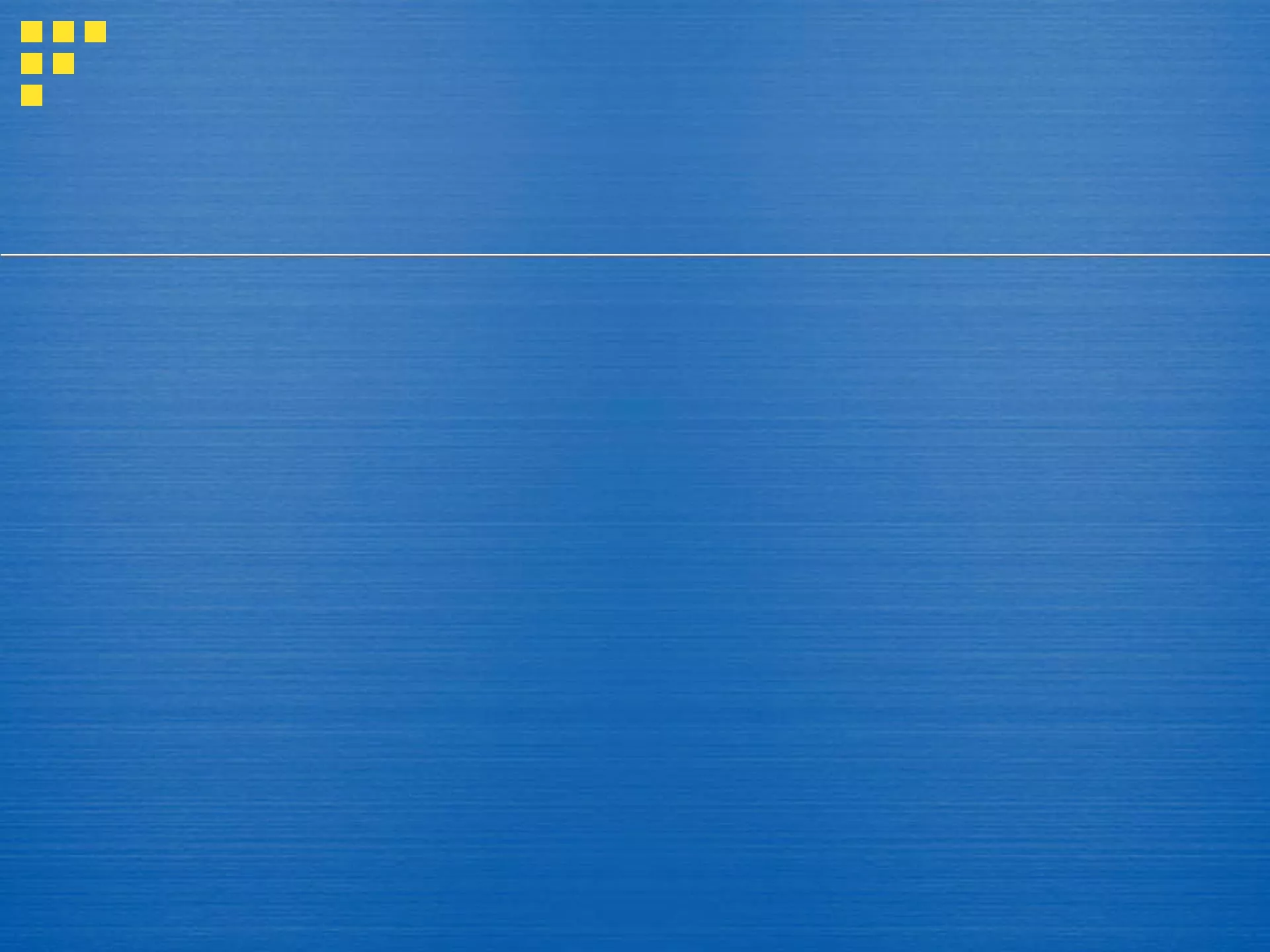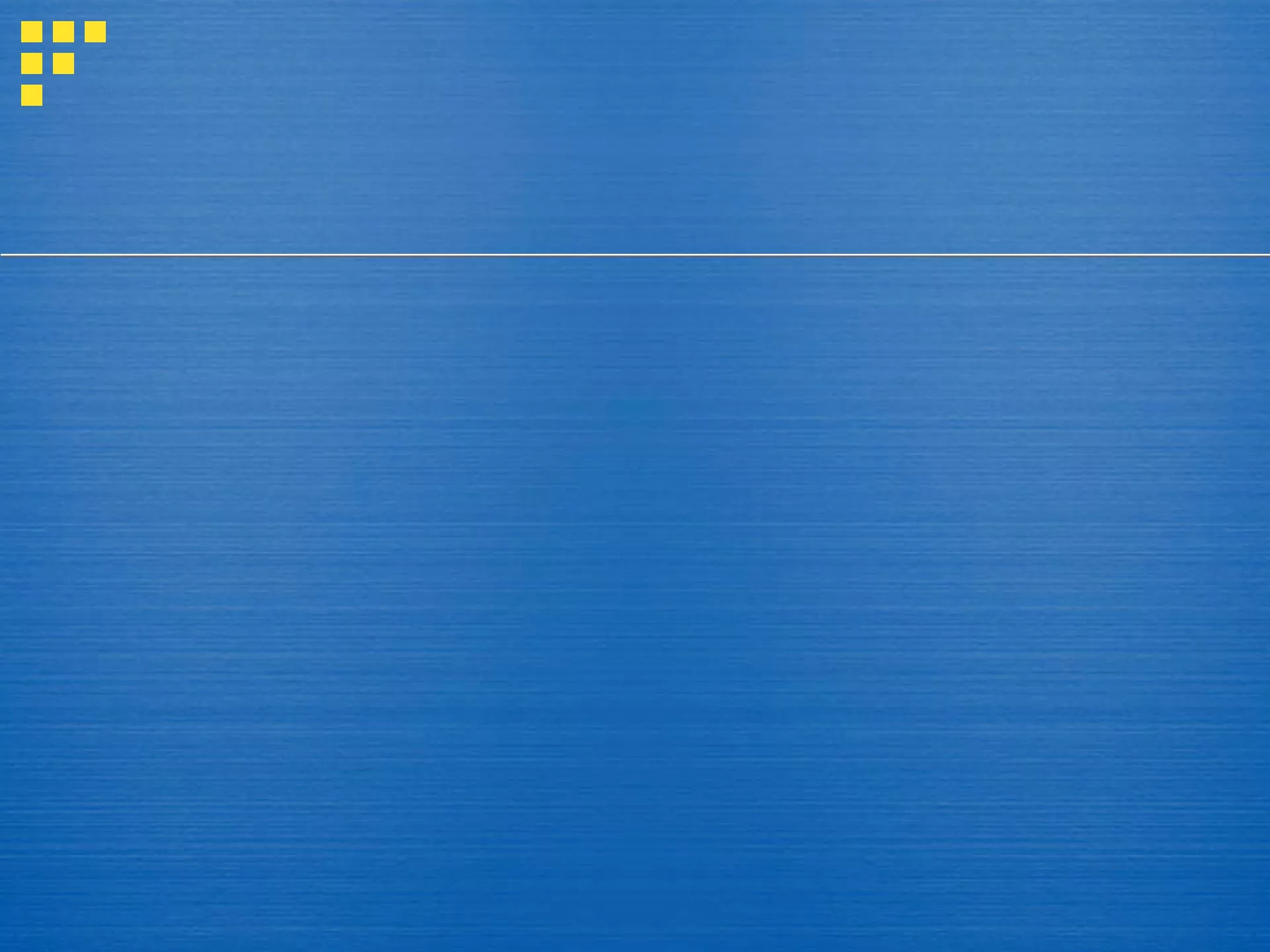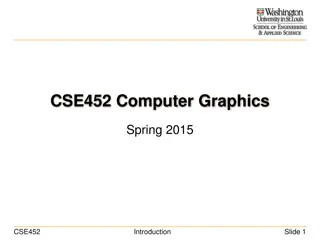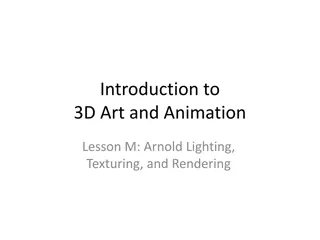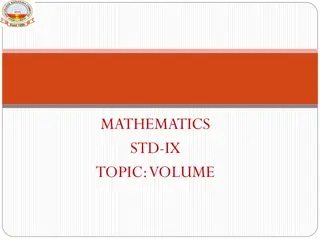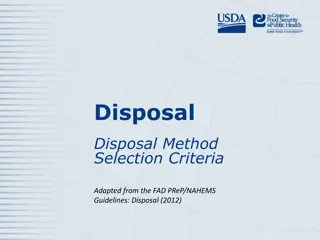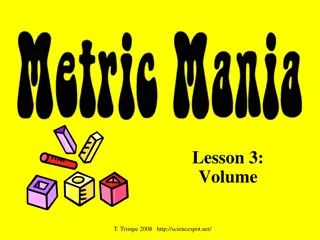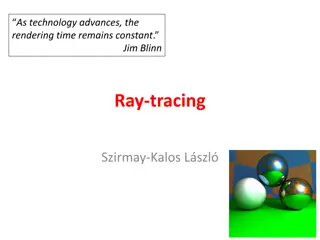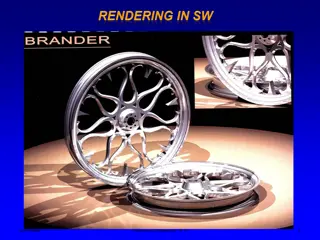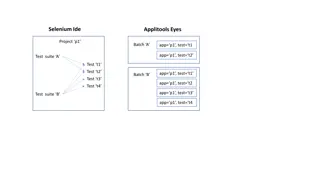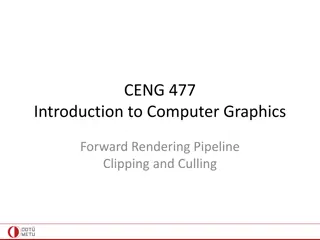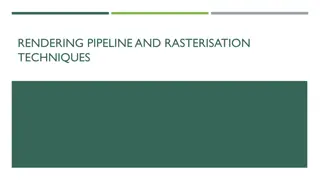Introduction to Volume Rendering Techniques
This content covers various techniques used in volume rendering, including implicit functions, voxels, isosurface rendering, marching cubes, direct volume rendering, transfer functions, and more. It explores concepts such as scalar fields, sampled volumes, point repulsion, and decomposition of volumes into tetrahedra. Additionally, it delves into models for translucent materials, color mapping, and volume lighting effects. The content provides a comprehensive overview of rendering methods in the context of 3D scalar fields and data visualization.
Download Presentation

Please find below an Image/Link to download the presentation.
The content on the website is provided AS IS for your information and personal use only. It may not be sold, licensed, or shared on other websites without obtaining consent from the author.If you encounter any issues during the download, it is possible that the publisher has removed the file from their server.
You are allowed to download the files provided on this website for personal or commercial use, subject to the condition that they are used lawfully. All files are the property of their respective owners.
The content on the website is provided AS IS for your information and personal use only. It may not be sold, licensed, or shared on other websites without obtaining consent from the author.
E N D
Presentation Transcript
CMSC 491/635 Volume Rendering
Volume data 3D Scalar Field: F(x,y,z) = ? Implicit functions Voxel grid Scalar data Density Temperature Wind speed
Implicit functions Blobs [Blinn 82] Metaballs [Nishimura 83] Soft Objects [Wyvill 86] Polynomial approximation for exp() Philo Vivero http://faemalia.org
Voxels Sampled volume Usually in a grid Measured MRI, CT scan, Computed Sample geometric model Finite element simulation
Isosurface rendering F(x,y,z) c = 0 (for some given c) Isosurface normal: F Implicit: Point repulsion [Witkin 92] Voxel: Marching cubes [Lorensen 87]
Marching cubes Estimate intersection point on each edge Same criteria (e.g. linear interpolation) Polygons will match Use template for polygons 28possibilities, 15 unique Store templates in table
Marching tetrahedra Decompose volume into tetrahedra Avoids ambiguous opposite corner cases 24 = 16 cases, 3 unique 0 or 4 points inside (0 triangles) 1 or 3 points inside (1 triangle) 2 points inside (2 triangles)
Direct volume rendering Model as translucent material Color and extinction , Attenuation along ray Attenuated color at Accumulate attenuated colors along ray
Simplify volume integral Numeric integration, step size d Color of ray segment Back to front composite
Transfer functions Map scalar to color and/or opacity
Appearance Additive / pseudo-XRay Volume lighting: , Directional derivative
Rendering methods Ray casting Splatting Texture accumulation Shear-warp Fourier volume rendering
Ray casting Straightforward numerical integration Uniform steps along ray Resample volume to sample points Before classification and/or shading After classification and/or shading
Splatting [Westover 90] Resample directly onto screen Each voxel contributes kernel footprint Reconstruction + pixel filter Accumulate back-to-front
Texture accumulation Let texturing hardware resample Accumulate back-to-front 3D textures Render slices parallel to image plane Shift accesses for 2D texture slices Slice sets perpendicular to each axis Choose set most parallel to image plane ,
Pre-integrated texture [Engel 01] Improve approximation for and Lookup(start value, end value, d) Dependent lookup 3D texture 2D texture linear in d constant d
Pre-integrated texture a: shading before resampling b: shading after resampling c: b with interpolated slices d: pre-integrated, same slice set as b
Dividing cubes Find voxels that cross isosurface Subdivide to pixel-sized sub-voxels Find sub-voxels that cross isosurface Plot as shaded points / kernel footprints
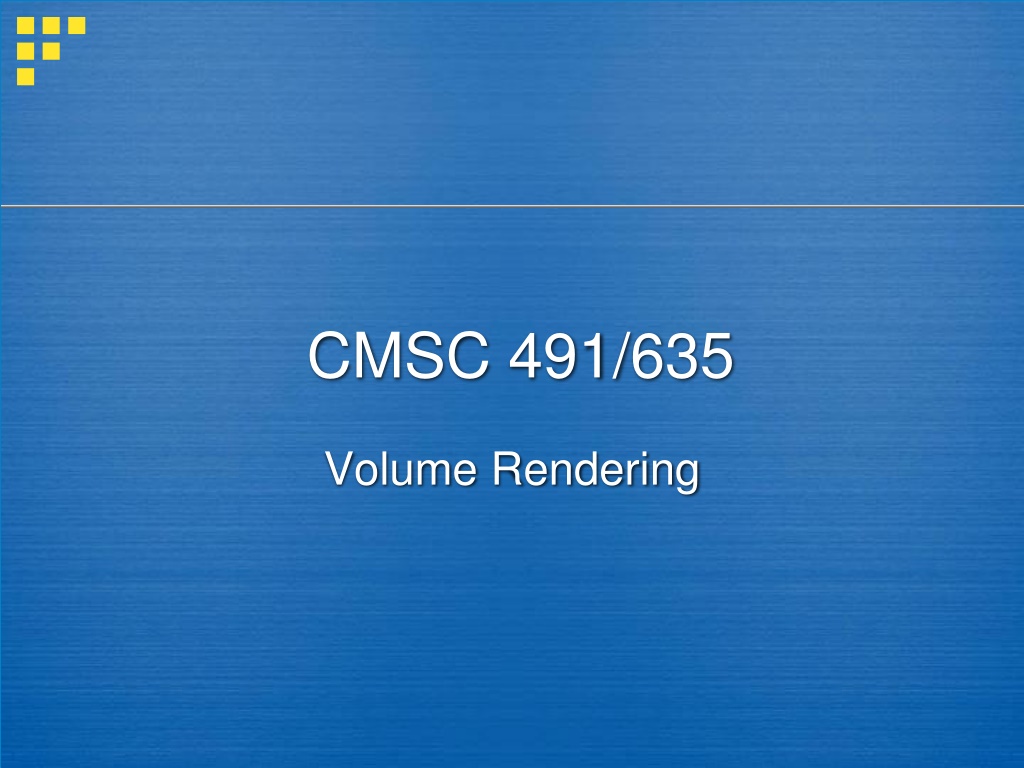
 undefined
undefined