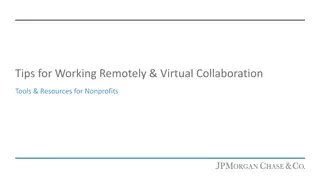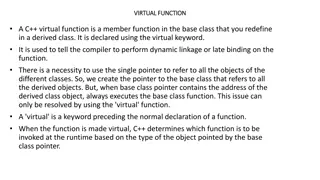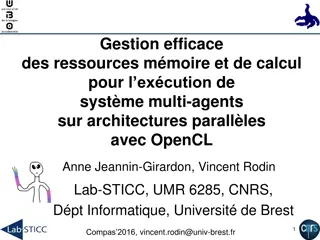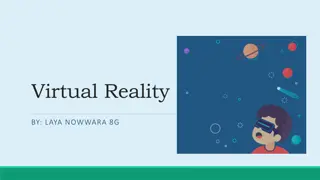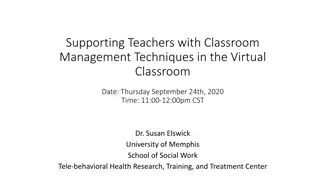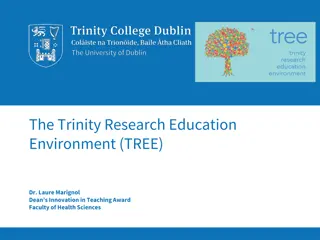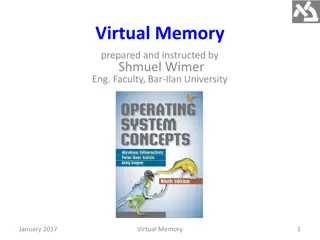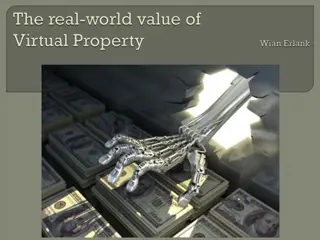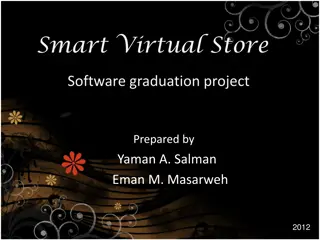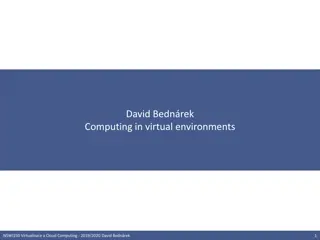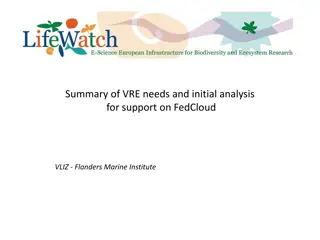Introduction to SeaDataClouds Virtual Research Environment
SeaDataClouds Virtual Research Environment (VRE) aims to support versatile use cases in oceanographic research by providing collaborative tools, high-performance data processing, and privacy-respecting configurations. The VRE is designed to facilitate individual and group research projects, combining data resources and visualization services while respecting user privacy and data policies. Key components include supporting different users, configuring virtual workspaces, and hosting on EUDAT's infrastructure. The architecture and functions target specific oceanographic analysis needs, such as temperature and salinity water column analysis, bio-geo-chemistry, biology quality assessment, high-resolution sea mapping, and data processing and visualization.
Download Presentation

Please find below an Image/Link to download the presentation.
The content on the website is provided AS IS for your information and personal use only. It may not be sold, licensed, or shared on other websites without obtaining consent from the author.If you encounter any issues during the download, it is possible that the publisher has removed the file from their server.
You are allowed to download the files provided on this website for personal or commercial use, subject to the condition that they are used lawfully. All files are the property of their respective owners.
The content on the website is provided AS IS for your information and personal use only. It may not be sold, licensed, or shared on other websites without obtaining consent from the author.
E N D
Presentation Transcript
WP10 Virtual Research Environment Introduction to the VRE WP10 team sdn-userdesk@seadatanet.org www.seadatanet.org
Outline 1. SDC VRE Short progress summary 2. Introduction to the components 3. Organisation of training sdn-userdesk@seadatanet.org www.seadatanet.org 2
1. Short progress summary sdn-userdesk@seadatanet.org www.seadatanet.org 3
4 SeaDataClouds VRE needs to: Facilitate collaborative and individual research Combine data with subsets from other data resources, such as the ingested collections Have a high capacity and performance for data processing and state-of-the-art web visualisation services sdn-userdesk@seadatanet.org www.seadatanet.org
5 Respect privacy of users and differences in data policies. Differentiated users, different access to data and data products. Be possible to configure virtual work spaces for individuals or groups to work on specific projects, including setting up of dedicated pools of data Allow producers to decide whether their outcomes will be shared in the public domain or stay private Be based and hosted on EUDAT s infrastructure based on it B2- service platforms sdn-userdesk@seadatanet.org www.seadatanet.org
Aim is to support 5 versatile use cases: 1. SeaDataNetTemperature and Salinity water column analysis 2. EMODNET - Chemistry, same for bio-geo-chemistry 3. SeaDataNet Biology Quality Assessment 4. EMODNET - HRSM, DTM processing 5. Processing and visualising data sets sdn-userdesk@seadatanet.org www.seadatanet.org 6
7 SDC VRE Architecture level 1 sdn-userdesk@seadatanet.org www.seadatanet.org
SDC VRE Architecture level 2 sdn-userdesk@seadatanet.org www.seadatanet.org 8
First functions targeted of T/S (abstract of total use case!) log in with single sign on integration GUI development apply water column obs quality control with friendly data editor and save result, B2ACCESS + Marine-ID Javascript library webODV advise data centre of the regional quality control be advised of quality control result (email of log of changes/anomalies sorted per DC) configure DIVA interpolation apply DIVA interpolation, send notification (email) when processing is completed visualize interpolation result together with original observations of other observations extract and view profiles, time series, hovmuller out of the interpolation result email Jupyter + DIVA library oceanBrowser+ERDDAP+s extant-dataCite publish dataset results (metadata and data), get a DOI sdn-userdesk@seadatanet.org www.seadatanet.org 9
2. Introduction to components Some highlights sdn-userdesk@seadatanet.org www.seadatanet.org 10
Components Dashboard My workspace WebODV DIVA Biological QC Additional visualization sdn-userdesk@seadatanet.org www.seadatanet.org 11
3. Organisation of VRE sessions sdn-userdesk@seadatanet.org www.seadatanet.org 12
Sessions Day 1: WebODV (Online) QC for biological data (offline) Day 2: DIVA (Online) Additional online visualization Organisation: One tutor per session Two students per laptop First demo, then training module Room for question and answers Feedback at end of the day sdn-userdesk@seadatanet.org www.seadatanet.org 13
Some actions to start with Go to https://orca.dkrz.de Login with your Marine-ID Open the workspace (this may take some time first time) Upload/download some files (no spaces in file names) sdn-userdesk@seadatanet.org www.seadatanet.org 14
Login to VRE Some help from GRNET sdn-userdesk@seadatanet.org www.seadatanet.org 15
Login to VRE via your MARINEiD Go to https://orca.dkrz.de/ and click on Login with MarineID button. sdn-userdesk@seadatanet.org www.seadatanet.org
Login to VRE via your MARINEiD Enter your MARINEiD credentials sdn-userdesk@seadatanet.org www.seadatanet.org
Login to VRE via your MARINEiD Is it the first time you are using this type of login? Then you have to register No worries it s only a one time process sdn-userdesk@seadatanet.org www.seadatanet.org 18
Why should I register? This is a registration to give you access to certain groups and respective services. Register once and you will have permissions to use the services you need. sdn-userdesk@seadatanet.org www.seadatanet.org 19
Is this your first time Apply the form sdn-userdesk@seadatanet.org www.seadatanet.org
Is this your first time Registration completed sdn-userdesk@seadatanet.org www.seadatanet.org
Now ready to move into the sessions. Questions, or suggestions? sdn-userdesk@seadatanet.org www.seadatanet.org 22