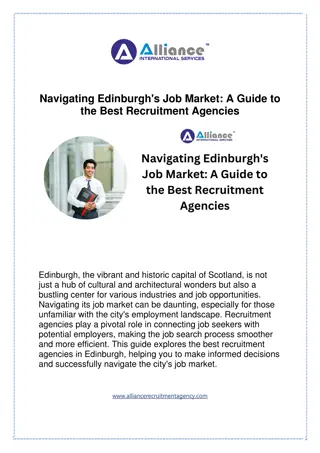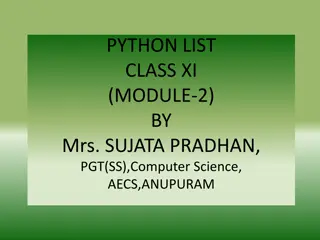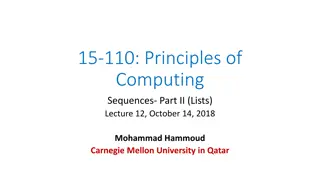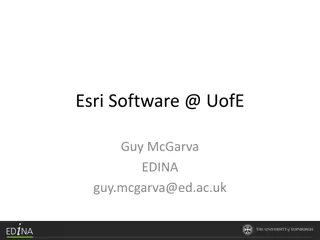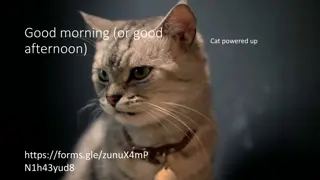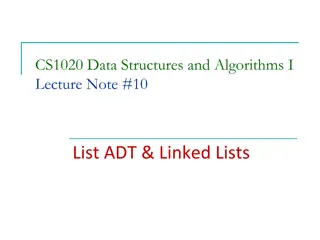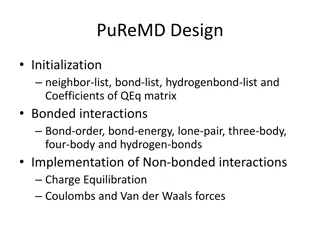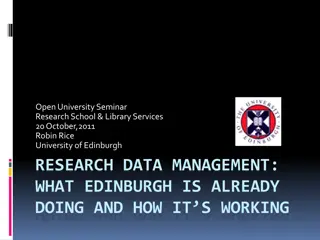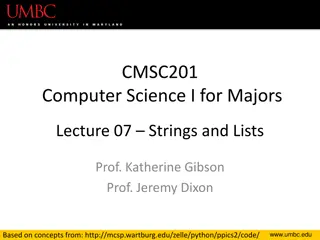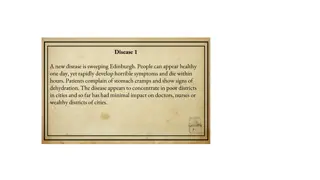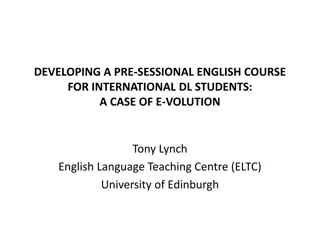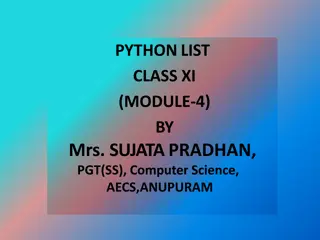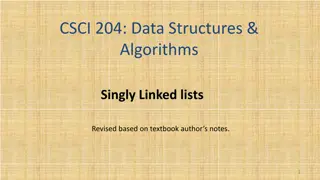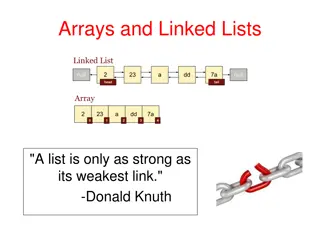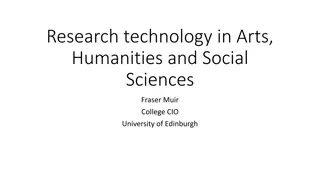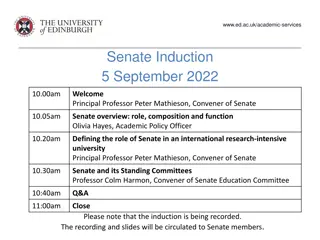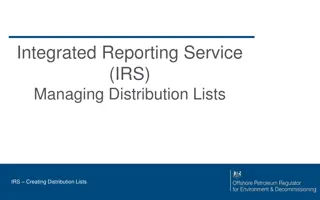Introduction to Resource Lists at University of Edinburgh
Explore the benefits and functionalities of Resource Lists at University of Edinburgh, a service utilizing Talis Aspire to create and manage reading lists. Learn how to create lists, add bookmarks, and access core reading materials easily. Discover the system's flexibility, collaborative features, and real-time availability of resources. Enhance the academic experience for both students and faculty members with this innovative tool.
Uploaded on Sep 10, 2024 | 1 Views
Download Presentation

Please find below an Image/Link to download the presentation.
The content on the website is provided AS IS for your information and personal use only. It may not be sold, licensed, or shared on other websites without obtaining consent from the author.If you encounter any issues during the download, it is possible that the publisher has removed the file from their server.
You are allowed to download the files provided on this website for personal or commercial use, subject to the condition that they are used lawfully. All files are the property of their respective owners.
The content on the website is provided AS IS for your information and personal use only. It may not be sold, licensed, or shared on other websites without obtaining consent from the author.
E N D
Presentation Transcript
Resource Lists @ Edinburgh http://resourcelists.ed.ac.uk Library.Learning@ed.ac.uk
Todays session Introduction to Resource Lists Workbook Demo How does the Library purchase books? Why are they useful? Install the bookmark tool What are they? Create a list Add bookmarks
? What is Resource Lists @ Edinburgh?
A service to create and manage online reading lists The system we use is called Talis Aspire Also used by 86 institutions (including Glasgow, St Andrews, UCL, LSE, Manchester) Books, chapters, e-books, journal articles, websites and media can be added to lists
Flexible list structure Course Organisers can invite colleagues to edit Resource Lists Resource Lists are rolled over every year http://resourcelists.ed.ac.uk Students access lists through http://resourcelists.ed.ac.uk or the VLE (LEARN/Moodle)
An example Resource List Indicates Google book preview available Links to ereserve scans on LEARN Links directly to ebook
Bookmarks Realtime availability from DiscoverEd Link to ereserve scan Google book preview
Dashboard Page views and total clicks Traffic light indicator Total clicks on list items
Why is the Library doing this? To make it easier for academics to use Library services To improve the student experience Makes core texts available in sufficient quantities (print) or accessible (electronic) Saves you time lists are easy to maintain and can be rolled over each year Provides students with easy access to core reading materials Single entry point to Library services
Single entry point to library services Resource Lists Distribute books across HUB/Reserve, Standard & Short Loan Process Process e-reserve scans book orders
An easier library The Library makes decisions based on student numbers and priority. Prioritised Purchased Moved to Essential 1 copy per 20 students Distributed across HUB Reserve, Short and Standard Loan, as per ratios published in the service statement Short Loan (Standard Loan at NCL) Recommended 1 copy per 40 students Further reading Only by direct request from Course Organiser (1 copy) Standard Loan Service is underpinned by the Resource Lists Service Statement.
For the first time, this year there was no negative criticism in the course feedback from students about the availability of books and articles - Course Organiser It s great that everything is so accessible a resource list like this makes things a lot less stressful I think that more courses should adopt a resource list like this - 1st year undergraduate student The Resource Lists sync with the Library better, especially for books I might go as far as to say it encourages students to use the Library more - Angus Bancroft, Course Organiser
Create a list: two options Option 2 Option 1 Send your list to the Library Create your own list Create your list use Note for Library Accept List Creator invite Accept List Publisher invite Annotate your list Request a review Include a coversheet
2016 Semester One deadlines Course organiser creates list Library creates list Semester One deadline: Semester One deadline: 4th July 18th July Library Learning Services accepts lists at any time of the year. Send reading lists with coversheets to: Library.Learning@ed.ac.uk
http://resourcelists.ed.ac.uk http://www.ed.ac.uk/information-services/research-teaching- staff/resource-lists/user-guides
Thank you Library.Learning@ed.ac.uk @ResourceListEd