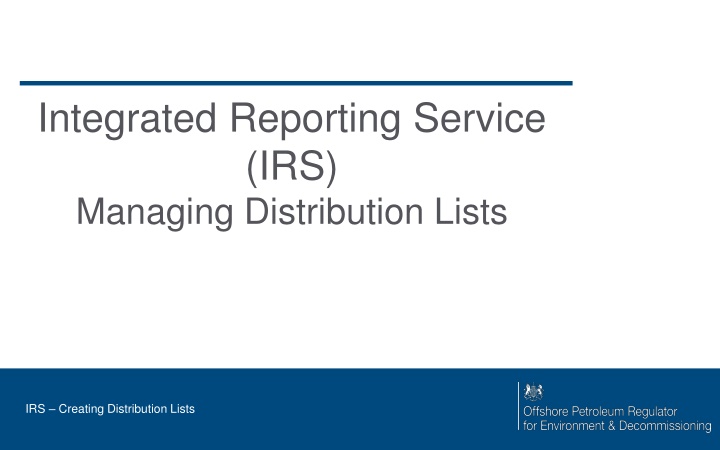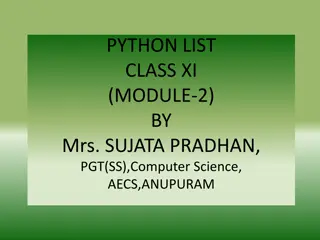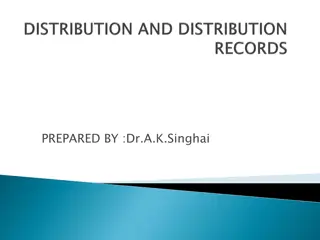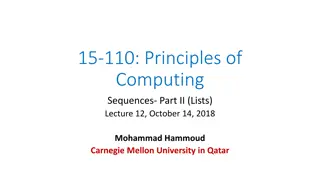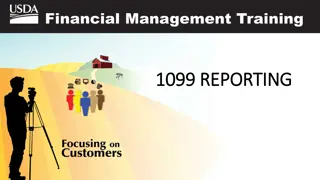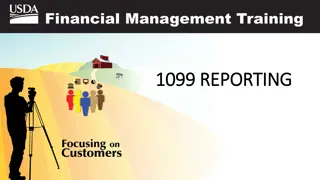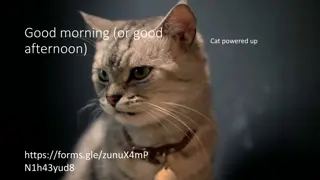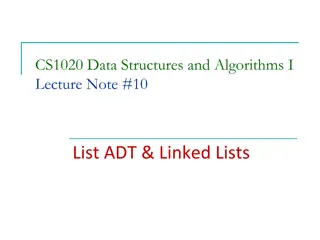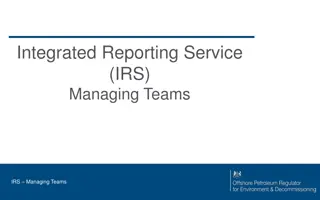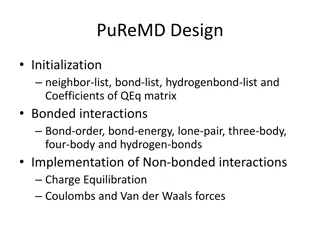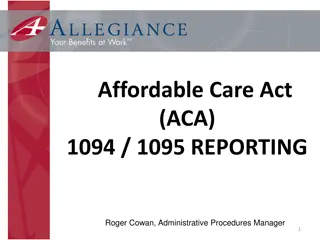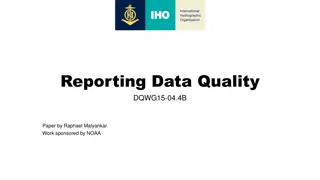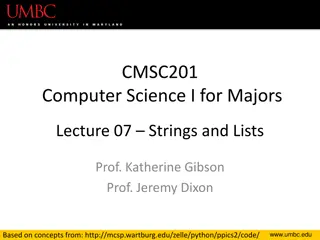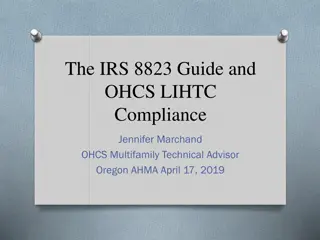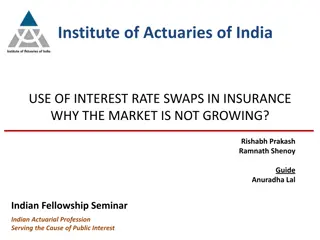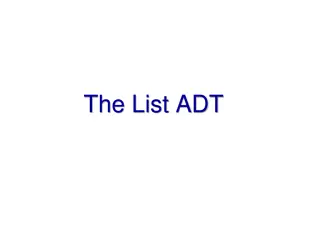Managing Distribution Lists in Integrated Reporting Service (IRS)
Integrated Reporting Service (IRS) allows users with Notification Submitter privileges to create distribution lists to inform interested parties about notifications submitted. Creating distribution lists saves time by eliminating the need to repeatedly enter email addresses, ensuring all relevant parties are notified correctly. Users can add and remove contacts to distribution lists and apply them when submitting notifications. Learn how to create and manage distribution lists effectively in IRS.
Uploaded on Sep 29, 2024 | 2 Views
Download Presentation

Please find below an Image/Link to download the presentation.
The content on the website is provided AS IS for your information and personal use only. It may not be sold, licensed, or shared on other websites without obtaining consent from the author.If you encounter any issues during the download, it is possible that the publisher has removed the file from their server.
You are allowed to download the files provided on this website for personal or commercial use, subject to the condition that they are used lawfully. All files are the property of their respective owners.
The content on the website is provided AS IS for your information and personal use only. It may not be sold, licensed, or shared on other websites without obtaining consent from the author.
E N D
Presentation Transcript
Integrated Reporting Service (IRS) Managing Distribution Lists IRS Creating Distribution Lists
Distribution List What is it? IRS has been designed so that those organisations that are required to be notified of a submission OPRED, MCA, General Lighthouse Authorities Statutory Nature Conservation Bodies (SNCBs) etc are automatically notified. However to facilitate the distribution of notifications to other interested parties (other than those organisations above) IRS users with Notification Submitter privileges can set up distribution lists to inform interested parties that a notification has been submitted. These distribution lists are primarily used to notify members of the Notification Submitter s organisation e.g. Environmental Managers, Asset Managers, Technical Authorities etc. Within IRS only users with Notification Submitter privileges can set up distribution lists. IRS Creating Distribution Lists
Creating a Distribution List Why would I want to do it? Saves time - Removes the need to constantly repeat the same e-mail addresses when submitting or updating a notification. Ensures those who need to be aware are made aware (1) if completed correctly first time no one will be accidently omitted from the distribution list. Ensures those who need to be aware are made aware (2) if completed correctly first time no one will be accidently omitted due to misspelling of email addresses. IRS Creating Distribution Lists
Creating a Distribution List How do I do it? Note you can only Create a Distribution List if you have been granted Notification Submitter privileges. Log into IRS Click on Manage Distribution List . Select Manage Distribution List Entry . Add the appropriate email address, select which notifications this person should be made aware of then click add distribution list contact . When successfully added you can remove the person from distribution lists. IRS Creating Distribution Lists
Distribution List How do I apply it it? When submitting a notification Distribution Lists can be applied within the Additional Parties section of the notification. When in the Additional Parties section answer yes to the question Are there any other parties that need to be informed of this notification? Then click on add my distribution list IRS Creating Distribution Lists