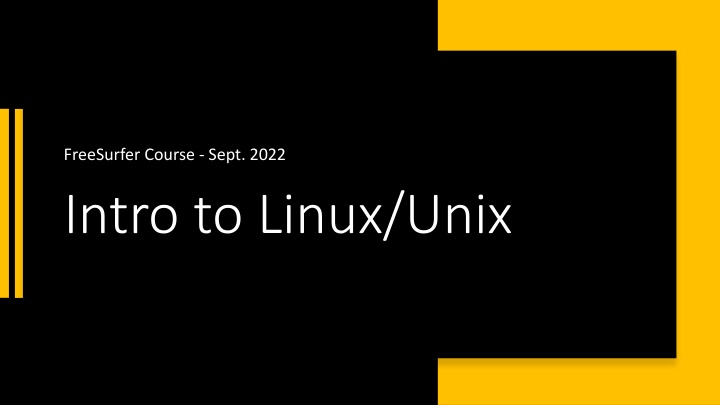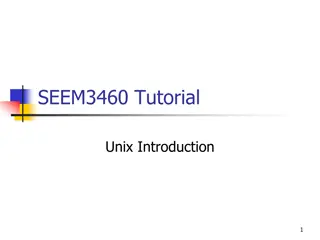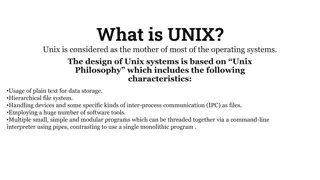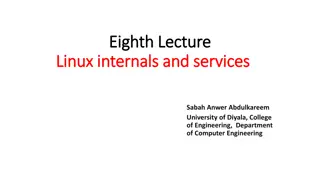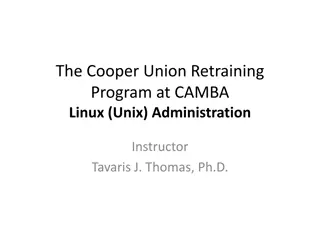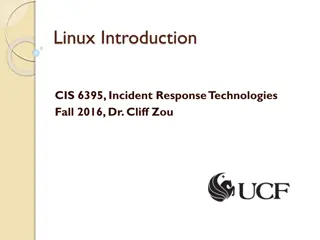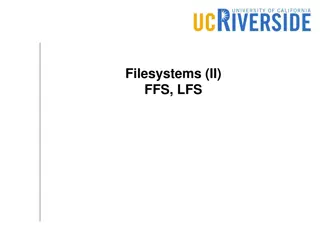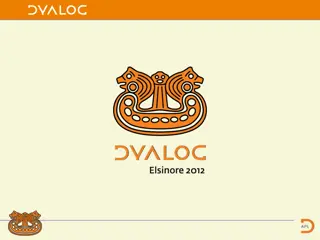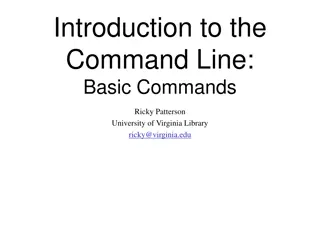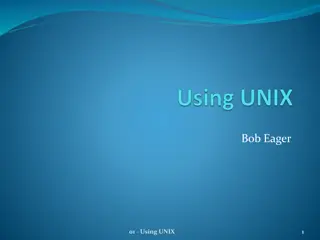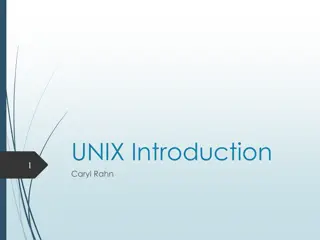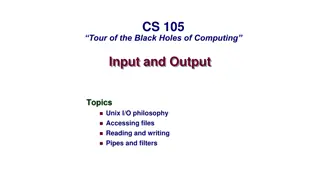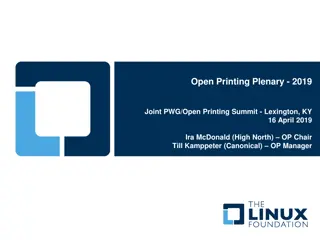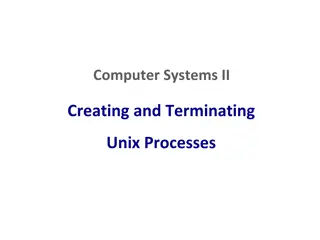Intro to Linux/Unix
Join the FreeSurfer Course in September 2022 for an introduction to Linux/Unix systems. This course will cover essential concepts and practical skills for navigating and utilizing Linux/Unix environments effectively. Whether you are new to Linux or looking to enhance your existing knowledge, this course is designed to cater to all levels of learners. Explore fundamental commands, file management, permissions, and more in a hands-on learning experience. Enroll now to unlock the power of Linux/Unix and expand your technical capabilities.
Download Presentation

Please find below an Image/Link to download the presentation.
The content on the website is provided AS IS for your information and personal use only. It may not be sold, licensed, or shared on other websites without obtaining consent from the author.If you encounter any issues during the download, it is possible that the publisher has removed the file from their server.
You are allowed to download the files provided on this website for personal or commercial use, subject to the condition that they are used lawfully. All files are the property of their respective owners.
The content on the website is provided AS IS for your information and personal use only. It may not be sold, licensed, or shared on other websites without obtaining consent from the author.
E N D
Presentation Transcript
FreeSurfer Course - Sept. 2022 Intro to Linux/Unix
Objectives Basic operations you ll need for the course Navigate the file system Moving, copying, deleting files Executing commands
Navigating the File System Useful commands: pwd print working directory cd change directory Use cd .. to go back up a directory level ls list directory contents -a (list all files) -l (long list formatting)
Make, Move, Copy & Delete Useful commands: mkdir make directory -p (create parent directories) mv move files & directories This is how we rename things in Linux cp/rsync copy files rsync is recommended for larger files rm remove files BE SURE, THERE IS NO UNDO -r (recursive, for removing directories)
Executing Commands in Linux Everything we have run in the terminal is a command Executable files in your PATH Previously run commands saved in your history *Ctrl + C kills the command running in your current terminal*