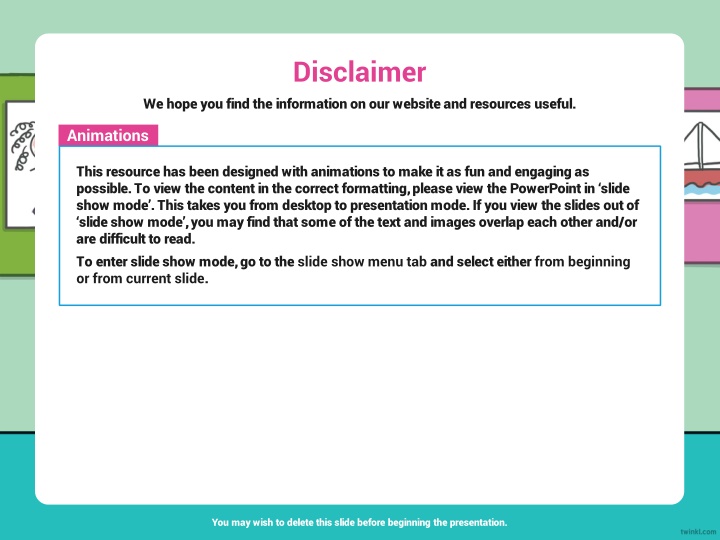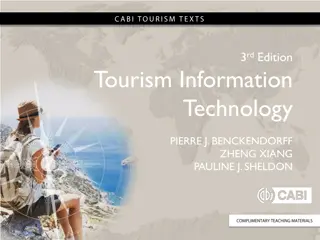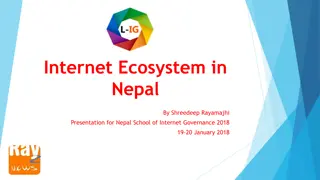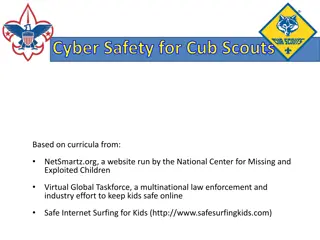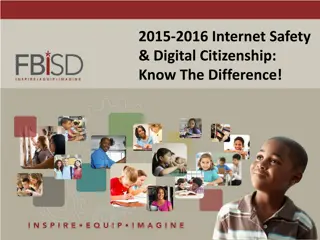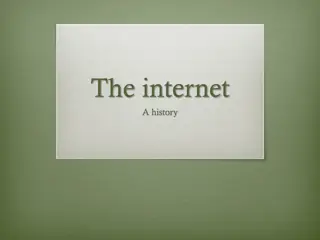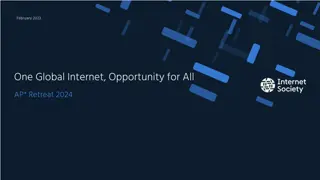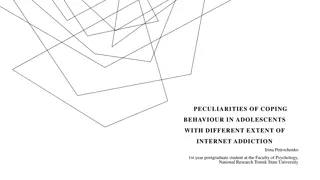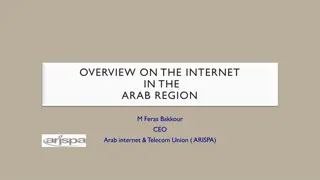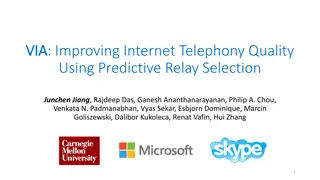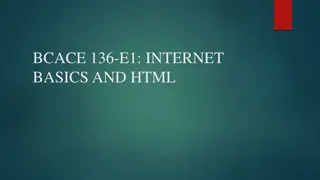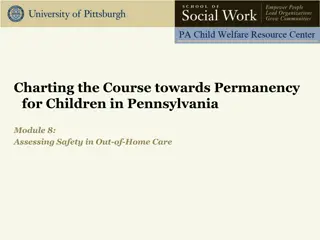Internet Safety Guide for Children
In this animated presentation, children are introduced to the Internet, its uses, and safety measures. The content explains the concept of the Internet, its purpose, and highlights the importance of adult supervision while browsing. Tips on safe Internet usage and what to do when encountering unfamiliar content are also provided to ensure a secure online experience for young users.
Download Presentation

Please find below an Image/Link to download the presentation.
The content on the website is provided AS IS for your information and personal use only. It may not be sold, licensed, or shared on other websites without obtaining consent from the author.If you encounter any issues during the download, it is possible that the publisher has removed the file from their server.
You are allowed to download the files provided on this website for personal or commercial use, subject to the condition that they are used lawfully. All files are the property of their respective owners.
The content on the website is provided AS IS for your information and personal use only. It may not be sold, licensed, or shared on other websites without obtaining consent from the author.
E N D
Presentation Transcript
Disclaimer We hope you find the information on our website and resources useful. Animations This resource has been designed with animations to make it as fun and engaging as possible. To view the content in the correct formatting, please view the PowerPoint in slide show mode . This takes you from desktop to presentation mode. If you view the slides out of slide show mode , you may find that some of the text and images overlap each other and/or are difficult to read. To enter slide show mode, go to the slide show menu tab and select either from beginning or from current slide. You may wish to delete this slide before beginning the presentation.
What Is the Internet? The Internet is an interconnected network of computers All around the world there are billions of computers connected by Wi-Fi and cables that share information between each other. You can get onto the Internet using a laptop, a computer, a tablet and even a mobile phone! next
What Do You Use the Internet For? Watching TV shows Watching videos Playing games You can have a lot of fun on the Internet and learn about lots of interesting things! Finding things out Learning at home next
However Who do you think owns the Internet? Who do you think decides what can be put on it? No one owns the internet. No one decides what can be put on. Not all of the things that are put on the Internet are for children. The internet can be used by anyone. Anyone can add things to it. next
How to Stay Safe on the Internet Always ask a grown-up before you go onto the Internet. Grown-ups can help you to use the Internet safely. next
How to Stay Safe on the Internet Grown-ups can help you to find a website that is fun and safe for children. Always check with a grown-up if you want to try out a new website. Remember, anyone can add things to the internet and not everything is suitable for children. next
How to Stay Safe on the Internet Sometimes, things can pop up on your screen and you don t know what they are. ? Never click on things that don t look like they should be there! Always tell a grown up if something pops up that you don t like the look of. next
How to Stay Safe on the Internet You wouldn t talk to a stranger if you met them in the real world. Never tell people on the Internet your name, where you live, or which school you go to. Just like in the real world, the Internet has people who can be both kind and unkind using it. next
How to Stay Safe on the Internet If anyone tries to send you a message or chat to you when you are using the Internet, you should tell a grown-up. next
Stay Safe Online So how can we use the Internet but still stay safe? Always tell a grown-up when you are using the Internet and let them help you to choose safe websites. Always tell a grown-up if something you are not expecting comes onto your screen. Always tell a grown-up if someone you don t know sends you a message or tries to speak to you on the Internet. next
Be SMART When Using the Internet Accepting: There are loads of ways to download information on the Internet. Accepting emails, internet messages, text or edit information, or lie about who they are! you need to tell someone. The best people to talk to Reliability: Just because it s on the Internet does not mean it s true. Anyone can add or worried or uncomfortable when using the Internet, Meeting: It is dangerous to meet someone that you have talked to online but never met. Never go without telling someone and always pictures from a source you don t know may Stick to websites you trust for information are trusted adults - parents, carers, teachers, etc. Safe: You wouldn t give a stranger on the street personal information, so don t do it online. Stay safe by not posting or sharing information (name, address, password, etc.). ask your parents or carers to come with you! contain viruses or inappropriate information. and only talk to friends and family. Tell: If anything happens that makes you feel S M A R T
S M Safe: You wouldn t give a stranger on the street personal information, so don t do it online. Stay safe by not posting or sharing information (name, address, password, etc.). Meeting: It is dangerous to meet someone that you have talked to online but never met. Never go without telling someone and always ask your parents or carers to come with you! A R T Accepting: There are loads of ways to download information on the Internet. Accepting emails, internet messages, text or pictures from a source you don t know may contain viruses or inappropriate information. Reliability: Just because it s on the Internet does not mean it s true. Anyone can add or edit information, or lie about who they are! Stick to websites you trust for information and only talk to friends and family. Tell: If anything happens that makes you feel worried or uncomfortable when using the Internet, you need to tell someone. The best people to talk to are trusted adults - parents, carers, teachers, etc. finish