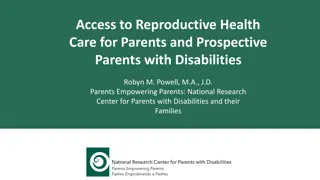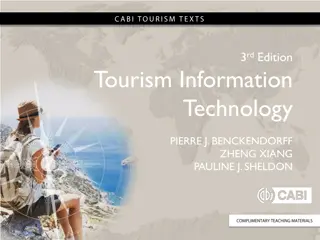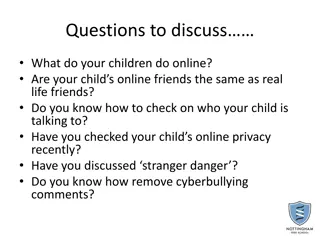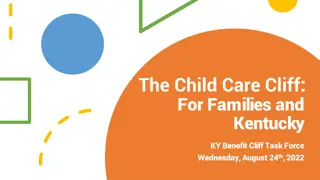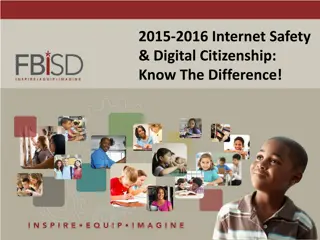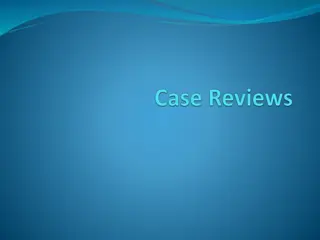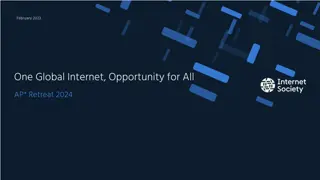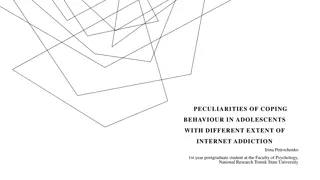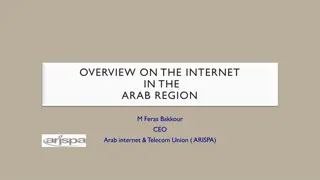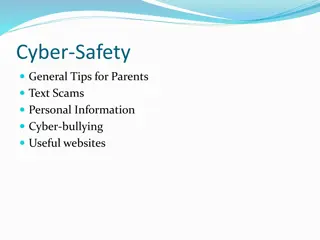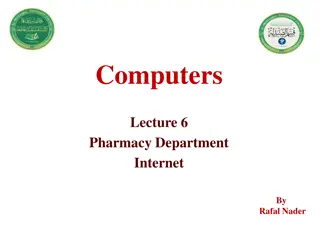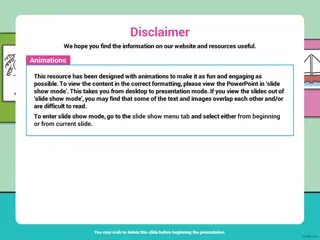Internet Safety Tips for Parents: Protecting Your Child Online
Empower yourself with valuable insights on internet safety for children, including the risks of cyber-bullying, social media usage, and online interactions. Learn about the potential dangers children face online and discover ways to keep them safe and secure while navigating the digital world. Equip yourself with knowledge and resources to safeguard your child's online experiences effectively.
Download Presentation

Please find below an Image/Link to download the presentation.
The content on the website is provided AS IS for your information and personal use only. It may not be sold, licensed, or shared on other websites without obtaining consent from the author.If you encounter any issues during the download, it is possible that the publisher has removed the file from their server.
You are allowed to download the files provided on this website for personal or commercial use, subject to the condition that they are used lawfully. All files are the property of their respective owners.
The content on the website is provided AS IS for your information and personal use only. It may not be sold, licensed, or shared on other websites without obtaining consent from the author.
E N D
Presentation Transcript
Facts Social media Cyber-bullying Keeping your child safe School policy
Internet facts The internet is a fantastic tool and an ever increasing part of our daily lives. Children are likely to experience/participate in: Using search engines Sharing images and watch videos Using forums and social networking sites Playing games (alone or with others) Chatting to others online or through mobile apps
Internet facts Children spend an average of 12 hours per week online 92% of teenagers go online daily and 24% say they go online almost constantly Over 70% of teenagers own a smartphone 91% said their preferred method of going online was on a smartphone A typical teen sends and receives 30 texts daily Usage of social networking sites increases as children get older
Internet facts Keep in touch with friends and family New learning Help with homework Be creative Friends and contact with people they don t know Inappropriate content including pornography Inappropriate age-related content Sharing personal information Grooming and sexual abuse Accruing debts and gambling
Social media Chat rooms, social network sites, group chats, group games Quiz time! http://www.net-aware.org.uk/
Cyber-bullying Bullying that happens online, via social networks and on mobile phones. It is usually repeated over a period of time and the victim can feel that there is no escape because it can happen wherever they are and at any time. http://www.nspcc.org.uk/preventing-abuse/child-abuse-and-neglect/bullying- and-cyberbullying/
Cyber-bullying Talk about cyberbullying (and bullying) Know how not to react Know who to go to for help Teach them how to stay safe online http://www.nspcc.org.uk/preventing-abuse/child-abuse-and-neglect/bullying- and-cyberbullying/
Sexting The sharing of inappropriate or explicit images or written messages online or through mobile phones. Sending pictures and inappropriate content has become normal teenage behaviour. It is seen as flirting by children and teenagers who feel that it is part of normal life. Leaves people vulnerable to bullying and harm No control over the sharing of images The dangers Can have long term harmful effects It s illegal http://www.nspcc.org.uk/preventing-abuse/keeping-children-safe/sexting/
Sexting Four steps to trouble 1: Sarah, 14, takes a sexual photo of herself on her camera-phone and sends it to her boyfriend James, 15. Sarah is now potentially guilty of distributing child pornography. James is potentially guilty of possession of child pornography 2: Sarah dumps James. Out of revenge James sends the photo to his friends at school. James is now guilty of distributing - and his friends of possession - of child pornography. Sarah is embarrassed as a sexual photo of herself circulates school 3: James s friend uploads the photo to a social networking profile, where his photos are visible to the public. James is in breach of website terms and guilty of distributing child pornography 4: Paedophiles browse profiles with loose privacy settings and find the image of Sarah. Sarah unwittingly becomes the subject of child pornography for distribution among strangers and paedophiles
Keeping your child safe Talk about it regularly Go online together Know who your child is friends with online Set rules and boundaries Use parental controls Check content is age-appropriate Ensure your child understands privacy setting and how to report it
Keeping your child safe The NSPCC website is an excellent resource for parents: http://www.nspcc.org.uk/preventing- abuse/keeping-children-safe/online-safety/ https://www.ceop.police.uk/ http://www.saferinternet.org.uk/safer- internet-day/2016/education-packs/parents General tips for keeping safe online Research how different social network sites/games/apps work http://www.net-aware.org.uk/ http://www.nspcc.org.uk/preventing- abuse/keeping-children-safe/sexting/ Sexting There are alternatives!
School policy The Rules! Mobile phones seen during the day are confiscated and have to be collected by a parent/carer iPads are used as a learning resource and are confiscated for periods of time if used inappropriately Incidents involving internet misuse/cyber-bullying are dealt with in school (even if they occur out of school time) according to our behaviour policy and the police may be involved. Evidence is vital!
School policy Support Many opportunities taken for raising the profile of e-safety (assemblies, units of work etc) in every year group PHeW (Pupil Help and Welfare) PCSO s Safer Internet day 6th February