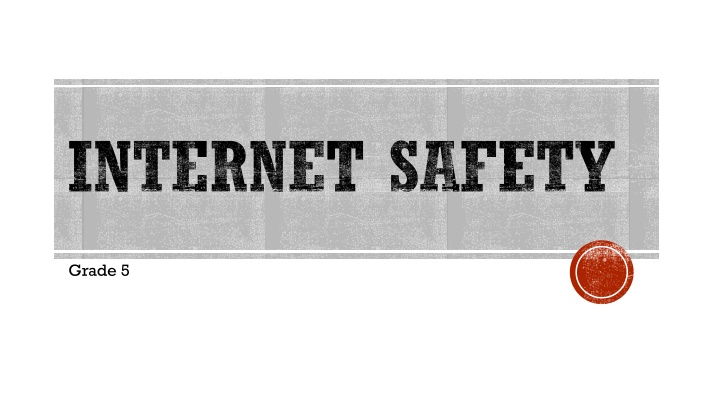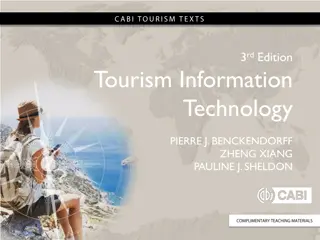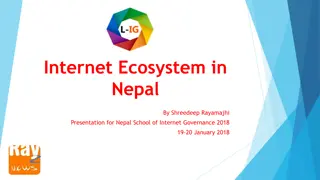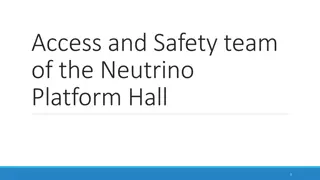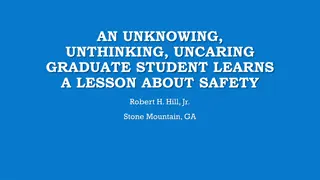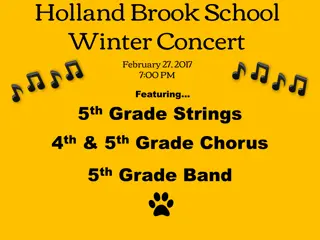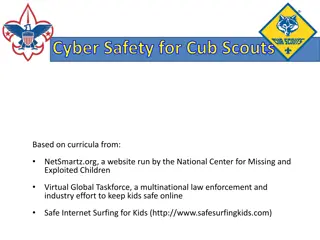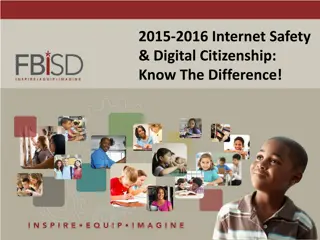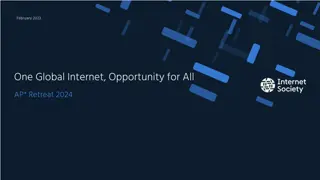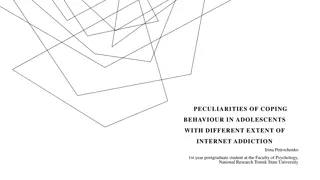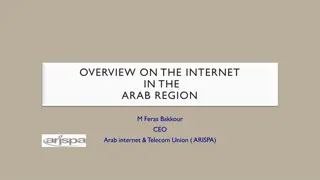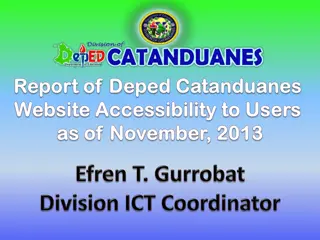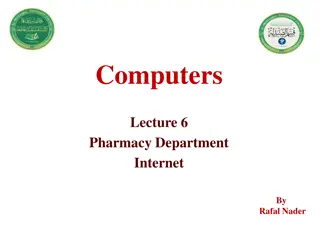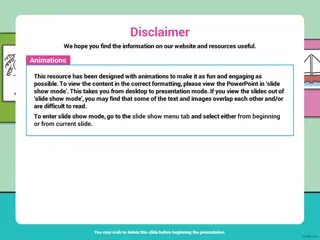Internet Safety Guidelines for Grade 5 Students
Learn important Internet safety tips for Grade 5 students including guarding privacy, leaving a positive digital footprint, applying the golden rule, being smart online, choosing activities wisely, and managing screen time. Follow these tips to stay safe and secure while using the Internet and social networking sites. Remember to always talk to a trusted adult if you encounter any uncomfortable situations online.
Download Presentation

Please find below an Image/Link to download the presentation.
The content on the website is provided AS IS for your information and personal use only. It may not be sold, licensed, or shared on other websites without obtaining consent from the author.If you encounter any issues during the download, it is possible that the publisher has removed the file from their server.
You are allowed to download the files provided on this website for personal or commercial use, subject to the condition that they are used lawfully. All files are the property of their respective owners.
The content on the website is provided AS IS for your information and personal use only. It may not be sold, licensed, or shared on other websites without obtaining consent from the author.
E N D
Presentation Transcript
INTERNET SAFETY Grade 5
MAKE-UP INTERNET SAFETY LESSON DIRECTIONS: Read the following presentation and watch the videos. 1. Write your name on your index card and answer the Bob questions at the end. 2. Turn your index card in to Mrs. Norton. 3.
TIP #1: GUARD YOUR PRIVACY. Whenever possible, keep your personal information private. Name Home address Phone number Email address Photos Birthdate Passwords Etc.
TIP #1: GUARD YOUR PRIVACY, CONT. Post-to-be-Private On social networking sites (Facebook, Instagram, etc.) Set your profile to private. Only add friends you know in real life.
TIP #2: LEAVE A POSITIVE DIGITAL FOOTPRINT. Profile Penalty Post only information, photos, and videos that present your best self.
TIP #3: APPLY THE GOLDEN RULE. Terrible Text Never respond back to rude or harassing comments. Save the evidence. Tell an adult you trust.
TIP #4: BE SMART. Friend or Fake Do not agree to meet online friends face-to-face.
TIP #5: CHOOSE ONLINE ACTIVITIES WISELY. If you see or hear anything online that makes you feel uncomfortable, stop and tell an adult you trust.
TIP #6: WATCH THE CLOCK. Don t spend too much time online. Get a real life!
BOB QUESTIONS: When using social networking sites (Facebook, Instagram, etc.), you should use privacy settings. True or False? 1. Posting embarrassing photos or videos online is a good idea. True or False? 2. If you ever experience cyberbullying, you should pretend it isn t happening. True or False? 3. It can be dangerous to agree to meet online friends in person. True or False? 4. If you see something online that makes you feel uncomfortable, talk to a trusted adult. True or False? 5.