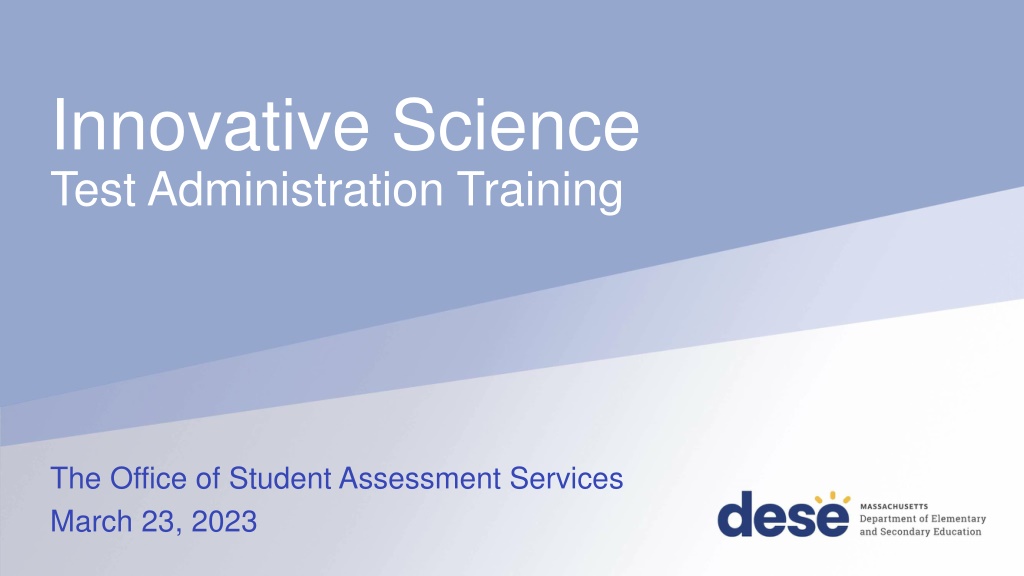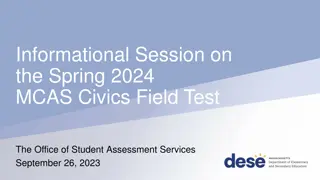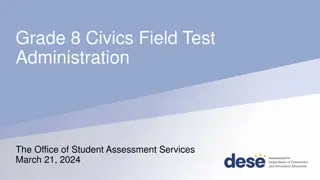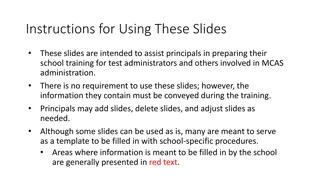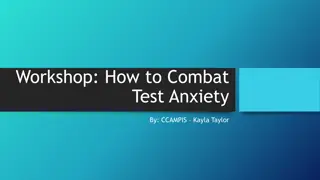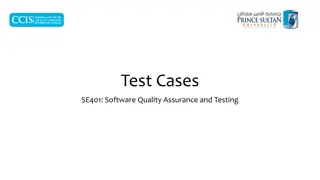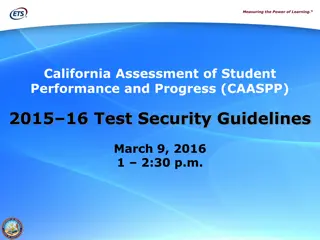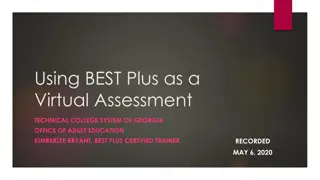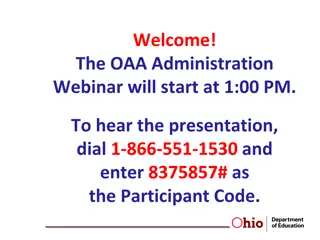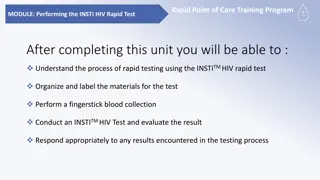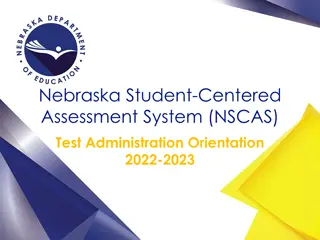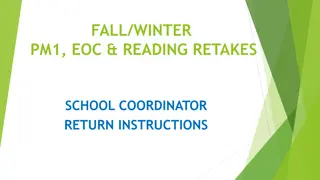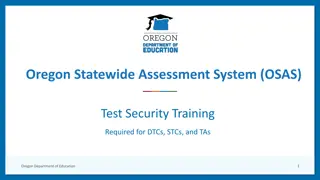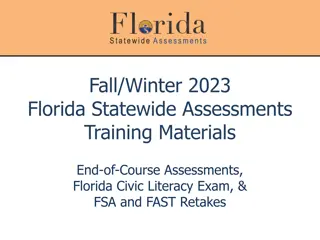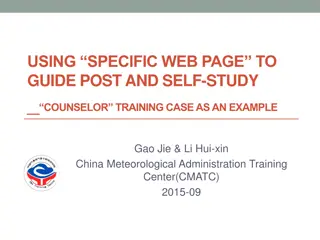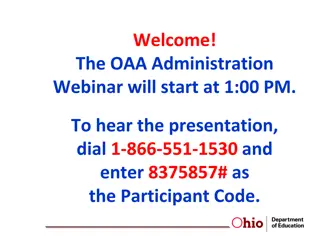Innovative Science Test Administration Training Overview
Dive into the overview of the Innovative Science Test Administration Training session held by The Office of Student Assessment Services. Explore building assessments aligned with high-quality science instruction, understanding the state's assessment approach, assessment plans and timelines, and more. Get insights on curriculum ratings, state assessment data utilization, and future innovative assessment plans.
Download Presentation

Please find below an Image/Link to download the presentation.
The content on the website is provided AS IS for your information and personal use only. It may not be sold, licensed, or shared on other websites without obtaining consent from the author. Download presentation by click this link. If you encounter any issues during the download, it is possible that the publisher has removed the file from their server.
E N D
Presentation Transcript
Innovative Science Test Administration Training The Office of Student Assessment Services March 23, 2023 1
Presenters Corrine Steever, Innovative Science Project Manager Thomas Morales, Pearson Customer Support Representative 2 2
Logistics for This Session Questions may be asked at any time using the Q&A feature on the Zoom Webinar screen. After the session, we will email questions and answers to participants. Questions about a specific student should be sent by email to: MCAS: mcas@doe.mass.edu Innovative Science: iada_DESE@mass.gov This training is being recorded and will be available online in approximately one week on the Massachusetts Innovative Science Pilot Resource Center. 3 3
Todays Agenda 01 Innovative Science Overview 02 Important Dates/Timelines 03 PearsonAccessnext Registration 04 PearsonAccessnext Demonstration 05 Resources & Support 4 4
01 Innovative Science Overview 5 5
Building an assessment aligned to high-quality science instruction How do we teach it? Kaleidoscope Collective for Learning provides instructional and school leadership support for deeper learning. High-quality curriculum provides a foundation for skillful instruction Assessment guides instructional decisions, and professional development supports teachers to shift practices What do we teach? Use high quality instructional materials. CUrriculum RAtings by TEachers (CURATE) reviews and rates curriculum to give districts signals about quality. Teachers Students How does the state assess? Innovative science assessment is a new way of assessing students and promotes standards-aligned, deeper learning. State assessment provides data to inform improvement in programs, curriculum, and instruction 6 6
Innovative Science Assessment Plans and Timeline Proposed Innovative Assessment Timeline Future Plans Spring 22 and 23 Spring 24 and 25 Incorporate lessons learned Less text, more purpose Sustainable development process Improved accessibility Prepare for statewide use Recruit demographically representative students Develop supports for the field Establish new statewide science test Continue piloting Pilot with mostly the same schools (5000 students per grade 5 & 8) Refine tasks from last pilot year Develop new task innovations Scores not used in state accountability Provide Teacher PD 7 7
Practice Tests & Sample Tasks Students should plan to take both an MCAS Science practice test and a Massachusetts Innovative Science sample task. One regular MCAS Science practice test Available on the MCAS Resource Center and in the TestNav app Infrastructure trial forms are available in the MCAS PAN Training site https://trng- mcas.pearsonaccessnext.com/ One Innovative Science sample task Available on the Massachusetts Innovative Science Resource Center Separate infrastructure trial forms are not available for the Pilot. The Spring 2023 Innovative Science Pilot admin is not available in the PAN training site 8 8
Practice Tests & Sample Tasks The time estimates are the same for each. The innovative science sample tasks include a tutorial and sample tasks. The tutorial should take approximately 5 minutes to complete. The sample tasks should take approximately 15-25 minutes to complete. The innovative science sample tasks will not be available via the TestNav app. The sample tasks will only be available on the Massachusetts Innovative Science Resource Center website https://ma-innov- sci.mypearsonsupport.com/. 9 9
Overview - Innovative Science Pilot Testing Students participating in the Innovative Science Pilot will take two test sessions during this Spring s testing MCAS STE (Session 1) Testing window: April 25 May 26 Students should be registered in the Spring 2023 MCAS Gr. 3-8 administration in PearsonAccessnext (PAN) This test session consists of MCAS questions tailored for the pilot group VOCAL Questionnaire Innovative Science (Session 2) Testing window: May 15 May 26 Students should be registered in the Spring 2023 Innovative Science Pilot administration in PearsonAccessnext (PAN) Innovative Science Pilot Questionnaire 10 10
Overview - Innovative Science Pilot Registration Session 1 MCAS STE PAN Admin: Spring 2023 MCAS Gr. 3-8 From the options listed, select the test names: Grade 5 Innovative Science Grade 8 Innovative Science Innovative Science Pilot Session 2 Innovative Science Pilot PAN Admin: Spring 2023 Innovative Science Pilot All grades 5 & 8 students at schools participating in the pilot From the options listed, select the test names: Grade 5 Innovative Science Grade 8 Innovative Science 11 11
Overview - Innovative Science Pilot Accommodations All accommodations are supported for Session 1 and Session 2 Alternative Cursor Mouse Pointer Human Scribe as a Standard Accommodation Answer Masking Human Signer as a Standard Accommodation Assistive Technology Large Print Test Edition Braille Test Edition Screen Reader Edition Calculation Device Speech-to-Text as a Standard Accommodation Color Contrast Text-to-Speech Graphic Organizer/Reference Sheet Typed Responses Human Read Aloud as a Standard Accommodation Web Extensions 12 12
02 Important Dates/Timelines 13 13
Important Dates: MCAS STE (Session 1) Task Dates Pre-Administration SR/PNP (Paper) 1/23/23 - 2/3/23 Pre-Administration SR/PNP (CBT) 1/23/23 - 4/21/23 Create PAN Sessions 4/10/23 - 5/26/23 Precaching Content 4/18/23 - 5/26/23 Prepare PAN Sessions 4/21/23 - 5/26/23 Start PAN Sessions 4/24/23 - 5/26/23 MCAS STE (Session 1) Administration 4/25/23 - 5/26/23 14 14
Important Dates: Innovative Science Pilot (Session 2) Task Dates Pre-Administration SR/PNP (Paper) 3/27/23 - 4/7/23 Pre-Administration SR/PNP (CBT) 3/27/23 - 5/12/23 Create PAN Sessions 5/1/23 - 5/26/23 Precaching Content 5/8/23 - 5/26/23 Prepare PAN Sessions 5/11/23 - 5/26/23 Start PAN Sessions 5/12/23 - 5/26/23 Innovative Science Pilot (Session 2) Administration 5/15/23 - 5/26/23 15 15
Tasks & Timelines in PearsonAccessnext (PAN) Task Timeline Who is Responsible District Test Coordinator OR School Test Coordinator/Principal OR Technology Coordinator Two weeks before testing (recommended) Create PAN Sessions All PAN Users have access to these functions. Schools and districts should determine who is responsible for each task. Prepare PAN Sessions Up to two days before testing Print testing tickets Up to two days before testing Start PAN Sessions Up to one day before testing DESE suggests that principals prepare PAN Sessions, print testing tickets, and start PAN Sessions and that test administrators unlock PAN Sessions. Unlock PAN Sessions Day of testing 16 16
Poll Question One of your students needs an update to their SR/PNP after initial upload. What should be your next step? A. Update in the Spring 2023 MCAS Gr. 3-8 admin ONLY B. Update in the Spring 2023 Innovative Science Pilot admin ONLY C. Update in BOTH admins D. I don't know 17
03 PearsonAccessnext Registration 18 18
PearsonAccessnext (PAN) Registration Students participating in the pilot need to registered in two separate PAN administrations Session 1 MCAS STE PAN Admin: Spring 2023 MCAS Gr. 3-8 Session 2 Innovative Science Pilot PAN Admin: Spring 2023 Innovative Science Pilot 19 19
PearsonAccessnext (PAN) Registration The test codes for students participating in the innovative science pilot differ from the regular MCAS test codes Session 1 MCAS STE Test Codes: SCI05M SCI08M Session 2 Innovative Science Pilot Test Codes: SCI05PI SCI08PI 20 20
PearsonAccessnext (PAN) Registration - MCAS STE (Session 1) Session 1 MCAS STE PAN Admin: Test coordinators will need to register all students participating in the innovative science pilot in the Spring 2023 MCAS Gr. 3-8 admin for Session 1. An error message will occur when preparing PAN sessions if registered for regular MCAS. Spring 2023 MCAS Gr. 3-8 For those participating in the pilot, the test names with innovative science would be selected during the Session 1 registration. Schools must pay careful attention to select the correct test when creating new test sessions (e.g., make up testing). The estimated testing time is the same as one regular MCAS test session. 21 21
PearsonAccessnext (PAN) Registration Innovative Science Pilot (Session 2) Test coordinators will need to register all students participating in the innovative science pilot in the Spring 2023 Innovative Science Pilot admin for Session 2. Schools not participating in the pilot will not be able to register students. Session 2 Innovative Science Pilot PAN Admin: Spring 2023 Innovative Science Pilot Note: Separate PAN sessions will need to be created for Session 1 and Session 2 since they are in separate administrations. 22 22
PearsonAccessnext (PAN) Registration Innovative Science Pilot (Session 2) The MCAS STE (Session 1) test should be taken first. The Innovative Science Pilot (Session 2) test should be taken on a different day from the MCAS STE (Session 1) test. A separate Principal s Certification of Proper Test Administration (PCPA) is not needed for the Innovative Science Pilot. Only one PCPA needs to be completed after all ELA, math, and science testing has concluded for grades 3-8. The Innovative Science manuals will be printed/shipped and available on the Massachusetts Innovative Science Pilot Resource Center. 23 23
Poll Question Which test codes should you use for Session 2 of the Innovative Science Pilot? A. SCI05/SCI08 B. SCI05M/SCI08M C. SCI05PI/SCI08PI D. I don't know 24
04 PearsonAccessnext Demonstration 25 25
PearsonAccessnext (PAN) Demonstrations Innovative Science Pilot (Session 2) Registering for Session 2 via SR/PNP Export/Import Creating PAN Sessions via the Import Validating PAN Sessions 26 26
PearsonAccessnext (PAN) Tasks The actions needed in PAN to prepare for, and administer, the MCAS STE (Session 1) and the Innovative Science Pilot (Session 2) are the same as all other administrations. For information on general PAN steps, or other PAN information, please access previous training and reference existing manuals. http://mcas.pearsonsupport.com. 27 27
1. Steps for Completing the Initial Export & Import (including creating sessions via import optional) 28 28
Registering for Session 2 via SR/PNP Export/Import Step A: Export the File 1. Log into PearsonAccessnext (PAN) https://mcas.pearsonaccessnext.com/. 2. Select the Spring 2023 MCAS Gr. 3-8 test administration in the top right. Note: PAN will default to the last administration in which you were working. 3. Under Setup, select Import / Export Data. 4. Click the Select Tasks dropdown, and check Import / Export Data. Click Start. 29
Registering via SR/PNP Export/Import Step A: Export the File 5. In the Type dropdown, select Student Registration Export. 6. Add or remove filters as needed. Add Subject filter for Science. 7. Select Process. 8. You can click the blue refresh button at the top to see current status. When the file has completed processing, a green banner with the message Complete will appear on the screen. 9. Select blue hyperlink Download File button. 30
Registering via SR/PNP Export/Import Step B: Prep for Import 10. Change the Test Code in column J to the Session 2 test code (SCI05PI or SCI08PI) 11. If desired, you can create your test sessions now via Import. Sessions can also be created using the PAN User Interface. To create sessions via import, add your Session Names to column M. If you are not creating sessions at this time, save your file and skip to Step 13 (Import). 12. Save the file. 31
Registering via SR/PNP Export/Import Step C: Import the File 13. Return to PAN and select the Spring 2023 Innovative Science Pilot test administration in the top right. Note: PAN will default to the last administration in which you were working. 14. Under Setup, select Import / Export Data. 15. Click the Select Tasks dropdown, and check Import / Export Data. Click Start. 32
Registering via SR/PNP Export/Import Step C: Import the File 16. In the Typedropdown, select Student Registration Import. Leave the option Update Demographic Data Only unchecked. 17. Choose the .csv file you saved previously and select Process. Leave the option Ignore Error Threshold unchecked. 33
Registering via SR/PNP Export/Import Step C: Import the File 18. You can click the blue refresh button at the top to see current status. When the file has completed processing, a green banner with the message Complete will appear on the screen. 19. Confirm that all records have been successfully imported (message on screen). 34
Validating PearsonAccessnext (PAN) Sessions It may be helpful to check your new sessions to ensure that no changes, such as grouping student PAN sessions differently, need to be made. The Session Roster Operational Report in PAN will provide you with an export of all students in your school with the associated PAN session information. The following steps outline how to run this report. 36
Validating PearsonAccessnext (PAN) Sessions It may be helpful to check your new sessions to ensure that no changes are needed, such as grouping student PAN sessions differently. You can confirm that your Sessions have been created by going to: Testing > Sessions and clicking Show All Results under the Search dropdown The Session Roster Operational Report in PAN will provide you with an export of all students in your school with the associated PAN session information. The following slides outline how to run this report. Note: once Sessions have been created, they cannot be changed via a file import. Changes need to be done manually. 37
PearsonAccessnext Session Roster Operational Report 1. Ensure you re in the correct administration in PAN. 2. Under Reports, select Operational Reports. 3. Select Online Testing and then Session Roster. 38
PearsonAccessnext Session Roster Operational Report 3. Select Request Report Refresh. You can run a report by test or leave blank to include all grades. 4. Click Refresh Report. 39
PearsonAccessnext Session Roster Operational Report 5. You can click the blue refresh button at the top to see current status. When the file has completed processing, the blue Download Report button will appear on the screen. 6. Download the report and check your sessions are correct. 7. If changes are needed, follow the regular PAN steps to add, remove, or move students into or out of sessions. https://support.assessment.pearson.com/PAsup 40
Sandbox time Which of the following demos would you like to see us do again? A. Steps for Completing the Initial Export & Prep for Import B. Steps for Completing the Initial Import C. Steps for Validating any Sessions Created D. I do not need to see any of the demos again 41
Questions and Answers Use the Q&A feature to ask questions 42 42
05 Resources & Support 43 43
Resources & Support - Innovative Science Pilot (Session 2) The Massachusetts Innovative Science Resource Center https://ma-innov-sci.mypearsonsupport.com/ includes the following: Sample Tasks Test Administrator Manuals Principal s Administration Manual Statewide Testing Schedule and Administration Deadlines Other materials from MCAS 44 44
Resources & Support MCAS and Innovative Science Pilot (Sessions 1 & 2) General test administration questions on logistics and technology (e.g., PearsonAccessnext, SR/PNP, TestNav) should be directed to the MCAS service center. Web: mcas.pearsonsupport.com/ Email: mcas@cognia.org Phone: 800-737-5103 Schedule a Technology Support Call 45 45
THANK YOU DESE Innovative Science Assessment Innovative Science Policy Questions iada_DESE@mass.gov 781-338-3114 MCAS Policy Questions mcas@doe.mass.edu 781-338-3625 www.doe.mass.edu/mcas 75 Pleasant Street, Malden, MA 02148 46 46