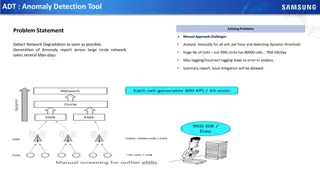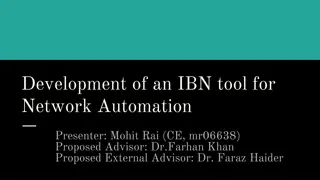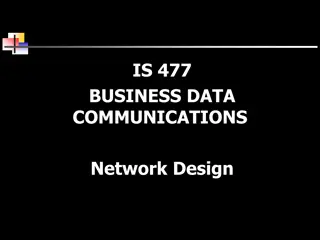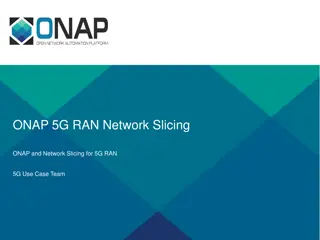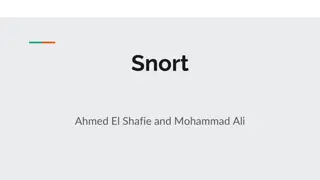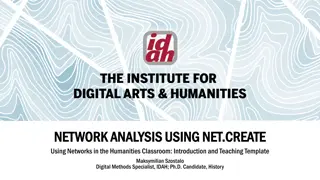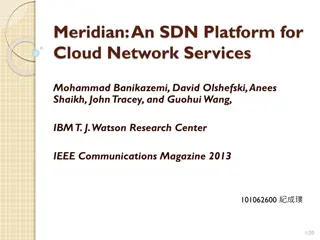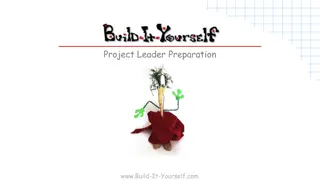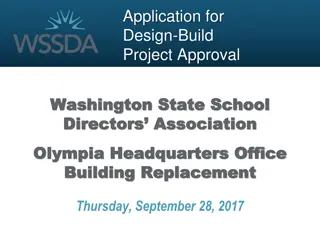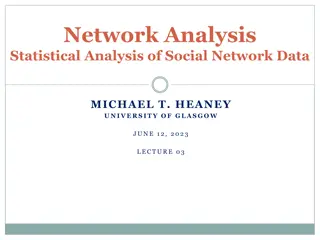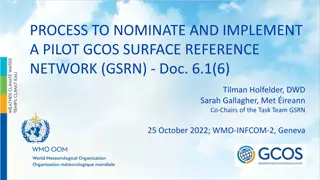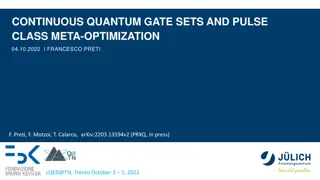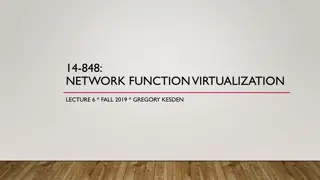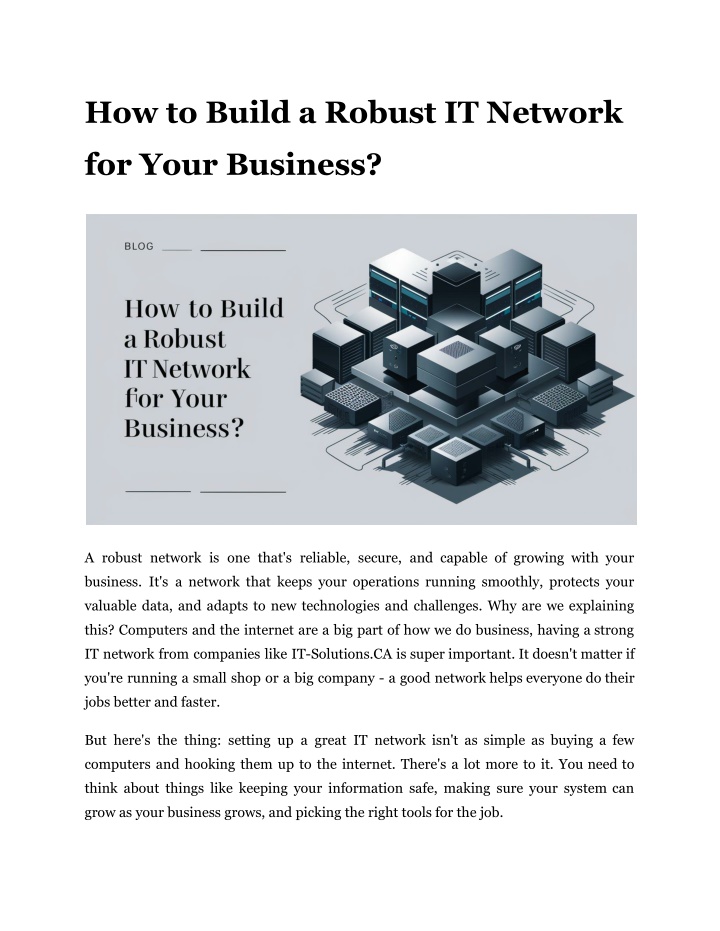
How to Build a Robust IT Network for Your Business?
Discover practical steps to create a robust IT network for your business. Boost efficiency and security with these expert tips.
Download Presentation

Please find below an Image/Link to download the presentation.
The content on the website is provided AS IS for your information and personal use only. It may not be sold, licensed, or shared on other websites without obtaining consent from the author. If you encounter any issues during the download, it is possible that the publisher has removed the file from their server.
You are allowed to download the files provided on this website for personal or commercial use, subject to the condition that they are used lawfully. All files are the property of their respective owners.
The content on the website is provided AS IS for your information and personal use only. It may not be sold, licensed, or shared on other websites without obtaining consent from the author.
E N D
Presentation Transcript
How to Build a Robust IT Network for Your Business? A robust network is one that's reliable, secure, and capable of growing with your business. It's a network that keeps your operations running smoothly, protects your valuable data, and adapts to new technologies and challenges. Why are we explaining this? Computers and the internet are a big part of how we do business, having a strong IT network from companies like IT-Solutions.CA is super important. It doesn't matter if you're running a small shop or a big company - a good network helps everyone do their jobs better and faster. But here's the thing: setting up a great IT network isn't as simple as buying a few computers and hooking them up to the internet. There's a lot more to it. You need to think about things like keeping your information safe, making sure your system can grow as your business grows, and picking the right tools for the job.
What Exactly is the IT Infrastructure? Network Design: The Building Blocks Modem and Router The modem connects your business to the internet through your Internet Service Provider (ISP), while the router acts as a traffic controller, distributing the internet connection to various devices within your network. When choosing these devices, consider: The speed and bandwidth requirements of your business The number of devices that will be connected Future growth projections Remember, skimping on these foundational elements can lead to frustrating bottlenecks down the line. Read More Articles: The Basics of IT Networking: A Guide for Beginners Firewall In the world of IT services and support, a firewall is your first line of defense against cyber threats. It monitors and controls incoming and outgoing network traffic based on predetermined security rules. When setting up your firewall: Configure it to block known threats Regularly update its rules to protect against new vulnerabilities Consider a next-generation firewall (NGFW) for advanced threat protection
Switches and Access Points Switches connect devices within your network, allowing them to communicate with each other. Access points, on the other hand, enable wireless devices to join your network. When selecting switches and access points: Choose models that support the speeds your business needs Ensure they can handle your current and future device load Consider managed switches for greater control and security Cabling While wireless technology is convenient, wired connections still offer the best speed and reliability for stationary devices. Invest in high-quality cables like CAT6 for your Local Area Network (LAN) connections. This might seem like a small detail, but it can make a big difference in network performance. Scalability and Future-Proofing One of the biggest mistakes businesses make is designing a network that meets only their current needs. Your network should be a platform for growth, not a limitation. 1. Overestimate Capacity: It's better to have too much capacity than not enough. Plan for at least 20-30% more capacity than you currently need. 2. Choose Scalable Solutions: Select hardware and software that can grow with your business. Cloud-based solutions often offer great scalability. 3. Modular Design: Design your network architecture in a way that allows for easy expansion. This might mean leaving room in your server rack or planning for additional access points. 4. Regular Reviews: Schedule annual or bi-annual reviews of your network infrastructure to ensure it's keeping pace with your business growth. Locking It Down: Security Considerations
Network Segmentation Divide your network into segments or subnetworks. This approach: Contains potential breaches, limiting their spread Improves performance by reducing network congestion Allows for more granular security policies For example, you might have separate segments for guest Wi-Fi, employee workstations, and sensitive financial systems. Regular Updates and Patches Keeping your network devices and software up-to-date is crucial for security. Establish a regular schedule for: Firmware updates on network devices Operating system patches Application updates Multi-Vendor Support While it might seem easier to stick with one tech support services provider, diversifying can enhance both security and functionality. Benefits of a multi-vendor approach include: Reduced risk of vendor lock-in Access to best-of-breed solutions for different needs Enhanced security by reducing reliance on a single provider However, ensure that different systems can integrate smoothly to avoid creating new vulnerabilities.
Keeping an Eye on Things: Monitoring and Management A robust network isn't just about setting it up and forgetting about it. Ongoing monitoring and management are crucial for maintaining performance and security. Proactive Monitoring Implement tools that allow you to monitor your network in real time. Look for solutions that offer: Performance metrics tracking Automated alerts for potential issues Historical data for trend analysis By catching issues early, you can often resolve them before they impact your business operations. Automation of Routine Tasks Automating routine network management tasks can: Reduce human error Free up IT staff for more strategic work Ensure consistency in network operations Consider automating tasks like: Backups Software updates Basic troubleshooting procedures Read More Articles: Top Office Cleaning Services in NYC: What to Look For Choosing the Right IT Services and Support
The vendors you choose for hardware, software, and services can make or break your network infrastructure. Here are some tips for selecting the right partners: 1. Research Thoroughly: Look beyond flashy marketing materials. Read independent reviews and case studies. 2. Test Before Committing: Many vendors offer trial periods. Use these to ensure the product meets your specific needs. 3. Evaluate Support Services: Even the best products can have issues. Make sure your vendor offers responsive and reliable support. 4. Consider Total Cost of Ownership: Don't just look at the upfront costs. Consider factors like maintenance, upgrades, and potential downtime. 5. Check for Interoperability: Ensure that the vendor's solutions can integrate with your existing systems and other planned purchases. Implementation and Testing Implementation Step Details Consider implementing your new network in phases, starting with non-critical systems. Phased Rollout Before going live, conduct comprehensive testing of all network components and features. Thorough Testing Ensure your team is familiar with any new systems or procedures. Employee Training Have a rollback plan in case unexpected issues arise during implementation. Backup Plan Post-Implementation Review After the network is up and running, conduct a review to identify any areas for improvement. Your Network, Your Future
Building a robust IT network for your business is no small feat, but it's an investment that pays dividends in improved efficiency, enhanced security, and the ability to scale your operations smoothly. Take the time to plan carefully, invest wisely, and don't be afraid to seek expert help from IT-Solutions.CA when needed. Site Article: How to Build a Robust IT Network for Your Business?