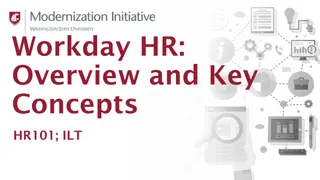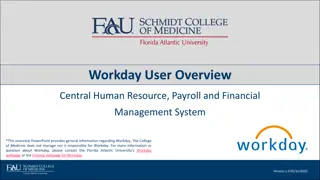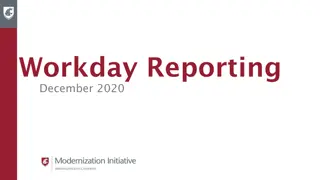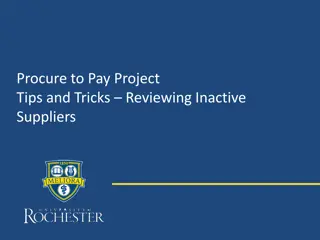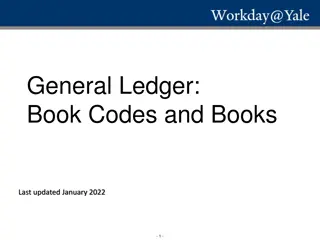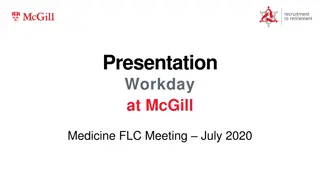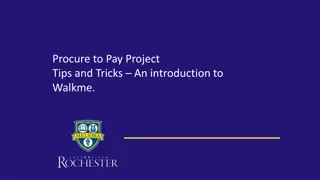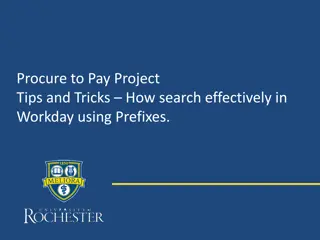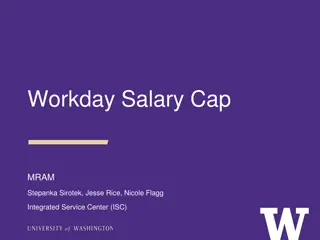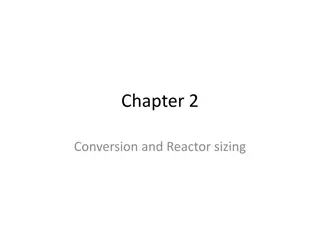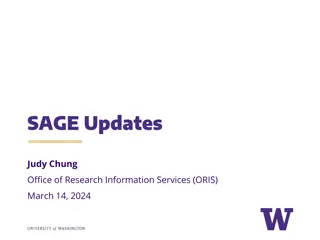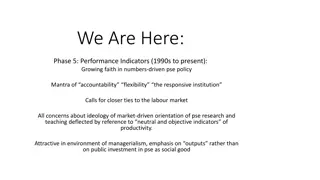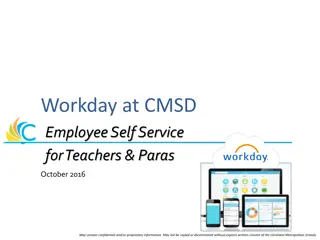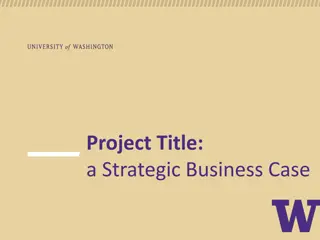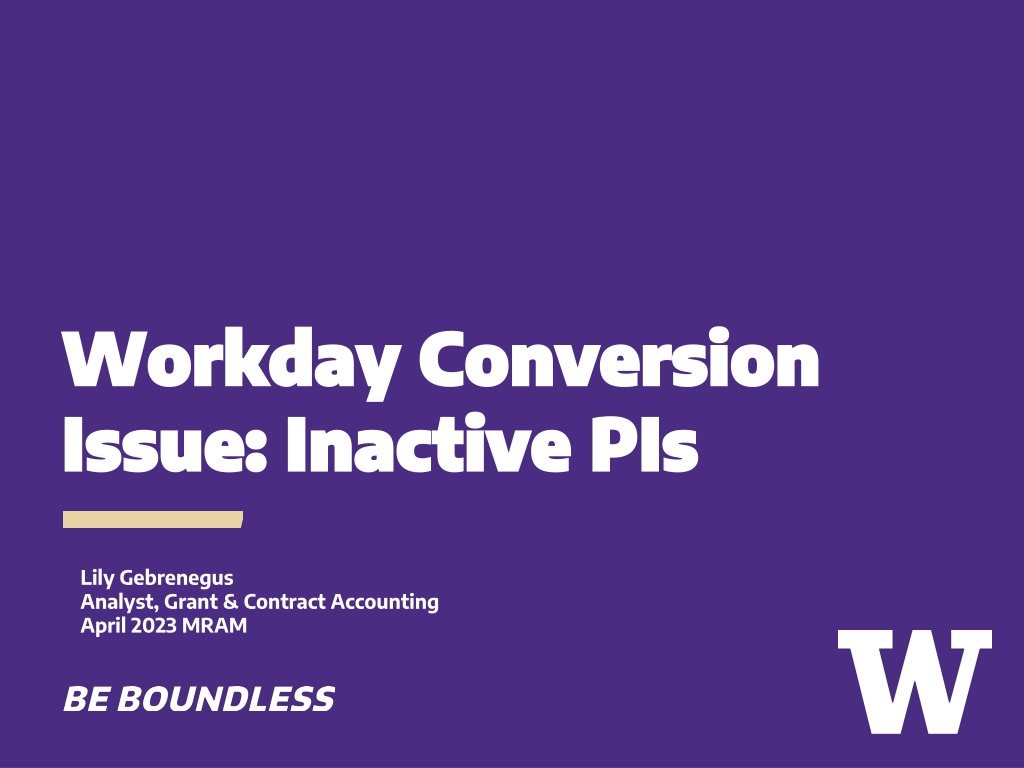
Handling Inactive PI Issue in Workday Conversion Process
Learn how to address the issue of inactive PI's in the Workday conversion process to prevent delays in business processes. Follow the provided steps and resources to manage PI changes effectively.
Download Presentation

Please find below an Image/Link to download the presentation.
The content on the website is provided AS IS for your information and personal use only. It may not be sold, licensed, or shared on other websites without obtaining consent from the author. If you encounter any issues during the download, it is possible that the publisher has removed the file from their server.
You are allowed to download the files provided on this website for personal or commercial use, subject to the condition that they are used lawfully. All files are the property of their respective owners.
The content on the website is provided AS IS for your information and personal use only. It may not be sold, licensed, or shared on other websites without obtaining consent from the author.
E N D
Presentation Transcript
Workday Conversion Workday Conversion Issue: Inactive PIs Issue: Inactive PIs Lily Gebrenegus Analyst, Grant & Contract Accounting April 2023 MRAM
THE ISSUE THE ISSUE > When a PI on a converted award is inactive in Workday HRP at June 16, the Workday Finance PI field for that award will be blank > This will create delays after go-live if a PI s approval is needed to complete a Workday business process
INACTIVE v. ACTIVE INACTIVE v. ACTIVE INACTIVE: Retired Terminated Contract Ended ACTIVE: On Leave Retired Active Retired - On Leave
CALL TO ACTION CALL TO ACTION > If you have a PI who is planning to retire or leave the UW, submit a Change of PI Request for each Award under that PI to OSP by Friday, May 19 > Monitor the status of your PIs between now and go-live on July 6
NOTE NOTE This is a conversion issue only and will not happen if a PI becomes inactive after go-live in July. After go-live, a PI Change will be treated as an Award Modification in SAGE. Please continue to use the Change of PI Request Form and attach to the Award Modification.
RESOURCES RESOURCES Change of PI Request Form: https://www.washington.edu/research/forms-and- templates/request-a-change-of-pi/ Review Change of PI guidance and instructions for more information: https://www.washington.edu/research/myresearch- lifecycle/manage/award-changes/#change-pi
QUESTIONS QUESTIONS Please contact Lily Gebrenegus at lgebren@uw.edu