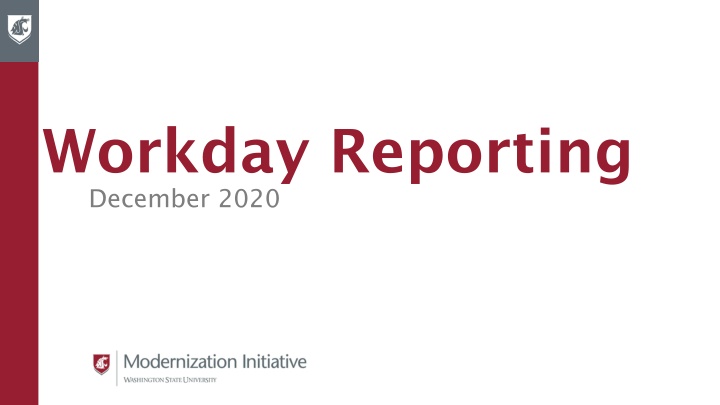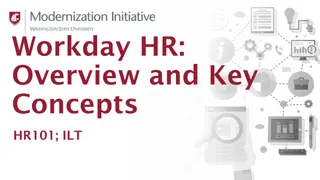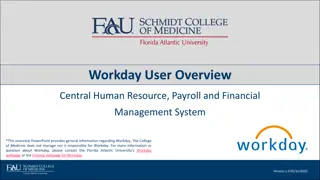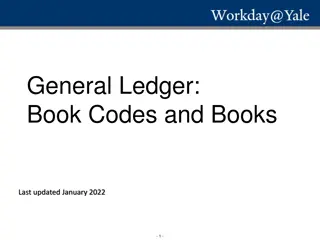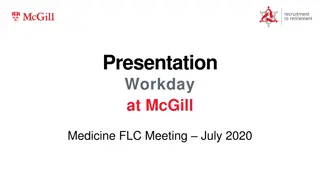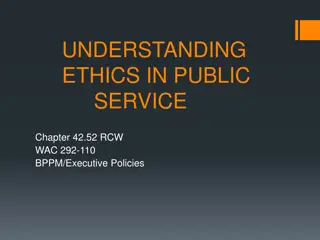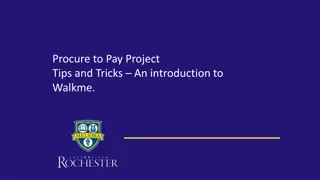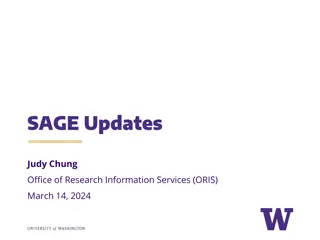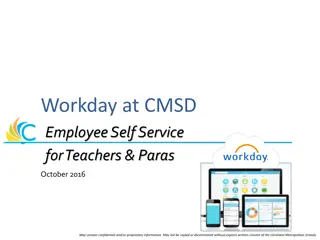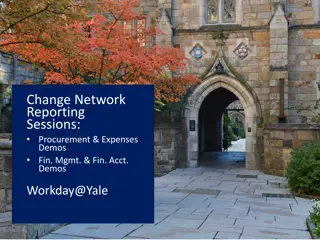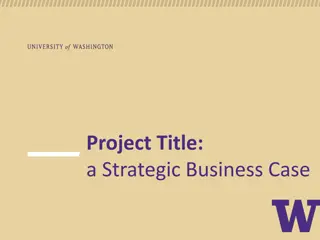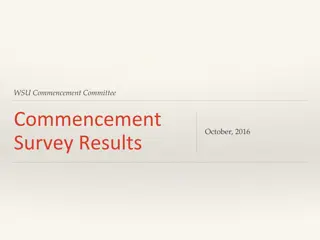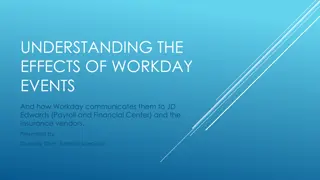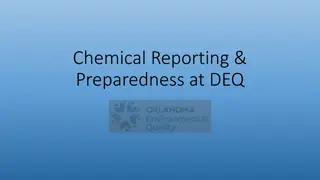Workday Reporting Strategy and Implementation at WSU
Workday Reporting at WSU involves a comprehensive strategy for developing and utilizing reporting tools, dashboards, and data warehouse solutions. The approach includes immediate post-launch initiatives with over 350 custom reports, ongoing refinement processes, and exploration of new data warehousing options. The system facilitates supervisory organization management and cost center financial tracking, enhancing reporting and analysis capabilities for user, management, and leadership needs.
Download Presentation

Please find below an Image/Link to download the presentation.
The content on the website is provided AS IS for your information and personal use only. It may not be sold, licensed, or shared on other websites without obtaining consent from the author.If you encounter any issues during the download, it is possible that the publisher has removed the file from their server.
You are allowed to download the files provided on this website for personal or commercial use, subject to the condition that they are used lawfully. All files are the property of their respective owners.
The content on the website is provided AS IS for your information and personal use only. It may not be sold, licensed, or shared on other websites without obtaining consent from the author.
E N D
Presentation Transcript
Workday Reporting December 2020
Reporting Session for staff involved in reporting
Reporting with Workday at WSU The financial data warehouse will house historical HR, Payroll and Financial data No Workday data will be placed in financial data warehouse Workday in-system tools and functionality will be used to meet reporting and analysis needs of process user, management, and leadership for data
Workday Reporting Strategy 1. Immediate Post Launch a) Over 350 custom WSU reports and dashboards available at launch i. This is just the beginning of where we can go by working together b) Workday reporting developed and maintained by central report team c) Reporting Advisory Workgroup is active in identifying needed reports, prioritizing work and reviewing reports developed.
Workday Reporting Strategy 2. After initial stabilization of existing custom reports Introduce new process to intake report requests Investigate Hybrid Model for report and dashboard development Work with leadership to identify data needs Continue build out of improved dashboards and reports a) b) c) d) 3. Explore new data warehousing options
1. Supervisory Organization Grouping of workers into a management hierarchy Positions are created within a supervisory organization Workers are hired into positions in a supervisory organization Assignable roles have responsibilities in a supervisory organization Exciting to have sup orgs in a central system Navigate up and down the structure
2. Cost Center Hold financial transactions, budgets and workers Can compare to a department in legacy Typically should have A manager A financial impact A budget Used to report and manage cost but not people Navigate up and down the structure
3. Foundation Data Model Replaces WSU s Chart of Accounts Multidimensional data structure using worktags Common attributes assigned to transactions Describe the business purpose Pull reports based on the worktags Finance Cost Center Grant Program Fund Human Resources Supervisory Organization Worker Types Job Classification
Workday Functionality Search prefixes - Staples What payments were made? What is the last PO issued? What invoices are listed? The related actions button can be your friend! What are the top suppliers by spend? Search bar
Delivered vs Custom Delivered reports are provided by Workday Over 4000 Custom reports are written by WSU Over 350 just migrated into the production tenant Custom reports look like these CR FIN Find Expense Reports CR TTK Direct Report Time Off Slide at the end with abbreviations
What Reports Are Available To Me? HR and Payroll will be live on 12/16 Finance will be live on 1/1 Search Bar Most Common but requires you to remember portion of name 3 character blocks is sufficient View, My, Find Favorites Manage Favorites reports, custom or delivered Customize for your personal needs Save time and customize personal navigation
What Reports Are Available To Me? Sitemap Delivered reports and tasks sorted by category Based on security Dashboards Add to home page Search directly for them Contain worklets Report menu
Custom Reports Available To Me Custom report library Can add to your home page Uses report tags Delivered reports can t be manually tagged
Report Prompt Filters Reports have 0 to many prompts You need to manually select the prompts Can prompt selections be saved an a report? Yes Not all reports can save
Custom Report Demos Budget to Actuals Ken Core and noncore CC financial position CR GRA Award Financial Summary - Christine CR FIN Position Budget Balance Summary Kameron
Delivery & Configuration
Schedule A Report InfoBurst will not be used for Workday Most reports can be scheduled You can schedule reports to run in workday using the Schedule a Report task
Dashboards Landing pages for a list of reports related to a role 1 to 6 reports per tab Starting with 1 tab but can add more Add to your home page as an application Some setup might be required Settings on a worklet are similar to prompts on a report Worklet = a report displayed in a tile Meant for a collective larger audience and not a personal dashboard
Dashboard Configuration Dashboards are built for a role Many people will use the same dashboard because they have the same role Security takes care of most items on HR side Might be more configuration on Finance side Due to a more open security model
Dashboard Configuration Some worklets can be configured Click on the gear icon Select Edit Settings
Dashboard Configuration Worklets have prompts just like reports Some are preconfigured and others are left open Prompts will stick when you run dashboard again
Support Options
Resources Reference guide Using Workday Reports OBIEE crosswalk for Workday values Terminology Crosswalk Foundation data model Support.workday.wsu.edu Issue or defect with report General report question Modernization reporting page
Custom Report Abbreviations Human Resources ABS: Absence ACA: Academic Finance AST: Assets FIN: Budget & General Accounting, Revenue, Expenses GFT: Gifts GRA: Grants PAY: Payroll PRJ: Project PRO: Procurement BEN: Benefits COM: Compensation FAC: Faculty HCM: Core HCM ORG: Organizations PER: Personal Information UNN: Union REC: Recruitment
Dashboards Finance FIN Accounts Receivable FIN Area Financial Officer FIN Cash & Banking FIN Central Accountant FIN Controller FIN Cost Center Manager FIN Position Budgeting PRO AP Data Entry Specialists PRO Purchasing Specialist GRA Grants Administrator ABS Absence Partner ACA Deans & Associate Deans ACA Faculty Demographics BEN Benefits Partner FAC Faculty HCM Core HCM ORG Organizations PER Personal Information REC Recruitment TTK Timekeeper