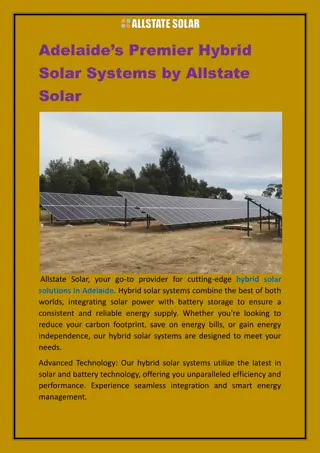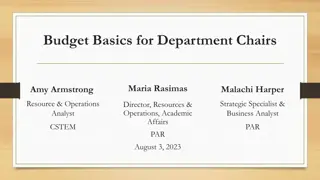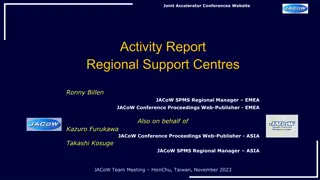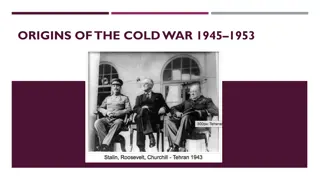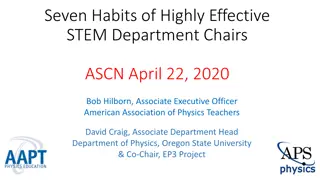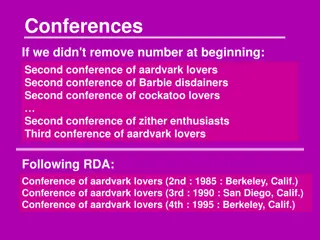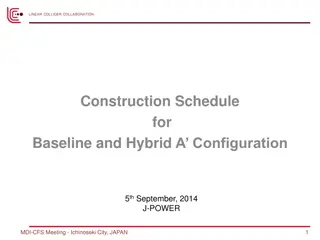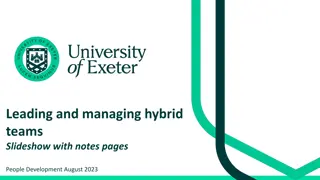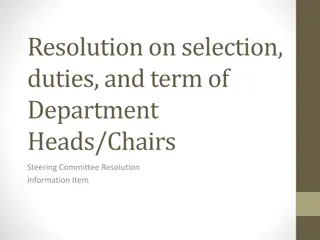Guidelines for Session Chairs and Room Managers at Hybrid Conferences
Guidelines and instructions for session chairs and room managers at hybrid conferences are provided, detailing the setup of the hybrid room, onsite and online presentation procedures, responsibilities of session chairs, and the role of the room manager in ensuring smooth coordination between onsite and online participants.
Download Presentation

Please find below an Image/Link to download the presentation.
The content on the website is provided AS IS for your information and personal use only. It may not be sold, licensed, or shared on other websites without obtaining consent from the author.If you encounter any issues during the download, it is possible that the publisher has removed the file from their server.
You are allowed to download the files provided on this website for personal or commercial use, subject to the condition that they are used lawfully. All files are the property of their respective owners.
The content on the website is provided AS IS for your information and personal use only. It may not be sold, licensed, or shared on other websites without obtaining consent from the author.
E N D
Presentation Transcript
INSTRUCTIONS FOR THE SESSION CHAIRS AND THE ROOM MANAGERS
The Hybrid Room Layout 2 6 4 1 1. Podium with Laptop 2. Projector Screen 8 5 3. Projector 3 4. Table for Session Chair and Room Manager 6 5. Camera 6. Two wireless microphones 7. Onsite Participants 8. Speakers 7
Onsite Presentations 2 The podium will have a laptop with PowerPoint, Acrobat and Zoom software. 6 4 1 The Onsite Presenter will have to load on the laptop their presentation or access it on the Laptop through their own memory stick . 8 5 Each presentation will be Shared in the Zoom and projected in the room via the projector (3) on the screen (2). 3 6 The presenter will use one of the wireless microphones (6) to present in the room through the speakers (8) while simultaneously broadcasting in the Zoom Room. The second microphone will be used by the Session Chair During Q&A the second microphone will be moved around the room by the Room Manager. The camera (5) will project to Zoom the image of the room in Bratislava for the benefit of the online participants 7
Online Presentations 2 Each Online presentation will be played on Zoom by the EasyConferences facilitator who will also be on Zoom. 6 4 1 The Room Manager will be responsible to make sure that the podium laptop projects the online presentation played on Zoom in the physical room through, the projector on the screen. 8 5 3 The Room Manager will be responsible to assure that the next onsite participant can present both in the room and share online through zoom. 6 During Q&A the Room Manager will also be responsible for moving the second microphone in the room. The zoom connection may stop at times. (because of more than 45 min passing without use, being closed by mistake by an onsite participant etc.) if this happens the Room Manager will have to rejoin the Zoom room. Details for this will be provided by the EasyConferences staff members on site 7
The Session Chair 2 The Session Chair is responsible for making sure that the presenters, onsite and online, are present at the start of the session. 6 4 1 The Session Chair is responsible for keeping strict adherence to the times in the program. 8 5 3 The Session Chair is responsible for managing the Q&A session. 6 The Session Chair is obligated to bring the session to a close at the time stated in the program. 7