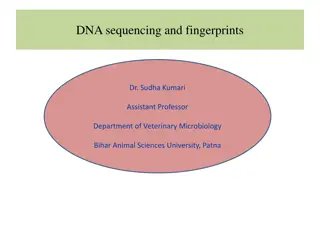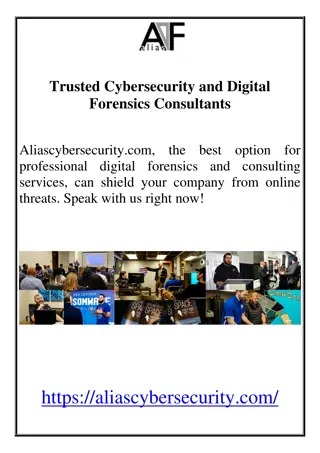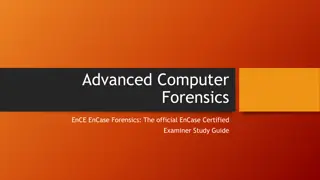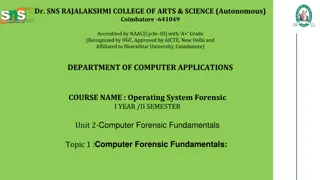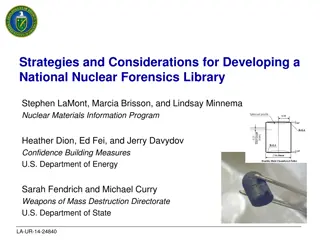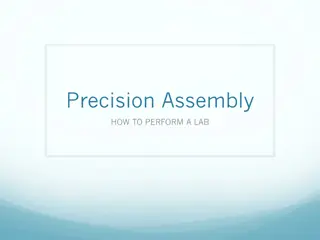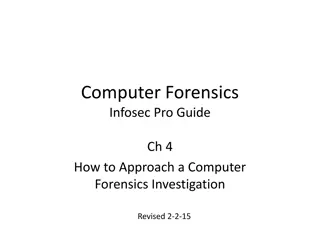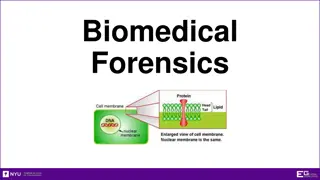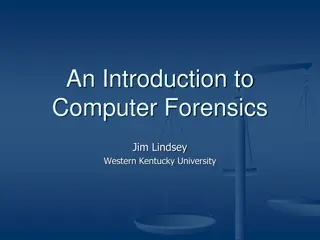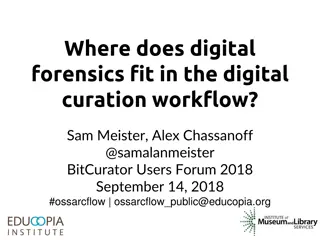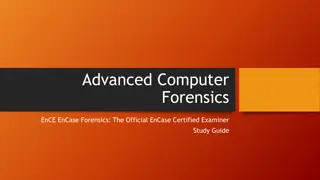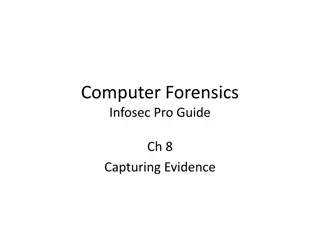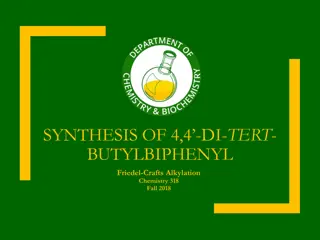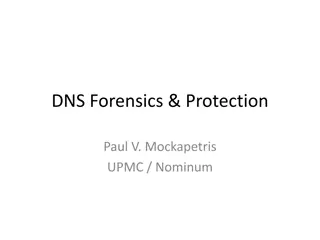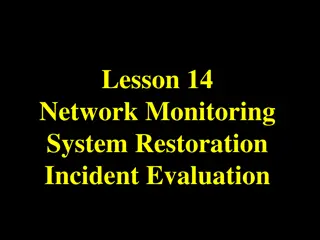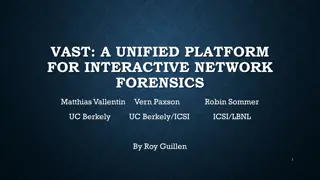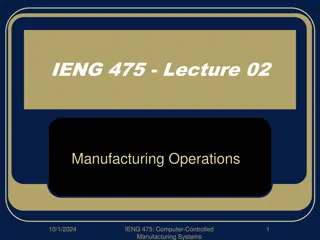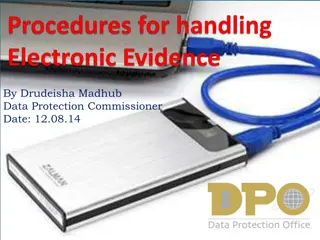Guide to Setting Up a Computer Forensics Lab
Explore the essential aspects of creating a computer forensics lab, including where to establish it, tools needed, forensic software, storing evidence, access controls, chain of custody, and recording details about forensic images. Learn about the differences between criminal and civil investigations, access control measures, hash algorithms, and physical security considerations such as human guards and entry logs.
Download Presentation

Please find below an Image/Link to download the presentation.
The content on the website is provided AS IS for your information and personal use only. It may not be sold, licensed, or shared on other websites without obtaining consent from the author.If you encounter any issues during the download, it is possible that the publisher has removed the file from their server.
You are allowed to download the files provided on this website for personal or commercial use, subject to the condition that they are used lawfully. All files are the property of their respective owners.
The content on the website is provided AS IS for your information and personal use only. It may not be sold, licensed, or shared on other websites without obtaining consent from the author.
E N D
Presentation Transcript
Computer Forensics Infosec Pro Guide Ch 3 Creating a Lab
Topics Where to put your lab Tools of the trade Forensic software Storing evidence
Criminal v. Civil Investigations Only law enforcement officers can perform criminal investigations And those they contact You can do forensic investigations for your employer Employee misconduct Or for customers you represent in civil court
Where to Put Your Lab Access controls Physical and network Electric power Air Conditioning Privacy
Access Controls You need to maintain chain of custody A document stating who had possession of the evidence and where it was stored It must be securely stored at all times from collection to court, or it will lose its value as evidence Sample form at link Ch 3a
Information to Record About a Forensic Image Information about the system the evidence was acquired from PC, laptop, DVD, thumb drive, phone, etc. Make, model. serial number Where the forensic image is stored Make, model, serial # of drive The forensic image itself With a hash value to verify integrity
Hash Algorithms MD5 is the most common Old and not 100% reliable 128 bits long SHA-1 is newer and better 160 bits long In practice, both are fine for forensic image verification, because you are only trying to detect copy errors, not malicious forgery
Physical Access Controls Human guard, lock, proximity card sensor, etc. Do not let cleaning crew or facilities people have access to forensic lab Logging every entry and exit is desirable You need to testify in court that you made sure no one tampered with the evidence
Network Access Controls You must make sure no one can tamper with your images over the network One good procedure Work in isolation (also called Air Gap) No Internet connection on any of your forensic devices Move files in and out on portable USB devices
Requirements for a Networked Forensic Workstation You need administrator privileges on your workstation You need to deny other IT personnel access to your workstation Your workstation needs to be on a separate domain, and you need to control domain policies that get pushed to it You need to install and maintain your own firewall and antivirus software
Electrical Power As lab grows. more power is required UPS (Uninterruptible Power Supply) protects your systems from brief power outages
Air Conditioning The more devices, the more heat they generate Lab must be kept cool all times machines are on
Privacy You will be viewing materials that are sensitive and often offensive You need a real door, and you need to work with it closed Image from link Ch 3b
Hardware Write Blocker Hardware device that permits reading from a drive without writing to it Expensive ($1000 or so) Not always available for all hardware, such as cell phones
Original Evidence The actual real device that was seized at the crime scene Laptop computer Hard drive Phone CD, DVD, thumb drive, etc. A copy is much less useful in court, because it is not original evidence
Destroying Evidence If you mix up source and destination, you can erase the original drive instead of copying it Pros use expensive write-blockers to avoid this You can buy very expensive disk duplicators with write-blockers built in, and that are very fast
Software Write Blocker We'll use software write- blocking A common feature of Linux- based Forensic LiveCDs such as DEFT Windows registry can block writes to USB drives Project 5 Drive kit allows you to connect SATA drives through USB 3
Test Your Equipment Try to write to a scratch drive to test write-blocker Make sure devices work before going to client site External drive dock More permanent alternative to a drive kit
Windows FE, a special version of Windows, can be used to make a forensically sound boot disk Link Ch 3c
External Storage Fast connection is very handy USB 3, eSATA, Thunderbolt Good heat dissipation Drive can overheat and crash Image from amazon.com
Tools Jeweler's Screwdrivers, including Torx and star heads Antistatic bags Adaptors
Forensic Workstation Any good PC works Lots of processing power, RAM, and storage Larger cases require larger servers Processing a case on a laptop can take overnight
Forensic Software SIFT (SANS Investigative Forensics Toolkit) Open source and free, Linux-based EnCase Forensic Expensive, proprietary, on Windows FTK Expensive, proprietary, on Windows USE MULTIPLE TOOLS, NEVER TRUST JUST ONE
SIFT and DEFT SIFT is from SANS, under constant vigorous development, and used in their classes Download at link Ch 3d DEFT is an Italian forensic live CD I used in this course previously Can image the MacBook Air Download at link Ch 3e
Other Tools ProDiscover has a free version, runs on Windows SMART Forensics X-Ways There are many others, but they all should end up finding the same evidence if used competently
Securing Your Evidence Locking file cabinet, safe, evidence room All that matters is "who has access?" If file cabinet has a generic master key, you need to add a secondary lock to it File cabinets are notoriously easy to pick Safe is better, but can fill up fast
Evidence Room Walls must go to the ceiling No way to climb over Watch our for drop-down ceiling Controlled access to room Preferably a digital lock No unsupervised access by cleaning crew, etc. Fire suppression must be "dry pipe" to avoid damaging evidence
Organizing Your Evidence Make sure you can find it Create standards for labeling evidence and drives Track evidence with a spreadsheet Or a shared Google document, etc. Record make, model #, serial # of drives Exact locationm shelf #, etc.
Disposing of Old Evidence Ask client before destroying anything Keep email or other document saying you can destroy it You can wipe and re-use the drives (!)