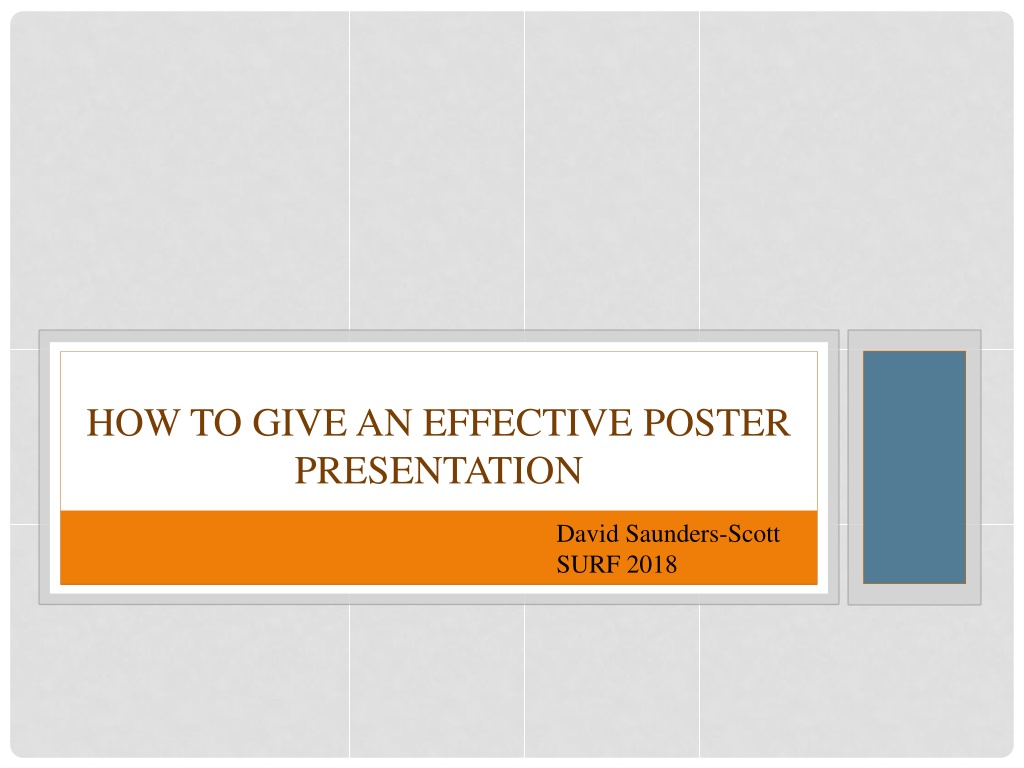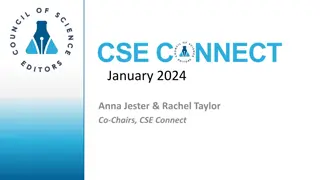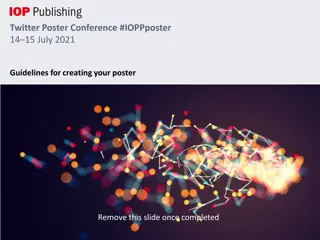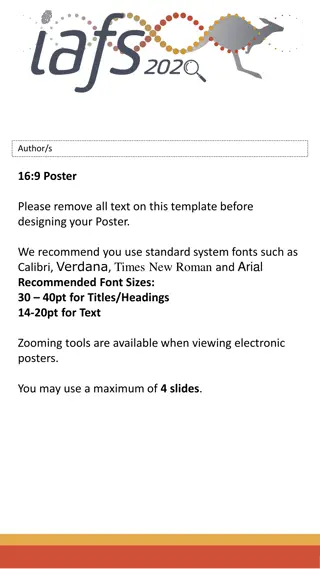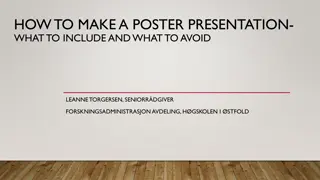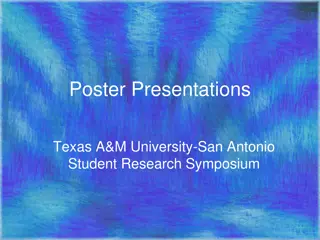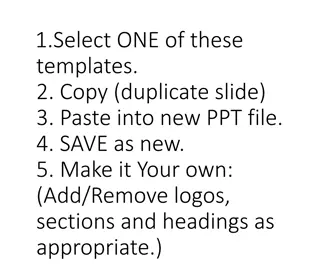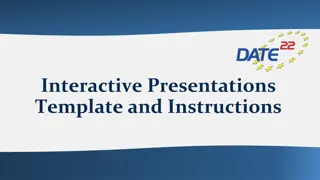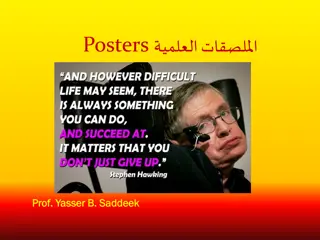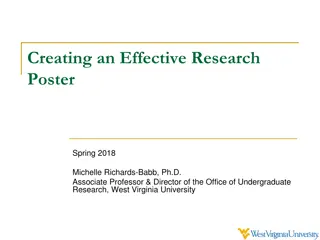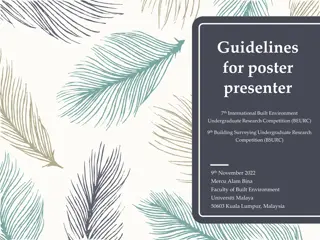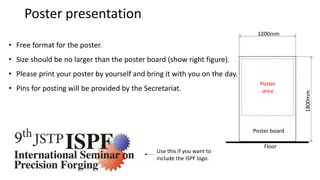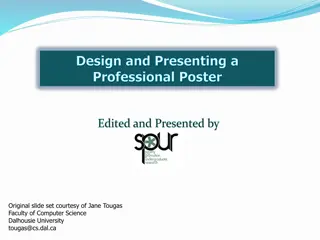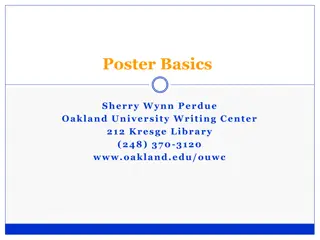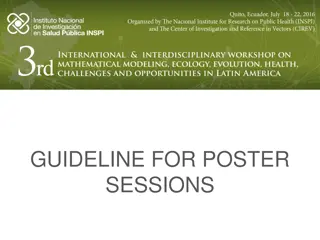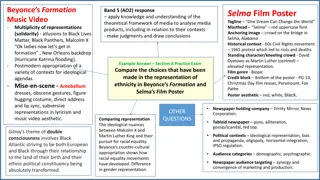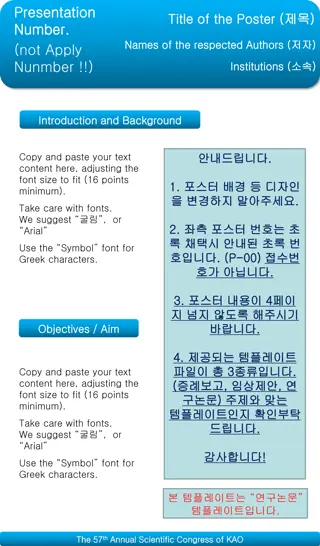Guide to Delivering an Effective Poster Presentation
Providing practical tips and guidelines to excel in poster presentations, this comprehensive guide covers the importance of poster presentations, rules for creating impactful posters, effective formatting and layout strategies, and tips for engaging the audience during the presentation. Embrace the opportunity to interact with your audience, present your research in a unique format, and make a lasting impression with your poster presentation skills.
Download Presentation

Please find below an Image/Link to download the presentation.
The content on the website is provided AS IS for your information and personal use only. It may not be sold, licensed, or shared on other websites without obtaining consent from the author.If you encounter any issues during the download, it is possible that the publisher has removed the file from their server.
You are allowed to download the files provided on this website for personal or commercial use, subject to the condition that they are used lawfully. All files are the property of their respective owners.
The content on the website is provided AS IS for your information and personal use only. It may not be sold, licensed, or shared on other websites without obtaining consent from the author.
E N D
Presentation Transcript
HOW TO GIVE AN EFFECTIVE POSTER PRESENTATION David Saunders-Scott SURF 2018
OVERVIEW Why a poster presentation? Some rules for a good poster presentation Formatting and layout Poster template and creating a poster from scratch Preparing for conference During presentation 2
WHY A POSTER PRESENTATION? Allows you to interact one-on-one with people interested in your research More time to present your research at a poster session versus the 12-20 minutes allotted in most oral sessions Has the potential to reach larger numbers of people than a typical oral presentation Fun! 3
SOME RULES FOR A GOOD POSTER PRESENTATION 1. Define the purpose before you start preparing your poster What do you want the person passing by your poster to do? Discuss? Learn? Collaborate (future research, career, or grad school)? All of the above 4
SOME RULES FOR A GOOD POSTER PRESENTATION 2. Be able to sell your work in 30 seconds or 2-3 minutes Elevator version of presentation One approach pose a key question; address as best as you can 3. The title is important First thing that people look at Appealing Comprehensible Short, sharp, and compelling 5
FORMAT AND LAYOUT Could use a template like one I am about to show Example template has been formatted for Seven Rivers Modify as you see fit To size slide: Design tab Slide Size Custom Slide Size (and specify dimensions) Make it more appealing! Reader is free to wander over sections, so guide the reader Use numbering, arrows, clear subheadings, etc. Organize content from top to bottom, then left to right 6
Abstract TITLE SHOULD BE AT LEAST 48-PT. THIS IS SIZED FOR 70. DAVID SAUNDERS-SCOTT VITERBO UNIVERSITY, LA CROSSE, WI 54601 Abstract is usually optional and some people think it may be pointless you decide. I like to include an abstract because I think it provides a preview of the content of the poster, so people can decide if they want to stick around to learn more about my research. These are the typical sections for a poster (in psychology): (1) Introduction, (2) Methods, (3) Results, (4) Discussion/Conclusion, and (5) References. These sections may be different depending on your discipline. Results Introduction Results Cont d Can use tables, figure, diagram, or other relevant graphics First-year students only Can use a template like this one to develop your poster Formatting for PowerPoint 34 x 44 (landscape orientation posters recommended for Seven Rivers and Scholars Day) The font for my subheadings is 32 and for text in main body is 28 (Times New Roman) Save as pdfto ensure fonts and style don t change This is a good size for font because it is easier to read from a reasonable distance (3-6 feet away) Avoid background graphics make text difficult to read Avoid dark backgrounds with white letters uses a helluva lotta ink Use a light-colored background with black or dark-colored text Watch wording use phrases and can use bullet points Blah, blah, blah Model Summary Showing Most Robust Predictor of Retention for First-Year Students Only 95% CI for OR (SE) Lower OR Upper Findings provide the findings in easy-to- read table(s) or using concise bullets Included Constant -3.33 (1.78) Grit 1.13* (.51) 1.13 3.08 8.37 Note: R = .06 (Hosmer & Lemeshow), .08 (Cox & Snell), .11 (Nagelkerke). Model (final step) = 5.32, p < .05. *p < .05. Another table to explain my results Additional information to explain the results depicted in table ____________________________________________________________________ Methods Students from all cohorts Discussion Participants Model Summary Showing Most Robust Predictor of Retention Across all Cohorts Sample size Identify the most interesting findings and provide an explanation/rationale. 95% CI for OR Gender (if applicable) (SE) Lower OR Upper Why did this study get the results? Age range and meant Is it similar to past research? Ethnicity Included Can theory explain the findings? Any other characteristics that may be of interest to the study or viewer/reader Constant 2.54 (.65) Limitations Perceived Stress -.07* (.03) .878 .934 .995 Implications how can the findings help others? Based on the results and/or limitations of this study, what should future studies in this area do? Assessment Independent variables (and assessment measures) Dependent variables (and assessment) How were the data collected? How were the outcomes measured? Note: R = .03 (Hosmer & Lemeshow), .03 (Cox & Snell), .05 (Nagelkerke). Model (final step) = 4.63, p < .05. *p < .05. References Honestly, I don t remember what this note under the table mean I forgot after my presentation Plunkett, S. W. Tips on poster presentation at professional conference [PDF document]. Retrieved from http://www.csun.edu/plunk/documents/poster_presentation.pdf Provide clear and concise information to explain results depicted in the table Other references
COUPLE EXAMPLES TO EVALUATE STRENGTHS AND WEAKNESSES Take a few minutes to evaluate these posters and jot down your thoughts about them (strengths and weaknesses) Discuss strengths and weaknesses in small groups What else stood out to you? 8
CREATING POSTER FROM SCRATCH OR JUST REFORMATTING SURF website Resources for students http://www.viterbo.edu/undergraduate-research/resources-students Tips for Creating and Giving Poster Presentations (L. Ware) Very helpful! Other helpful resources 9
PREPARING FOR CONFERENCE To be on time is to be before time. Review poster thoroughly before printing Again, save as PDF Allow at least 4 days (ideally 1 week) to print your poster Transporting your poster (if applicable) Poster tube or cardboard tube Light Weight Canvas option 10
PREPARING TO PRESENT AND DURING PRESENTATION Practice, practice, practice Have a 2- to 3-minute presentation ready Use poster as a guide while presenting Remember, this is your research! you know more than anyone else about it Wear comfortable clothes and shoes Have bottle of water on hand 11
PREPARING TO PRESENT AND DURING PRESENTATION You certainly will not have all the answers for questions Do your best to answer questions It is okay to say you do not know something If relevant, get back to person later via email with an answer Managing anxiety Why do I feel this way? What can I do about it? We all experience anxiety Deep breathing may help (inhale deeply for a count of 4 and exhale for a count of 8 for about a minute) Short TED talk: Overcoming stage fright 12
PRACTICE, PRACTICE, PRACTICE Spend several minutes thinking about your SURF project What s the question you hope to answer? How will you go about answering that question? What do you hope to discover? Why is your project relevant? Present/discuss your project in small groups Listen mindfully and note one question to ask the presenter about her/his project 13
RESOURCES/ACKNOWLEDGEMENTS American Psychological Association The perfect poster: http://www.apa.org/gradpsych/2011/01/poster.aspx Plunkett, Scott W. Tips on poster presentations at professional conference: http://www.csun.edu/plunk/documents/poster_presentation.pdf NCBI/NIH Ten simple rules for a good poster presentation: https://www.ncbi.nlm.nih.gov/pmc/articles/PMC1876493/ PowerPoints on this topic on SURF website Examples from Liza Ware s and Scott Gabriel s presentations thank you! 14