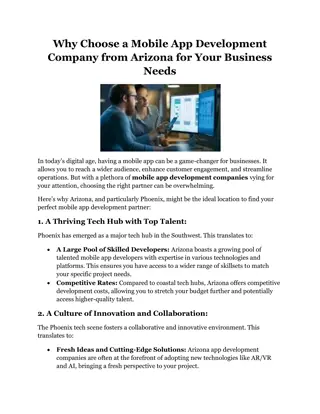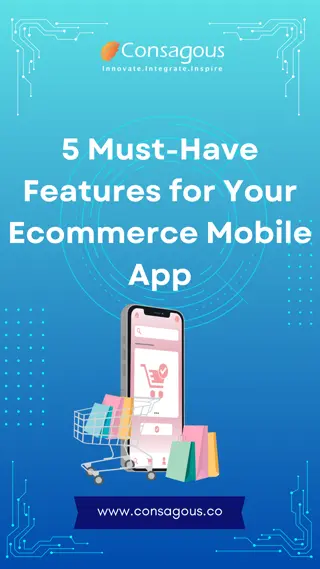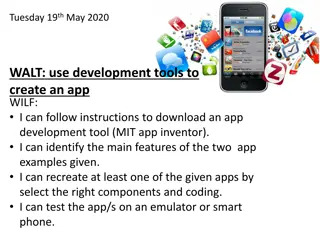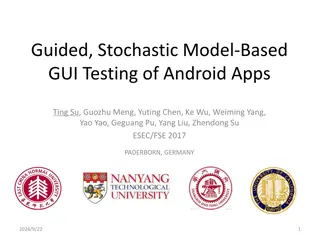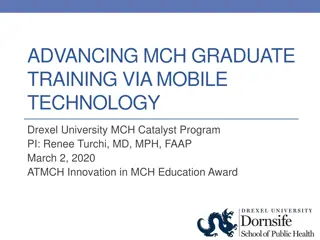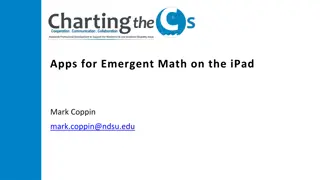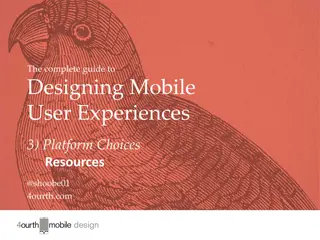Introduction to App Inventor for Building Mobile Apps
Explore the world of App Inventor as a powerful tool for creating mobile applications. Learn about setting up App Inventor, creating your first program, and gaining hands-on experience in building apps with components, media, and testing processes. Discover the potential of this platform in app development and packaging.
Download Presentation

Please find below an Image/Link to download the presentation.
The content on the website is provided AS IS for your information and personal use only. It may not be sold, licensed, or shared on other websites without obtaining consent from the author.If you encounter any issues during the download, it is possible that the publisher has removed the file from their server.
You are allowed to download the files provided on this website for personal or commercial use, subject to the condition that they are used lawfully. All files are the property of their respective owners.
The content on the website is provided AS IS for your information and personal use only. It may not be sold, licensed, or shared on other websites without obtaining consent from the author.
E N D
Presentation Transcript
App Inventor 2014
What is App Inventor Setting Up App Inventor First Program In Practical
- Computer and operating system Macintosh (with Intel processor): Mac OS X 10.5 or higher Windows: Windows XP, Windows Vista, Windows 7 GNU/Linux: Ubuntu 8 or higher, Debian 5 or higher - Browser Mozilla Firefox 3.6 or higher Apple Safari 5.0 or higher Google Chrome 4.0 or higher -Phone , Tablet or Emulator -Android OS 2.3 (Gingerbread) or higher - Google Account
( ) Setting up App Inventor http://appinventor.mit.edu/explore/ai2/setup.html
What Youll Learn Building apps Component Designer Adding media (sounds and images) Working in the Blocks Editor Testing apps Packaging the apps
- app_inventor_create your own apps ( pdf Book) - Google App Inventor Beginner s Guide ( pdf Book) - AppInventor ( WebSite ) - Examples - AppInventor offline ( No internet needed )