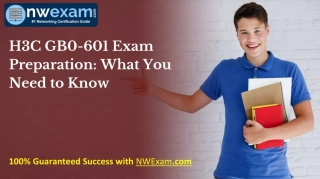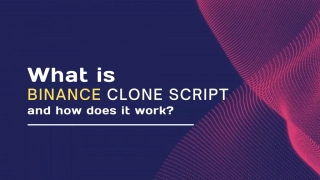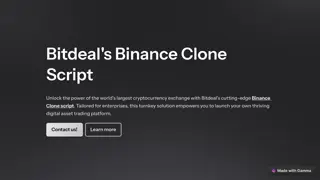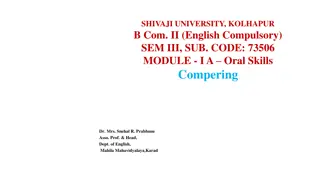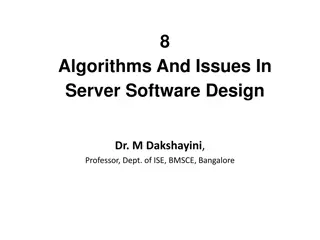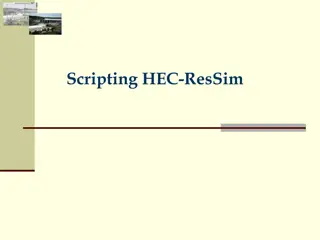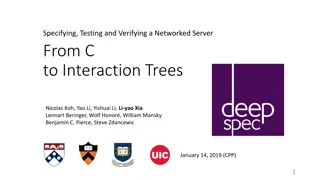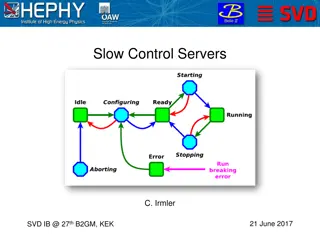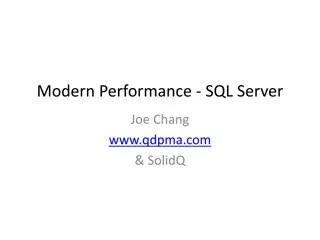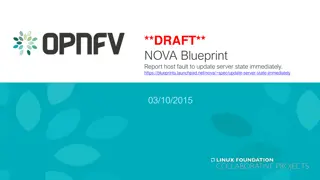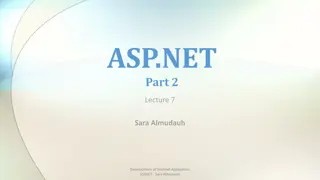FiveM Script- Transforming Your GTA V Server with Custom Mods
A FiveM Script is a piece of code or a set of instructions that adds specific features or functionalities to a FiveM server. These scripts can range from simple modifications, like changing weather or vehicle behavior, to complex systems, such as rol
Download Presentation

Please find below an Image/Link to download the presentation.
The content on the website is provided AS IS for your information and personal use only. It may not be sold, licensed, or shared on other websites without obtaining consent from the author. Download presentation by click this link. If you encounter any issues during the download, it is possible that the publisher has removed the file from their server.
E N D
Presentation Transcript
FiveM Script: Transforming Your GTA V Server with Custom Mods FiveM is an innovative modification framework for Grand Theft Auto V (GTA V), enabling the creation of custom multiplayer servers. Central to this customization are FiveM scripts, which add new features, mechanics, and functionalities to the game. This article explores the benefits of FiveM scripts, the variety available, and how to implement them to elevate your GTA V server. What are FiveM Scripts? Defining FiveM Scripts A FiveM script is a piece of code, typically written in LUA, JavaScript, or C#, designed to run on a FiveM server. These scripts allow server administrators to introduce custom content and enhance gameplay, providing a tailored experience for players. Benefits of Using FiveM Scripts FiveM scripts offer numerous benefits, including: Enhanced Customization: They enable administrators to create unique gameplay experiences. Increased Engagement: By adding new features, scripts can make the game more engaging for players. Flexibility: Scripts can be modified, added, or removed as needed, allowing for continuous improvement and updates. Popular Types of FiveM Scripts Roleplay Scripts Roleplay scripts are essential for creating structured and immersive roleplaying experiences. Common roleplay scripts include: Police Scripts: Allow players to take on the role of law enforcement officers, with features like dispatch systems, arrest mechanics, and vehicle pursuits. Medical Scripts: Enable players to work as paramedics, providing medical care and transporting injured characters.
Civilian Jobs: Offer a range of civilian occupations, such as taxi drivers, mechanics, and store clerks, each with unique tasks and interactions. Economy Scripts Economy scripts manage the financial aspects of the server, creating a realistic economic environment. Key features include: Banking Systems: Allow players to manage their finances, including deposits, withdrawals, and transfers. Marketplaces: Enable buying and selling of goods, influencing supply and demand dynamics. Business Ownership: Let players own and operate businesses, generating income and providing employment opportunities. Vehicle Scripts Vehicle scripts enhance the automotive aspects of GTA V, introducing new vehicles, handling mechanics, and customization options. Notable features include: Custom Vehicles: Add a variety of new cars, trucks, and motorcycles. Vehicle Tuning: Allow players to modify their vehicles performance and appearance. Ownership and Insurance: Implement systems for vehicle ownership, registration, and insurance. Housing Scripts Housing scripts enable players to buy, sell, and manage properties, adding depth to the roleplaying experience. Key features include: Property Ownership: Allow players to purchase homes, apartments, and commercial properties. Property Management: Enable players to rent out properties, collect rent, and handle maintenance. Customization: Let players furnish and decorate their properties.
Event Scripts Event scripts create dynamic and engaging in-game events, such as: Races: Organize street races with customizable tracks and rewards. Heists: Plan and execute complex robberies with multiple stages and objectives. Community Events: Host in-game events like concerts, festivals, and competitions to foster community engagement. Miscellaneous Scripts This category includes various scripts that add unique features and improvements, such as: Weather and Time Control: Adjust weather patterns and time of day dynamically. Custom Animations: Introduce new character animations for enhanced roleplay interactions. Enhanced Graphics: Improve visual fidelity with custom shaders, textures, and lighting effects. Implementing FiveM Scripts Step-by-Step Guide to Installing FiveM Scripts 1. Download the Script: Obtain the desired FiveM script from a trusted source. 2. Extract the Files: Extract the downloaded files to a specific location on your computer. 3. Access the FiveM Server Directory: Navigate to your FiveM server s installation directory. 4. Create a New Resource Folder: Within the server's resources folder, create a new directory for the script. 5. Copy the Script Files: Copy the extracted script files into the newly created directory. 6. Edit the server.cfg File: Open the server.cfg file and add a line to start the new script (e.g., start scriptname). 7. Configure the Script: Follow the script s documentation to configure it to your server s specifications. 8. Restart the Server: Save the changes and restart your FiveM server to activate the new script. Troubleshooting Common Issues If issues arise during installation, consider these troubleshooting tips: Verify Dependencies: Ensure all necessary dependencies are installed and configured correctly. Check Logs: Review server logs for error messages that may indicate the problem.
Consult Documentation: Refer to the script s documentation for detailed instructions and troubleshooting advice. Seek Community Help: Utilize FiveM forums, Discord channels, and other community resources for assistance. Best Practices for Managing FiveM Scripts Regular Updates Regularly update your FiveM scripts to benefit from the latest features, bug fixes, and security improvements. Staying up-to-date ensures optimal performance and player satisfaction. Testing Before Deployment Thoroughly test new scripts in a controlled environment before deploying them on your live server. This helps identify potential issues and ensures compatibility with existing scripts and configurations. Server Backups Frequently back up your server files, including scripts, configurations, and databases. Regular backups protect against data loss and make recovery easier in case of corruption or failure. Monitor Server Performance Continuously monitor your server s performance to detect and resolve any issues that may arise from running multiple scripts. Optimize scripts and server settings to ensure smooth gameplay and a positive player experience. Conclusion FiveM scripts are essential for creating a dynamic and immersive GTA V roleplay server. By leveraging these scripts, server administrators can introduce a wide range of features and mechanics, from job systems and economies to vehicles and properties. Understanding the different types of FiveM scripts and following best practices for installation and management will help you build a thriving and engaging roleplay community.