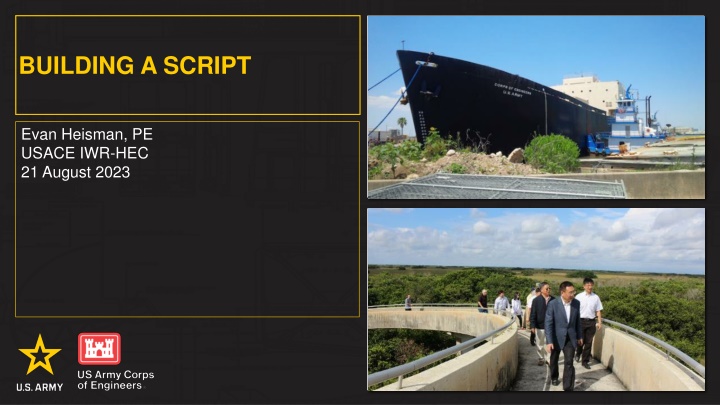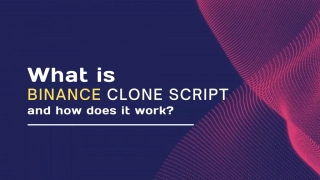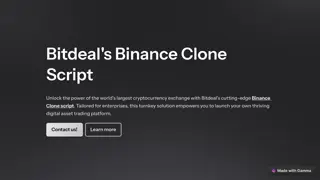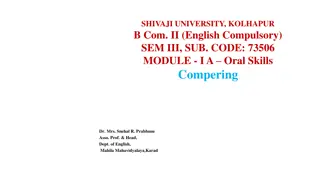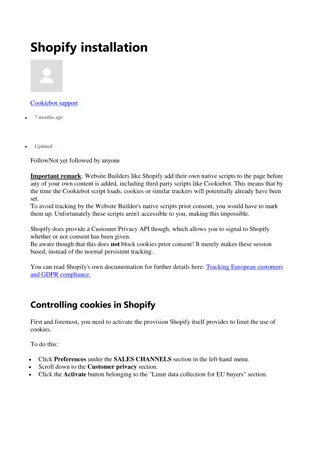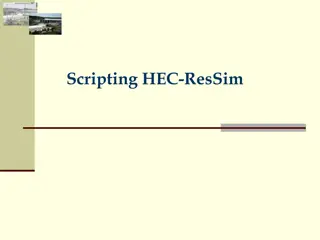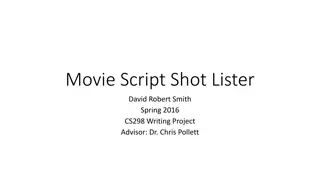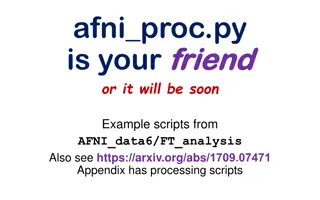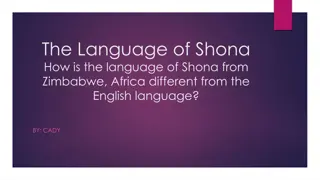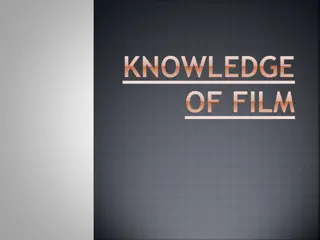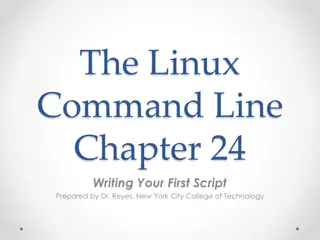Building a Script: Steps and Best Practices for Implementation
Explore the process of moving from an idea to implementing a script, including outlining best practices, considering factors before starting, and understanding the script lifecycle with a focus on design, writing, testing, and maintenance. Discover the importance of writing code for automation, consistency, time-savings, and capability enhancement. Dive into the script lifecycle's four steps of design, implementation, testing, and maintenance to effectively create and manage scripts.
Download Presentation

Please find below an Image/Link to download the presentation.
The content on the website is provided AS IS for your information and personal use only. It may not be sold, licensed, or shared on other websites without obtaining consent from the author.If you encounter any issues during the download, it is possible that the publisher has removed the file from their server.
You are allowed to download the files provided on this website for personal or commercial use, subject to the condition that they are used lawfully. All files are the property of their respective owners.
The content on the website is provided AS IS for your information and personal use only. It may not be sold, licensed, or shared on other websites without obtaining consent from the author.
E N D
Presentation Transcript
BUILDING A SCRIPT Evan Heisman, PE USACE IWR-HEC 21 August 2023
2 OBJECTIVES How do I go from an idea to implementation? Steps to think through the scripting process Outline some best practices
3 OUTLINE Before you start Why write code? Script lifecycle: - Designing a script - Writing a script - Testing a script - Maintaining a script Some best practices
4 BEFORE YOU START What s the first question you should ask? Should you write this code?
5 SHOULD YOU WRITE THIS CODE? Some factors to consider: - How often do we need to run this code? - Development time < expected time From a 1970 s IBM training document - Will the scripted solution do better? - How will you validate/test the code? - Who will maintain the code? - Who / what will pay for it?
6 WHY WRITE CODE? - Automation: - Repeatability of a task - Consistency between several tasks - Time-savings to users, labor savings to organization - Adding capabilities: - Some tasks are impossible to do by hand or with off-the-shelf solutions - Extending or customizing existing programs.
7 SCRIPT LIFECYCLE: FOUR STEPS design maintain implement test
8 SCRIPT LIFECYCLE: DESIGN Document requirements / specifications! - Inputs - Calculations Performed - Outputs Break the problem into elements Define a minimum viable product (MVP) Add more features after MVP is done Iterate through the cycle for each part of the design Specifications should inform testing
9 SCRIPT LIFECYCLE: IMPLEMENT Implement in small pieces, following the four steps for each: Design, implement, test, maintain Design: Write pseudo-code to get a picture of the algorithm; Identify the inputs, computations, and outputs at each step Implement: Translate pseudo-code into specifics, figure out steps to transform inputs into outputs. Revisit design decisions as you encounter issues. Test: As you write each element, test your assumptions Much easier to test individual pieces than the whole program! Maintain: Sharing the code, documenting, use version control, identify TODOs
10 SCRIPT LIFECYCLE: IMPLEMENT Top-down approach Start at the outer-most level, and mock-up inner pieces. inputFile= DSS.open( ) configFile = open( ) results = list() for configRow in configFile.readlines(): resultsRow = processRow(configRow, inputFile) results.append(resultsRow) # mock implementation def processRow(config, dssfile): return True
11 SCRIPT LIFECYCLE: IMPLEMENT Bottom-up approach Start with the inner most-level and mock-up the framework that runs it. Or use an interpreter to run and test. Implement functions to perform the most basic calculations first, slowly wrap in higher level functionality. def processRow(config, dssfile): ts = dssfile.read(config[ pathname ]) values = dict() percentiles = config[ percentiles ].split( ; ) for perc in percentiles: values[formatPerc(perc)] = computePercentile(ts, perc) return values # interactively now: >>> testFile = DSS.open( C:/ /testingData.dss ) >>> testRow = { percentiles = 50;75;90;95;99 , } >>> processRow(testRow, testFile) { 99% : 5192, 95% : 4910, 90% : 3615, }
12 SCRIPT LIFECYCLE: TEST Approaches: In-situ testing: Manually test the code on real/example data and check the results - Adding print statement debugging or logging - Create examples to test/break code. Automated testing: Implement code that tests your code - Unit testing (testing small pieces) - Integration testing (testing all the pieces work together) - Testing frameworks allows you to declare expected outcomes for inputs Test-Driven Design (TDD): invert the writing and testing steps: 1. write tests for the specifications 2. implement code until tests pass Regression testing: when a bug is identified, add a test for that bug!
13 SCRIPT LIFECYCLE: MAINTAIN Storing the script / Version Control: - Eternal questions: What s the current version of the script? What version are you using? What changed? Did I fix that bug yet? Documentation: - Code comments - API documentation in code (JavaDoc, Sphinx, Doxygen) - External readme files / manual / user guide - Demo datasets or example scripts (for libraries) - Document dependencies for users to get started. Debugging and Support: - Contact information! - Issue tracking systems
14 SOME BEST PRACTICES Plan your program (or changes) before you start writing code. Make use of libraries/modules/packages steal shamelessly! (HEC API Day 1/2 lectures) Modularize your code smaller functions and objects (Day 1/2 workshops) Use an IDE (Eclipse, VS Code, IntelliJ, others) - Organize files into a project - Debugging features - Auto-complete and error checking - Refactoring - Integration with version control Use Version Control system (Git/GitHub Thursday)