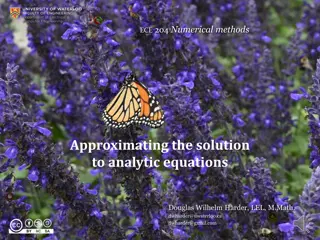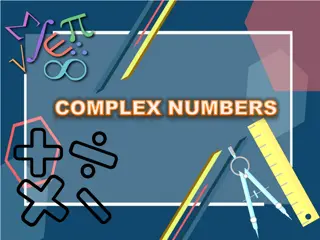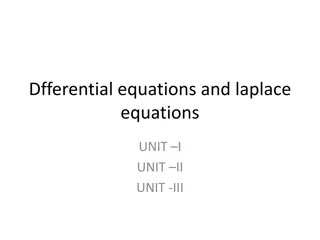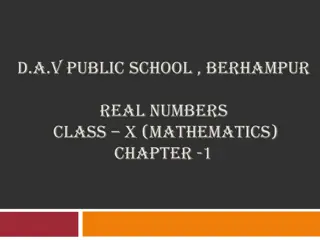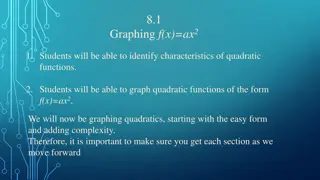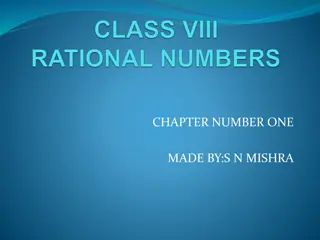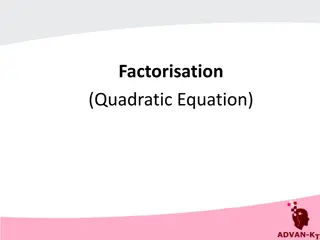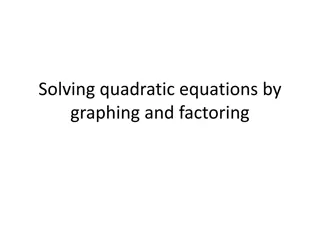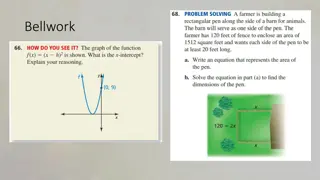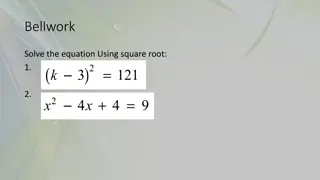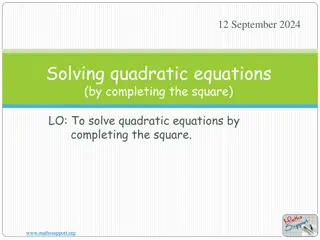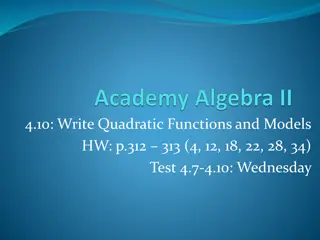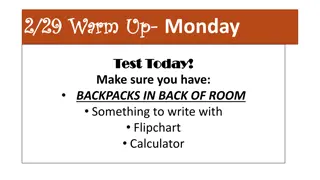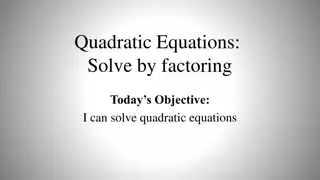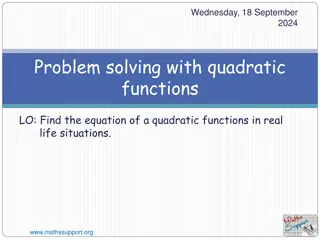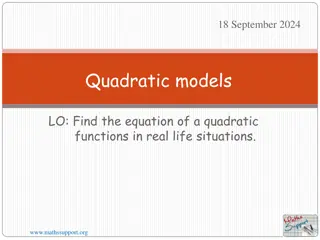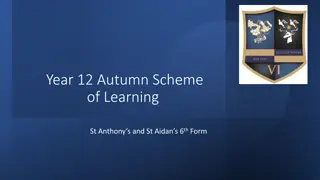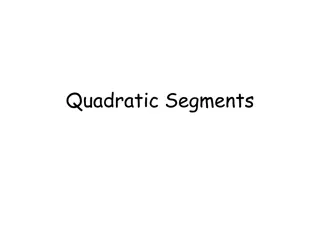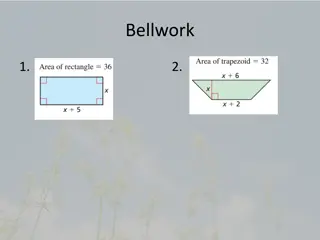Exploring Quadratic Equations and Complex Numbers
Dive into a comprehensive review of quadratic equations through interactive stations, graph analysis, and problem-solving exercises. Learn about parabolic paths, completing the square, and the use of the quadratic formula. Explore the concepts of complex numbers, imaginary units, and quadratic functions in a structured and engaging format.
Download Presentation

Please find below an Image/Link to download the presentation.
The content on the website is provided AS IS for your information and personal use only. It may not be sold, licensed, or shared on other websites without obtaining consent from the author. Download presentation by click this link. If you encounter any issues during the download, it is possible that the publisher has removed the file from their server.
E N D
Presentation Transcript
Quadratic Review Stations Start with 6 students at each station. Work for 4 minutes. Check answers for 2 minutes. Move clockwise to the next station. Timer
by Factoring. (?? ?)(? + ?) ?(?? ?) ?(? ?)(? + ?)
Station 5 A baseball player tries to hit a ball over an outfield fence that is 4 m high and 110 m from home plate. The ball is hit 1 m above home plate and reaches its highest point 30 m above a point on the ground that is 60 m from home plate. 15. Make a sketch showing the path of the baseball.
Station 5 A baseball player tries to hit a ball over an outfield fence that is 4 m high and 110 m from home plate. The ball is hit 1 m above home plate and reaches its highest point 30 m above a point on the ground that is 60 m from home plate. 16. If home plate is at the origin of the coordinate system, find an equation of the parabolic path of the baseball. ?? ????? ???+ ?? ? = 17. Will the ball go over the outfield fence? yes
Chapter 1 - Sections 5 through 8 *Solving a Quadratic Equation ??2+ ?? + ? = 0 *Graphing a Quadratic Function *Quadratic Models *Complex Numbers Key Terms Imaginary Unit i Complex Number Complex Conjugates Quadratic Equation Quadratic Model Main Ideas Completing the Square Discriminant Quadratic Function
Complex Numbers Any number of the form a+bi, where a and b are real numbers and i is the imaginary unit is called a complex number. a is the called the real part and b is called the imaginary part. Example: 6 7?
Imaginary Unit The imaginary unit is i which has the following properties: ? ?2= 1 = 1 i = and i 3 ? 1 ? = = 1 i i 2 4 = i 5
Square Root of Negative Numbers if = 36 6? 0 a = 11 ? 11 = = a i a 24 ? 24 = ? 4 6 = ? 4 6 = 2? 6
Complex Numbers 1.? ? 2. ?? 3. ?? ? 4. ? ?? ? + ? 5. ? + ?? ? ? 6. ? + ? ? -1 Simplify: ? ?? = ? ?? ? = ?? ? ?
*Complex Numbers Main Ideas To simplify an expression that contains the square root of a negative number, begin by writing the expression in terms of i. ?? ? = ? ?? ? ? = ? ? ? ? ? = ?? ? = ?? ? ? ? To add or subtract complex numbers, group the real parts and the imaginary parts. ? ?? ? + ? = ? ?? + ? ? = ? ??
*Complex Numbers Main Ideas To multiply two complex numbers use FOIL (first, outer, inner, last) and substitute 1 for ?2. ? + ?? ? ? = ?? ?? + ??? ??? = ?? + ??? ? ? = ?? + ???
*Complex Numbers Main Ideas To simplify an expression with a complex number in the denominator, multiply the numerator and denominator by the complex conjugate of the denominator. ? = ? ? ? ? + ? ? ? ? ? ? =? ? ? ? ??? ? + ? ? =? ? =? ? ? ? ? ? ? ? ? ? ?? = ? Online Notes & Practice for Complex Numbers
Main Ideas *Quadratic Models Homework #14 Or use quadratic regression on the calculator! To enter the data: Press [STAT] [1] to access the STAT list editor. Input the data in the L1 and L2 lists, pressing [ENTER] after each number. Press [2nd] [MODE] to QUIT and return to the home screen. To calculate the quadratic regression (ax2+bx+c): Press [STAT] to access the STAT menu. Scroll right to highlight the CALC menu. Press [5] to select QuadReg(ax+b). *Press enter 5 times or: Press [2nd] [1] [,] [2nd] [2] to input L1,L2. Press [,] [VARS], scroll right to highlight Y-VARS, then press [1] [1] to input ,Y1. Press [ENTER] to calculate the quadratic regression.
Homework Sections 1.5 1.8 Worksheet