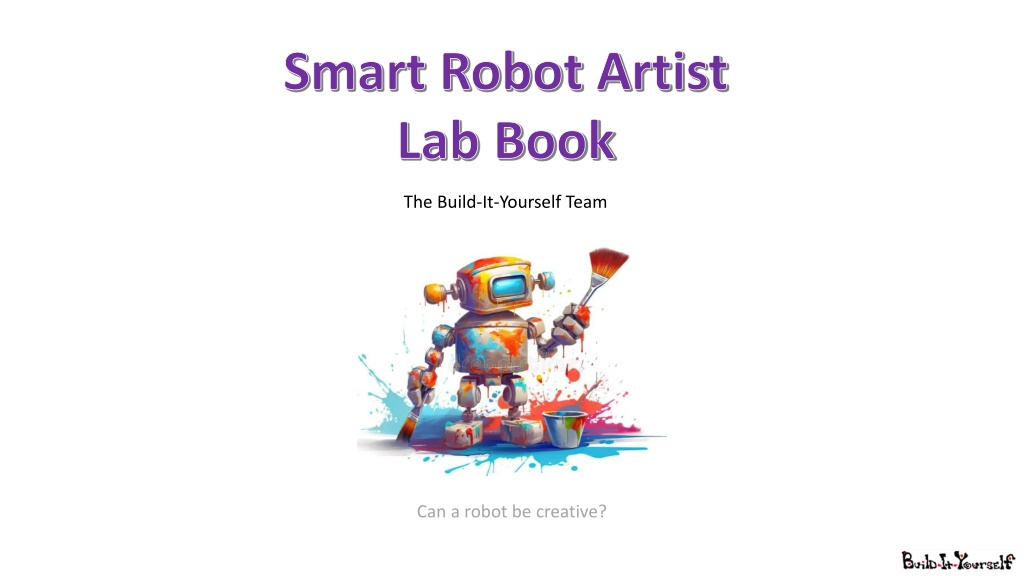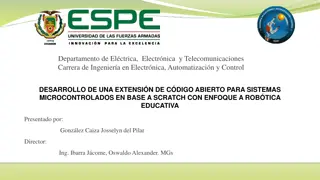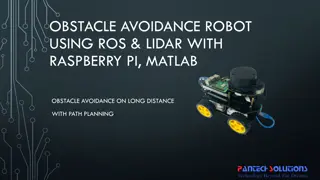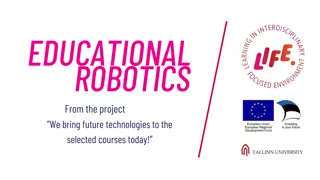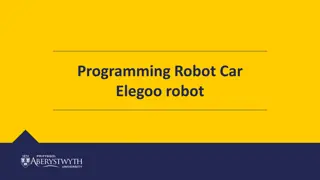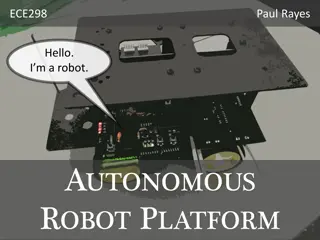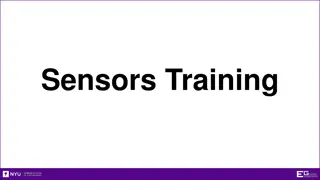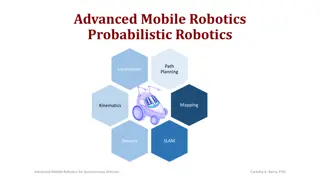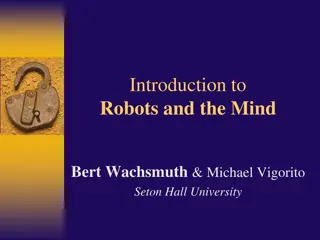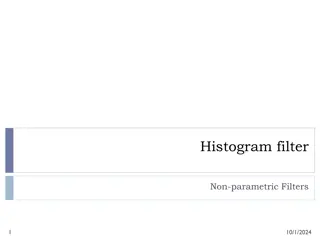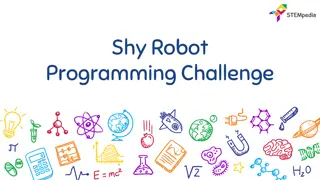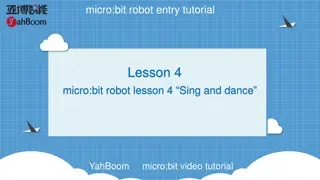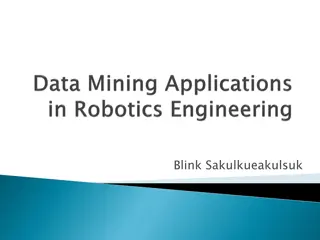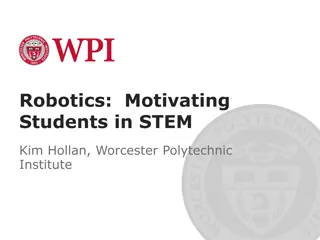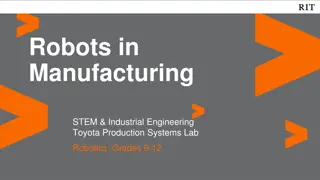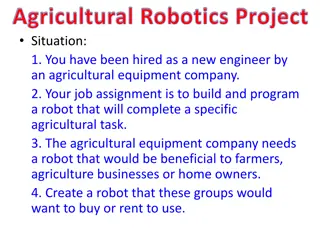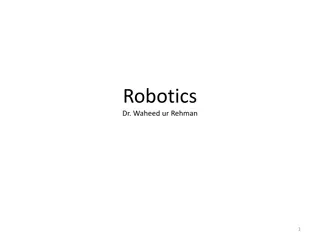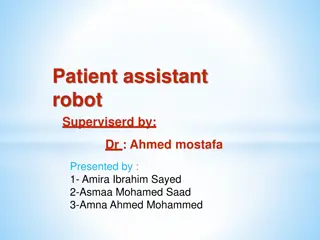Exploring Creativity in Robotics: Can a Robot Be an Artist?
Delve into the world of robotics and creativity as we ponder the question: can a robot truly exhibit creativity? Join us on a journey to teach a robot to draw creatively, exploring the intersection of technology and artistry. Discover research principles of famous art designs and innovative projects that challenge the boundaries of robotic capabilities. Uncover the mission to infuse emotion and empathy into artificial intelligence's creative endeavors.
Download Presentation

Please find below an Image/Link to download the presentation.
The content on the website is provided AS IS for your information and personal use only. It may not be sold, licensed, or shared on other websites without obtaining consent from the author. Download presentation by click this link. If you encounter any issues during the download, it is possible that the publisher has removed the file from their server.
E N D
Presentation Transcript
Smart Robot Artist Lab Book The Build-It-Yourself Team Can a robot be creative?
The Problem: It often takes creative thinking to solve difficult problems. Our Mission: Teach a robot to draw creatively. (unique, thought-provoking designs)
Can a robot be creative? What does it mean to be creative? Creativity is defined as the ability to create something new through the use of your imagination, mind, and experiences. Why is it important to be creative? To change, solve tough problems, and communicate, it is helpful to be creative. Can a turtle or a robot be creative? To survive, animals may do creative tasks. By the above definition, robots can be creative at drawing images, composing music, writing stories, and programming. It is an open question if robots will be able to add emotion and empathy to creative tasks. (Artificial General Intelligence???)
Research Principles of famous art designs 1. Interesting colors 2. ??? 3. ??? Pollock Kandinski Mondrian Top 3 of the 10 most famous modern artists
Research Principles of famous art designs 1. Pleasing use of colors 2. Different or original 3. Makes you think or be emotional Pollock Kandinski Mondrian
Research Art created by Build-It-Yourself members 1. Pleasing use of colors 2. Different or original 3. Makes you think or be emotional 1. Balance 2. Focus 3. Rhythm 4. Repetition Pollock-inspired Kandinski-inspired ??? Mondrian-inspired https://turbofuture.com/misc/Everything-You-Wanted-To-Know-About-Dall-E-2-The-Amazing-AI-Artist
Research Art created by DALL-E 1. Pleasing use of colors 2. Different or original 3. Makes you think or be emotional 1. Balance 2. Focus 3. Rhythm 4. Repetition https://turbofuture.com/misc/Everything-You-Wanted-To-Know-About-Dall-E-2-The-Amazing-AI-Artist
The BIY Project Management Process: Discover a. Document the problem and mission. b. Profile the target audience. c. Research. Design a. Storyboard a viral video. b. Prompt Chat GPT to make suggestions. c. Analyze the Chat GPT feedback. (What can we learn from Chat GPT?) Develop a. Find/create graphics that dramatize the storyboard. b. Execute the video in Scratch. Deploy a. Share with the world. b. Adjust to feedback.
Design Art created by BIY AI Engineers Expand on Mondrian s style. Paint horizontal and vertical lines of random lengths and widths. Use primary colors Expand on Pollock s style. Paint dots of different sizes. Expand on Kandinsky s style. ??? https://turbofuture.com/misc/Everything-You-Wanted-To-Know-About-Dall-E-2-The-Amazing-AI-Artist
Development: Art created by BIY AI Engineers https://scratch.mit.edu/projects/695118092/editor
Development: Art created by BIY AI Engineers https://scratch.mit.edu/projects/695118092/editor
Development: Art created by BIY AI Engineers https://scratch.mit.edu/projects/695118092/editor
Development: Art created by BIY AI Engineers https://scratch.mit.edu/projects/948529313/editor/
Development: Art created by BIY AI Engineers https://scratch.mit.edu/projects/948529313/editor/
Skills we will exercise: 1. Planning projects 2. Appreciating principles of graphic design 3. Balancing rules with creativity 4. Coding with variables