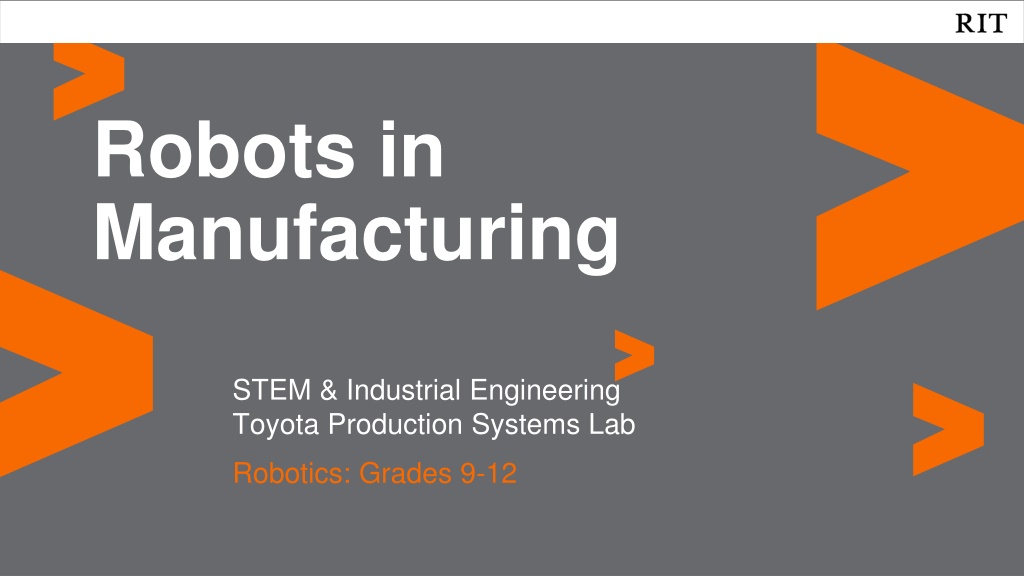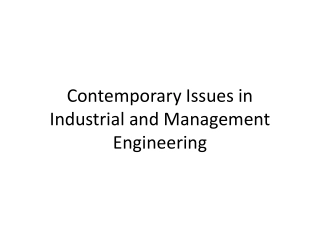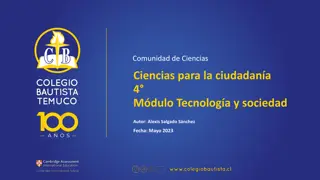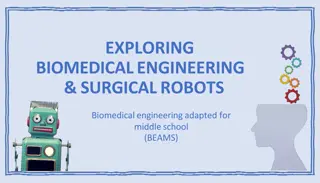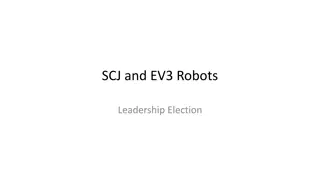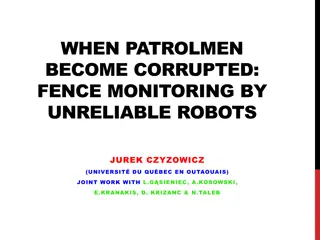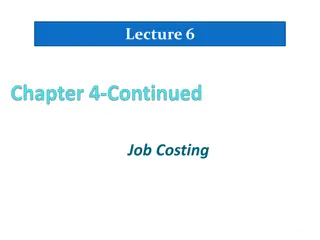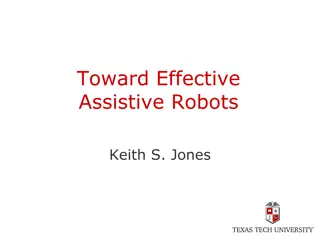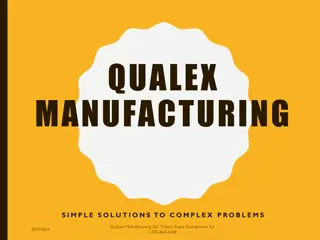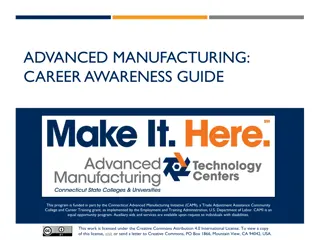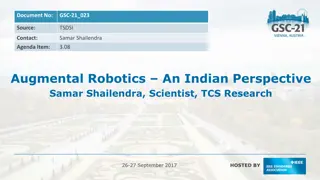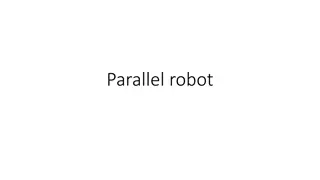Exploring Robots in Manufacturing and Industrial Engineering
Dive into the world of robotics in manufacturing and industrial engineering with a focus on how robots streamline processes, collaborate with humans, and enhance productivity. Discover the role of robots in performing repetitive tasks, assembly, welding, and more. Engage in interactive activities to understand robot parts and design your own robot. Uncover the intersection of STEM, Toyota Production Systems, and Industrial Engineering in leveraging robotics for enhanced efficiency.
Download Presentation

Please find below an Image/Link to download the presentation.
The content on the website is provided AS IS for your information and personal use only. It may not be sold, licensed, or shared on other websites without obtaining consent from the author. Download presentation by click this link. If you encounter any issues during the download, it is possible that the publisher has removed the file from their server.
E N D
Presentation Transcript
Robots in Manufacturing STEM & Industrial Engineering Toyota Production Systems Lab Robotics: Grades 9-12
| 2 These are all areas of Industrial Engineering. Where do robots & robotics fit in this? Industrial Engineering!
| 3 So what are robots? A robot is a machine capable of carrying out a complex series of actions automatically, especially computer programmed ones. Robots are not just the ones you see in movies! Click on the image to watch the video!
| 4 So what are robots in manufacturing? Robots in manufacturing can take on repetitive tasks, which streamlines overall assembly workflow Robots also collaborate with humans for product production Many jobs are dangerous or include high volumes of materials, which can be harmful to human workers, so the robots can help out! Robots also help productivity in time it takes to complete tasks & take the load off human workers for other tasks Perform tasks such as: welding, assembly, shipping, & handling raw materials!
| 5 Today s Activity! The world of robots: designing your own!
| 6 These steps come from our worksheet provided, which you will use after to check your answers! Our activities today build on some concepts from IEEE Robots You will need a piece of paper and pen or pencil to begin! There will be some activities we won t do here, so feel free to do them on your own for fun after today s presentation! Here is an example robot like the ones we will talk about today: This is called a Cobot! These are used in manufacturing and test facilities to help workers in production, and give people a collaborative touch
| 7 Step 1: Getting to know robot parts - use the list to label the PR2 robot Analysis: Now you have learned some basic robot parts! Why do you think a robot has these parts? If the robot s goal is to help with household chores, what is something you would add that would allow the robot to do a new chore?
| 8 Step 2: Improving the PR2 Robot -Using your answers from step 1, draw your robot with the new parts you would like included to perform a new chore job you ve given it!
| 9 Step 3: Robot jobs - connect the robot on the left to the job you think it does Analysis: Now you ve learned some jobs robots can do! Based on these job examples, brainstorm a list of other jobs where you think robots can be used: 1. 2. 3. 4.
| 10 Step 4: How do robots move? Analysis: Now you ve learned about some ways robots can move! What are some other ways/designs that can allow robots to move? Example = tracks If you were to make a robot that could move in all of these places, what would it need to move?
| 11 Step 6: Create your own robot in the scenario! -Now that you ve learned about robots, it s time to make your own! The production floor below is a dessert-making factory. As you can see, a lot of their product/material is sitting around, & the workers have to transport each of the items. -Design a robot that once loaded, can store and transport products around the facility Analysis: How does your robot help the workers? Where would you make the robot s home on the floor when it s not working?
| 12 Step 6 cont.: Create your own robot in the scenario! -There is a new layout to design for. The production floor below is making parts for a spaceship. The workstations are far apart, and the parts are heavy for the workers to carry. -Design a robot to work at each assembly step to help transfer the parts between them Analysis: Did you include many robots? Did your robots stay in one place or move? Do you think changing the layout of production would help solve their problem?
| 13 Step 7: Build one of your robots using household items! -Now that you have spent time designing your robots, pick one of them to build as a miniature version of your design! Remember when we learned about robot parts: use those main parts to focus on in your build. This will resemble putting your plan into action! -You can use items like: rubber bands, toilet paper rolls, writing utensils, paper clips, & more!
| 14 Step 8: Reflection: what did we learn from today s activity? Today, you learned about robots, and have designed your own! There many different ways robots can be used and designed! Robots come from our thoughts, so you can imagine them to do many things! Below are some examples of robots in industry: Questions: How are robots important to helping people? How would you improve your robots?
| 15 Congratulations! You have learned about robots in manufacturing!
| 16 Thank you!