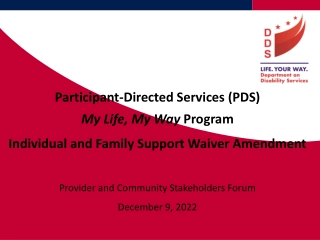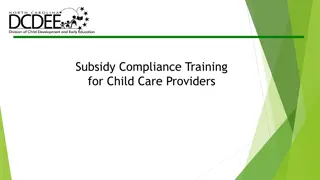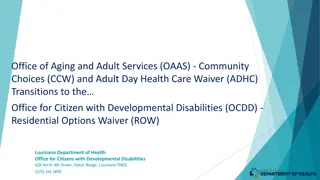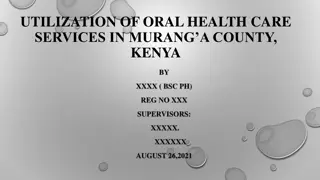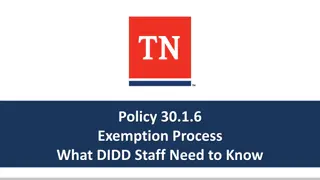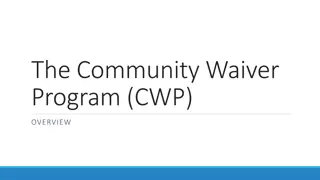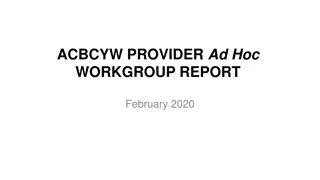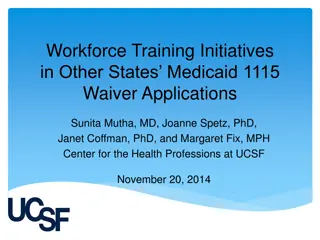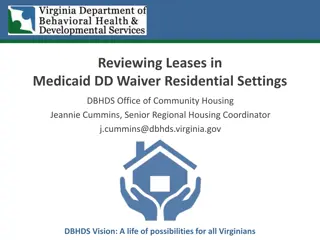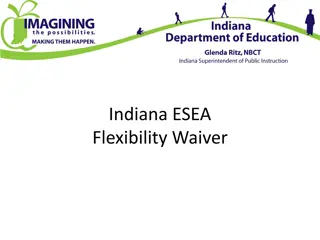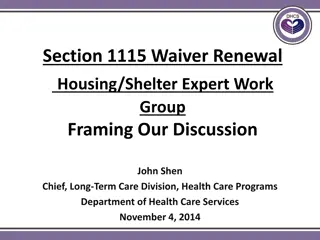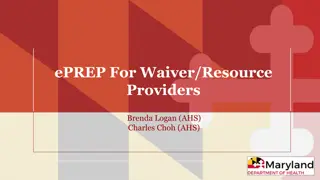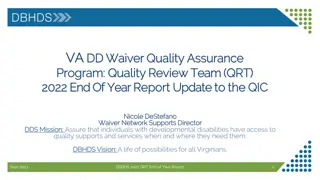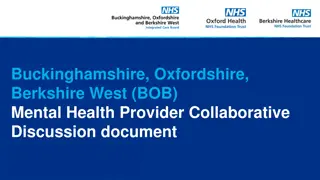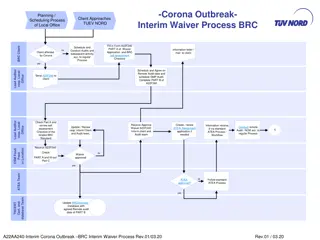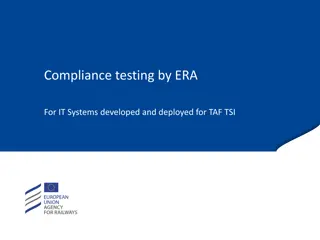Enhancing Waiver Provider Compliance through DIDD Training and RLMS Utilization
Empower waiver providers to optimize staff training compliance by understanding DIDD requirements and effectively utilizing the Relias Learning Management System (RLMS). This comprehensive guide aims to enhance knowledge of compliance expectations and promote efficient training practices in alignment with DIDD standards for quality care.
Download Presentation

Please find below an Image/Link to download the presentation.
The content on the website is provided AS IS for your information and personal use only. It may not be sold, licensed, or shared on other websites without obtaining consent from the author. Download presentation by click this link. If you encounter any issues during the download, it is possible that the publisher has removed the file from their server.
E N D
Presentation Transcript
How to Improve Training Compliance To assist Waiver providers with understanding DIDD training compliance and the utilization of the Relias Learning Management System (RLMS) as pertains to staff training. 12/2014 1
Objectives: Become familiar with DIDD Training Compliance See The Big Picture: compliance overview Understand Quality Assurance (QA) Outcome 9B Review New Provider Orientation The Agency Training Process/Plan The Designated Clinical Trainer Timely Staff Training Review Training Documentation Federally Mandated Trainings Introduction to Relias Learning System/Reports Some Procedural Recommendations Resources 2
The Big Picture - Tennessee DIDD Provider Compliance Overview in Relias: Last 12 months (Nov 1, 2013 Oct 30, 2014) Note: When courses are completed late they effect compliance rates 3
Comply with what??? QA Outcome 9B Per QA Outcome 9.B.2. Provider staff are trained and meet job specific qualifications. Indicator 9.B.2.: Provider staff have received appropriate training and, as needed, focused or additional training to meet the needs of the person. All providers have to be in compliance with all training modules with at least 86%. Staff who provide direct support and assistance to persons supported by the agency have to complete all required training prior to/ before working alone with that person. 4
New Provider Orientation QA Guidance: The chief executive officer/executive director must attend a DIDD new provider orientation or complete the online equivalent within ninety (90) calendar days of employment, appointment or contract with the agency. The orientation can be completed at the DIDD regional office or online at : http://www.tn.gov/didd/provider_agencies/ProviderOrientationTraining/index .shtml 5
New Provider Orientation The DIDD Regional new provider orientation class is presented by staff in each Regional Office. It is highly recommended that the provider executive director, chief executive officer or other administrator responsible for executing contracts and board chair (as applicable) attend the regional orientation class. Existing providers who wish to attend are also welcome. A certificate of completion will be distributed after each orientation class. IMPORTANT NOTE: If you choose to review the online New Provider Orientation materials prepared by DIDD in lieu of attending the New Provider Orientation Class, please review the information carefully. Upon completion of your review, sign, date and retain a copy of the New Provider Orientation Acknowledgment Form, as it must be available for review by Quality Assurance staff during future surveys. 6
Agency Training Process/Plan QA Guidance: The provider has a training process / plan that ensures all employed and subcontracted staff and volunteers are trained in accordance with DIDD training requirements. Has a training plan and processes in place for: Employees Subcontractors Volunteers Provider Manual reference: Chapter 6 7
Provider Training Process/Plan The Provider Training Process/Plan should include, but not be limited to, the following: Follow DIDD Provider Manual references for training documentation -- Provider Manual reference: Chapter 6 Meet the required training standards set forth by the DIDD Training Requirements for Provider Staff Categories (PDF) at http://www.tn.gov/didd/training/index.shtml Address Training Specific to the Person Provide resources to assist in maintaining training documentation 8
Designated Clinical Trainer QA Guidance: Residential, day and personal assistance providers work with clinicians to designate at least one trainer to carry out ongoing training of staff on individual specific staff instructions. If the clinician deems it appropriate, he or she can train a designated trainer to train another designated trainer as necessary. Staff who provide direct support and assistance to persons supported by the agency have to complete all required training before working alone with that person. 9
Designated Trainer: Individual Specific Training The following includes, but is not limited to, some objectives of a an individual specific training: The trainer shall be thoroughly familiar with the person The Person s Communication Style should be covered The Person s supports for meals, as well as all Therapy plans are to be trained, if applicable Not only written instruction, but also any skill(s) instruction and demonstration shall be documented when trained Skills training may include how to provide person specific services relevant to dining, positioning, toileting and other ADLs, as well as how to implement the ISP Staff MUST be trained on how to keep the Person safe across all environments where he/she lives, works, and relaxes Training must address mobility for emergencies and evacuations in all settings Individual Specific Training shall also include relevant information about health and medical conditions, medical orders and treatment plans 11
Timely Staff Training QA Guidance: The provider has a process to ensure that staff who provide direct support do not work alone with persons supported until all required training is completed within the specified time frames. Staff will be described in terms of functional responsibilities for purposes of describing training requirements. Staff will be considered to fall within one of the categories described in the Provider Manual Chapter 6. Specific courses are identified by staff category on the DIDD web site. To meet the required training standards set forth by the DIDD, see the Training Requirements for Provider Staff Categories document located on the DIDD web site. 12
Start with the Training Requirements Document on DIDD Website http://www.tn.gov/didd/training/index.shtml Per Staff Category New Relias Material taught as Web or Classroom Training 13
Timely Staff Training: Date of Hire (DOH) vs Assignment Date QA accepts the provider s stated Date of Hire (DOH) or Assignment date for staff when doing a survey. Staff training should be completed within required training standards set forth by the DIDD. In order for the provider to be compliant with the standards, the provider will need to pay close attention to the staff s hire date or assignment date. QA looks for compliance with training completed within the 30 or 60 day training requirements compared to the staff s hire date or assignment date. In addition, there is a separate Annual Training Curriculum set up in Relias to automatically recur each year for learners once assigned. 14
Timely Staff Training: Date of Hire (DOH) vs Assignment Date If a staff member has a new assignment, then the provider can manually enter an assignment date in Relias in order to reflect the new training due dates. This will maintain compliance. The staff member s hire date will remain constant with Human Resources. Example 1: DOH for Erin is kept in Human Resources and is 1/15/2013. When hired, Erin was a DSP (Training DOH = 1/15/2013). But, now Erin is assigned as a Job Coach with an assignment date of 11/10/2014. Relias DOH can be changed to 11/10/2014 so job coach curriculum will work properly. (Due date = 11/10/14 + 30 days = 12/10/2014 This is now an assignment date not a hire date - DOH). Furthermore, some Curriculum may have staggered dates (ex. Job Coach training) with training due at different times. Relias will maintain the entered DOH dates to reflect previous training and maintain the original annual training due dates . 15
Timely Staff Training: Date of Hire (DOH) vs Assignment Date Assignment Date Example 2 Actual New Training New Hire Date Due date =30 days Training Due date OUT On Return = new assignment date +30 = new Due Date If hired, then 4 days later (still being trained) staff gets the flu and is off work, you can change the hire date to an assignment date to accommodate the exceptional circumstance. Staff will complete their training when they return to work and still be in compliance with the training time frames (staff cannot work alone before completing training). EMPLOYEE S HIRE DATE SHOULD ALWAYS BE KEPT ON FILE. 16
Training Documentation QA Guidance: The provider maintains documentation in personnel files to support that all staff participated in and demonstrated competency for all DIDD required training programs. 17
Training Documentation Electronic and Paper 18
Training Documentation Relias Learning course materials are available to be utilized as classroom training, one-on-one or in small groups. When utilizing the Relias System, all of the agency s training is managed easily and has the capability to be monitored with reports. If classroom training is utilized, learners have the option of testing on the web learning platform or completing paper tests. Using the web platform for testing ensures all training is reflected on one electronic transcript. If paper testing is used, trainers may enter classroom training as an event with roster and test scores on the Relias Learning platform. 19
Training Documentation If your agency is not utilizing a web based system, the following are accepted proof of agency training provided to staff and shall be maintained in a training file: Copies of paper sign-in sheets with staff signature Course and instructor name Date of course Copies of Test with scores *** NOTE: The Regional Nurse Educators will maintain the copies of the Participation Records, which is the only approved documentation for the Medication Administration for Unlicensed Personnel course. 20 Reference: DIDD Provider Manual Chapter 6
Training Documentation: Sample RECORD OF ATTENDANCE TOPIC: DATE: TIME: LOCATION: INSTRUCTOR(S): Name Job Title Organization Score 1 2 3 4 5 6 7 8 21 Classroom attendance training documentation sample... You may want to add the Relias User ID to your sign-in if using electronic transcripts (ex. kjones5698)
Electronic Documentation (SAMPLE) Joy Moore Joy Moore 22 Sample: Completed training appears on Relias Learning electronic transcript.
Federally Mandated Trainings According to our current Provider Manual, everyone needs the following: Universal Precautions Training (AKA Standard Precautions) Title VI Training Health Insurance Portability and Accountability Act (HIPAA) These can easily be assigned using the TNDIDD Annual Training or the TNDIDD Contractor/Therapist Curriculum in Relias. Both of these curricula are set up on a recurring basis, once assigned the system automatically reassigns them for the following year. 23 Be sure ALL of your learners receive these 3 courses annually.
Relias Learning System Compliance definition in Relias: A user is deemed compliant if the user has either completed his/her requirements or the user's required by date is greater than or equal to the current date. Remember, a compliance report is a snapshot in time, those compliant today, may be non- compliant tomorrow, depending on course due dates. 24
Relias Learning System: How to Ensure Staff are Trained Reports Managers can set up saved reports and Relias can automatically email this report, weekly or monthly, to the managers, or others designated, to receive it. The Course Completion History Report can be filtered to be for either completed or not completed courses with a due date range. Consider using a broad range so you will not have to update the date range as often if you opt to save the report. For info on this report see Relias Connect https://rlconnect.reliaslearning.com/docs/DOC-1379 Reviewing this report could help you stay one step ahead and prompt DSPs on training due dates through House Managers or Team Leaders if DSP s do not regularly check e-mail. Feel free to contact your Relias Global Administrator for assistance. 25
Relias Learning System: More Reports Course Status Report will show you progress in a given date range per department, job title, region, or user location to evaluate training expectations, on a particular course. (ex. run on Title VI) Learner Status Report gives a breakdown for each learner, showing number of courses assigned, completed on time, late, complete not yet due, or overdue, with % scores for completions and compliance. Note: You can click on the learner name from this report (for instance, if you see a course overdue) and go straight into that learner s blue book. 26
Relias Learning System: Procedures that Will Help Your Agency Be Compliant Deactivate Users in Relias ASAP when employees leave your agency Manage Employees on Extended Leave Manage their return to work Is CPR, First Aid and Medication Administration current? Is their annual training up to date? Don t return them to the worksite until training is completed and up to date. 27
Relias Learning System: Deactivate ASAP! When learners leave your agency, go into the learner s profile and enter a termination date to deactivate the record and un-enroll the learner from any outstanding assignments. If the person no longer works for your agency, the training assigned will not be completed and it will show as not complete/overdue. 28
Relias Learning System: Staff on Extended Leave The 1st day a staff is on leave: Relias Administrator/Supervisor will first print transcript of the learner and note the estimated date of return on the top of the transcript .administrator will keep this in a file at their desk. Relias Administrator/Supervisor will make a note in the comment section on the person s profile page and deactivate the learner. Be sure not to write the reason/type of leave in the comment section just on leave with expected return date .be careful not to violate any HIPAA laws. 29
Relias Learning System: Staff Returning from Extended Leave The 1st day a staff returns from leave: Relias Administrator/Supervisor will re-activate and MUST re-assign annual curriculum with the due dates copied from the transcript printed when he/she went on leave. Re-assign any other necessary training not completed prior to going on leave. The transcript printed at start of leave will assist you with all incomplete training that was deleted and new due dates for that training. Any training that was due while on leave, or before, will need to be completed prior to returning to his/her job duties. If the staff member has been on leave or gone from their job 12 months or more, then they will have to be retrained on all applicable coursework. 30
Notifications The Relias hierarchy levels are used as filters for supervisor level access and to link the learner to his/her supervisor for the purposes of warning emails. The system normally starts emailing 30 days before the due date, making it important to get e- mail addresses in the learner s profile. If your agency has all learners grouped together, consider expanding to smaller groups/folders. Common ways are by service types or office locations. Then you can use the home/shift manager s email for receiving training alerts. 31
Compliance with Training This presentation was designed to assist provider agencies with establishing and maintaining their agency s compliance with DIDD standards for staff training. It is the provider agency s responsibility to become knowledgeable of the training requirements set forth in the provider manual and other noted resources on the DIDD web site. IMPORTANT:IT IS THE AGENCY S RESPONSIBILITY FOR ALL TRAINNG TO BE COMPLETED IN A TIMELY MANNER AND TO COMPLY WITH THE TRANING TIME FRAMES SET FORTH BY DIDD. IT IS THE AGENCY S RESPONSIBILITY TO ENSURE THAT ALL REQUIRED TRAINING IS COMPLETED BEFORE A STAFF MEMBER CAN WORK ALONE WITH A PERSON SUPPORTED. 32
Resources East Regional Office Staff Development Staff and Calendars Middle Regional Office Staff Development Staff and Calendars West Regional Office Staff Development Staff and Calendars Link for above: http://www.tn.gov/didd/regional_offices/training.shtml DIDD.ISQA@tn.gov Help Desk for Relias Learning System http://www.tn.gov/didd/quality_management/index.shtml DIDD Quality Management web site Relias Connect: supervisors use the Support tab for help https://rlconnect.reliaslearning.com/welcome 33