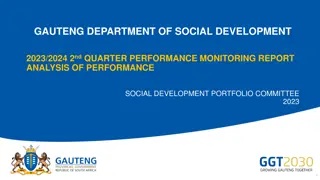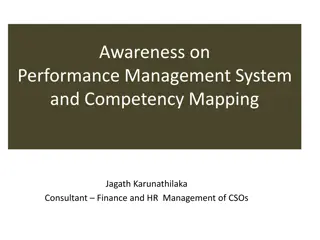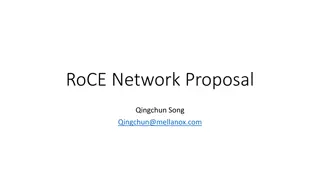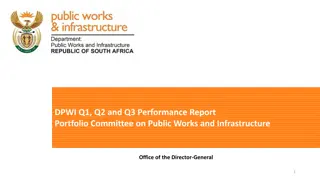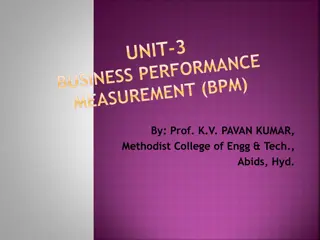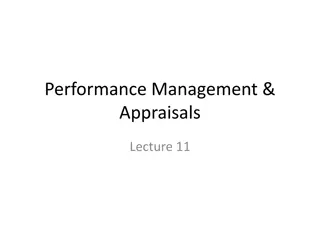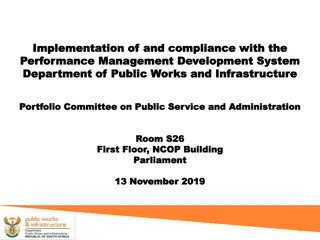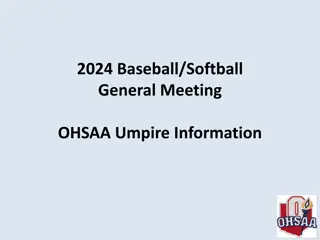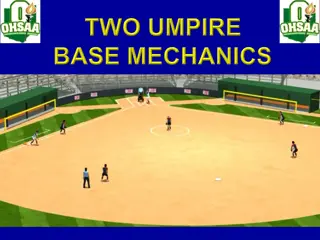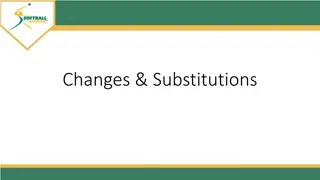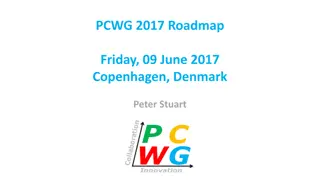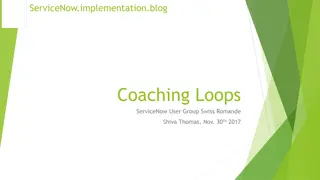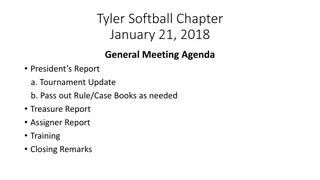Enhancing Umpire Performance with Technology in Platework
Discover how utilizing video and Trackman pitch tracking software can enhance your umpire skills by providing valuable data points for calling balls and strikes. Learn how to interpret Trackman reports effectively and keep the information in perspective for optimal performance on the field.
Download Presentation

Please find below an Image/Link to download the presentation.
The content on the website is provided AS IS for your information and personal use only. It may not be sold, licensed, or shared on other websites without obtaining consent from the author.If you encounter any issues during the download, it is possible that the publisher has removed the file from their server.
You are allowed to download the files provided on this website for personal or commercial use, subject to the condition that they are used lawfully. All files are the property of their respective owners.
The content on the website is provided AS IS for your information and personal use only. It may not be sold, licensed, or shared on other websites without obtaining consent from the author.
E N D
Presentation Transcript
Using Technology to Improve Your Platework 1
Introduction The use of video and Trackman pitch tracking software are invaluable resources in helping you as an umpire to gain consistency and confidence calling balls and strikes. I will show you how to better understand the Trackman reports to maximize their benefit and give some philosophies to keep the information it provides in perspective. I recognize many of you will not have access to this data, but if you are fortunate enough to work in a park that has full Trackman, you ll better understand how to use this data. 2
Trackman Trackman was developed in 2003 to monitor golf ball flight. In 2017, Trackman was being used in professional baseball to measure multiple data points of the baseball. A Trackman report contains 75 Columns of data of which approximately 40 are numerical data points. Of the 75 columns in the Trackman report, there are only three columns that you should care about. Where possible, review the data in Trackman in conjunction with watching a video of the game. 3
Trackman Data The three columns that will benefit you the most are Pitch Call, Plate Height Location (PlateLocHeight), and Plate Side Location (PlateLocSide). 4
Trackman Plate Location Side values are the distance from the center of home plate, in feet, for the center of the baseball as it crosses the front edge of home plate. Positive number are to the right side of the plate (inside to a right handed batter) Negative number are to the left side of the plate (outside to a right handed batter) Plate Location Height values are the height of the ball as it crosses the front edge of home plate So how do these values translate to balls and strike at home plate? 5
Negative values Positive values Negative values Positive values 6 Each 0.1 horizontal is 1 inch
Philosophical 7 Negative values Positive values
Negative values Positive values Negative values Positive values 8 Each 0.1 horizontal is 1 inch
Trackman Thoughts Don t get caught up with getting every pitch perfect. If we were that good, our season would run from April until September. Don t necessarily call the Trackman strike zone. You may not go as high and may expand the corners. Use Trackman as a tool Look for trends. Do I go farther on the outside corner for LH batters than RH batters? Are you missing the low pitch Recognize you re going to miss more pitches in a game where 350 pitches are thrown than when 250 pitches are thrown. Try to analyze Trackman charts while watching video Did the catcher butcher the pitch? Are you missing pitches on check swings? Remember that the box show on the pitch display doesn t adjust for the height of batter and that the top and bottom of the strike zone is determined as the batter is prepared to swing at the pitch, not when they are standing straight up. 11
Video From CF Camera Even if you are not able to get Trackman data, video from the CF camera is next best thing if the game is being shown on television or closed circuit. Some things to keep in mind watching video from CF camera: Many times, it will difficult to see home plate to gauge inside and outside pitches. The camera will make the baseball look farther outside on RH batter and farther inside on LH batter. Video will show catchers with excessive glove movement and butchering pitches. If you are not able to see the corners of the plate from the camera, you can put a piece of tape on the monitor to indicate the corners or stretch a piece of string or a rubber band around your monitor to see if you are going too far inside, outside, up, or down on pitches. 12
Video From CF Camera In addition to watching pitches, you can also monitor your plate mechanics during the game: How is my head height? Find a reference point on the backstop. Is the top of my head in the same place in the 8th inning as it is in the 1st inning How is my slot position If you are hidden by a RH batter, you may be too far in the slot Am I moving my head excessively How does my strike call/strike three call look Did the batter intentionally move into a pitch 13
Video From Behind Home Plate Limited on what you can learn about your plate work Slot setup Head movement Strike mechanics What did you call the pitch relative to the catcher s glove 14
Partner (non-technology) Use your partner as a resource for your mechanics or strike zone. If a partner asks about a pitch or his strike zone, don t tell them what you think they want to hear. Conversely, if you ask a partner about a pitch or your strike zone, don t get upset if the response is not flattering Don t ask the question if you don t want to hear the answer. 15
Questions? 16
The End Have a great season and call lots of strikes! 17