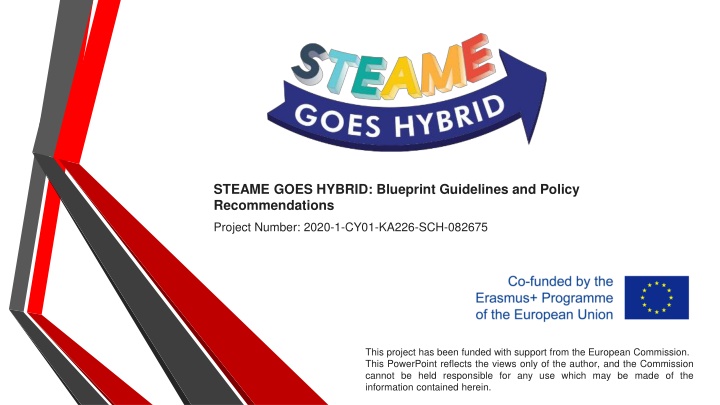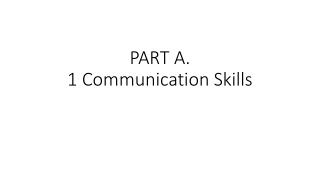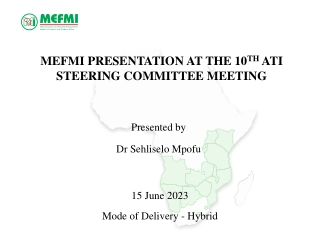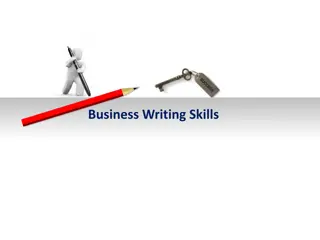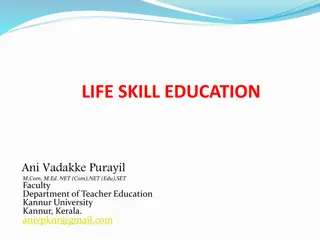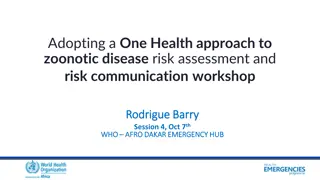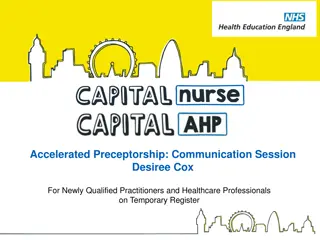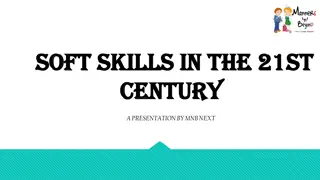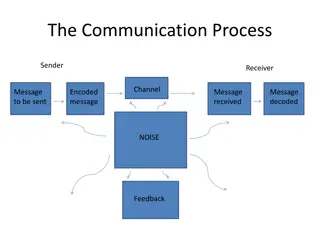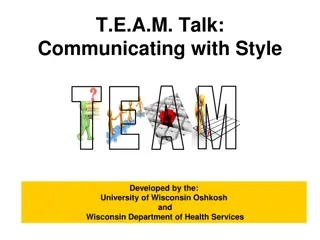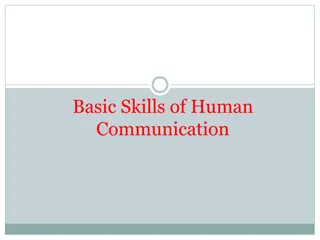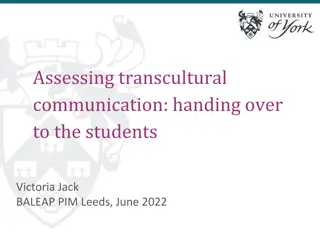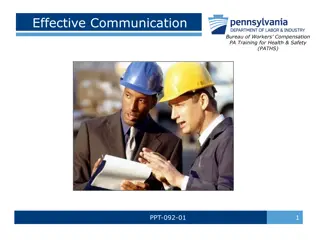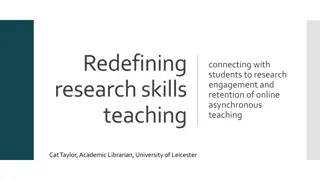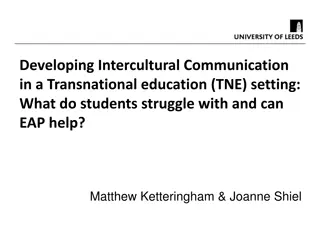Enhancing Presentation and Communication Skills for Online Collaboration
Explore a project funded by the European Commission aimed at improving students' presentation skills, communication techniques, and online collaboration. Learn how to engage audiences effectively, implement technology in presentations, and work on projects online with improved competencies. Gain insights into strategies for successful oral presentations, effective communication, and team collaboration in online projects.
Download Presentation

Please find below an Image/Link to download the presentation.
The content on the website is provided AS IS for your information and personal use only. It may not be sold, licensed, or shared on other websites without obtaining consent from the author.If you encounter any issues during the download, it is possible that the publisher has removed the file from their server.
You are allowed to download the files provided on this website for personal or commercial use, subject to the condition that they are used lawfully. All files are the property of their respective owners.
The content on the website is provided AS IS for your information and personal use only. It may not be sold, licensed, or shared on other websites without obtaining consent from the author.
E N D
Presentation Transcript
STEAME GOES HYBRID: Blueprint Guidelines and Policy Recommendations Project Number: 2020-1-CY01-KA226-SCH-082675 This project has been funded with support from the European Commission. This PowerPoint reflects the views only of the author, and the Commission cannot be held responsible for any use which may be made of the information contained herein.
Module 6 How to support students in making oral presentations, communicate online and work on projects together Pedagogical University of Cracow Tomasz Szemberg & Justyna Szpond Project Number: 2020-1-CY01-KA226-SCH-082675
Learning Outcomes 1. Improve presentation skills. 2. Implement technology in preparing presentation and communication. 3. Understand right strategies to catch attention of the audience. 4. Improve competences in communicating online. 5. Understand limitations and benefits of working onprojectsonline. Project Number: 2020-1-CY01-KA226-SCH-082675
Content and resources 1. Improving presentation skills. 2. Improving communicationskills. 3. Improvingcollaboration techniques in online projects. 1. 9 tips for improving yourpresentation skills. 2. 8 methods for effectively improving student communication skills. 3. How to Improve Project Team Collaboration -8 Simple Steps. Project Number: 2020-1-CY01-KA226-SCH-082675
PRESENTATION Project Number: 2020-1-CY01-KA226-SCH-082675
Audience For this class, your audience is a group of intelligent adults interested in the course topic, but who do not necessarily know much about your specific project. Other assignments in other classes might require you to gear your presentation to a very different type of audience. Consider this carefully as you prepare. Project Number: 2020-1-CY01-KA226-SCH-082675
Content Check requirements. Chooseto present material that YOUfindinteresting andengaging. Clarify any terms or ideas your audience might need explained or introduced. Connectyourtopic to youraudience s experiences andinterests. Exclude information that is not essential and avoid repetition and generalization. assignment guidelines to make sure you meet all Project Number: 2020-1-CY01-KA226-SCH-082675
Organization 1 Grab attention with an opening that makes your audience want to learn more. Strategies include a challenge, a provocative question, a powerful quote, a surprising statistic, an unusual or unexpected fact, a poignant story, or a teaser . Project Number: 2020-1-CY01-KA226-SCH-082675
Organization 2 Choose the best organizational strategy. Possibilities include chronological/sequential, problem & solution, compare and contrast, and topical. Provide clear signposts to make it clear how you are transitioning to new ideas. Give a powerful closing that quickly reviews major points and perhaps leaves listeners with a memorable thought, a call to action, or other engaging ending. Project Number: 2020-1-CY01-KA226-SCH-082675
Visual Aids Use a minimum of visual aids only ones that are a) relevant to the talk, b) important (in that they don t just repeat what you say), c) accessible, both mentally and visually, and d) as simple as possible. PowerPoint slides should make no sense without you; in other words, your audience should need you to explain what is on them. Project Number: 2020-1-CY01-KA226-SCH-082675
Poise 1 Despite very natural fears of speaking in public, try to appear calm andconfident. Do your best to identify and avoid nervous ticks and habits like playing with hair, adjusting clothing, rocking back and forth, continuously smiling or giggling, mangling notes, or saying like, um, or uh. Project Number: 2020-1-CY01-KA226-SCH-082675
Poise 2 Choose a way to sit/stand that feels comfortable for you, look at the camera! Try to remain relatively still except for purposeful movement like gestures, crossing to a different location, and stepping forward or backward or side to side to emphasize points or transitions in your presentation. Try notto slouch,whether standing orsitting down. Project Number: 2020-1-CY01-KA226-SCH-082675
Poise 3 Don t dwell on mistakes. Theyhappen to everybody. Some strategies to help you calm down and maintain poise include visualizing the room/audience and reviewing the speech in yourmind, taking three long breaths before you go up to present, and another after you rein place. Project Number: 2020-1-CY01-KA226-SCH-082675
Voice Speak loudly enough so that everyone can comfortably hear every word. Enunciate (even over-enunciate if necessary) so each word can be heard. Practice pronunciation (and possibly grammar) beforehand. Project Number: 2020-1-CY01-KA226-SCH-082675
Life Demonstrate your enthusiasm by putting life into your voice. Emphasize some words and phrases with emotion and volume. Project Number: 2020-1-CY01-KA226-SCH-082675
Eye Contact 1 Make near-continuous eye contact with your audience, surveying all individual faces as you speak in order to make people feel involved and also in order to see how they are responding. Use key words, not complete sentences, on notes. If the presentation is online ask youraudience to switch on cameras and use two monitors. Project Number: 2020-1-CY01-KA226-SCH-082675
Eye Contact 2 Familiarize yourself with material. Do not depend only on looking at your notes as you speak. On the other hand do not memorize every word of your speech. You should be able to discuss your points in a conversational style. Effective eye contact is often dependent on a skilful combination of extemporaneity, leadership, and retrieval . Project Number: 2020-1-CY01-KA226-SCH-082675
Gestures Use hands, body movement, and facial expressions to convey or emphasize points. Match motion to your words by holding up fingers when counting, using gestures to describe sound or motion, or prompting your audience saying, Raise your hand while raising hand or Look while pointing. Project Number: 2020-1-CY01-KA226-SCH-082675
Speed Practice so that you don t speak too slowly or too quicklyout ofnervousness. Use pacing to enhance your message some parts should befasteror slower. Use pauses as a powerful tool for emphasis and dramaticeffect. Project Number: 2020-1-CY01-KA226-SCH-082675
Extemporaneity Be familiar enough with material, so that you can depart from the script . When others are speaking, don t just wait for your turn to say something; listen carefullyto what others say. A good discussion or Q & A is not a series of isolated points, but grows as participants respond to,debate, and add on to previous responses. Your audience will be more engaged if you genuinely consider and address their thoughts and concerns. Project Number: 2020-1-CY01-KA226-SCH-082675
Leadership/Authority You should be able to project in an oral or signed context the mastery you ve achieved concerning the specific topic of yourproject. Consider not just your narrow project or argument but also more general background regarding your broader topic that youraudience might not know. Connect presentation to participants concerns, and the interests of audience members. Project Number: 2020-1-CY01-KA226-SCH-082675
COMMUNICATION Project Number: 2020-1-CY01-KA226-SCH-082675
Synchronous online communication Use adequate software. Use adequate hardware: make sure no echoes come up due to interference of microphones and speakers, Make sure everybody can hear each other meeting participant, Make sure screen sharing is anabled and works smoothly. Project Number: 2020-1-CY01-KA226-SCH-082675
Asynchronous communication 1. Easyand efficient files sharing and storage. 2. Clear scheduling of meetings: time and place. 3. Streamlining workflow (division in various threads). 4. Clearassigment and reportingenvironment. 5. Easy tracking of progres. Project Number: 2020-1-CY01-KA226-SCH-082675
COLLABORATION Project Number: 2020-1-CY01-KA226-SCH-082675
How to ensure effective collaboration between project members Project Number: 2020-1-CY01-KA226-SCH-082675
How to ensure effective collaboration between project members 1. Improve communication within the team 2. Be as transparent as possible 3. Get everyone involved 4. Encourage members who take the initiative 5. Get rid of the walls 6. Optimize class/F2F meetings 7. Keep your team happy and motivated 8. Use project collaboration tools Project Number: 2020-1-CY01-KA226-SCH-082675
How a digital workplace makes online collaboration easier 1. Improved online communication 2. Location independence 3. Better project management 4. Streamline processes 5. Centralized document repository Project Number: 2020-1-CY01-KA226-SCH-082675
And now Lets try all this out! Project Number: 2020-1-CY01-KA226-SCH-082675
And now Lets try all this out! Project Number: 2020-1-CY01-KA226-SCH-082675
STEAME GOES HYBRID Partners Project Number: 2020-1-CY01-KA226-SCH-082675