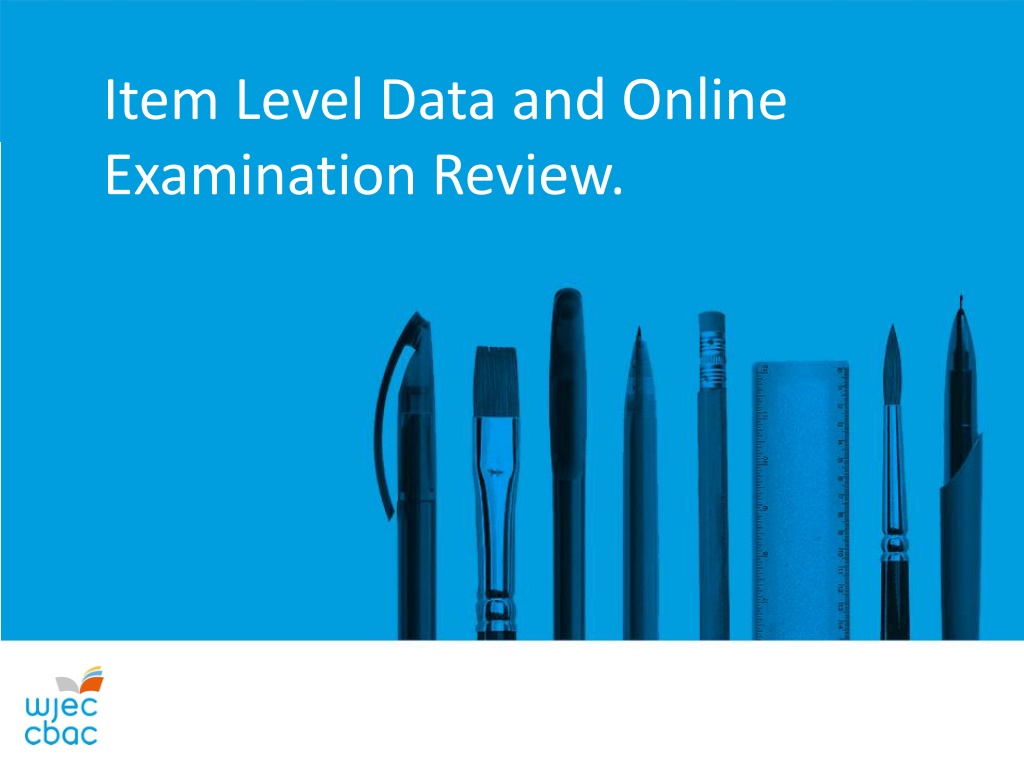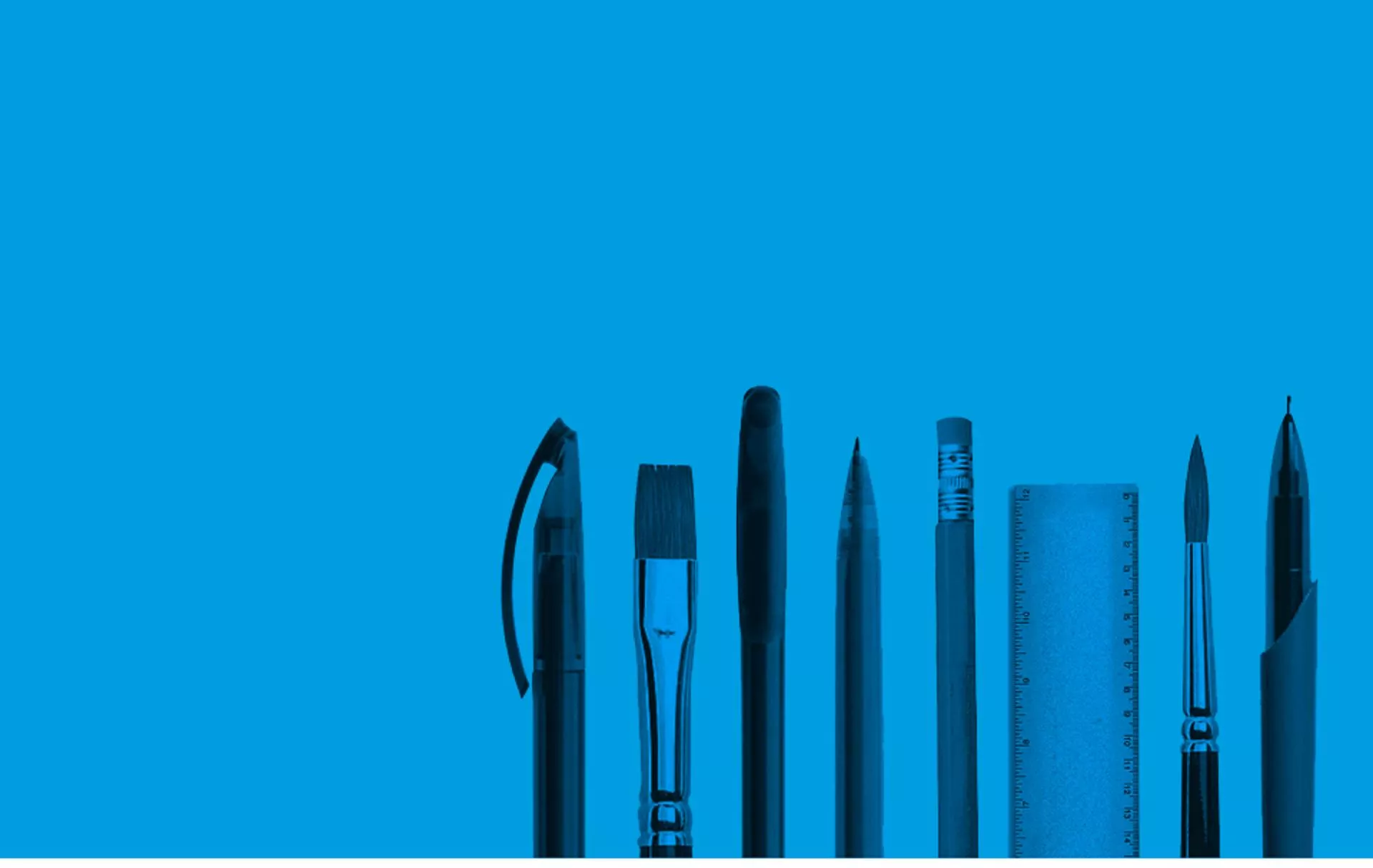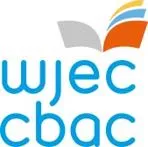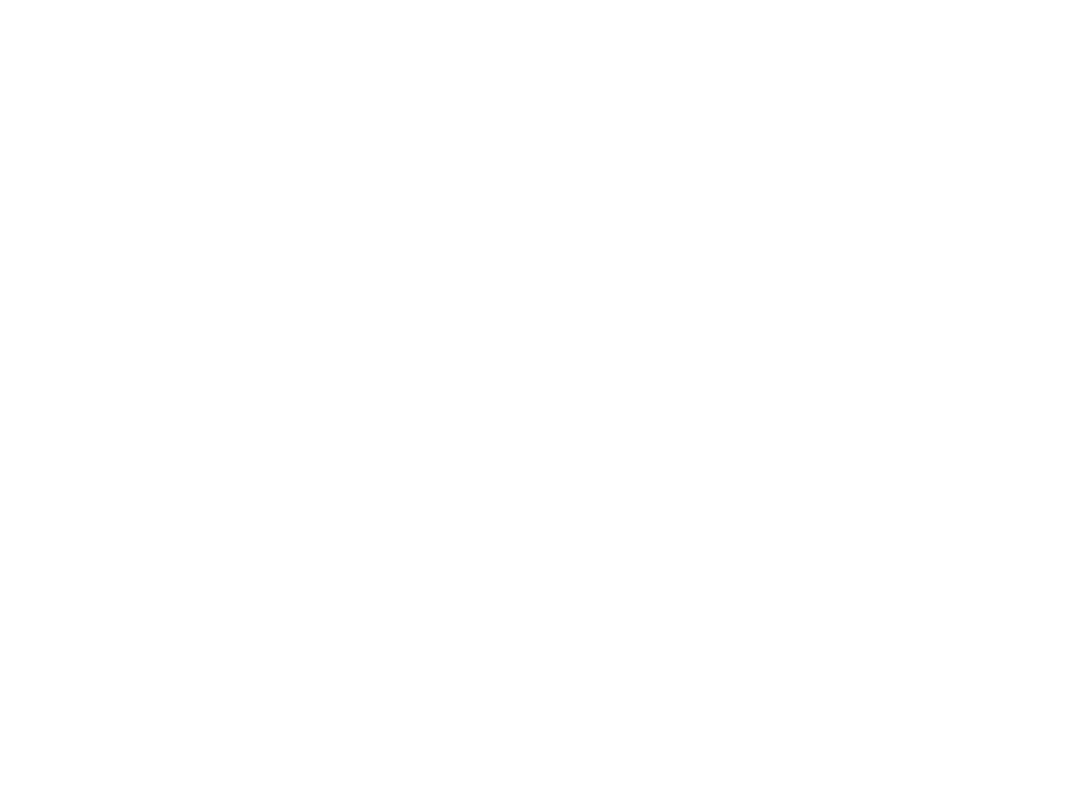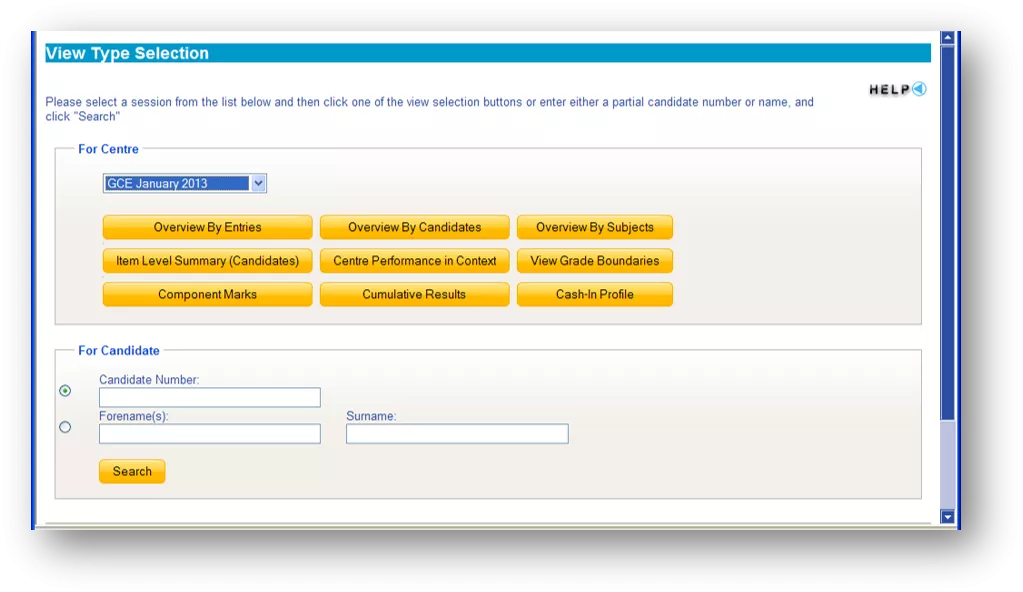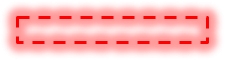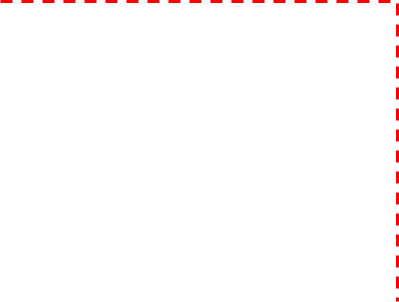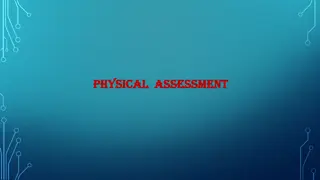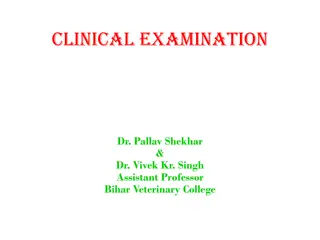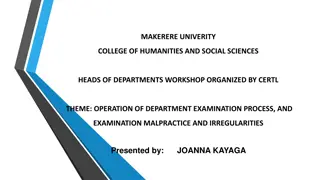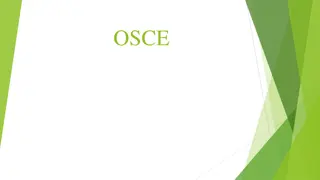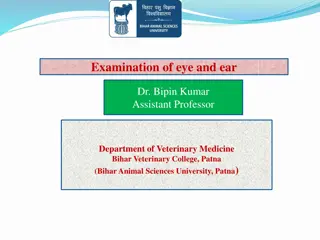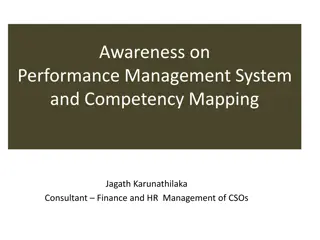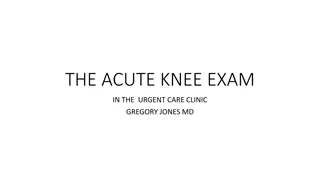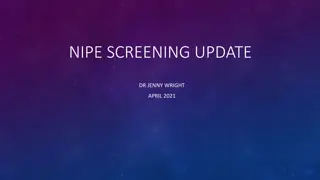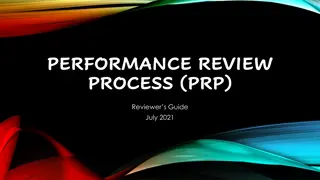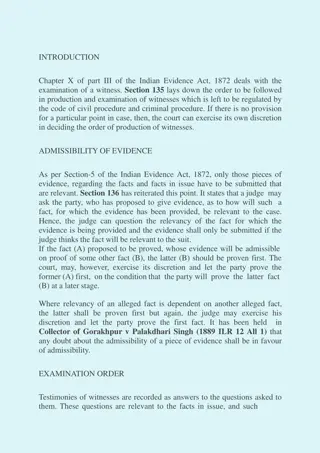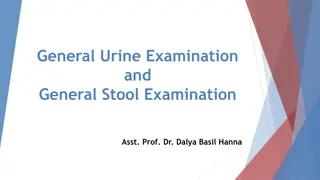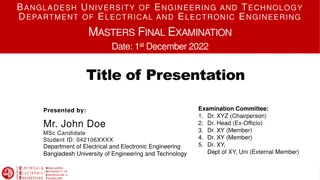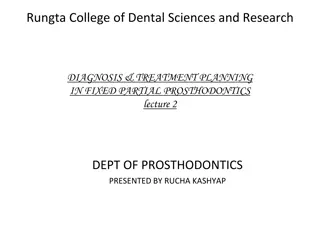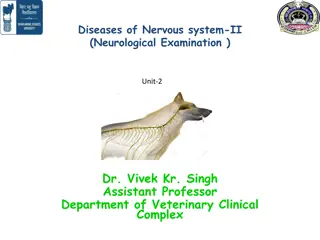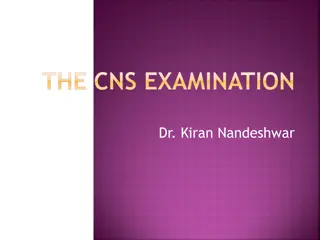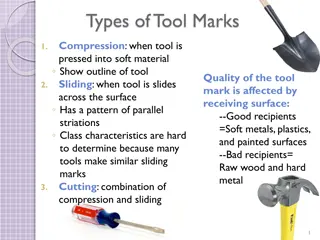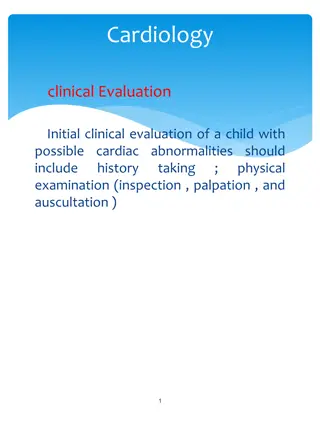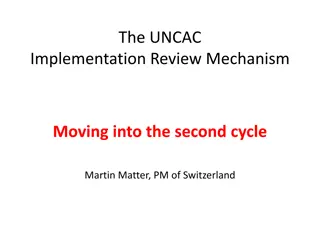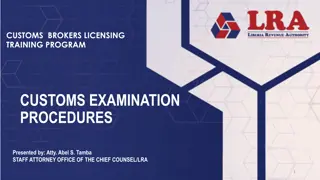Enhancing Examination Performance: Data Analysis and Review
Explore item-level data, center performance comparisons, and candidate performance reports to improve exam results. Access and navigate through the online examination review platform effortlessly. Enhance understanding and assessment with detailed analyses and insights.
Download Presentation

Please find below an Image/Link to download the presentation.
The content on the website is provided AS IS for your information and personal use only. It may not be sold, licensed, or shared on other websites without obtaining consent from the author. Download presentation by click this link. If you encounter any issues during the download, it is possible that the publisher has removed the file from their server.
E N D
Presentation Transcript
Item Level Data and Online Examination Review.
Centre Performance in Context This is used to see how your centre performed, relative to other centres with WJEC. Centre Performance in Context
Item Level Data A new window will open. There are two buttons that give access to item level data: Choose a series from the drop- down menu. Choose the Item Level Summary (Candidates) to analyse data at the CANDIDATE LEVEL Item Level Summary (Candidates)
Item Level Summary (Candidates) Click the candidate s name to compare his/her performance with other candidates in the centre and overall as a report.
1. Item Level Summary (Candidates) The report shows: Mark achieved by candidate Average mark achieved by centre Average mark achieved for all candidates entered with WJEC
Accessing the OER website Click this tile or.. Click the link at the bottom of the page
Navigating the OER website Click Find
Navigating the OER website You are now able to access all OER units for all subjects
Navigating the OER website Choose the session Summer 2015
Navigating the OER website Choose the Subject English Literature
Navigating the OER website Each title is a hyperlink to the actual unit. Click on one to open it.
General data relating to this particular paper. Compare your centre data with this table. Bookmarks click on one to open a new window with the relevant information
Example 1 of the Poetry question
Here we have the full answer
Mouse-over the speech bubble symbols to show the examiner comment Click on the box with the + sign to open the bookmark to the annotated version of the example