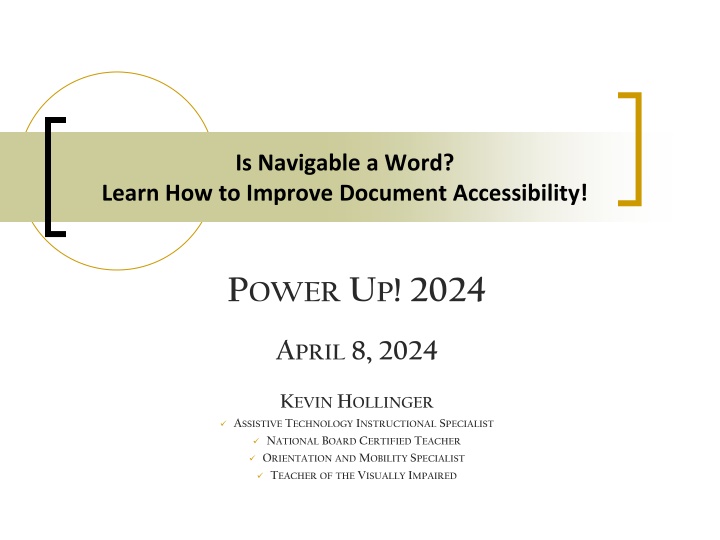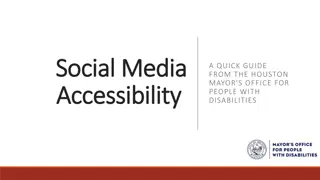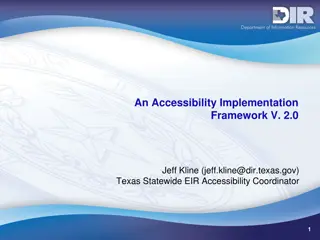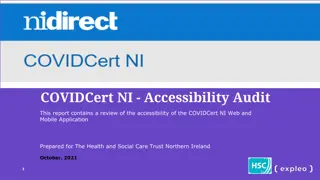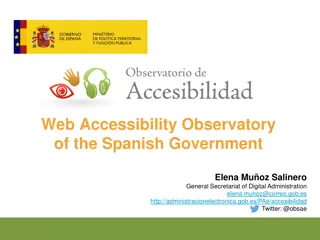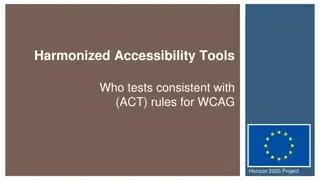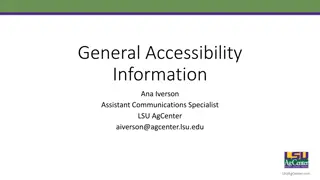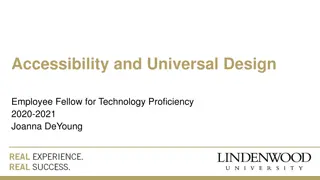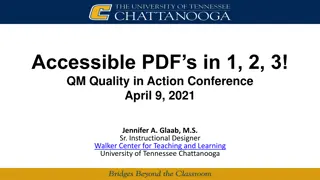Enhancing Document Accessibility for All Users
This document covers creating accessible materials for individuals with print disabilities, including using tools and techniques in Microsoft Word, PowerPoint, Google Docs, and Slides. It also discusses the B.R.I.T.E. Act and rights of visually impaired students to accessible technology.
Download Presentation

Please find below an Image/Link to download the presentation.
The content on the website is provided AS IS for your information and personal use only. It may not be sold, licensed, or shared on other websites without obtaining consent from the author.If you encounter any issues during the download, it is possible that the publisher has removed the file from their server.
You are allowed to download the files provided on this website for personal or commercial use, subject to the condition that they are used lawfully. All files are the property of their respective owners.
The content on the website is provided AS IS for your information and personal use only. It may not be sold, licensed, or shared on other websites without obtaining consent from the author.
E N D
Presentation Transcript
Is Navigable a Word? Learn How to Improve Document Accessibility! POWER UP! 2024 APRIL 8, 2024 KEVIN HOLLINGER ASSISTIVE TECHNOLOGY INSTRUCTIONAL SPECIALIST NATIONAL BOARD CERTIFIED TEACHER ORIENTATION AND MOBILITY SPECIALIST TEACHER OF THE VISUALLY IMPAIRED
You just did it! You just experienced an Accessible Document SWOOSH TITLE SLIDE LAYOUT BULLETED LIST 2
Lets Go.Session Description This session introduces the expectation for "accessible" documents - how to use built-in tools as well as tips and tricks to create and share documents which can be efficiently navigated for users of screen readers and for persons with print disabilities. This session discusses Accessible Education Materials (AEM) and material production, Microsoft Word and PowerPoint, Google Docs and Slides, and the use of Equation Editor. 3
Our Agenda.. Print Disabilities Foundation of the B.R.I.T.E. ACT Modes of Learning and Literacy AIM for AEM AEM Simply Said Alphabet Soup Anyone? Terminologies Accommodations vs. Modifications Foundational Truths Creating Accessible Documents Office and Google Literature and Math Let s Play! Take Aways and Take Off 4
Print Disabilities and What Does the Law Say? Accessibility means that an individual with a disability can acquire the same information, engage in the same interactions, and enjoy the same services as an individual without a disability, in an equally integrated and equally effective manner, with substantially equivalent ease of use (Joint Letter US Department of Justice and US Department of Education, June 29, 2010). Visit Defining Accessibility 5
B.R.I.T.E. Act of 2022 Missouri s Blind Student s Right to Independence, Training and Education (BRITE) Act (HB2150) The TEETH Students have the right and expectation to be assessed for their Learning Media. Students have the right and expectation transport the accessible assistive technology to and from school without the need for payment, family assumption of liability for loss or damage or any other cost to the student or their family. Students have the right and expectation to receive grade level instruction that will equip them with the appropriate technology-mediated learning environments and methods to perform on the same level of proficiency expected of peers of comparable intellectual ability and grade level Students have the right and expectation to receive assessment and instruction in access and assistive technology as well as an evaluation of future needs Students have the right and expectation for accessible assistive technology to be implemented as a primary mode for learning through integration with other classroom activities 6
Modes Literacy Regular Print Large Print Electronic Print / Digital Text Braille Tactile Graphics Refreshable Braille Audio Learning Visual Auditory Tactile Multi-sensory 7
AIM or AEM? Accessible Instructional Materials Accessible Educational Materials Accessible educational materials, or AEM, are print- and technology-based educational materials, including printed and electronic textbooks and related core materials that are designed or converted in a way that makes them usable across the widest range of individual variability regardless of format (print, digital, graphic, audio, video). Visit Defining Accessibility. 8
AEM: Simply Said Video: Understanding Accessibility in Digital Learning Materials (7min) 9
P.O.U.R. It On! Is it Perceivable Recognizing information Is it Operable Flexible navigation, controlling the interface Is it Understandable Intuitive, logical and predictable Is it Robust Current and future access and assistive tech 10
Alphabet Soup - Terminology National Instructional Materials Accessibility Standard The file format book publishers make available for the creation of braille, audio, large print, or digital text by an AMP NIMAS National Instructional Materials Access Center The national electronic NIMAS file repository that AMPs use for specialized formats NIMAC Authorized User / Accessible Media Producer The person or organization who converts the NIMAS file from NIMAC into the desired specialized format for the end user AU / AMP i.e. the student The student who uses the specialized format End-User AEM Glossary! (Word Document) 11
Accommodations Defined: adaptations or changes in educational environments or practices that help students overcome the barriers presented by their disability A.K.A. LEVEL the playing field Accommodations provide support that allows students with disabilities to achieve the same instructional goals as students without disabilities. It s important to note that accommodations: Do not change the expectations for learning Do not reduce the requirements of the task Do not change what the student is required to learn 13
Modifications Defined: Modifications are adaptations that change what students learn and are used with students who require more support or adjustments than accommodations can provide A.K.A. CHANGE the playing field Accommodations provide support that allows students with disabilities to achieve the same instructional goals as students without disabilities. It s important to note that accommodations: Do change the expectations for learning Do reduce the requirements of the task May change what the student is required to learn 14
Foundational Truths Build it for everyone ~ Accessible by Design! Let the user K.I.S.S. it! Less is more. But you can still make it visually pretty by modifying Styles Rome rules! Old school outlines Project the flow Graphic determination content or decorative (don t forget Alt-Texts) Name Hyperlinks Article: https://www.mlb.com/cardinals/video/breaking-down-lance- lynn-s-pitches-x2570 Article: Breaking Down Lance Lynn s pitches Space, space, space Blank, blank, blank (use TAB and Paragraph Spacing) Utilize comments Use page numbering as an anchor or reference point 15
Playin Around in Word, PPT, Doc and Slides Styles Sequence Alt-Text, Graphics, and table conversion Generating Alt Text for Me Contrast and Color Videos with Audio Description Videos with Closed Captioning Name hyperlinks Bullet and Number lists Note: Braille Math Editor (BME) cannot use autoformatted lists 16
Creating Accessible Documents Try it Yourself on the AEM CAST page 17
DEMO MICROSOFT WORD A RECIPE FOR SUCCESS (DON T FORGET ABOUT THE BRAILLE MATH EDITOR AND EQUATION) 18
Demo POWERPOINT A HEALTHY PERSPECTIVE 19
Demo GOOGLE DOCS END THAT COURSE! 20
Demo GOOGLE SLIDES READ NOW IN BOOKSHARE 21
Discussion PDFs OH, MY 22
Take Aways Teacher your learner and others Learn Universal Design Use common sense Be consistent Don t individualize reduce redo Don t forget about Table of Contents feature Be careful of auto generation 23
CONTACT ME Kevin Hollinger CATIS, COMS, NBCT-ENSVI, TVI Francis Howell School District Vision Program 636-851-6143 kevin.hollinger@fhsdschools.org 24