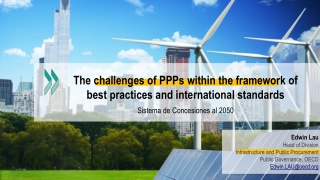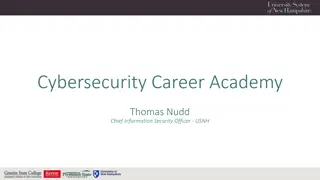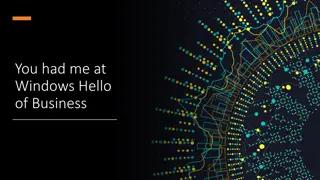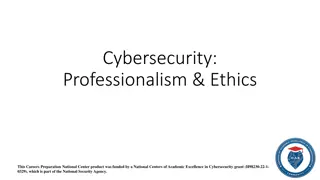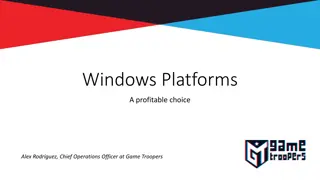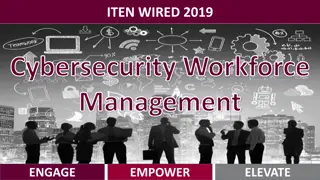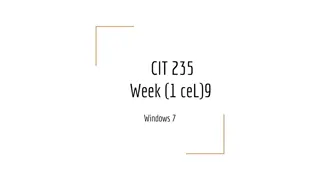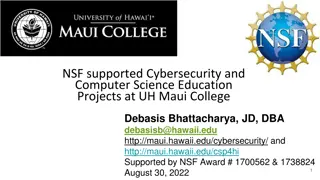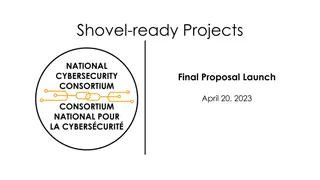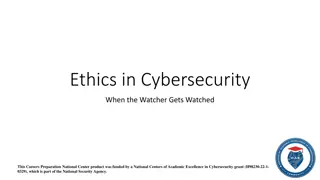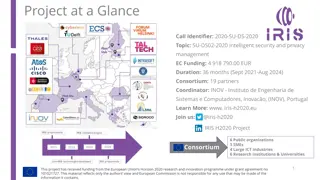Enhancing Cybersecurity for Windows Infrastructure: A Practical Guide
In this informative session, Vladimir Stefanovi, a seasoned System Engineer and Technical Trainer, sheds light on the vulnerabilities of Windows servers and provides valuable insights on how to protect and fortify your infrastructure against cyber threats. From traditional to modern attack vectors, he covers key strategies such as user rights configuration, access controls, policy implementation, and more. The session also delves into the alarming statistics of cyber attacks in 2017, offering a comprehensive look at attack motives and post-attack plans and budgets. Whether you're a beginner or an expert in IT security, this presentation offers actionable steps to safeguard your Windows environment effectively.
Download Presentation

Please find below an Image/Link to download the presentation.
The content on the website is provided AS IS for your information and personal use only. It may not be sold, licensed, or shared on other websites without obtaining consent from the author.If you encounter any issues during the download, it is possible that the publisher has removed the file from their server.
You are allowed to download the files provided on this website for personal or commercial use, subject to the condition that they are used lawfully. All files are the property of their respective owners.
The content on the website is provided AS IS for your information and personal use only. It may not be sold, licensed, or shared on other websites without obtaining consent from the author.
E N D
Presentation Transcript
Vladimir Stefanovi Oh no! My W1nd0ws S3rv3r 1s H@ck3d
Who am I Vladimir Stefanovi System Engineer @Superadmins Techical Trainer @ATC MCSA, MCSE, MCT, IAMCT Regional Lead, Speaker stefanovic.vladimir@hotmail.com www.tech-trainer.info https://github.com/Wladinho/Presentations
(Un)Fortunately, this session is based on true story ...
Approach and attack vector Traditional I m not a target Attack can come only from outside Modern Protect Detect Respond Threats Compromise accounts Exploit vulnerabilities Phishing attacks Malware Motives for attack Profit - Ransoming data Destroying infrastructure
Statistics 2017 - Attack motives Hacktivism 5 Cyber Warfare 4.7 Cyber Espionage 13.2 Cyber Crime 77.2 0 10 20 30 40 50 60 70 80 90 Cyber Crime Cyber Espionage Cyber Warfare Hacktivism
Statistics 2017 - After attack plans & budget 60 50 45 50 40 35 40 30 30 25 20 20 15 10 10 5 0 0 Making changes to their security 31% Have no planed changes 52% Not sure 17% Increase budget 38% Decrease budget 7% Stay the same budget 45% Not sure 10%
Can we harden Windows infrastructure, and how?
How ??? Configuring user rights (GPO, Permissions...) Configuring access (JEA, NTFS, MFA, LAPS...) Policy implementation Log analytics NIDS / NIPS Oldie-Goldie principles ... and ...
JEA - Just Enough Administration JEA provides RBAC on Windows PowerShell remoting The endpoint limits the user to use predefined PowerShell cmdlets, parameters, and parameter values Actions are performed by using a special machine local virtual account Native support in Windows Server 2016 and Windows 10 Supported on other OS with installed WMF 5+
JEA - Disadvantages Not suitable for troubleshooting tasks Setup requires understanding precisely which cmdlets, parameters, aliases, and values are needed to perform specific tasks JEA works only with Windows PowerShell sessions User must be familiar with PowerShell
JEA - Configuring Create role-capability file(s) Configure visible cmdlets Configure visible functions Configure visible external commands Create session-configuration file(s) Configure role defitinions Creating JEA endpoint / Register session-configuration file(s) Connect to JEA endpoint with ComputerName and Configuration name parameters
We must not forget a.k.a. Oldie Goldie
Oldie goldie System patching Backup & Backup testing Password & Kerberos policy Disable SMBv1 (be careful, sensitive task) Disable NTLM (be careful) Least privilege Separated admin account ...