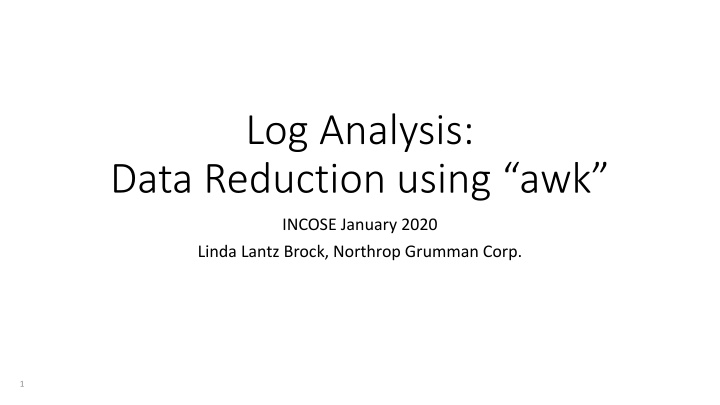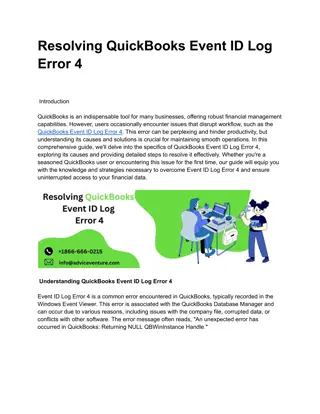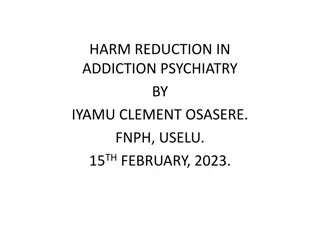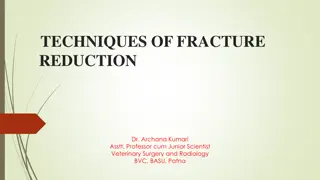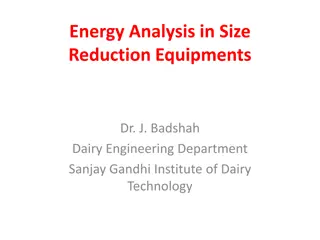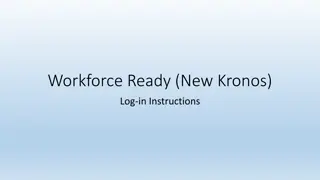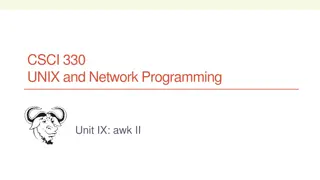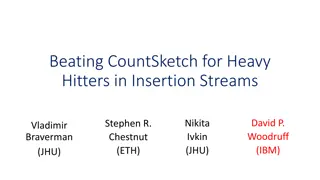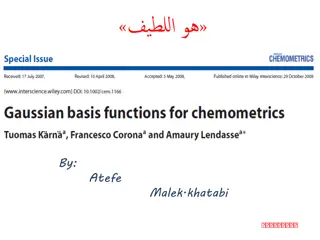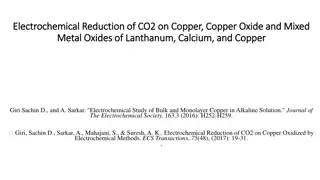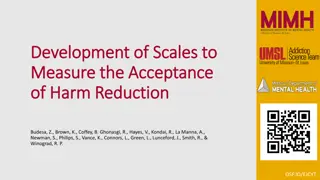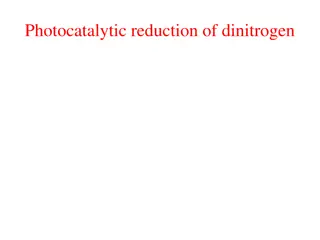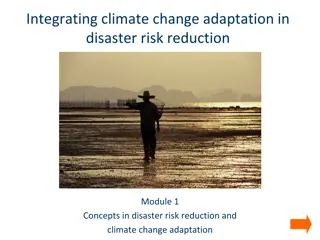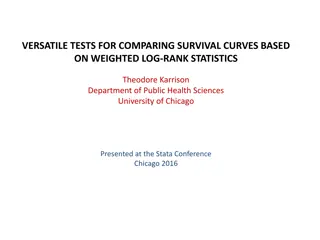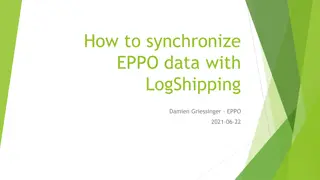Efficient Log Analysis and Data Reduction Using AWK
Learn how AWK and regex can streamline log analysis and data reduction tasks, saving you time and effort compared to manual methods like Excel. Discover how these tools excel at parsing columns of data, enabling advanced lexical analysis and efficient comparison of log files.
Download Presentation

Please find below an Image/Link to download the presentation.
The content on the website is provided AS IS for your information and personal use only. It may not be sold, licensed, or shared on other websites without obtaining consent from the author.If you encounter any issues during the download, it is possible that the publisher has removed the file from their server.
You are allowed to download the files provided on this website for personal or commercial use, subject to the condition that they are used lawfully. All files are the property of their respective owners.
The content on the website is provided AS IS for your information and personal use only. It may not be sold, licensed, or shared on other websites without obtaining consent from the author.
E N D
Presentation Transcript
Log Analysis: Data Reduction using awk INCOSE January 2020 Linda Lantz Brock, Northrop Grumman Corp. 1
Problem Description Picture this: You have a test-results logfile, 200 columns wide. It contains real-time data reports at 0.1sec resolution for 1 hour: about 36k lines. You want to find those reports for which a particular combination of values occurs: e.g. value in column 76 minus value in column 85 is less than 0.5 You COULD import it into Excel (if it fits, and opens before tomorrow), filter it, hide most of the columns, add a new column that computes your problem, add a new cell that counts the new column . 2
Problem Gets Worse Now picture this: You have two dozen log files (e.g. from different sensors), and you want to compare this against yesterday's two dozen log files. You would be in Excel all day. Bored stiff. Making mistakes. And would do it again all day tomorrow, for tomorrow s data. Now a week or two later: A new ICD adds a new column so now we re using columns 76 and 86. If you had, say, written a Java reader tool, the maintenance would impact a lot of complex, obscure code. It just gets impractical. 3
Save the Day But awk, and regex, are designed specifically for lexical analysis! Especially if the data has delimited columns! 4
Concepts/Tools that Save the Day The AWK language, and the Regex concept, are specifically designed for parsing columns of data, and for lexical analysis. The awk program was created to parse code (token strings), namely to write a compiler. Aho, Weinberger, and Kernighan used it to compile their C compiler; eventually C got advanced enough to compile itself. From Wikipedia: AWK language was created at Bell Labs in the 1970s. Its name is from the surnames of its authors: Alfred Aho, Peter Weinberger, Brian Kernighan. The acronym is pronounced the same as the name of the bird auk (used as an emblem of the language). When written in all lowercase letters, as awk, it refers to the program that runs scripts written in the AWK programming language. The concept of a Regex (Regular Expression) is used in Perl, Python, Java, MATLAB, and Unix. It is implemented in tools such as awk, sed, vi, and other Unix/Linux/POSIX commands. From Wikipedia: The concept arose in the 1950s [with] the American mathematician Stephen Cole Kleene. The concept came into common use with Unix text-processing utilities. Regular expressions are used in search engines, search and replace dialogs of word processors and text editors, in text processing utilities such as sed and AWK and in lexical analysis. Many programming languages provide regex capabilities either built-in or via libraries. 5
This Can Be So Easy awk -F, '/^[0-9]/ {if(($76-$85)<0.5)print $76,$85}' mydata1.log That's it. Let's break that down. The -F, means the Field delimiter is a comma. versus -F'\t' (tab), or -F: (colon as for PATH variable), or other The log file being read is listed at the right as an argument (or you can pipe it in from the left). The entire awk script is in single quotes. The part in slashes is the pattern, your search criteria, so it skips header lines and acts on data lines only. It is a regex (regular expression) that looks for any line beginning with a numeric [0-9]. The part in braces is the action, what you want done on the lines that passed the search. It does your comparison and prints the values if it met it. Column numbers are designated by integers (not letters as in Excel). The value in a column is designated by putting a dollar sign in front (analogous to bash variables). The value in column 75 is "$75". 6
Loop Control That Was Easy awk -F, '/^[0-9]/ {if(($76-$85)<0.5)print $76,$85}' mydata1.log All the loop control is handled. Since you re using awk, this implies you want to process each line of a text file. It handles opening and closing the file as read-only. It handles reading the next record at the bottom of the implicit loop. It handles keeping track of the record-number. It handles the end-of-file checking. Each record of your logfile is handled serially. This is important for two reasons: It makes no difference how many lines your log has; it cannot be too big because it is never loaded all at once, just treated one line at a time (like a long sales-receipt printout). There is also no delay to open it. Your code is not sequential in quite the way you are used to. All the lines of your awk get performed on each line of your log file. It does all your commands (that apply) on the first record, then does all the commands on the second record, etc. For things that only get done before the first line or after the end of the file is reached, there is a BEGIN and an END keyword available. Use these for things like, when counting occurrences, doing the initialization to zero and the final printing of the total count. 7
Multi-Step, NR / NF, Commenting awk -F, '/^[0-9]/ {if(($76-$85)<0.5)print $76,$85; if(($76-$85)>0.8)print $76,$85,"ERR"}; # find any overflow # Check for the answer. $27 ~ "^42$" {if(NR>200) print "WARNING: 42 at ", NR}' mydata1.log You can have as many pattern+action pairs as you want. It will process them all, for each record of the logfile, before reading the next record. In this script there are 2 pattern+action pairs. The first pattern has two actions. It does both actions on any record where the pattern occurs. The second pattern is a different format. Instead of searching the line for a regex, it searches only a specific column. This is a very good practice as it eliminates false alarms (same value in an irrelevant column). The third action uses the record number NR. The awk keeps track of how many records it has read, so we can find out what line we are on of the file. Another thing awk keeps track of for us (not shown), is that it counts the number of fields (columns), so NF/$NF is the last field. You can put bash comments (with a #) anywhere. Put them in as separate lines or as trailing commentary. Don t put single-quote (apostrophe, tick) in comments without escape; it will end the awk! Spaces within an action command are usually optional, so you can be compact if you like. 8
Advantages of the Command Line Interface This assumes you have decided on a repeatable process; you are past the poking around, hunting stage, for which a GUI is best. Communication (an exact, clear record/transfer of what we did to customer, to teammates, to yourself a year later, to CM) Repeatability Use up-arrow on your history, change to process mydata2.log Works the same way a year later Shareability Rather than 20 pages of screenshots with red circles, just paste the exact text; foolproof! Helpful to use a non-proportional font (evenly spaced) Version control Text-only means you can do diffs Serial Read (works like a paper tape reader, or a lengthy grocery receipt) Speed (no waiting while it loads it all) Memory (no crashing when it can t fit it all) Extensibility (wrappers) Can put it in a loop inside a driver-script, so nobody has to babysit the mouse-clicks required by a GUI. Can add on other post-processing; keep writing tools; summarize it, plot the summary, no limit. JUST THINK: A verbatim test record JUST THINK: No maximum file size JUST THINK: No idle processors at midnight 9
Access to a CLI Stable and mature Command-line interface dates back to mainframes: UNIVAC 1100, IBM S/360, DEC VAX, DOS Modern Unix/Linux interface is stable: POSIX makes it portable Open-source and GNU have a more stable UI than commercial platforms Available on any Linux platform Local: RHEL/CentOS, Ubuntu/Debian Remote Linux boxes: use PuTTY to access a Linux box from your desk Available even if there is no Linux platform in your network Cygwin is an emulator (emulates a Linux platform within your own platform) Commonly used, almost an industry standard, mature freeware Turns your Windows platform into a baby swan! Search your C:\ drive using grep and pipes and regexes; sed your xml. 10
Some Bash Mechanics to use in a CLI cd /path/to/a/directory/ (same command in Unix as in DOS, vs. VAX 'sd') In Cygwin, you have to escape all the spaces and symbols (parenths, quotes), and invert all the slashes. Can use the smart cdcommand to convert (Cygwin s cd understands both DOS-style and Unix-style paths). Just paste the path in -- within double-quotes -- as an argument to cd, then do pwd, then grab what pwd said. Can often, for a simple path, use tab-complete to make the conversion. It will insert escapes. Double quotes conserve embedded spaces (grep "my phrase with $xyz"). Single quotes (apostrophes) preserve all symbols such as space, dollar, asterisk, hyphen, dot verbatim and uninterpreted ('$xyz'). An escape similarly preserves just the one character after it verbatim (\$xyz). A dollar sign means the following is a variable name to be interpreted. If it is ambiguous where the variable- name ends, enclose it in braces: $myfile.txt versus ${myfile}rev1.txt ls -l -1 *.cpp (list command, vs. DOS 'dir') Those are L s and a one. Long/detailed list, one-column wide. [The -one is redundant with -long.] find ~/data/ -name '*.cpp' ctime -3 # created within past 3 days, search a tree Pipes ("|") are extremely powerful; keep adding on until you have what you want: cat "$myfile" | head -5 | grep "xy" | sort | wc # count the xy ls -l | grep "Dec 7" | grep -v "\.old" # inverse grep, find those that lack .old ; verbatim dot history | grep run1 | tail -10 cat "$myfile.txt"|head -9|awk F, '/^0/{print NR}' >"$myfile.out" # short test 9 lines cat "$myfile.csv" | awk '. . .' > res1.csv; cat 'plotter.gp' | gnuplot # plot the results ls -1 *.cpp|grep SST|grep R1|xargs grep Auto # find Auto within all SST-R1 files 11
More-Powerful Analytics Use arithmetic: exponents/transcendentals/trig, floating-point division, etc.): awk -F, '/^[0-9]/ {if(($76-$85)^2 < $40^2) {print $76,$85,$40}}' mydata1.log Print the record (line) number and its Validity Time from column 1, etc: awk -F, '/^[0-9]/ {if(($76-$85) < $40) {print NR,$1,$76,$85,$40}}' mydata1.log Make it print the header line too, as a direct pass-through. awk -F, ' /^[0-9]/ {if(($76-$85)<$40) {print NR,$1,$76,$85,$40}} /^[A-Za-z]/ {print $0} ' mydata1.log Make it count all the things it found. awk -F, '/^[0-9]/ {if(($76-$85)<0.5)print NR,$1,$76,$85}' mydata1.log | wc -l NR is a keyword, has the record number. You can have any number of patterns (filter criteria), and their order doesn t matter. $0 means all columns, the whole line. Pipe it into a word- count for #lines. 12
Parameterizing the Variations Pass in your desired limit into awk (instead of using $40) awk -v max="0.1" '/^[0-9]/ {if(($75-$86) < max) . . . }' Allow user to pass in his desired limit into this script that contains the awk export usermax="$2" # the second argument to this script that contains the awk awk -v max="$usermax" '/^[0-9]/ {if(($75-$86)<=max) . . .}' Pass in the column numbers to awk awk -v colA=76 -v colB=85 ' /^[0-9]/ {if(($colA - $colB) <= max) . . .}' Pass in the column label-name to use Make awk look up the column number! (always a good practice) export timelabel="ValidityTime" export timelabel="ValiddyTime" awk -v colname="$timelabel" ' /^Da/ {for(ii=1; ii<=NF; ii++){ if($ii==colname){ # found the column label that matches given colname colnum=ii; # the column number where label was found break; } #endif }} #endfor,endaction END {print "foundcolnum:" colnum}' Someone inserted a new column and its header label? No problem. Someone changed or mistyped the header in a logfile? Or the criteria changes? This finds whatever you tell it to, parameterizable. 13
Conclusion Now you have a repeatable method of processing field-delimited logs. Mistake-proof, Boredom-proof, Forgetfulness & Personnel-turnover-proof Serial: independent of file size, crash-proof, no file too big. Data is written out, not ephemeral. It can do complex mathematical computations and comparisons on column- specific data. It can be parameterized, and can self-lookup its column numbers using stated header labels. It can be repeated over and over, even called inside an all-night loop driver. Its results can be output to a smaller file, which can then be processed more if you decide you want to. For instance: summarize, aggregate or cross-compare, plot using gnuplot or grace. It runs on many types of freeware, is portable, and needs no licenses. Its language is mature, concise, and right for the job . 14
Backup Slide: How I Tested This screenshot shows a simple test file, which I used to test each sample (typed in using a Unix-friendly editor). I put in tab delimiters for readability, rather than the commas used in the presentation. Then I prefaced each test with a translate of tab -> comma, and piped the results into the awk. Then I pasted in the awk command (the F and everything thereafter, including any v and the part in quotes) from the slides, but dropped the filename off the right end (since the filename is now on the left going into the translate). I converted each command to use $7, $5, and $3 rather than $76, $85, and $40. I just edited these after pasting but before hitting Enter. When pasting multi-line commands: you can paste the entirety including any comments. But if you later want to repeat it from history (up-arrow), you must edit it (by using left-arrow all the way back) to remove each comment before hitting Enter to rerun it. 15