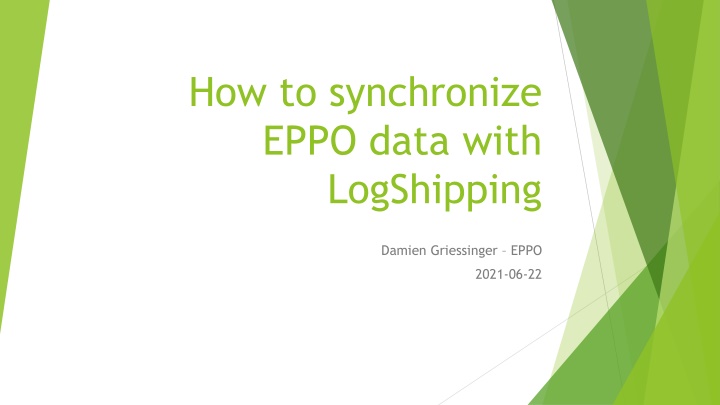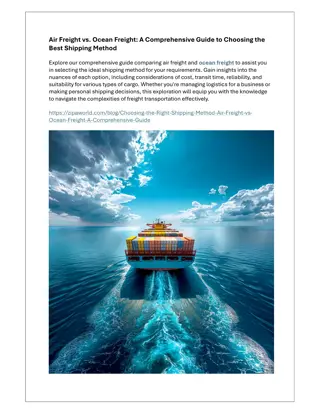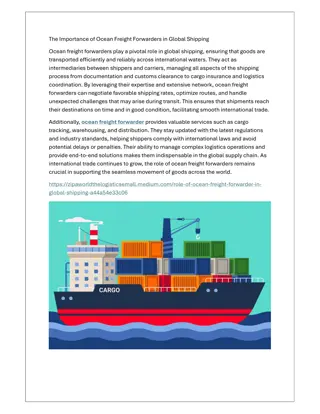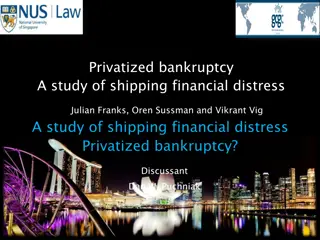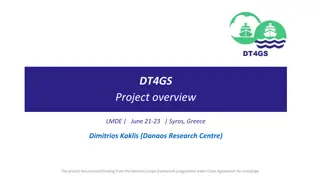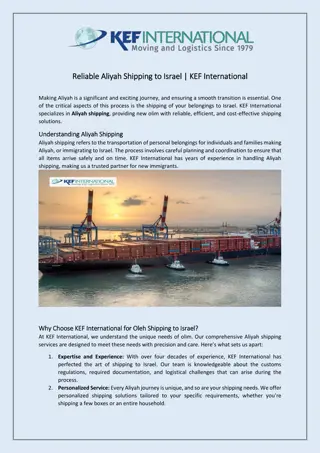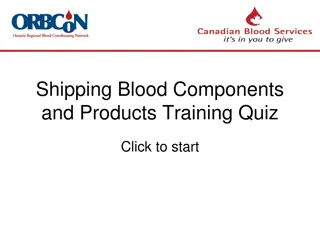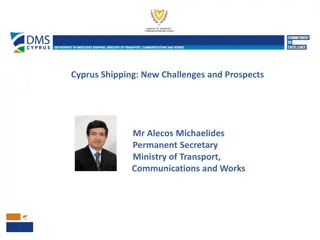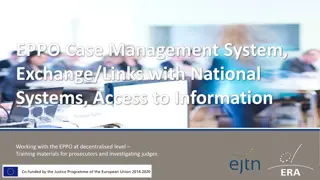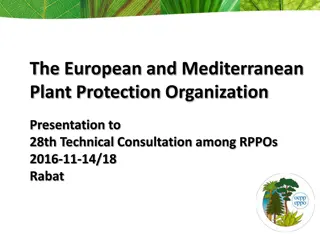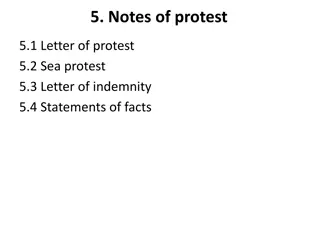How to Synchronize EPPO Data with Log Shipping
EPPO provides multiple files in XML format, and it is challenging to update data in a SQLite database. Log shipping is a technique for replicating a database to another instance by copying transaction log files. Follow steps to set up log shipping on the EPPO Data services portal for efficient data synchronization.
Uploaded on Oct 08, 2024 | 3 Views
Download Presentation

Please find below an Image/Link to download the presentation.
The content on the website is provided AS IS for your information and personal use only. It may not be sold, licensed, or shared on other websites without obtaining consent from the author.If you encounter any issues during the download, it is possible that the publisher has removed the file from their server.
You are allowed to download the files provided on this website for personal or commercial use, subject to the condition that they are used lawfully. All files are the property of their respective owners.
The content on the website is provided AS IS for your information and personal use only. It may not be sold, licensed, or shared on other websites without obtaining consent from the author.
E N D
Presentation Transcript
How to synchronize EPPO data with LogShipping Damien Griessinger EPPO 2021-06-22
EPPO provides multiples files format Bayer flat file XML It s good XML datapacket BUT XML access It s not easy to update data XML full SQL sqlLite database Download file Compare If change update If missing insert
Log shipping The log shipping is a technique to replicate database to another database instance by copying and reload a transaction log file. Actions are : Insert / Update / Delete Log and Save actions on dedicated table (logs) Replay actions on the same order on the remote system Update Update Insert Insert Insert Insert Insert author author author Delete name name name code code t0 tn
EPPO Actions on the database Automatic trigger Table Names Table Codes Table Logs Table Authors
Insert author Insert code Table Logs Insert name Insert code Delete author Update name Update author Insert name Update name Logshipping Script EPPO Server Table Names Table Authors Table Codes User Server
Steps to setup logshipping Go to EPPO Data services Portal https://data.eppo.int Register (free) or login Download logshipping packages Create a token This token allows you to connect on API Unzip the package Change setting in the script Your database parameters Your token Generate the initial load Script will generate SQL file depending of your database Run the synchronisation script to test Example in php is provided If success schedule the script to follows your needs