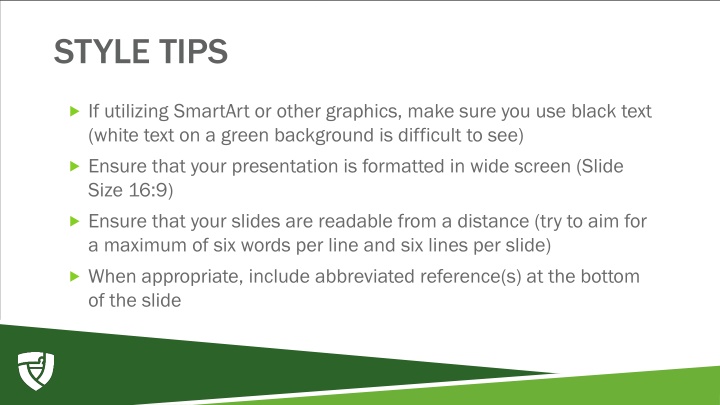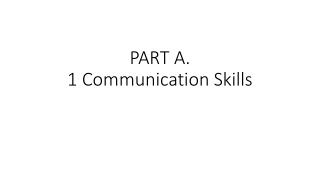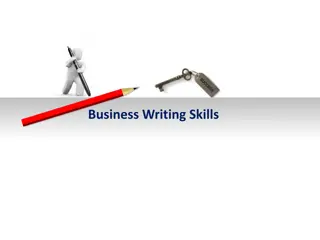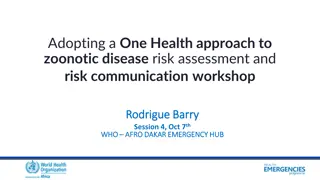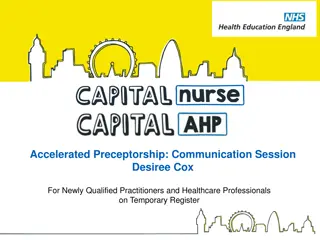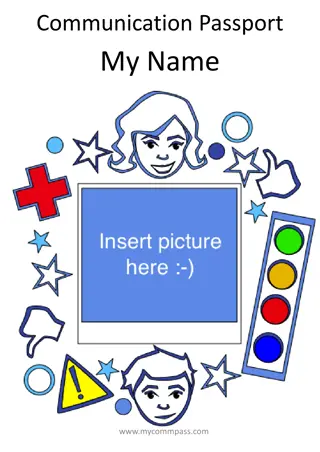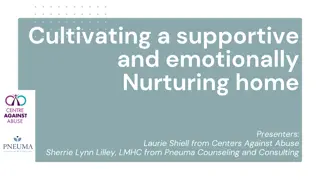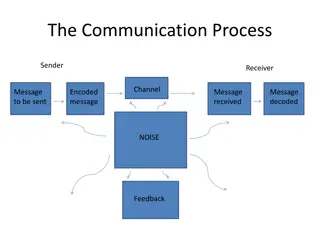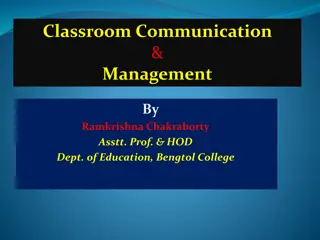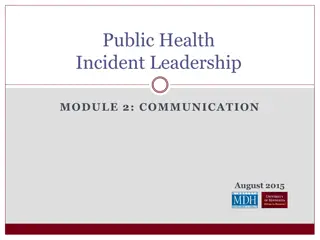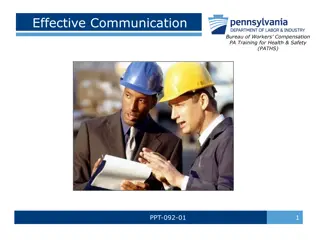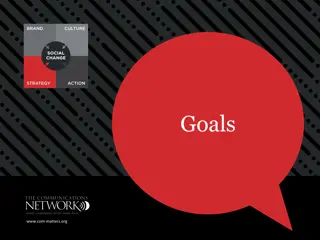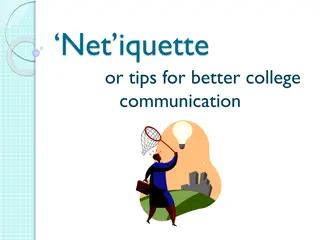Effective Presentation Tips for Clear Communication
Utilize SmartArt or graphics with black text for better visibility. Format your presentation in widescreen for a professional look. Make sure slides are easily readable from a distance with concise content. Include abbreviated references and follow a structured format for a successful presentation.
Download Presentation

Please find below an Image/Link to download the presentation.
The content on the website is provided AS IS for your information and personal use only. It may not be sold, licensed, or shared on other websites without obtaining consent from the author.If you encounter any issues during the download, it is possible that the publisher has removed the file from their server.
You are allowed to download the files provided on this website for personal or commercial use, subject to the condition that they are used lawfully. All files are the property of their respective owners.
The content on the website is provided AS IS for your information and personal use only. It may not be sold, licensed, or shared on other websites without obtaining consent from the author.
E N D
Presentation Transcript
STYLE TIPS If utilizing SmartArt or other graphics, make sure you use black text (white text on a green background is difficult to see) Ensure that your presentation is formatted in wide screen (Slide Size 16:9) Ensure that your slides are readable from a distance (try to aim for a maximum of six words per line and six lines per slide) When appropriate, include abbreviated reference(s) at the bottom of the slide
TITLE Presenter Name, credentials Presenter Title Presenter Organization, City Email
DISCLOSURE I have had no actual or relevant financial relationships to create a I have had no actual or relevant financial relationships to create a potential conflict of interest in relation to this program. potential conflict of interest in relation to this program. IRB review status (if applicable)
LEARNING OBJECTIVE(S) Should be identical to learning objective(s) submitted with abstract
BACKGROUND Brief background as to why your topic is important Pertinent issues specific to your institution Should lead into project objective(s)
DISCUSSION Summary of results Other findings (if applicable) Limitations Future directions
CONCLUSION(S) If applicable to your project
LEARNING ASSESSMENT Question A B C D
TITLE Presenter Name, credentials Presenter Title Presenter Organization, City Email