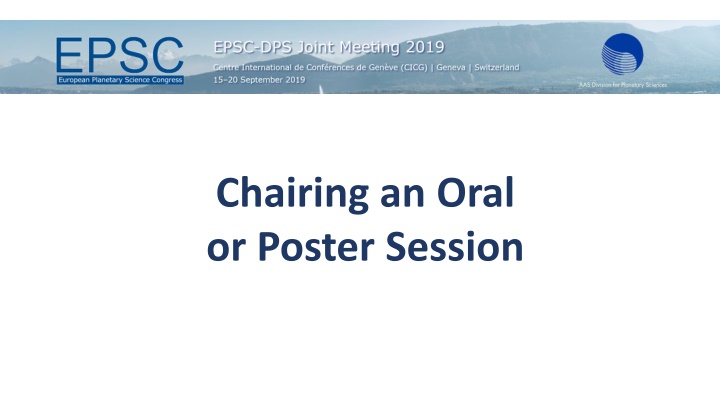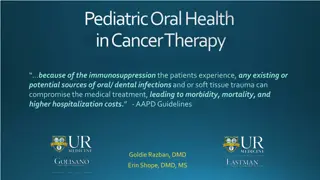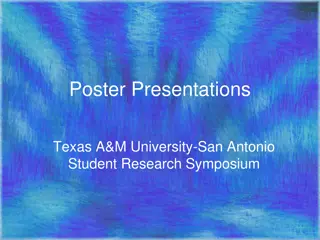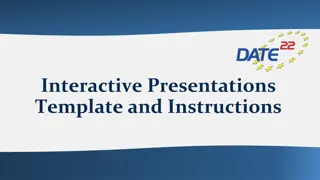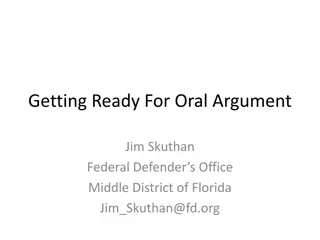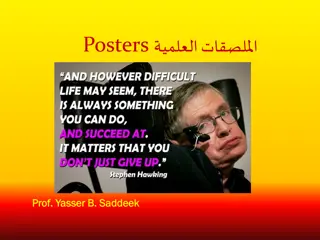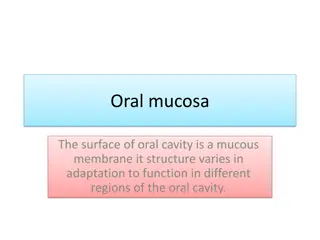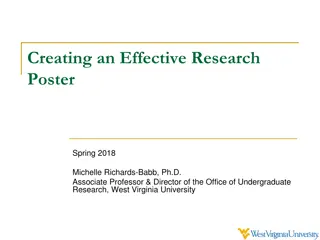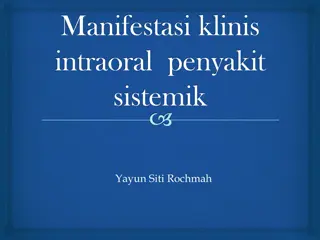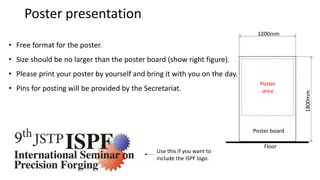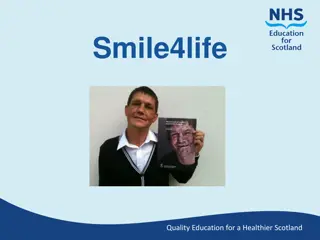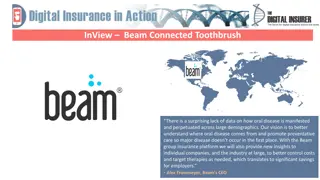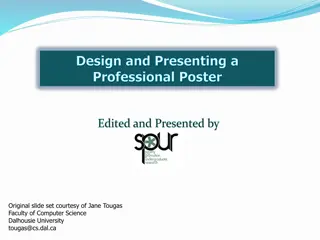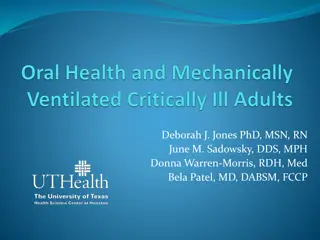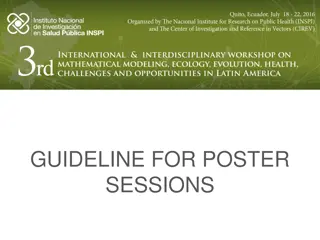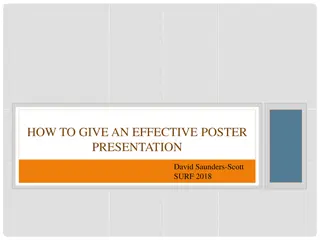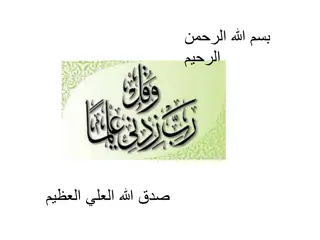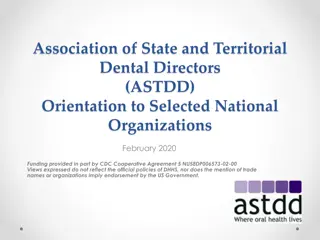Effective Chairing Techniques for Oral and Poster Sessions
Chairing an oral or poster session is crucial for maintaining the flow and schedule of presentations. This involves responsibilities such as opening the session, staying within time limits, making necessary changes or updates, keeping speakers on track, and more. Learn the steps to ensure a successful session and enhance the overall conference experience.
Download Presentation

Please find below an Image/Link to download the presentation.
The content on the website is provided AS IS for your information and personal use only. It may not be sold, licensed, or shared on other websites without obtaining consent from the author.If you encounter any issues during the download, it is possible that the publisher has removed the file from their server.
You are allowed to download the files provided on this website for personal or commercial use, subject to the condition that they are used lawfully. All files are the property of their respective owners.
The content on the website is provided AS IS for your information and personal use only. It may not be sold, licensed, or shared on other websites without obtaining consent from the author.
E N D
Presentation Transcript
Chairing an Oral or Poster Session
Oral Presentations Oral Presentations Talk time = presentation + questions + transition Staying on time is important wrt parallel sessions. Please do not change the order of talks!!!!
Changes/Updates Changes/Updates Check the online programme for changes / updates. This includes any changes automatically and so will be the most up-to-date source of information. If a talk is withdrawn or a session has extra time, please use the time for extra discussion on earlier papers, poster previews, or end the session early. Do NOT extend a talk s length or begin the next talk early.
Responsibilities Responsibilities Opening an Make sure equipment (timer, laser pointer, slides) is on hand. Check that the all the speakers are present and verify that the individual to speak is listed in the programme as one of the authors. Open the session. Introduce yourself, welcome the attendees, introduce the name and number of the session. Ask that all mobile/cell phones be silenced. Remind the speakers of time limits and that they must use a microphone. Tell speakers to say if they d prefer no photos, etc and to state if there are any embargos related to their talk Tell speakers the code you will use to help them keep within time limits. Opening an Oral Oral session session
How to Keep Within Time Limits How to Keep Within Time Limits At talk start, announce talk type and duration (talks +questions) There will be a timer to help everyone stick to the schedule Signal at minus 3 minutes from the end of the talk (e.g., raise 3 fingers) Stand up at minus 1 minute from the end of the talk Interrupt the speaker at the end of the talk to leave time for the questions Adjust Q&A to remain within talk time allotted. Please at the beginning of the session let the audience know your code!
Responsibilities Responsibilities During an Introduce the presenters Before introducing the speakers, ask name pronunciation if necessary. During an Oral Oral Session Session Disabilities: assist if necessary Be ready to ask questions / stimulate discussion. Request technical assistance from the Conference Assistant if necessary.
Courtesies Courtesies Read abstracts in advance and have a question ready. When introducing each speaker, provide their presentation title, their name and affiliation. During Q&A, make sure that microphones are used. Conference Assistants are on hand to help. At Q&A end, thank speaker again and start applause. At session end, call for applause for all speakers. End sessions on time (even if room is free after session).
Responsibilities Responsibilities -- -- Poster Poster Session Session Arrive by session start to help with setup if necessary Provide support to presenters, who are often first-time attendees, students, early career. . . If inclined, introduce presenters and attendees, facilitate discussion
Maintaining a Professional and Maintaining a Professional and Positive Atmosphere Positive Atmosphere When opening a talk for Q&A, you might say, e.g., any questions about this interesting talk? Facilitate balanced sharing of information Do NOT permit: One person dominating oral Q&A (ex. approach I regret cutting this short, but we need to move on.. A person dominating a poster presenter s space Hostile or inappropriate questioning Personal comments or attack
How to Intervene How to Intervene You should intercept/deflect: Can you please rephrase that as a question? . . . in a more appropriate form/tone? Could I remind you of the EPSC-DPS 2019 Code of Conduct?" For poster session, use bystander intervention In the case of a repeat offense: I find that comment in breach of the EPSC-DPS 2019 Code of Conduct and request the speaker not to respond. Be diplomatic, proactive, try to defuse situation
Thank You for Volunteering!