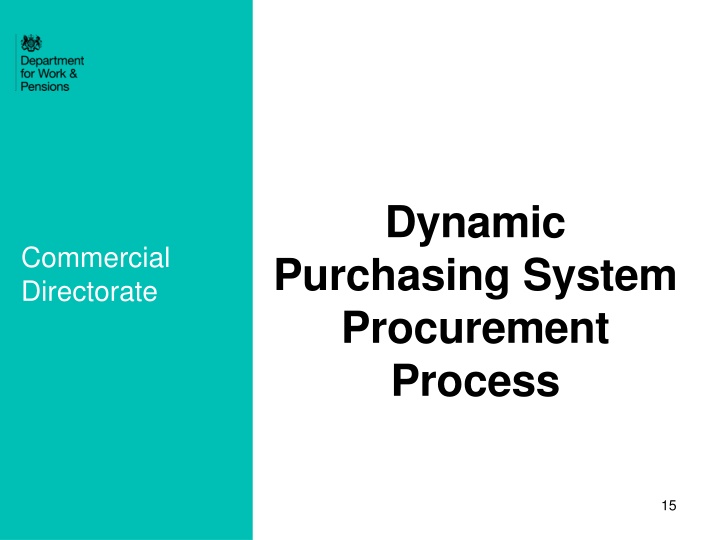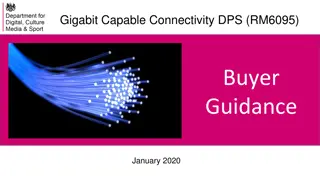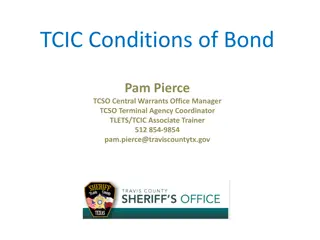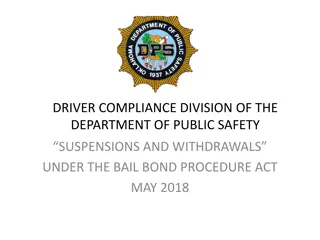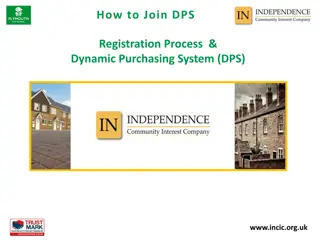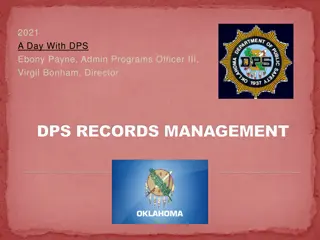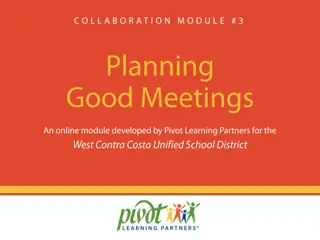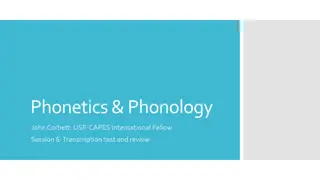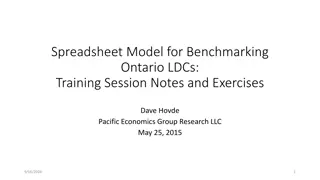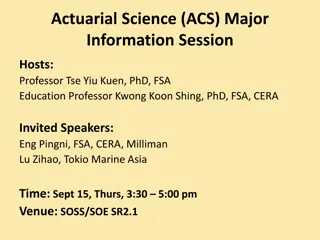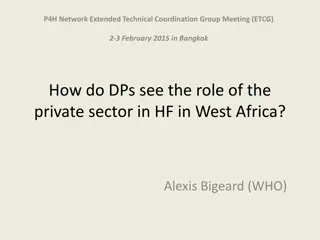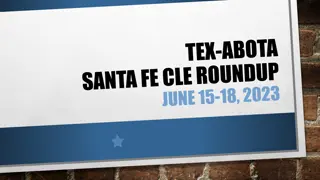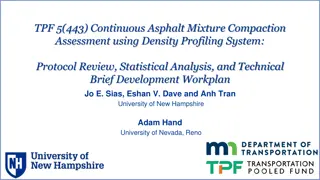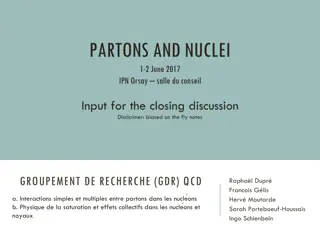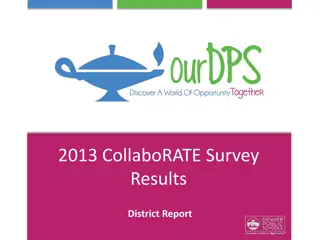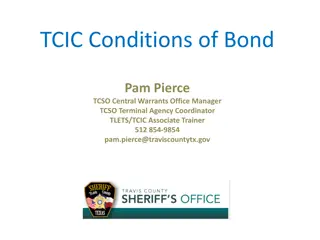Dynamic Purchasing System (DPS) Procurement Process Overview
This document provides detailed information on the procurement process for the Dynamic Purchasing System (DPS) within the Commercial Directorate of the Department for Work & Pensions (DWP). It covers stages such as accreditation, registration on Bravo, accessing documents, and how suppliers can participate in the DPS for work-focused activities. The content includes links to guidance materials and instructions for suppliers on how to engage with the DPS opportunity. The Bravo Solution platform is highlighted as the key portal for supplier registration and engagement. For further details on accessing the DPS and participating in procurement opportunities, suppliers are directed to follow the outlined procedures in this comprehensive guide.
Download Presentation

Please find below an Image/Link to download the presentation.
The content on the website is provided AS IS for your information and personal use only. It may not be sold, licensed, or shared on other websites without obtaining consent from the author.If you encounter any issues during the download, it is possible that the publisher has removed the file from their server.
You are allowed to download the files provided on this website for personal or commercial use, subject to the condition that they are used lawfully. All files are the property of their respective owners.
The content on the website is provided AS IS for your information and personal use only. It may not be sold, licensed, or shared on other websites without obtaining consent from the author.
E N D
Presentation Transcript
Dynamic Commercial Directorate Purchasing System Procurement Process 15
Selection onto the DPS - overview Department for Work & Pensions 2
Dynamic Purchasing System Process 3 Stage process: Stage 1 Bravo Accreditation The Instructions to Potential Suppliers provides guidance on the Bravo Accreditation Process Stage 2 Basware Registration FSF Supplier Guide for Basware Registration Stage 3 Basware Content Upload Supplier Service Offer Factsheet Upload Guidance Department for Work & Pensions 3
Stage 1 - Accreditation A supplier would need to register on Bravo; Invite themselves into the PQQ pqq_28744Dynamic Purchasing System for the Provision of Work FocusedActivities national Download the documents; Complete the Pre-Qualification Questionnaire (PQQ) and sign up to the DPS agreement and Call Off T erms and Conditions; Department for Work & Pensions 4
How to access the Dynamic Purchasing System Opportunity on Bravo Bravo is an external website accessible here: https://dwp.bravosolution.co.uk/web/login.shtml?_ncp=1454488009758.468-1 Once logged on select the PQQ Open to All Suppliers tab Select: pqq_28744 Dynamic Purchasing System for the Provision of Work Focused Activities national Once the PQQ page opened click on the green box Express Interest , you will then be able to download all the ITT documents. In order to receive information and updates concerning our new Dynamic Purchasing System (DPS) it is vital you register on Bravo. This is a simple process, simply click on the Register button half way down on the right hand side of the home page. In the unlikely event you have a problem you can contact the helpdesk on 0800 368 4850. Department for Work & Pensions 5
Bravo Solution Registration/Log-on Page Department for Work & Pensions 20
Bravo Solution Supplier Home Page Department for Work & Pensions 7
Bravo Solution PQQ Open to All Suppliers Page Department for Work & Pensions 8
Bravo Solution Supplier Home Page Department for Work & Pensions 9
Stage 2 Basware Registration Guidance Walk through the guidance: FSF Supplier Guide for Basware Registration Stage 2 Guidance can be found on Bravo. You MUST have a DUNS number before you can register on the Basware Network. Please find the link below the link to register your organisation, in order to receive your DUNS number. Procserve advice line 0845 603 2885 https://www.gov.uk/government/uploads/system/uploads/attachme nt_data/file/252676/supplier-e2e-guidance.pdf Department for Work & Pensions 10
Stage 3 Supplier Service Offer Factsheet(s) Upload Guide Display Supplier Service Offer Factsheet remember your offer must fit with the requirements of the Employability Journey. Walk through the guidance: Stage 3 Supplier Service Offer Factsheet Upload Guide Guidance can be found on Bravo. Department for Work & Pensions 11
Award of CallOff Contracts Supplier Service Offer Factsheet(s) are entered on to a directory of services which Group buyers access to source provision that meets their local business requirements. Filters will be applied to produce a short list of capable suppliers. (these are the same filters that you used when detailing the provision you could offer under the DPS) Delivery Locations down to individual JCP level Service Category/Categories Claimant Groups Claimant engagement - One-to-One or Group / Course / Workshop Minimum number of claimants Maximum group size per course Lead time - speed of availability/implementation and Unit price Department for Work & Pensions 12
Award of Call-Off Contract (2) The short listed suppliers Factsheet s are then scored against four quality criteria to determine suitability of provision: Evidence that provision will move claimants closer to work/into work or help them remain in work; Performance expectations and robustness of supporting rationale; Overall fit of provision content and delivery with call off requirements; and Evidence that adequate (proportionate) performance management systems will be in place. The Suppliers that met the minimum threshold for quality are then assessed on price. The successful supplier will then be contacted to ensure that their offer still stands and that they would be able to deliver the provision and a call-off contract is issued. Department for Work & Pensions 30
What makes a good Supplier Service Offer? Complies with the instructions provided for submitting the Offer Factsheet maximum of 2 pages of A4 in Arial font 12 etc; Fits the category as described in the Employability Journey (within the scope of the narrative for that category); Provides the what and how describes what s on offer in enough detail for the buyer and the independent approver to understand exactly what the provision entails; Details specifics where appropriate - qualifications, particular elements of training, extras such as licenses for skills training; Shows the claimant s journey through the provision, showing expected progress into/towards work if appropriate to that category; Specifically states what the outcomes of the provision will be taking into account the measures for that category again as described in the Employability Journey. Department for Work & Pensions 14
Payments - Once the Call-Off Contract has been signed and received by DWP you will receive a Purchase Order. You will need to submit evidence and draft invoice for validation to your Local District. The Local District validates your evidence and notifies you of the outcome. You then submit a validated invoice for payment to Shared Service Connected Limited (SSCL). SSCL releases payment. Department for Work & Pensions 15
Dynamic Purchasing System Thank you, any further questions? cdfsf.adhocprocurement@dwp.gsi.gov.uk Department for Work & Pensions 16