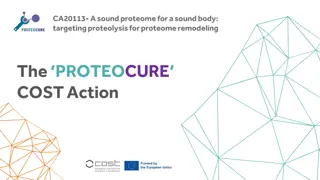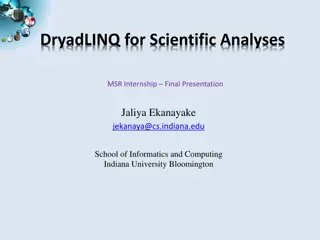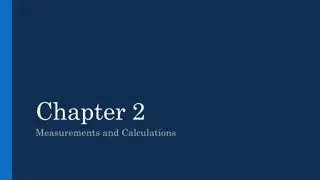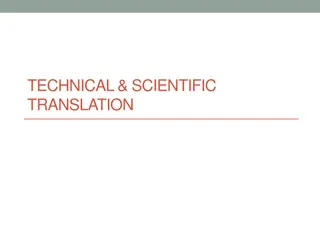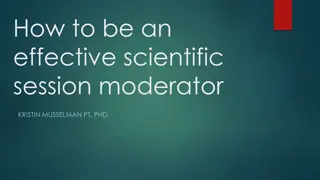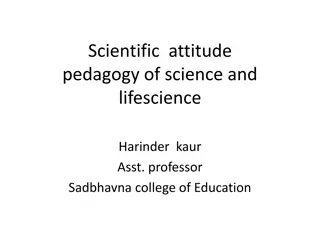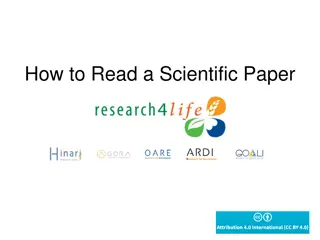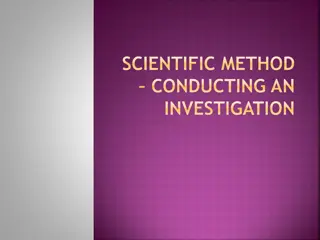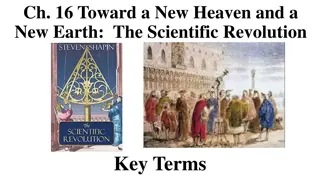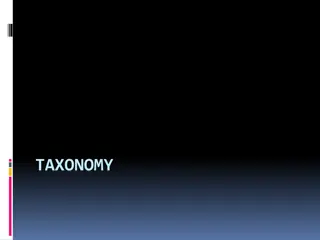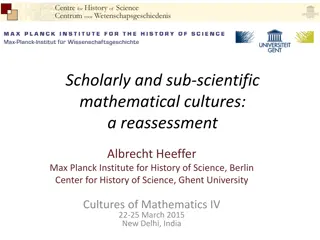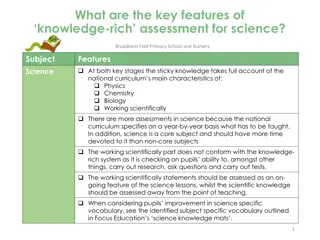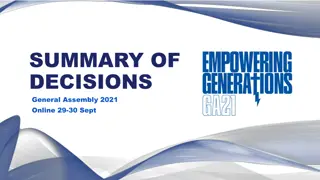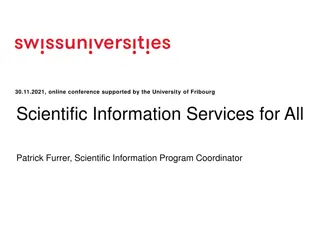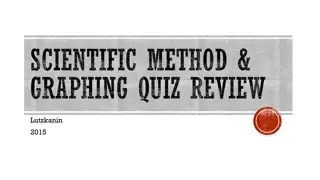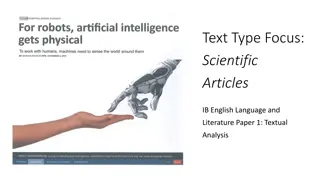Moderator Training for Scientific Session
Prepare yourself for moderating a scientific session with this comprehensive training guide covering responsibilities, AV tech response, and essential resources. Learn about pre-arrival tasks, session preparations, and responsibilities prior to session start. Access helpful tips and resources to ensure a successful moderation experience.
Download Presentation

Please find below an Image/Link to download the presentation.
The content on the website is provided AS IS for your information and personal use only. It may not be sold, licensed, or shared on other websites without obtaining consent from the author.If you encounter any issues during the download, it is possible that the publisher has removed the file from their server.
You are allowed to download the files provided on this website for personal or commercial use, subject to the condition that they are used lawfully. All files are the property of their respective owners.
The content on the website is provided AS IS for your information and personal use only. It may not be sold, licensed, or shared on other websites without obtaining consent from the author.
E N D
Presentation Transcript
Thank You! Thank you for volunteering to moderate! You are a big part of making the onsite experience successful. We couldn t do it without you!
Objectives THE THREE R s This training is about: 1. Responsibilities of the session moderator 2. AV tech response and how to get in contact with them 3. Resources specifically for moderators
Before Arrival RESPONSIBILITIES 1. Make sure you have downloaded the mobile app a. Search for the ACVIM in your app store b. Install and open the app, then search for 2024 ACVIM Forum c. Log in with your Registration ID that can be found on your ACVIM Forum registration confirmation email or printed on your conference badge 2. Locate or prepare a brief speaker introduction a. Review the speaker introduction (this should be an abbreviated version of a speaker introduction and found in the mobile app) b. If no speaker introduction is available, please plan to touch base with the speaker prior to the sessions start to confirm their details
Resources Mobile App Click on Event Info and then Moderator & Judge Information
Before Session RESPONSIBILITIES 1. Visit the Speaker Headquarters, located at the Convention Center (Room 205 AB), offering moderator resources a. Check-in, collect countdown cards, and enjoy HQ amenities 2. Familiarize yourself with moderator remarks and ensure you have everything you need a. Review opening and closing moderator talking points b. Familiarize yourself with speaker introduction/s (check mobile app or conference website) c. Verify if session is sponsored and, if so, include sponsor acknowledgement in intro d. Double check if session is livestreamed or content captured for virtual audience (indicated with icons on session listing in mobile app or conference website)
Prior to Session Start RESPONSIBILITIES 1. Arrive at session room at least 15 minutes early 2. If session is livestreamed, check in with ACVIM staff virtual moderator stationed in the room and coordinate Q&A 3. Check-in with speaker/s and confirm: a. Name pronunciations, introductions, and flow for multi-speaker and panel sessions b. If questions will be allowed during or at end of presentation and indicate and how moderator can support the Q&A, and if livestreamed, incorporate virtual audience in Q&A c. Remind the speaker the Q&A portion is included in the session timing and verify timing and use of countdown cards d. Remind speaker/s to use of microphones in room to pose questions to capture the audio and recommend speaker repeat questions prior to answering
Troubleshooting POTENTIAL ISSUES 1. AV Technical Issues technicians can be contacted in a variety of ways: a. If you experience issues as the session is being set up, press the tech alert button on the laptop in the room, this will ask you to type in the issue and will immediately report the issue and room number to the AV team b. Check the hallway for a roaming AV technician stationed in the hallway outside of the presentation room c. Text or step outside the room and call our AV tech line at 720.588.9446 and notify of the room and issue
Troubleshooting, continued POTENTIAL ISSUES, continued 2. Speaker concerns a. If a co-presenter has not arrived, please contact Amanda 702.301.7257 3. Room filling and likely will reach or exceed capacity a. Notify AV of a potential overflow room b. Make an announcement for people to move in and up to fill in, if possible c. AV staff will arrive to assist and direct people to overflow viewing if needed Please note: Room layouts cannot be changed these are set to accommodate the rooms for the week. In addition, microphones have been assigned to the room based on the number of presenters
Start of Session RESPONSIBILITIES 1. Begin session on time 2. Welcome and housekeeping remarks 3. Introduce speaker/s
Session Introduction WELCOME AND HOUSEKEEPING REMARKS 1. Welcome to the ACVIM Forum and Minneapolis, thank audience for being there. If session is livestreamed, welcome virtual audience. Introduce yourself as moderator (brief intro recommend name only) Announce title of session Thank session sponsors (if any) Ask attendees to turn cell phones to silence and turn to vibrate Notify attendees to identify room exits in case of emergency If session is being livestreamed or content captured, remind attendees to utilize microphones when asking questions Reminder to please fill out session evaluations, will take approximately 1 minute and the information is used in planning future years Introduce speaker(s) 2. 3. 4. 5. 6. 7. 8. 9.
During Session RESPONSIBILITIES 1. Troubleshoot as issues arise 2. Keep session on time and utilize countdown cards 3. Support session Q&A, including virtual participation if livestreamed
After the Session RESPONSIBILITIES 1. Thank session sponsor/s and speaker/s 2. Remind attendees to complete session evaluations located in mobile app this is critical to help the planning groups identify relevant content for the program and should take approximately 1 minute 3. Encourage attendees to check out the Exhibit Hall (Thursday and Friday) or other activities during the day
QUESTIONS? Please email Amanda@ACVIM.org THANK YOU!