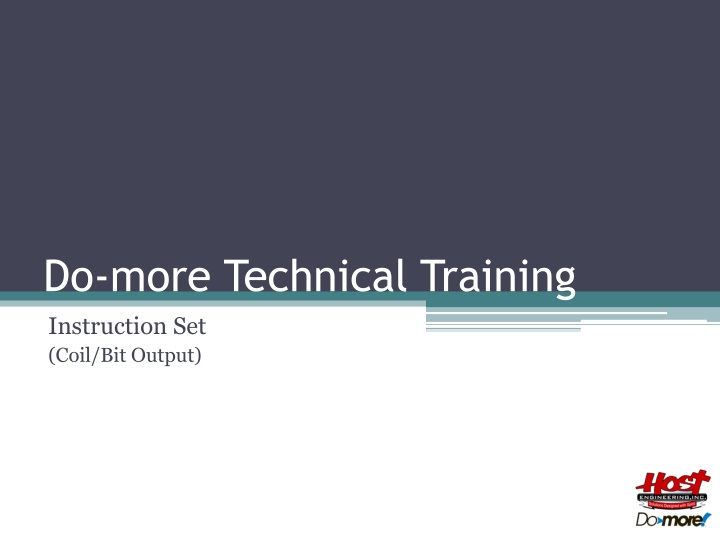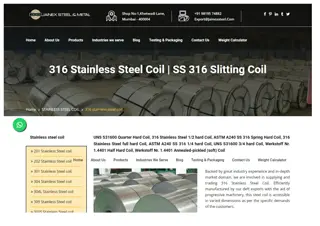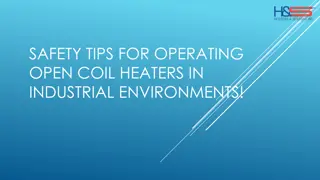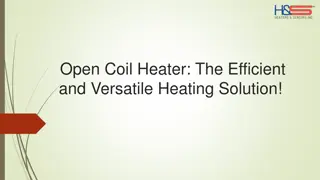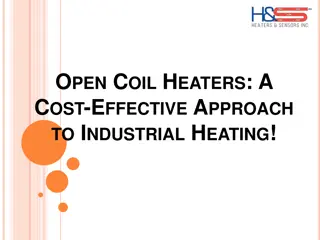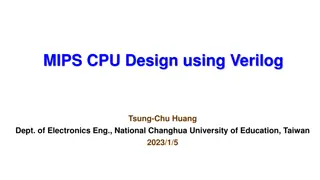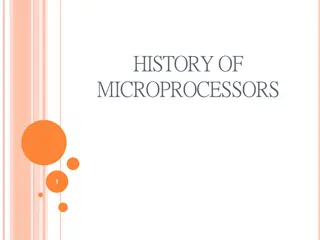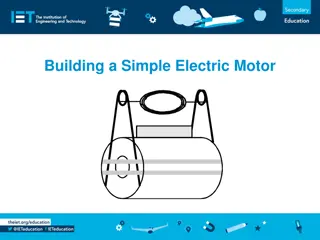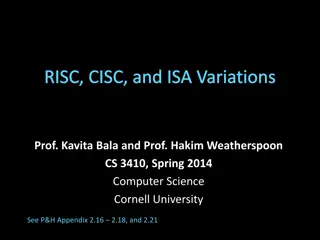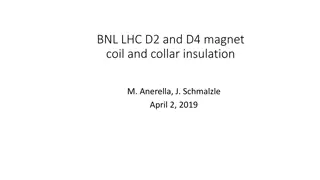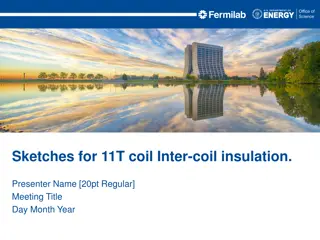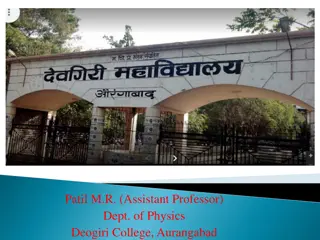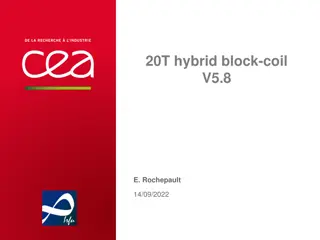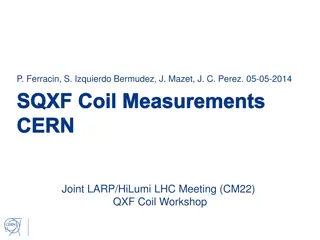Do-more Technical Training: Coil/Bit Output Instruction Set
Learn how to utilize the Coil/Bit Output Instruction Set in Do-more Technical Training. This set covers various functionalities including Unconditional END, Trailing Edge One-Shot, Output Reflection, Leading Edge One-Shot, Push On/Push Off, and Reset operations. Understand how each instruction works, parameters involved, and important notes for efficient debugging and code optimization.
Download Presentation

Please find below an Image/Link to download the presentation.
The content on the website is provided AS IS for your information and personal use only. It may not be sold, licensed, or shared on other websites without obtaining consent from the author.If you encounter any issues during the download, it is possible that the publisher has removed the file from their server.
You are allowed to download the files provided on this website for personal or commercial use, subject to the condition that they are used lawfully. All files are the property of their respective owners.
The content on the website is provided AS IS for your information and personal use only. It may not be sold, licensed, or shared on other websites without obtaining consent from the author.
E N D
Presentation Transcript
Do-more Technical Training Instruction Set (Coil/Bit Output)
Instruction Set (Coil/Bit Output) END Unconditional (no input logic allowed) Optional (not required for Programs or Tasks) Good for debugging code Skipped
Instruction Set (Coil/Bit Output) ND Trailing Edge One-Shot Every trainling edge will turn ON a bit for one scan Parameters: Pulse location of one-shot bit NOTES: Use Trailing Edge Powerflow Modifier to generate a one-shot event for multiple output instructions. Saves from using a bit location.
Instruction Set (Coil/Bit Output) OUT (Output) Reflects the status of the input logic Input logic must remain true for output to stay ON Avoid using multiple OUTs that reference the same discrete memory location (last OUT will always win) Avoid referencing the same discrete memory location with OUT that is referenced with SET & RST instructions If in a Program, Task or Stage, the OUT will be turned OFF when those code blocks are disabled
Instruction Set (Coil/Bit Output) PD Leading Edge One-Shot Every leading edge will turn ON a bit for one scan Parameters: Pulse location of one-shot bit NOTES: Use Leading Edge Powerflow Modifier to generate a one-shot event for multiple output instructions. Saves from using a bit location.
Instruction Set (Coil/Bit Output) PONOFF Push On/Push Off Each leading edge toggles a bit If In/Out bit is ON, turns OFF If In/Out bit is OFF, turns ON Parameters: In/Out bit to toggle Reset (optional) if ON, resets (OFF) In/Out bit
Instruction Set (Coil/Bit Output) RST (Reset) Can only turn discrete memory location OFF Input logic does not have to remain true for output to stay OFF Usually used in conjunction with SET instruction to turn the same discrete memory location ON It is common to use multiple RSTs to the same discrete memory location Avoid referencing the same discrete memory location with RST that is referenced with OUT
Instruction Set (Coil/Bit Output) RSTR Reset Range Resets (turns OFF) a range of bit locations Parameters: Start 1st location of range to be reset End last location of range to be reset
Instruction Set (Coil/Bit Output) SET Can only turn discrete memory location ON Input logic does not have to remain true for output to stay ON Usually used in conjunction with RST instruction to turn the same discrete memory location OFF It is common to use multiple SETs to the same discrete memory location Avoid referencing the same discrete memory location with SET that is referenced with OUT
Instruction Set (Coil/Bit Output) SETR Set Range Sets (turns ON) a range of bit locations Parameters: Start 1st location of range to be set End last location of range to be set
Instruction Set (Coil/Bit Output) SR Shift Register Shifts data bits through a range of bit locations Parameters: Range Type: Range of Bits min 8 bits, max 2048 bits, multiples of 8 bits, 8-bit boundary Single Word/Dword bits always shift up (e.g. D0:0 D0:31) Range of Words/Dwords max 128 words / 64 dwords, Start 1st location in range End last location in range Input Legs: DAT data signal Clock leading-edge trigger RST resets all bits to zero NOTES: Direction of shift for Range of Bits & Range of Words/Dwords is determined by Start & End Shift Register Range of Bits (C0-C31) 0 0 0 0 0 0 0 0 0 0 0 0 0 0 0 0 0 0 0 0 Shift Register Range of Bits (C0-C31) 0 0 0 0 0 0 0 0 0 0 0 0 0 0 0 0 0 0 0 0 0 0 0 0 0 0 0 0 Shift Register Range of Bits (C0-C31) 0 0 0 0 0 0 0 0 0 0 0 0 Shift Register Range of Bits (C0-C31) 0 0 0 0 0 0 0 0 0 0 0 0 0 0 0 0 0 0 0 0 0 0 0 0 0 0 0 0 0 0 0 0 0 0 0 1 Shift Register Range of Bits (C0-C31) Shift Register Range of Bits (C0-C31) C31 C23 C15 C15 C15 C15 C15 C31 C23 C23 C23 C23 C31 C23 C15 C7 C7 C7 C7 C7 C7 C31 C31 C31 0 0 0 0 0 0 0 0 0 0 0 0 0 0 0 0 0 0 0 0 0 0 1 1 0 0 0 0 0 0 0 0 0 0 0 1 1 0 0 0 0 0 0 0 0 0 0 0 0 0 0 0 0 0 0 0 0 0 0 0 0 0 0 1 1 0 0 0 0 0 0 0 0 0 0 0 0 0 0 0 0 0 0 0 0 0 0 0 0 0 0 1 1 0 0 1 C24 C16 C8 C8 C8 C8 C8 C24 C16 C8 C0 C0 C0 C0 C0 C0 C24 C24 C24 C24 C16 C16 C16 C16 DAT 0 1 DAT ETC