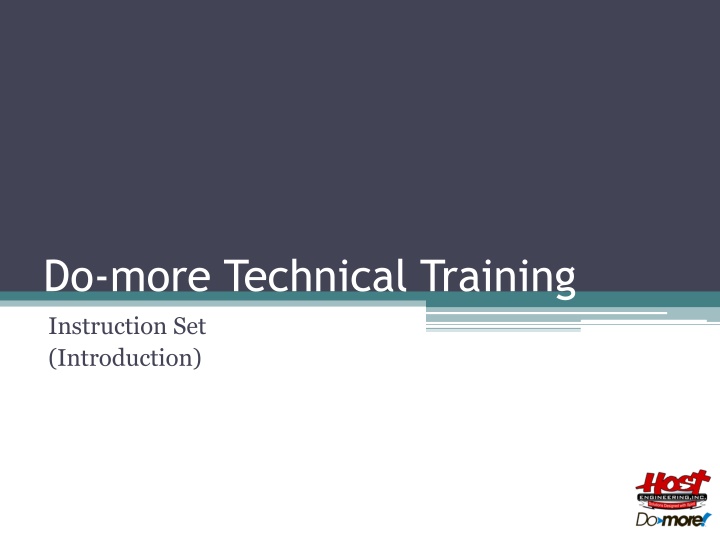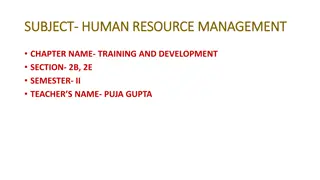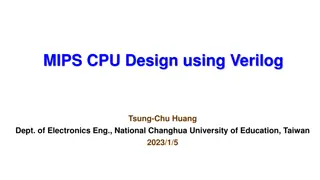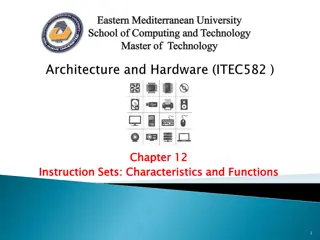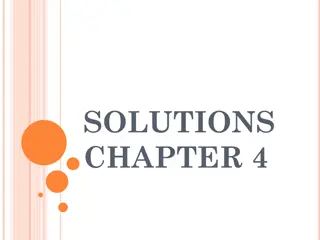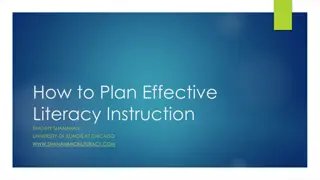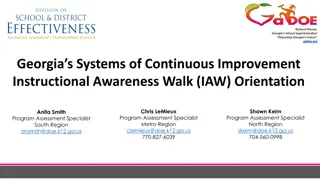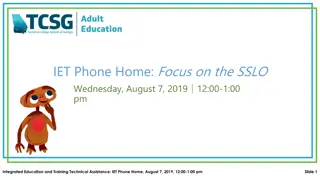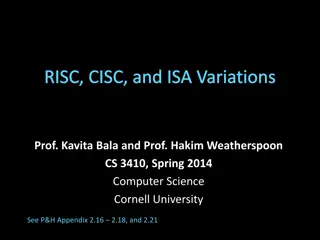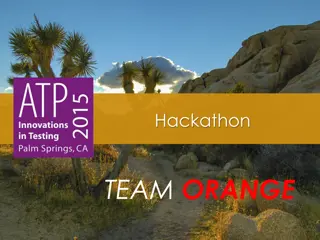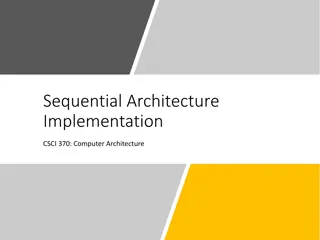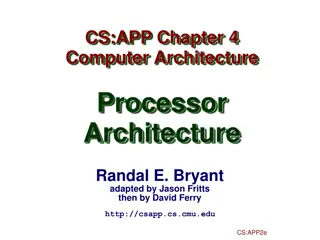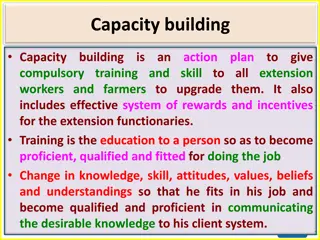Comprehensive Introduction to Technical Training Instruction Set
Delve into the basics of technical training instruction sets covering 181 different instructions. Explore key concepts such as coil/bit output, analog/process control, program looping, timer/counter functions, and more. Understand the operational characteristics of different instruction categories, including in-line execution, asynchronous processing, multi-scan operations, yielding, skipping, and edge triggering. Learn about various contact types like normally open, normally closed, one-shot, relational, delta contacts, and more, essential in industrial automation systems.
Download Presentation

Please find below an Image/Link to download the presentation.
The content on the website is provided AS IS for your information and personal use only. It may not be sold, licensed, or shared on other websites without obtaining consent from the author.If you encounter any issues during the download, it is possible that the publisher has removed the file from their server.
You are allowed to download the files provided on this website for personal or commercial use, subject to the condition that they are used lawfully. All files are the property of their respective owners.
The content on the website is provided AS IS for your information and personal use only. It may not be sold, licensed, or shared on other websites without obtaining consent from the author.
E N D
Presentation Transcript
Do-more Technical Training Instruction Set (Introduction)
Instruction Set (Introduction) THE BASICS 181 instructions Contact (14) Coil/Bit Output (11) Analog/Process (13) Date/Time/Calendar (7) Ethernet (5) Hardware/Device (9) High Speed/CTRIO (19) Math (5) Misc/Data Manipulation (23) Program Control (20) Program-Looping (8) Protocol-Custom/ASCII (7) Protocol-Standard (10) String (14) Timer/Counter/Drum (16)
Instruction Set (Introduction) Box Instruction Corner THE BASICS 181 instructions In-line (100) no flag Executes completely in-line on same scan Fully Asynchronous (48) Red Dependent on shared Device s availability Locks Device when executed to make it exclusive Unlocks Device after it is finished Must not terminate before it is finished Must wait for Success or Error indication Multi-scan (20) Yellow Takes 2 or more scans to complete or function properly Depend on the status of the instruction from previous scan (Edge-triggering inputs normally take 2 also) Yielding (5) Blue Can temporarily postpone operation until next scan Skipping (6) Green Can skip forward or backward in code Yielding/Skipping (2) - Blue Green Can temporarily postpone operation until next scan and skip forward or backward in code
Instruction Set (Introduction) THE BASICS 181 instructions Auto/Manual ON: automatic mode Data ON: value of 1 available to instruction CTRIO: Direction ON: clockwise Down OFF-to-ON: count down Enable ON: enabled Enable/Reset ON: enabled; OFF: reset CTRIO2: Forward ON: generate clockwise pulses Jog OFF-to-ON: advance to next step Pause ON: stop execution; maintain status data Reset ON: stop execution; reset status data DRUM: Run ON: timer running; events active CTRIO2: Reverse ON: generate counter-clockwise pulses CTRIO: Suspend ON: stop generating pulses Up OFF-to-ON: count up Edge Trigger OFF-to-ON transition required
Instruction Set (Introduction) Contact (14) Normally Open Contact Normally Closed Contact Leading Edge One-Shot Contact Trailing Edge One-Shot Contact Greater-Than-or-Equal-To Relational Contact Equal-To Relational Contact Less-Than-or-Equal-To Relational Contact Less-Than Relational Contact Not-Equal-To Relational Contact Greater-Than Relational Contact Delta Contact Leading Edge One-Shot on Power Flow Trailing Edge One-Shot on Power Flow Invert Power Flow
Instruction Set (Introduction) Coil/Bit Output (11) END coil End Code Block ND Trailing Edge One-Shot NOP coil Null Operation OUT coil Write Bit PD Leading Edge One-Shot PONOFF PushOn/Push Off RST coil Reset Bit RSTR Reset Range SET coil Set Bit SETR Set Range SR Shift Register
Instruction Set (Intro) Analog/Process (13) ALDEV Deviation Alarm ALHILO High/Low Alarm ALRATE Rate of Change Alarm CLAMP Limit Range DEADBAND Set Outside Deadband FILTER First Order Filter INTEGRAT Integrate over Time PID Closed Loop Controller PIDINIT Set PID Tuning Constants RAMPSOAK Ramp Soak Profile SCALE Scale Value SLOPE Calculate Slope TIMEPROP Time Proportional Control
Instruction Set (Introduction) Date/Time/Calendar (7) DT2EPOCH Convert Date/Time to Epoch DTCMP Compare Date/Time DTDIFF Difference Between Two Date/Times DTOFFSET Add Offset to Date/Time EPOCH2DT Convert Epoch to Date/Time NETTIME SNTP Client SETTIME Set PLC Date/Time
Instruction Set (Introduction) Ethernet (5) DNSLOOKUP Name to IP Address EMAIL Send EMail PING Ping Ethernet Device SETUPIP Setup TCP/IP Parameters SETUPNOD Setup Ethernet Node Parameters
Instruction Set (Introduction) Hardware/Device (9) CLOSE Close Device DEVCLEAR Clear Device DEVREAD Read Device Register DEVWRITE Write Device Register HWINFO Get Hardware Information OPENDEV Open Device RD Read from Intelligent Module SETUPSER Setup Serial Port WT Write to Intelligent Module
Instruction Set (Introduction) High Speed/CTRIO (19) CTAXCFG CTRIO2 Axis Configuration CTAXDYNP CTRIO2 Axis Run Dynamic Position Mode CTAXDYNV CTRIO2 Axis Run Dynamic Velocity Mode CTAXJOG CTRIO2 Axis Jog Mode CTAXLIMT CTRIO2 Axis Run Trapezoid w/Limits CTAXTRAP CTRIO2 Axis Run Trapezoid CTDYNPOS CTRIO Run Dynamic Position Mode CTDYNVEL CTRIO Run Dynamic Velocity Mode CTPLSADD CTRIO2 Add Entry to PLS CTPLSEDT CTRIO2 Edit PLS Entry CTREGRD CTRIO Read Register CTREGWR CTRIO Write Register CTRUNPOS CTRIO Run Position Mode CTRUNVEL CTRIO Run Velocity Mode CTTBLADD CTRIO Add Entry to Preset Table CTTBLCLR CTRIO Clear Table CTTBLEDT CTRIO Edit Preset Table Entry CTTBLLD CTRIO Load Table CTUPDLVL CTRIO Update Level
Instruction Set (Introduction) Math (5) DEC - Decrement INC - Increment LERP Linear Interpolation MATH Calculate Expression RANDSEED Random Number Seed
Instruction Set (Introduction) Misc/Data Manipulation (22) BCDTO BCD To Integer/Real DATAINFO Query Information about Data Memory DECO Decode to Set Bit ENCO Encode Bit Position GRAY Gray Code to Integer INIT Initialize Data ISCLEAR Is Structure Cleared MAPIO Map Inputs/Outputs MEMCLEAR Clear Memory MOVE Move Value MOVEBIT Move Single Bit MOVER Move Range of Values PUBLISH Translate from Do-more REFWRITE Write Value Indirectly ROTL Rotate Left ROTR Rotate Right SEG Hex/BCD to 7 Segment Display SETNUMR Set Numeric Range SUBSCRIB Translate to Do-more SUMBITS Sum Bits SWAPB Swap Bytes TOBCD Integer/Real to BCD
Instruction Set (Intro) Program Control (20) ENTASK Enable Task EXIT Exit This Program GOTO Go To Label HALT Halt Program or Task JMP Jump To Stage JMPI Indexed Jump LABEL Program Label REBOOT Reboot PLC RESTART Restart Program or Task RUN Run Program SG - Stage SGCONVRG Converge Multiple Stages to SG SGDIVRG Jump to Multiple Stages SGRST Disable Stage SGRSTR Disable Range of Stages SGSET Enable Stage STOP Switch to Program Mode SUSPEND Suspend Program or Task WATCHDOG Force Watchdog Error YIELD Yield Program or Task
Instruction Set (Introduction) Program-Looping (8) BREAK Exit Loop CONTINUE Skip to Loop End FOR Index Loop NEXT Index by Step REPEAT Loop Until Condition is Non-Zero UNTIL Repeat Until Condition is Non-Zero WHILE Loop While Condition is Non-Zero WEND While End
Instruction Set (Introduction) Protocol-Custom/ASCII (7) CHECKSUM CheckSum Algorithm OPENTCP Open TCP Connection PACKETIN Input Data from Packet Device PACKETOUT Output Data to Packet Device STREAMIN Stream in Data from Device STREAMOUT Stream Out Data to Device TCPLISTEN Start Listening on TCP Port
Instruction Set (Introduction) Protocol-Standard (10) DLRX DirectLOGIC Network Read DLWX DirectLOGIC Network Write EIPMSG Send EtherNet/IP Message GSREGRD GS EDrive Register Read GSREGWR GS EDrive Register Write MRX Modbus Network Read MWX Modbus Network Write PEERLINK Share Data w/PLCs RX Do-more Network Read WX Do-more Network Write
Instruction Set (Intro) String (14) STR2INT Convert String to Integer STR2REAL Convert String to Real STRCASE Convert String to UPPER / lower Case STRCLEAR Clear Strings STRCMP String Compare STRDELETE Delete Substring STRFIND Find within String STRGETB Get Bytes Out of a String STRINSERT Insert Substring STRPRINT Print to String STRPUTB Put Bytes Into a String STRSUB Get Sub-String STRTRIM Trim Whitespace STRTRUNC Set String Length
Instruction Set (Intro) Timer/Counter/Drum (16) CNT Up Counter CNTDN Down Counter DRUM Timed/Event/Timed-Event Drum FREQCNT Frequency Counter FREQTMR Frequency Timer OFFDTMR Off Delay Timer ONDTMR On Delay Timer RSTCT Reset Counter RSTT Reset Timer TMR Timer TMRA Accumulating Timer TMRADOWN Accumulating Down Timer TMRAG Global Accumulating Timer TMRDOWN Down Timer UDC Up/Down Counter UDCG Global Up/Down Counter