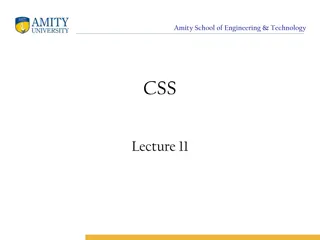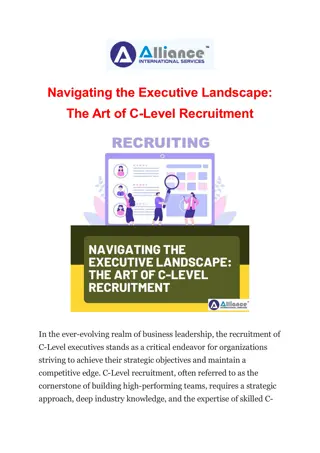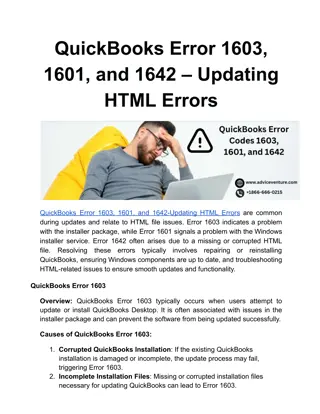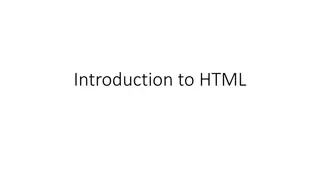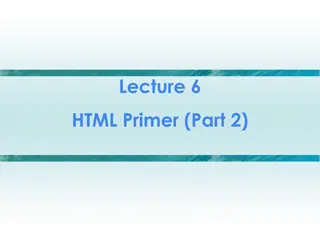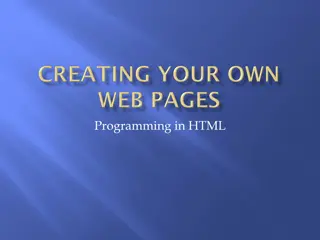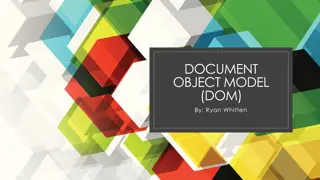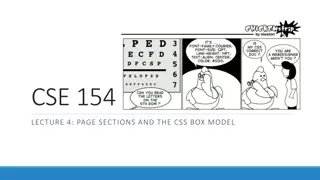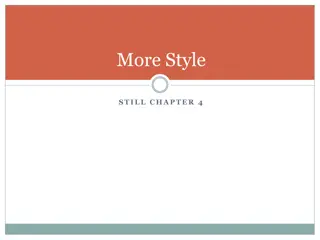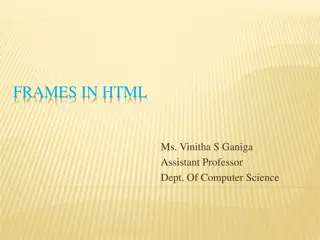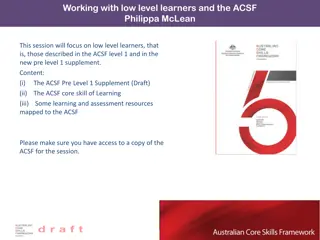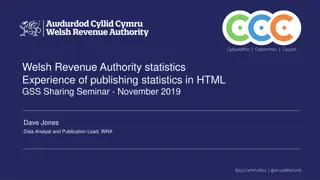Django Bootcamp: Mastering HTML Basics for Web Development
We have reached Level Two of the Django Bootcamp where we delve deeper into HTML concepts such as tables, quizzes, forms, and assessments. Understanding these fundamentals is crucial for building a solid foundation in web development before moving on to CSS. Dive into creating tables, solving quizzes, and learning about form basics through practical examples in this interactive bootcamp.
Download Presentation

Please find below an Image/Link to download the presentation.
The content on the website is provided AS IS for your information and personal use only. It may not be sold, licensed, or shared on other websites without obtaining consent from the author.If you encounter any issues during the download, it is possible that the publisher has removed the file from their server.
You are allowed to download the files provided on this website for personal or commercial use, subject to the condition that they are used lawfully. All files are the property of their respective owners.
The content on the website is provided AS IS for your information and personal use only. It may not be sold, licensed, or shared on other websites without obtaining consent from the author.
E N D
Presentation Transcript
HTML Level Two HTML - Level Two
Django Bootcamp We ve reached Level Two of HTML! In this section will consist of: Tables Tables Quiz Forms Assessment Test
Django Bootcamp Once we ve finished this section we will be ready to dive into CSS! While HTML may seem pretty basic (and possibly boring) at first, we need it to build a good foundation for our knowledge later on!
Django Bootcamp Let s get started!
Part 1 Tables HTML - Level Two
Django Bootcamp Tables in HTML consist of several tags working together: <table> <thead> <th> <tr> <td>
Django Bootcamp Let s construct a table to understand all of this!
Part 2 Tables Quiz HTML - Level Two
Django Bootcamp Open the txt file inside of the HTML Level Two folder called: Part2_Table_Quiz.txt For this exercise you will be creating a table based off the information provided Let s take a quick look!
Part 3 Tables Quiz Solutions HTML - Level Two
Part 4 Forms Basics HTML - Level Two
Django Bootcamp Creating Forms in HTML revolves around the <input> tag. We will look at various types of inputs for forms and how we can use them to accept user input.
Django Bootcamp Forms will be a key component of Django later on, but in order to understand how to use them with Django, we need to fully understand them with just HTML. Let s get started with some examples!
Part 5: Forms and Labels HTML - Level Two
Django Bootcamp We ve explored basic input tags, but now we want to understand how to connect these tags to two features: Actions Labels
Django Bootcamp The use of the label tag will allow you to add labels in front of an input in your HTML form. We will also explore how to activate actions upon clicking submit. Let s go through some examples!
Part 6 - Form Selections HTML - Level Two
Django Bootcamp Let s continue exploring the variety of input methods for forms, such as: Radio Button (Linked) Drop Down Menus Text Area Inputs Let s get started!
HTML Level Two Assessment HTML - Level Two
Django Bootcamp For this assessment you will be recreating the front end of a basic sign- up page for an online course. Check out the file: HTML_Level_Two_Assessment.html Let s explore it before you begin!
HTML Level Two Assessment - Solutions HTML - Level Two