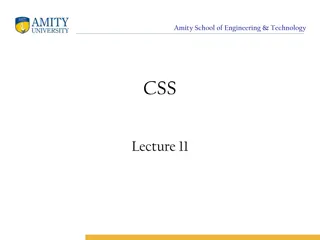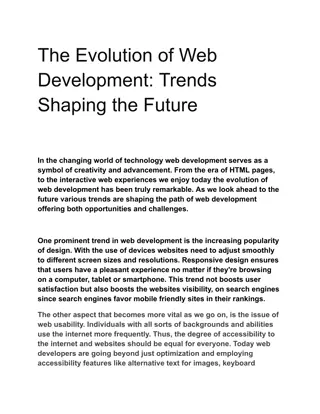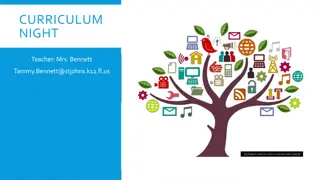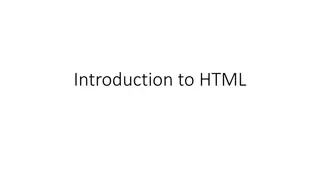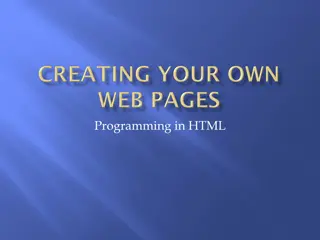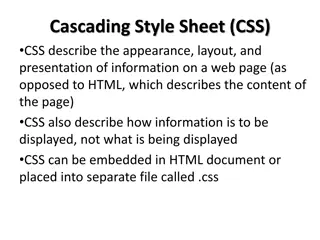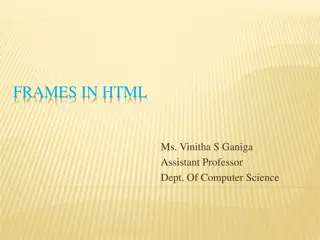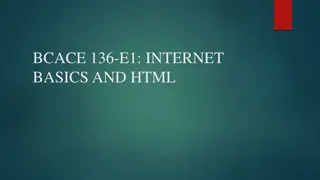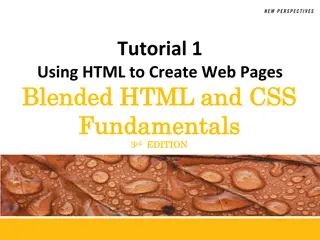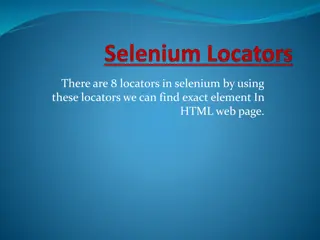HTML Essentials: Basics and Elements for Web Development
Introduction to HTML, the backbone of webpages, used for structuring content. Learn about HTML documents, tags, attributes, and types of tags, which define the structure and layout of web documents.
Download Presentation

Please find below an Image/Link to download the presentation.
The content on the website is provided AS IS for your information and personal use only. It may not be sold, licensed, or shared on other websites without obtaining consent from the author.If you encounter any issues during the download, it is possible that the publisher has removed the file from their server.
You are allowed to download the files provided on this website for personal or commercial use, subject to the condition that they are used lawfully. All files are the property of their respective owners.
The content on the website is provided AS IS for your information and personal use only. It may not be sold, licensed, or shared on other websites without obtaining consent from the author.
E N D
Presentation Transcript
HTML HTML
CONTENT CONTENT o Introduction o HTML Documents o HTML Tags o Types of Tags o HTML Attributes o Summary
HTML 3 INTRODUCTION INTRODUCTION HTML (Hypertext Markup Language) is a standard markup language used for creating and structuring the content on the web. It is the backbone of every webpage and is responsible for defining the structure, layout, and elements of a web document. HTML uses various tags and attributes to organize and format the content, such as headings, paragraphs, images, links, tables, forms, and more. These tags provide a way to define the specific purpose and behavior of each element within the document.
HTML HTML DOCUMENTS HTML DOCUMENTS All HTML documents must start with a document type declaration: <!DOCTYPE html>. The HTML document itself begins with <html> and ends with </html>. The visible part of the HTML document is between <body> and </body>. EXAMPLE <!DOCTYPE html> <html> <body> <h1>My First Heading</h1> <p>My first paragraph.</p> </body> </html> 4
HTML 5 HTML TAGS HTML TAGS HTML tags are the building blocks of an HTML document. They are used to define the structure, content, and formatting of the webpage. HTML tags are enclosed in angle brackets (< >) and usually come in pairs, with an opening tag and a corresponding closing tag. Some examples of HTML tags are: <HTML>, <!Doctype html>, <head>, <span>, <body>, <p>, <div>, <u>, <sub>, <sup>, <strong>, <em>, <hr>, <br>, <li>, <ol>, <ul>, <a href = >, header tags like h1, h2, h3, .., <img src= />, etc.
HTML 6 TYPES OF TAGS TYPES OF TAGS There are a wide range of HTML tags that serve different purposes. Some of the commonly used tags are: 1. Heading tags (h1, h2, h3, etc.): Used for defining headings or titles. 2. Paragraph tags (p): Used to define paragraphs of text. 3. Anchor tags (a): Used to create hyperlinks to other web pages or resources. 4. Image tags (img): Used to embed images in a webpage. 5. List tags (ul, ol, li): Used to create unordered lists, ordered lists, and list items. 6. Table tags (table, tr, td): Used to create tables and define table rows and table data cells. 7. Form tags (form, input, select, textarea): Used to create interactive forms for user input. 8. Div tags (div): Used to define a division or section within a webpage.
HTML 7 HTML ATTRIBUTES HTML ATTRIBUTES An HTML attribute is a modifier that provides additional information about an HTML element. It is added to the opening tag of an element and consists of a name and a value. HTML attributes help define the behavior, appearance, or functionality of the element. Some common attributes include "id" for specifying a unique identifier for an element, "class" for specifying a class name for styling purposes, "href" for specifying a link URL, and "src" for specifying the source URL of an embedded content like images or videos. Some example of HTML attributes are: o `<img>`: Inserts an image. o `<table>`, `<tr>`, `<th>`, `<td>`: Creates a table with rows, headers, and cells. o `<div>`: A generic container for grouping and styling elements. o `<button>`: Creates a clickable button. o `<form>`: Contains input elements to collect data from the user. o `<script>`: Used to embed or reference JavaScript code. o `<style>`: Contains CSS code to define the style of the document.
HTML 8 SUMMARY SUMMARY HTML is a markup language used to structure the content on web pages. It provides elements and tags to define the structure, headings, paragraphs, lists, tables, and other components of a webpage. HTML allows the creation of hyperlinks, inclusion of images and media, and the creation of forms for user input. It can be styled with CSS, making it visually appealing. HTML5 introduced semantic elements for better accessibility and understanding. It is also used in conjunction with CSS and JavaScript for responsive design. Overall, HTML is a fundamental building block of the web, allowing developers to create and structure content, incorporate media, facilitate user interactions, and design visually appealing and accessible webpages.
THANK YOU THANK YOU