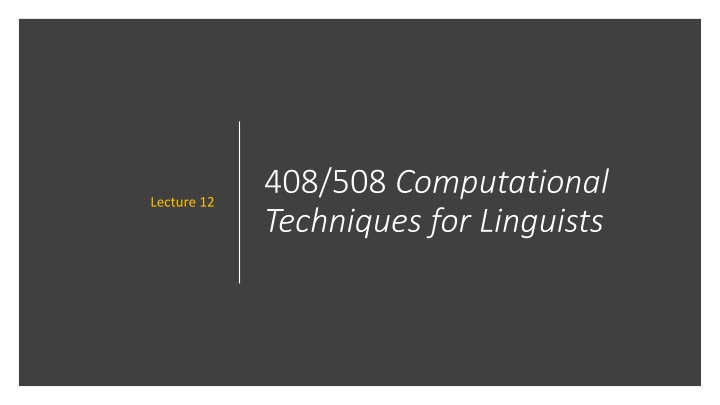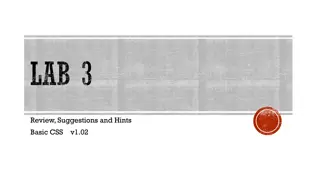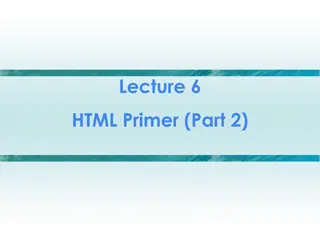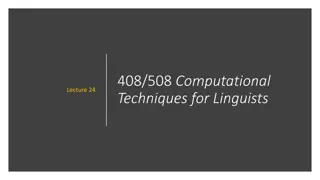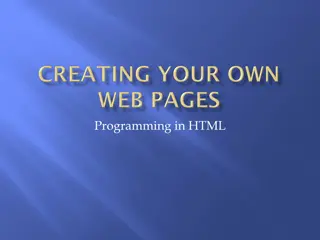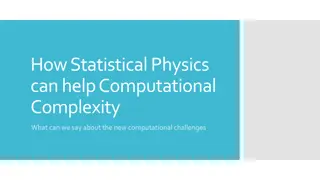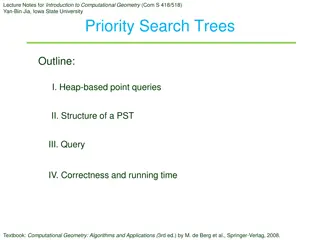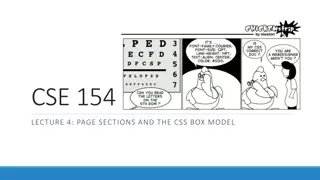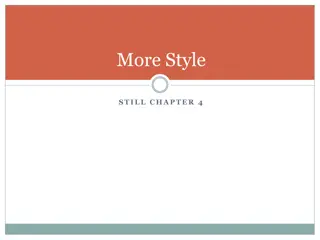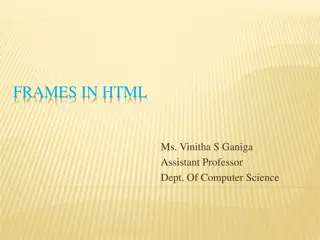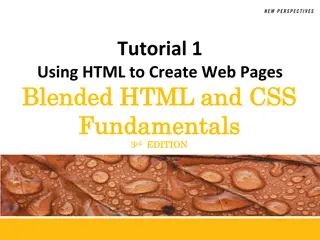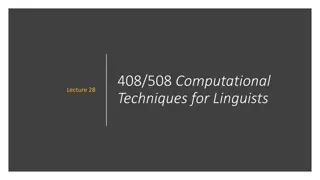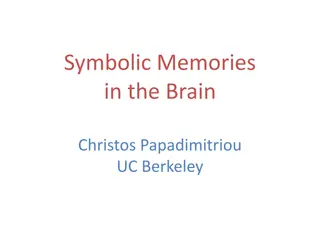Computational Techniques for Linguists Lecture 12: HTML Elements Styling Guide
Today's lecture covers inline styling in HTML elements using tags like and . It discusses applying CSS properties for font size, family, color, background color, and text alignment. It also explores X11 colors, UTF-8 encoding, and metadata representation using the element. The session delves into HTML inline and block elements, tables with attributes like border, colspan, and style, along with examples for styling and structuring.
Download Presentation

Please find below an Image/Link to download the presentation.
The content on the website is provided AS IS for your information and personal use only. It may not be sold, licensed, or shared on other websites without obtaining consent from the author.If you encounter any issues during the download, it is possible that the publisher has removed the file from their server.
You are allowed to download the files provided on this website for personal or commercial use, subject to the condition that they are used lawfully. All files are the property of their respective owners.
The content on the website is provided AS IS for your information and personal use only. It may not be sold, licensed, or shared on other websites without obtaining consent from the author.
E N D
Presentation Transcript
408/508 Computational Techniques for Linguists Lecture 12
Today's Topics More html tags X11 colors UTF-8 Introduction to CSS inline style Tabs Homework 5
HTML inline styling applied to text elements: e.g. <span> (inline text) vs. <div> (block text) https://developer.mozilla.org/en-US/docs/Web/HTML/Element/span <span style=" ; "> </span> font-size: Xpx font-family: name, name color: name (or hex RGB) background-color: name (or RGB) text-align: left|right|center e.g. #00CC00 note: serif, sans-serif, monospace are generic font families note: X11 color names are okay, http://en.wikipedia.org/wiki/X11_color_names
X11 Colors https://en.wikipedia.org/wiki/X11_color_names#Color_name_chart
UTF-8 The <meta> HTML element represents metadata that cannot be represented by other HTML meta-related elements, like <base>, <link>, <script>, <style> or <title>. charset This attribute declares the document's character encoding. If the attribute is present, its value must be an ASCII case-insensitive match for the string "utf- 8", because UTF-8 is the only valid encoding for HTML5 documents. <meta> elements which declare a character encoding must be located entirely within the first 1024 bytes of the document. <head> <meta charset= utf-8 > </head>
HTML https://developer.mozilla.org/en-US/docs/Web/HTML/Inline_elements
HTML Block: lists headings: <h1> <h4> <p> <div> general container
HTML Tables: <table> </table> <tr> </tr> <th> </th> <td> .. </td> Attributes: border="size" colspan="number" style=" ; " Newer stuff: <thead> </thead> <tbody> .. </tbody> table row table heading element table data (one cell) e.g. 1px e.g. 2 (span next two columns) border: width style color border-width: top right bottom left border-style: top right bottom left border-color: top right bottom left border-collapse: collapse|separate padding: size text-align: left|center|right vertical-align: top|middle|bottom width, height also border-left, border-top, border-right, etc. e.g. type=solid|dotted|dashed|double|none e.g. 100px or 100%
HTML General "chunks" of html: <div style=" "> </div> a division (block-level) <span style=" "> </span> small chunks (inline) (optional) unique identifierid= used to refer to the "chunk" in CSS or DOM <div style=" " id=" "> </div> <span style=" " id=" "> </span> small chunks of inline text a division
CNN Webpage Look at the errors on loading cnn.com! Look at the bounty offered to developers!
CSS https://www.w3schools.com/css/
CSS Inline (could go inside <head> </head>): <style> </style> Good way to see what's possible. Google, e.g. css table style https://www.w3schools.com/css/css_table.a sp
Tabs Read: https://www.w3schools.com/howto/howto_js_tabs.asp
Tabs <!DOCTYPE html> <html> <head> <meta name="viewport" content="width=device-width, initial-scale=1"> <style> body {font-family: Arial;} /* Style the tab */ .tab { overflow: hidden; border: 1px solid #ccc; background-color: #f1f1f1; } /* Style the buttons inside the tab */ .tab button { background-color: inherit; float: left; border: none; outline: none; cursor: pointer; padding: 14px 16px; transition: 0.3s; font-size: 17px; } /* Change background color of buttons on hover */ .tab button:hover { background-color: #ddd; } /* Create an active/current tablink class */ .tab button.active { background-color: #ccc; } /* Style the tab content */ .tabcontent { display: none; padding: 6px 12px; border: 1px solid #ccc; border-top: none; } </style> </head>
Tabs <body> <h2>Tabs</h2> <p>Click on the buttons inside the tabbed menu:</p> <div class="tab"> <button class="tablinks" onclick="openCity(event, 'London')">London</button> <button class="tablinks" onclick="openCity(event, 'Paris')">Paris</button> <button class="tablinks" onclick="openCity(event, 'Tokyo')">Tokyo</button> </div> <div id="London" class="tabcontent"> <h3>London</h3> <p>London is the capital city of England.</p> </div> <div id="Paris" class="tabcontent"> <h3>Paris</h3> <p>Paris is the capital of France.</p> </div> <div id="Tokyo" class="tabcontent"> <h3>Tokyo</h3> <p>Tokyo is the capital of Japan.</p> </div> <script> function openCity(evt, cityName) { var i, tabcontent, tablinks; tabcontent = document.getElementsByClassName("tabcontent"); for (i = 0; i < tabcontent.length; i++) { tabcontent[i].style.display = "none"; } tablinks = document.getElementsByClassName("tablinks"); for (i = 0; i < tablinks.length; i++) { tablinks[i].className = tablinks[i].className.replace(" active", ""); } document.getElementById(cityName).style.display = "block"; evt.currentTarget.className += " active"; } </script> </body> </html>
Homework 5 Build yourself a webpage Have these elements (at least): base64 picture, other images can be URLs Tabs (like mine) write something for each tab style: something different from the defaults, e.g. font, color, background etc. Due Sunday midnight send PDF also include your .html file as an attachment Subject: 408/508 Homework 5 YOUR NAME