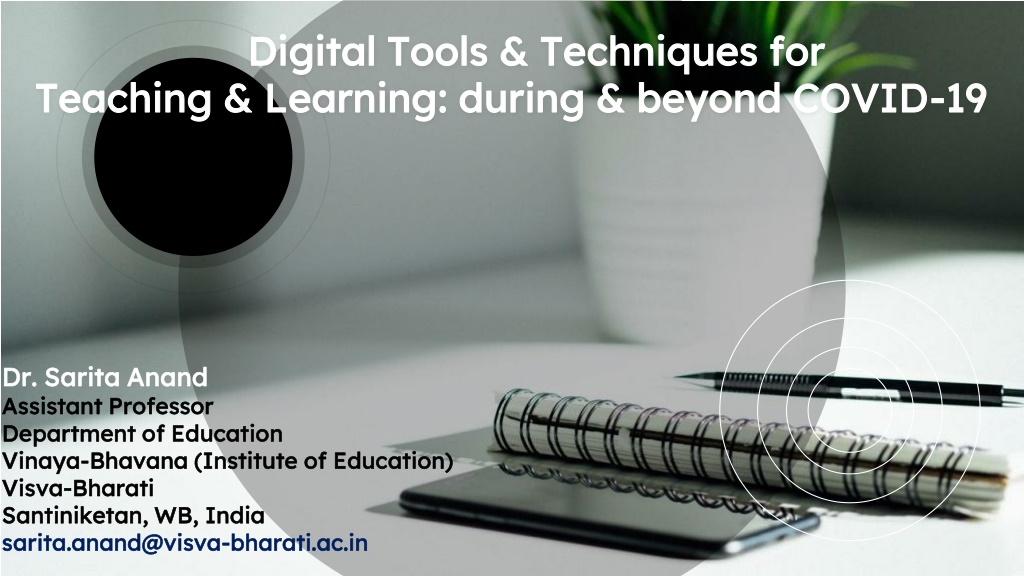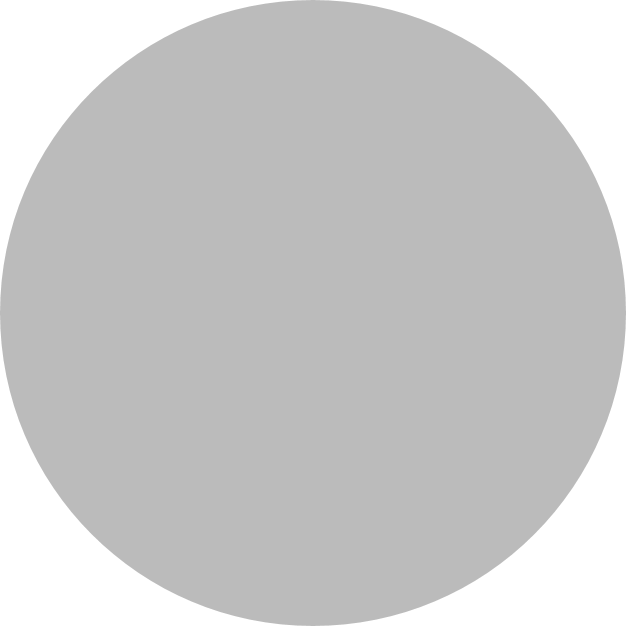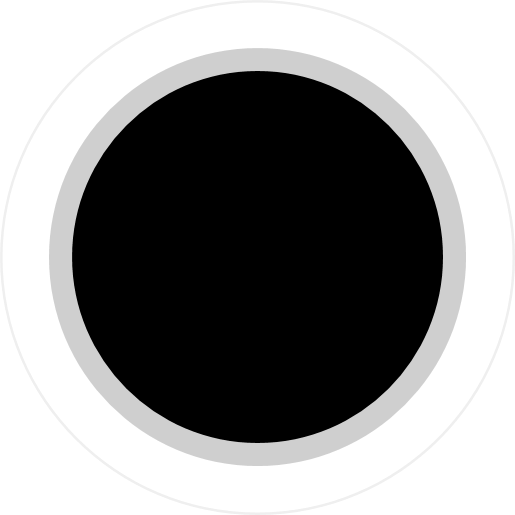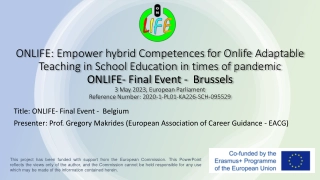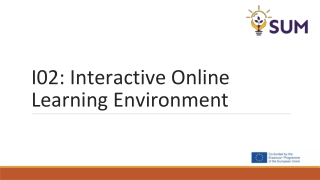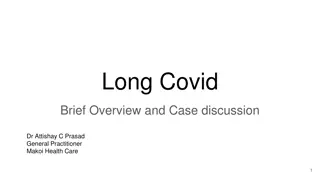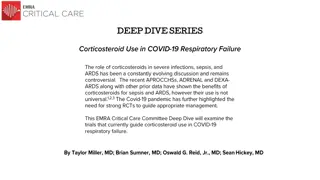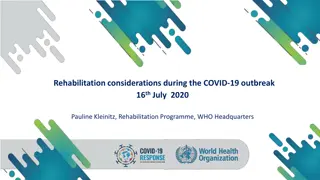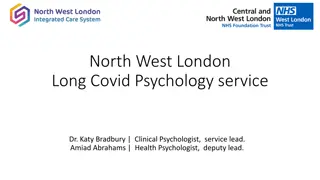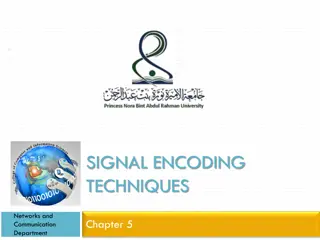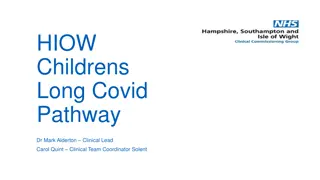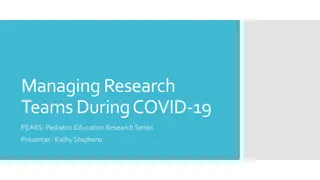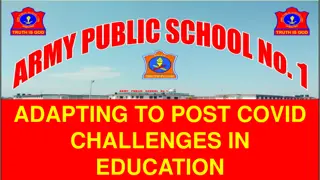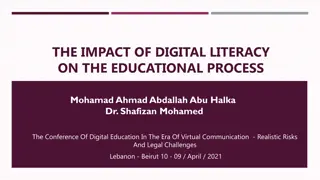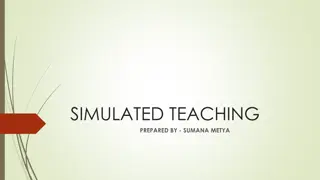Digital Tools & Techniques for Teaching & Learning during & beyond COVID-19
This article delves into the use of digital tools and techniques for effective teaching and learning, especially during and post the COVID-19 pandemic. Explore innovative approaches, strategies, and best practices to enhance the educational experience in a rapidly evolving digital landscape.
Uploaded on Feb 22, 2025 | 0 Views
Download Presentation

Please find below an Image/Link to download the presentation.
The content on the website is provided AS IS for your information and personal use only. It may not be sold, licensed, or shared on other websites without obtaining consent from the author. Download presentation by click this link. If you encounter any issues during the download, it is possible that the publisher has removed the file from their server.
E N D
Presentation Transcript
Digital Tools & Techniques for Digital Tools & Techniques for Teaching & Learning: during & beyond COVID Teaching & Learning: during & beyond COVID- -19 19 Dr. Sarita Anand Dr. Sarita Anand Assistant Professor Assistant Professor Department of Education Department of Education Vinaya Vinaya- -Bhavana (Institute of Education) Bhavana (Institute of Education) Visva Visva- -Bharati Bharati Santiniketan, WB, Santiniketan, WB, India India s sarita.anand@visva arita.anand@visva- -bharati.ac.in bharati.ac.in
COVID-19 Crisis Challenges Opportunities >>> to learn Teachers Teacher Educators Pupil Teachers Prospective Teacher Educators 2
Digital Tools & Technologies: MOOCs Digital Tools & Technologies: MOOCs SWAYAM: https://swayam.gov.in/ Following 4 Quadrants 9 National Coordinators: AICTE for self-paced and international courses. NPTEL for engineering, UGC for non technical post-graduation education, CEC for under-graduate education, NCERT & NIOS for school education, IGNOU for out of the school students, IIMB for management studies and NITTTR for Teacher Training programme. MOOKIT: https://www.mookit.in/ mooKIT is an open-source MOOC Management software designed and developed at IIT Kanpur. 3
Digital Tools & Technologies: MOOCs Digital Tools & Technologies: MOOCs Kahn Academy: https://www.khanacademy.org/ Coursera: https://www.coursera.org/ Udemy.com: https://www.udemy.com/ EDX: https://www.edx.org/ OpenEDX: https://open.edx.org/ eduNEXT: https://www.edunext.co/ Futurelearn: https://www.futurelearn.com/ WHO free online courses: https://openwho.org/courses Alison: https://alison.com/ Linkedinlearning: https://www.linkedin.com/learning-login/ 4
Google Google TOOLs: Google doc, Forms, Sheets, Slides, Translate, Classroom, Calender, Books, Blogger, Jamboard & Extensions: Grid,meet attendance, jitsi, jamboard, screencastify etc. 5
Google Google apps learning centre (https://learndigital.withgoogle.com/digitalgarage 6
Live Classroom Tools Saynamaste:https://www.saynamaste.in/ Google meet: https://meet.google.com/ Jitsi:https://meet.jit.si/ Cisco Webex:https://www.webex.com/ Teamlink:https://www.teamlink.co/ Zoom:https://zoom.us/ 7
LMS Google classroom:https://edu.google.com/ Moodlecloud:https://moodlecloud.com/ Moodle-Gnomio: https://www.gnomio.com/ Campus: http://campusone.in/ Canvas: https://learn.canvas.net/ Edmodo:https://www.edmodo.com/ Schoology:https://www.schoology.com/ Class Dojo: https://www.classdojo.com/ 8
EBooks NDL: ndl.iitkgp.ac.in UNESCO Digital Lib:https://unesdoc.unesco.org/ Epdf books: https://epdf.pub/ anybooks:https://anybooks-read-free-books-novels-and- stories.en.uptodown.com/android Google books:https://books.google.com/books NCERT books: http://ncert.nic.in/ebooks.html to break the pdf book insection/ chapters): https://www.ilovepdf.com/ 9 Use: DOAJ, DOAB,
Must Visit NME_ICT: https://sakshat.ac.in/ National Repository: https://nroer.gov.in/welcome PMMMNTT: http://nmtt.gov.in/ 10
Presentation Templates For Interactive PPts: Showeet: https://www.showeet.com/ Presentationgo: https://www.presentationgo.com/ Slidesgo: https://slidesgo.com/ Prezi: https://prezi.com/ 11
Free Video Recording Tools OBS studio: https://obsproject.com/, Screen Cast-o-Matic:https://screencast-o-matic.com/ Screecastify:https://www.screencastify.com/ Ice-cream:https://icecreamapps.com/Screen-Recorder/ Freecam: https://www.freescreenrecording.com/ Camstudio: https://camstudio.org/ Apowersoft free recorder: https://www.apowersoft.com/ PresentationTube, loom.com, hippovideo.com etc. 12
Free Video Recording Mobile Apps A-Z Recorder & live stream: https://play.google.com/store/apps/details?id=com.hecorat.screenrecorder.f ree&hl=en_IN REC.Screen recorder: https://play.google.com/store/apps/details?id=com.spectrl.rec&hl=en_IN DU recorder & Live stream: https://www.du-recorder.com/ 13
Free Video Editors Openshot: https://www.openshot.org/ VSDC: http://www.videosoftdev.com/ FilmoraGo(Free with no logo): https://play.google.com/store/apps/details?id=com.wondershare.filmorago&hl= en_IN Power director: https://play.google.com/store/apps/details?id=com.cyberlink.powerdirector.DR A140225_01&hl=en_IN 14
Mirroring Mirroring App: Samsung J7 (TV) Apower mirror: https://www.apowersoft.com/phone-mirror 15
Discussion forums:Academic Social Media/Networking Platforms Google groups: https://groups.google.com/forum/ YouTube Facebook TED Ed Twitter LinkedIn Academia 16
YouTube Find me Dr. Sarita Anand at https://www.youtube.com/channel/UCk1xop6KbXjsBoByiCRbHuA 17
Assessment Tools Google forms, Quillionz: https://www.quillionz.com/ Quizzizz: https://quizizz.com/ Quizlet: https://quizlet.com/ Mentimeter: https://www.mentimeter.com/ for Q, https://www.menti.com/ for Answer Edpuzzle with video: https://edpuzzle.com/, Testmos.com:https://testmoz.com/ Hot potatoes: https://hotpot.uvic.ca/ Kahoot: www.kahoot.com for Quiz creation, http://kahoot.in/ for Play/answer the quiz 18 Socrative:https://socrative.com/
Interactive Graphs and charts Infograpia: https://infograpia.com/ Live Charts: https://live.amcharts.com/ Draw.io: www.draw.io Cmap: https://cmap.ihmc.us/ Mindmaster: https://www.mindmaster.io/ Free Plane: https://www.freeplane.org/ Piktochart: https://piktochart.com/ 19
Create Animations Renderforest:https://www.renderforest.com/ Pawtoon: www.powtoon.com Platagon: https://www.plotagon.com/ 20
Online survey Google forms, Typeforms:https://www.typeform.com/ Wispforms: https://wispform.com/ Surveymonkey:https://www.surveymonkey.com/ Microsoft froms: https://forms.office.com/ surveyheart: https://www.surveyheart.com/ 21
Online Certificate Creation CANVA for Online certificates/ Brochures: https://www.canva.com/ Google form Add-on Certify em (Synchronous): https://gsuite.google.com/marketplace/app/certifyem/295230426839 Google Sheets Add-onAutocrat (Asynchronous): https://gsuite.google.com/marketplace/app/autocrat/539341275670 22
Limitations Money & Time Money & Time Matters Matters Lack of awareness Lack of resources Lack of training Lack of Motivation Lack of support Lack of Environment Not Not possible possible without without Teacher Teacher 23
Be Positive Mentally Be Negative Physically Bcoz COVID-19 Negative is New Normal 24