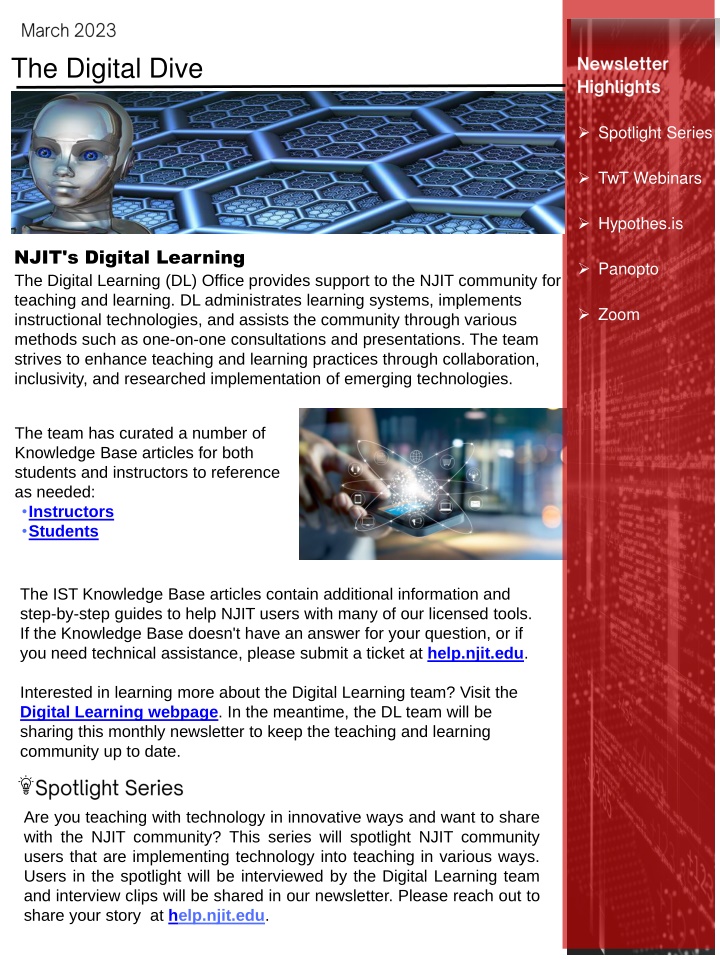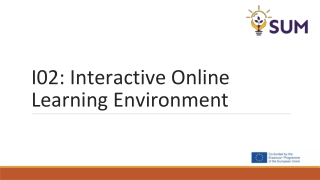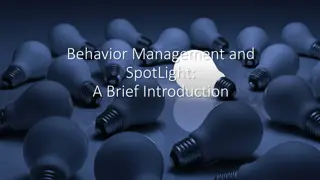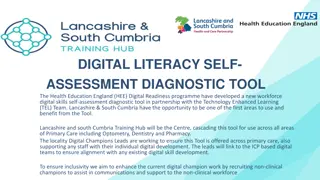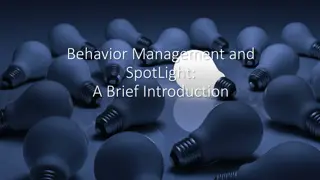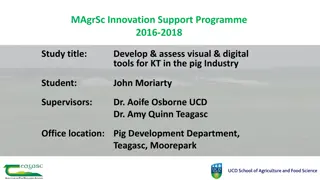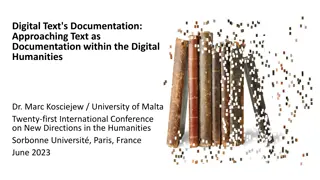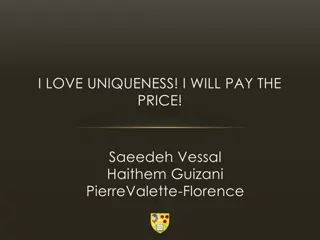NJIT's Digital Learning Support Services and Tools Spotlight
NJIT's Digital Learning Office provides support for teaching and learning through various methods like one-on-one consultations, instructional technologies, and curated Knowledge Base articles. The team collaborates to enhance teaching practices and offers a series of webinars introducing innovative educational technologies. Recently acquired tools like Hypothes.is and Panopto are highlighted for their benefits in annotating, critiquing, and recording lectures. Join upcoming webinars to learn more.
Download Presentation

Please find below an Image/Link to download the presentation.
The content on the website is provided AS IS for your information and personal use only. It may not be sold, licensed, or shared on other websites without obtaining consent from the author.If you encounter any issues during the download, it is possible that the publisher has removed the file from their server.
You are allowed to download the files provided on this website for personal or commercial use, subject to the condition that they are used lawfully. All files are the property of their respective owners.
The content on the website is provided AS IS for your information and personal use only. It may not be sold, licensed, or shared on other websites without obtaining consent from the author.
E N D
Presentation Transcript
The Digital Dive Spotlight Series TwT Webinars Hypothes.is NJIT's Digital Learning Panopto The Digital Learning (DL) Office provides support to the NJIT community for teaching and learning. DL administrates learning systems, implements instructional technologies, and assists the community through various methods such as one-on-one consultations and presentations. The team strives to enhance teaching and learning practices through collaboration, inclusivity, and researched implementation of emerging technologies. Zoom The team has curated a number of Knowledge Base articles for both students and instructors to reference as needed: Instructors Students The IST Knowledge Base articles contain additional information and step-by-step guides to help NJIT users with many of our licensed tools. If the Knowledge Base doesn't have an answer for your question, or if you need technical assistance, please submit a ticket at help.njit.edu. Interested in learning more about the Digital Learning team? Visit the Digital Learning webpage. In the meantime, the DL team will be sharing this monthly newsletter to keep the teaching and learning community up to date. Are you teaching with technology in innovative ways and want to share with the NJIT community? This series will spotlight NJIT community users that are implementing technology into teaching in various ways. Users in the spotlight will be interviewed by the Digital Learning team and interview clips will be shared in our newsletter. Please reach out to share your story at help.njit.edu.
Would you like to learn something new about NJIT's instructional tools? Digital learning has begun a new Teaching with Technology (TwT) Series in the Spring 2023 semester. This is a series of 45 minute webinars that are hosted via the Zoom web conferencing software. See the schedule and to register on Digital Learning's News & Events page. Have something you'd like to see or want to present in our series? Reach out to us at help.njit.edu. Upcoming Webinars: Tuesday, March 21st: Leveraging Social Annotation in the age of AI with Christie from Hypothesis Wednesday, March 22nd: Panopto Basics with Ethan from NJIT Monday, March 27th: Humanize Your Online Course with VoiceThread with George from VoiceThread Tuesday, March 28th: Social annotation for STEM courses with Christie from Hypothesis Tuesday, April 4th: Canvas Basics with Justine from NJIT Monday, April 10th: NJIT's Makerspace Virtual Tour with Justin from NJIT
NJIT has recently acquired a new tool known as Hypothes.is, an online social annotation tool. It allows users to annotate websites, blogs, online journals, documents and more. It can be used for private note-taking, a method of critiquing others' work or as a collaborative annotation tool. This tool is flexible when it comes to choice of document. Instructors can supply PDF documents or use a URL for a web page. This can be useful in instances where an instructor would like students to critique a news article, for example. Other instances where Hypothes.is can be helpful is for essay draft critiques, project proposals or more. Hypothes.is made available through a Canvas integration to the course. For any instructors interested in having this tool available in their course, please submit a ticket to the IST ServiceDesk with relevant course details. Once the request has been received, the tool will be integrated and enabled in your course.
Panopto is a new screen recording, organizing and sharing NJIT tool that can be used for recording lectures and remote learning. Panopto has been integrated into Canvas, which enables users to embed and share recordings directly into their courses. This tool offers its users two modes of screen capture - Panopto Recorder and Panopto Capture. Panopto Recorder is a web browser based recorder, allowing users to record without the need to install software. Panopto Capture is a screen capturing software. Panopto additionally offers a number of additional features to further enhance users' videos. A built-in video editor is available, allowing for trimming, splicing various clips together, adding chapters, and more. AI generated closed-captioning is also offered for videos as well as in-video quizzes for further engagement. At this time, both Webex and Zoom recordings are automatically being copied over to users' Panopto storage accounts. This enables users to share recordings on Canvas more easily through the Panopto integration.
Zoom is a cloud-based video conferencing service that allows users to virtually meet with others, either by video, audio only, or both. Having become popular during the COVID-19 pandemic, it is now wildly used to deliver instructional content online. The IST division has licensed Zoom for both NJIT community users. All NJIT users will have an enterprise account available to them with all included features being made available as well. Want Access to Zoom? Claim your Zoom account by signing in at zoom.us or downloading the app at zoom.us/download. Use the "SSO" option and the company domain njit-edu.zoom.us. Want Zoom in Your Canvas Course? Complete step 1 above. Go to help.njit.edu and click "Request Something" to request the Zoom integration be installed in your course. Having Issues with Zoom Access? Reach out to help.njit.edu with all the details.
TECH TIP Exams are always a hectic time for instructors and students alike. For some classes, delivering exams online can prove to be a challenge when it comes to collecting written work. Many have worked around this issue by creating a Canvas assignment where students would submit pictures or PDFs of their written work shortly after submitting for their exams. Respondus has developed and released a new feature to provide another alternative. With the new "Show Your Work" feature, instructors can now require students to submit photos of their written work at the end of their Lockdown Browser exam. This feature will require the use of a webcam in order to collect a student's written work. After a student submits their exam attempt, they will then be prompted to present and take photos of any written work that they have done to complete the exam. These images will then appear in the Respondus Lockdown Browser dashboard in Canvas for instructors to review. It is recommended to notify students ahead of time that written work will be required at the end of the exam. Instructors can make an ungraded practice exam in their courses to give students the opportunity to see what to expect prior to the real exam. The quality of the photos taken will depend on several factors, such as the resolution of the student's webcam, their handwriting, or how close they hold their work to the webcam. With this information in mind, instructors may want to provide specific instructions regarding how close to the camera students should present their work. This feature can be useful for a number of subjects, such as mathematics, physics, chemistry and more. Any exams that require some form of written work can benefit from this feature. This cuts out the need to create a secondary assignment for students to submit to and stores all information in a single area for the instructor to review. For more information on how to enable this feature for your Lockdown Browser exam and how to use it, please visit the IST Knowledge Base article, Instructors: Using Respondus.
THANK YOU FOR READING! We would like to express our sincerest gratitude for all that you do for the NJIT community. WOULD YOU LIKE TO SEE SOMETHING SPECIFIC IN THIS NEWSLETTER OR AS A WEBINAR IN THE TWT SERIES? Reach out to Digital Learning at help.njit.edu with your questions, comments, and suggestions.