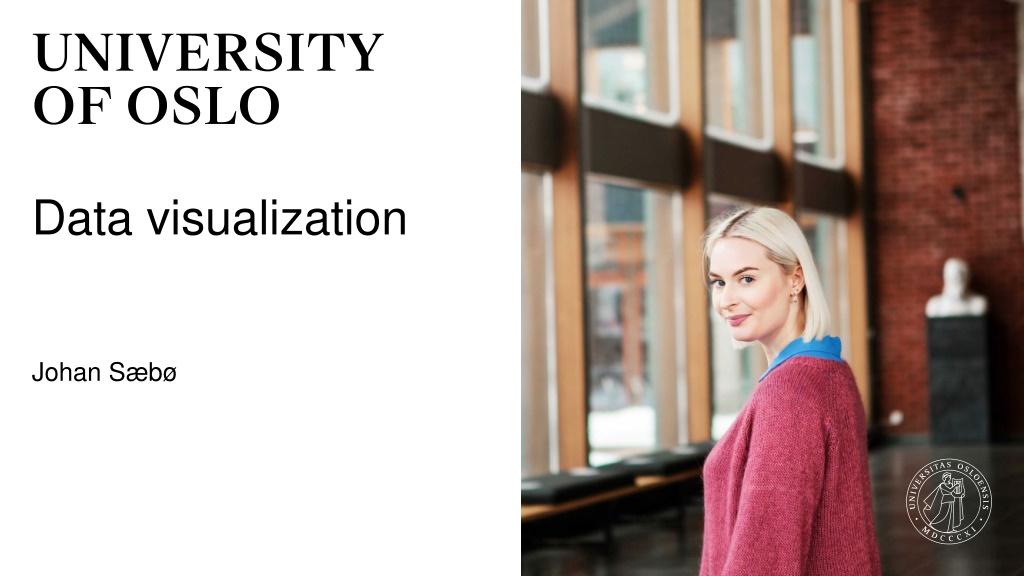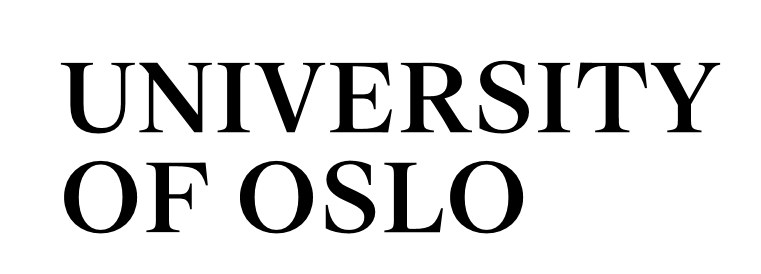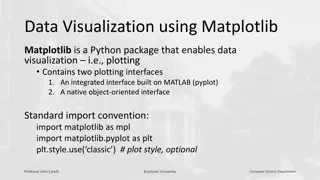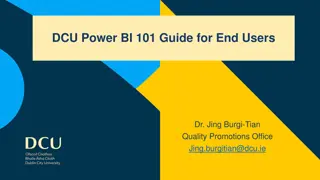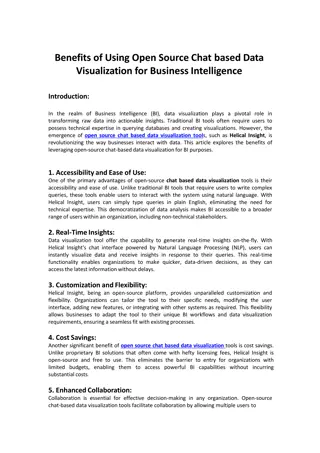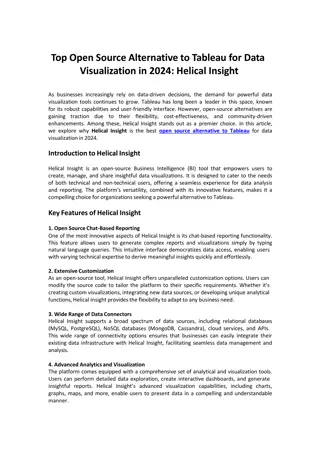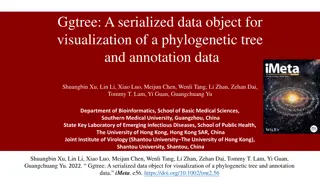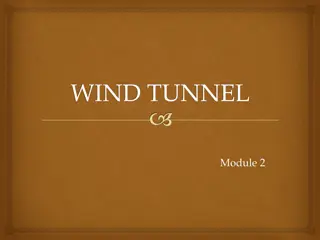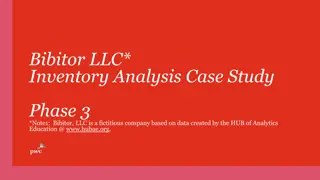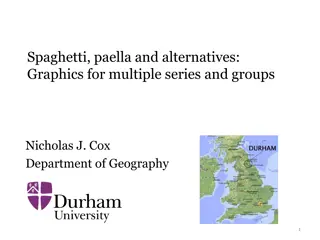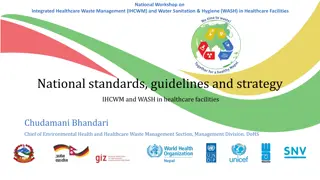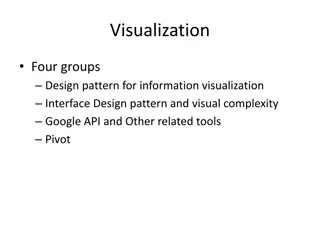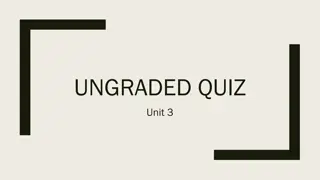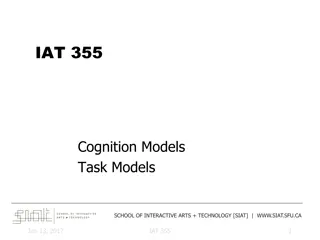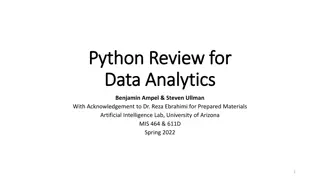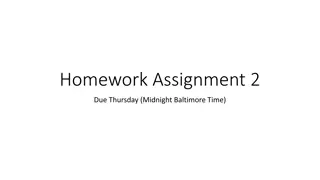Data Visualization in Healthcare
This session explores the importance of data visualization in healthcare, focusing on analyzing opportunities and challenges in utilizing data for decision-making. It covers the process, audience considerations, historical examples, and real-world applications like COVID-19 statistics and child growth charts.
Download Presentation

Please find below an Image/Link to download the presentation.
The content on the website is provided AS IS for your information and personal use only. It may not be sold, licensed, or shared on other websites without obtaining consent from the author.If you encounter any issues during the download, it is possible that the publisher has removed the file from their server.
You are allowed to download the files provided on this website for personal or commercial use, subject to the condition that they are used lawfully. All files are the property of their respective owners.
The content on the website is provided AS IS for your information and personal use only. It may not be sold, licensed, or shared on other websites without obtaining consent from the author.
E N D
Presentation Transcript
Data visualization Johan S b
Learning objectives and outline This session relates to two of the course s learning objectives: Can analyze and identify opportunities and challenges to utilize data and implement data driven decision making in the health sector Have an understanding of the organizational and socio-technical challenges and opportunities of big data and related AI approaches in healthcare Outline What is data visualization? Why is this important? Some exercices and examples Findings from two articles Page 2
What is data visualization? The process of using graphs and figures to display data To communicate a message Considerations - Who is your audience? - What is your story? - Are the graphs and tools interpretable by key audiences? - What data is (and is not) visualized? - Are the graphs and tools accessible to key audiences Page 3
The Soho cholera outbreak in 1855 and John Snows map Who is the audience? What is the story? Are the tools interpretible by key audiences? What data is visualized? (and what is not?) Are the tools accessible to key audiences? Page 4
Covid-19 statistics at fhi.no Who is the audience? What is the story? Are the tools interpretible by key audiences? What data is visualized? (and what is not?) Are the tools accessible to key audiences? Page 5
Child growth chart Who is the audience? What is the story? Are the tools interpretible by key audiences? What data is visualized? (and what is not?) Are the tools accessible to key audiences? Page 6
Scanning lungs Page 7
The key challenges How do we (best) communicate what needs to be communicated? Between people, or from technology to people Focus today on charts and related visualizations, i.e. not diagnostic visualization Some examples (with permission of Tricia Aung, author of one of the papers in the curriculum for this session) to follow Page 8
Exercise: How do these compare? The story: Between 2007 and 2016, Black and American Indian/Alaskan Native women experienced higher pregnancy- related mortality ratios. These gaps did not change over time. Page 9
Bar graph Side by side column graphs (bar charts) are the most frequently used approach to compare two or more numbers. Studies suggest that side by side column graphs are most effective for two categories. Why? Studies have shown that our brains can process 3-5 groups with 2 columns per group. Any more groups or columns are challenging to interpret. Page 10
Line graph Slope graphs (a type of line graph) are useful for comparing two categories and emphasizing how some categories may have changed faster than other categories. Our brains have a pretty easy time judging slope/rate of change! Page 11
Line graph Page 12
Dot plot Dot plots can be quickly read. Great option for emphasizing gaps between numbers = equiplots Our brain can more accurately interpret dots on a line, and space on a common axis rather than length on varying axes(bar charts). Page 13
Maps Page 14
Pie chart Each slice proportional to the amount of data it represents Do not use when you have many slices, or the values of each slice are similar, or for comparisons (pie chart vs. pie chart) Studies show that our brains have trouble quickly interpreting pie charts compared to bar charts and line graphs, which are composed of straight lines and 90 degree angles. Only choose a pie chart when you are sure that the data cannot be effectively visualized by a bar chart. Page 15
Back-to-back chart Our brains can easily assess symmetry. Page 16
Area chart Page 17
Scatterplot Page 18
What about accessing and understanding? The audience Are the graphs and tools interpretable by key audiences? Are the graphs and tools accessible to key audiences Page 19
Dashboards in Indonesia In DHIS2, you can set up your own dashboards and share with others (assignment 1) Local use of information locally made dashboards make sense. Local needs Both standard dashboards made by someone else, and your own custom dashboards, are possible Data visualization as a specific skill, different from knowing the digital tool or epidemiology We looked at 80 user-made dashboards randomly selected Compared to dashboard design principles by Few, S.: Information Dashboard Design. O Reilly, (2006) Page 20
Alternatives to pie chart? Page 23
Stacked bar chart Live births Infant BCG immunization First neonatal visit Complete neonatal visit Page 24
In terms of HIS implementation Capacity building focused on learning which buttons to click in DHIS2 Since those who were trained are health staff and managers, they should know epidemiology etc? Are they data literate? Have they received any training in data visualization? Page 25
What are decision-makers capacity in data viz interpretation? Translating data to decision-making is a recognized challenge in global health One dimension of encouraging data use is ensuring that an audience comprehends the data presented. Different approaches to data visualization the process of graphically displaying data to tell a story influence how individuals understand data While capacity for using data is acknowledged as influential, little is known on the statistical capacity and data literacy backgrounds of health decision- makers in LMICs Guidelines that exist are rooted in aesthetics, human cognition, and short-term memory strengths. Interdisciplinary = how we understand graphics is complex Page 27
Participants in study showed preference for visualization techniques they are familiar with, not necessarily those that are better for communicating the story . Participants still struggled to correctly and comprehensively identify key messages of these more familiar visualization types. Even though participants demonstrated a clear preference for bar graphs and pie charts in the study, this should not be interpreted as a recommendation to only use these types of visualizations for RMNCH&N data. Addressing inadequate data literacy and presentation skills among decision- makers is vital to bridging gaps between evidence and policymaking Page 29
Assignment 1: Mother and child health dashboard Which choices have you made in designing the Dashboards in terms of indicators and visualizations? Why did you chose to present the data in this way? What are the strengths and weaknesses of your Dashboard design? Page 30
Key take-aways from this lecture Different visualizations have different pros and cons. Which one to select depends on the story to tell, to whom Data literacy and visualization competency is important. Cannot be taken for granted when implementing digital health technologies Wrong use of visualization can be dangerous! Hides important message Page 31