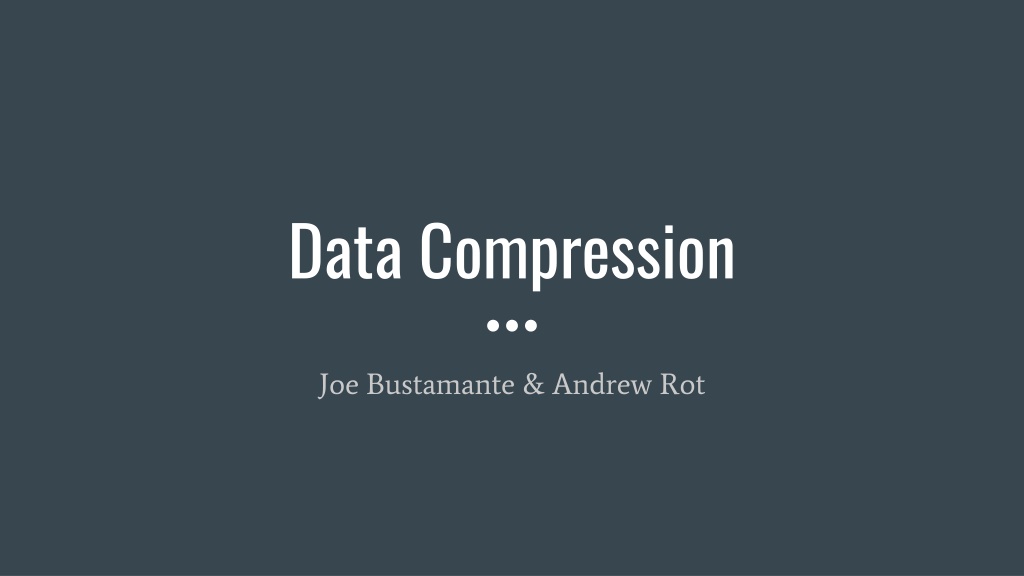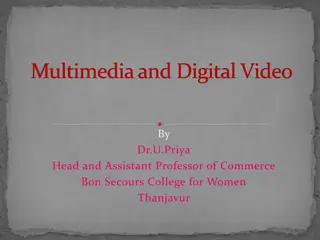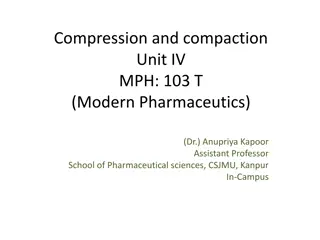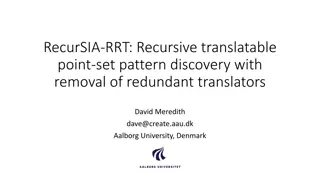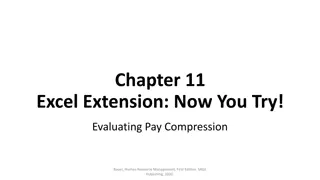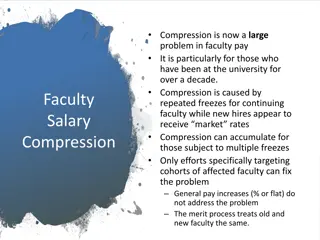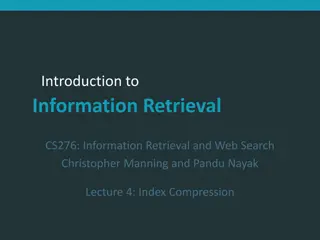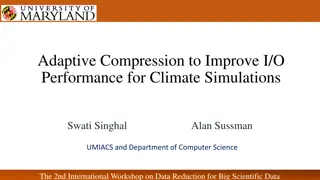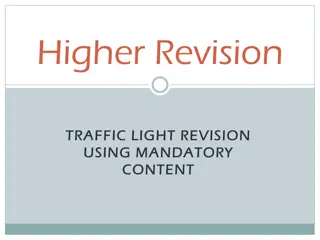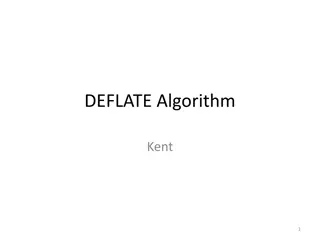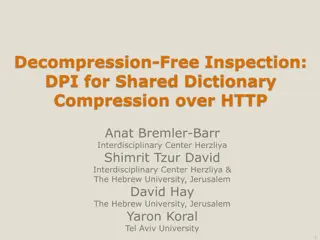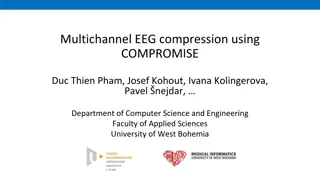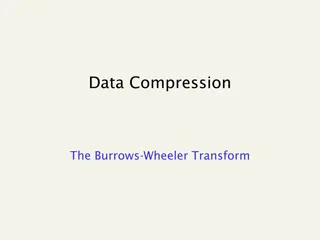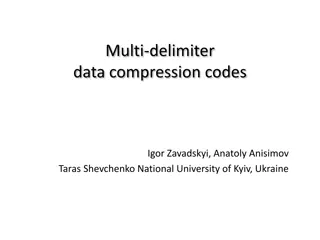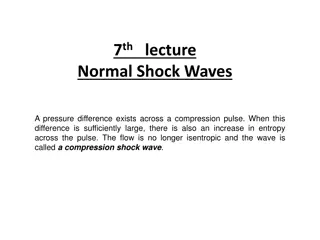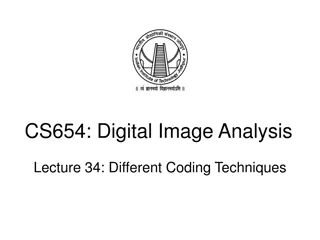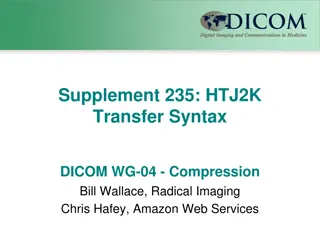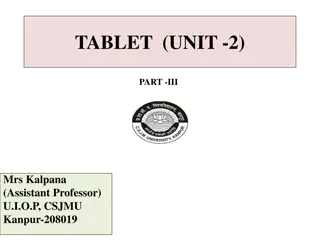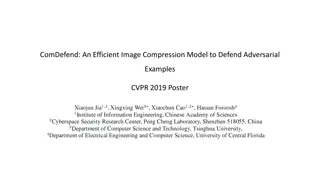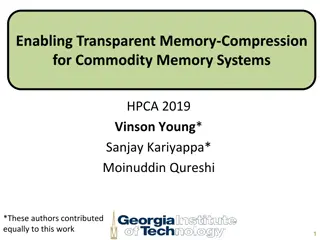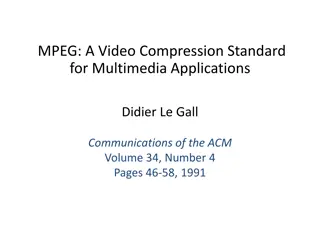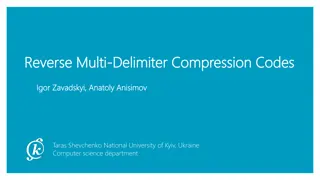Data Compression
Data compression is the process of encoding information to reduce storage space, commonly used for files downloaded from the internet. Various algorithms like Huffman Encoding, LZ77, and JPEG are employed for lossless and lossy compression of different types of data such as text, images, and music. Lossless compression aims to restore data without loss, while lossy compression sacrifices some elements for smaller file sizes. Understanding these techniques is essential for efficient data management and transmission.
Download Presentation

Please find below an Image/Link to download the presentation.
The content on the website is provided AS IS for your information and personal use only. It may not be sold, licensed, or shared on other websites without obtaining consent from the author.If you encounter any issues during the download, it is possible that the publisher has removed the file from their server.
You are allowed to download the files provided on this website for personal or commercial use, subject to the condition that they are used lawfully. All files are the property of their respective owners.
The content on the website is provided AS IS for your information and personal use only. It may not be sold, licensed, or shared on other websites without obtaining consent from the author.
E N D
Presentation Transcript
Data Compression Joe Bustamante & Andrew Rot
An Introduction to Data Compression - up less space than the original, raw data, usually with the goal that all or most of that information can be unencoded. Data Compression is the process of encoding information in a way that takes - Can be done on files of any type. Anything you download from the internet is compressed (decompression is most of what happens when something is installing )
An Introduction to Data Compression - Many different data compression algorithms have been developed over the years, many of them specific to text, images, music, and more. - We ve talked about Huffman Encoding, one of the more famous algorithms - It s an example of lossless compression, but there is also lossy compression
Lossy vs. Lossless - Lossless compression: when data is decompressed, it is restored in the exact same state or without loss of information - Huffman Encoding - LZ77 - PNG, BMP, WAV - Lossy Compression: upon decompression, some elements are lost or unable to be restored, some loss of fidelity. - MP3
Huffman Encoding A quick review of Huffman Encoding: - Variable-length prefix encoding - the more frequent characters take up less space - Build a tree with the most frequent characters at the top with each child receiving an additional 1 or 0 in their encoding
JPEG The JPEG algorithm is a lossy compression algorithm designed for images. It uses a number of mathematical principles to shrink file sizes while trying to maintain the overall visual integrity of an image. We ll use this image as a quick example to demonstrate the JPEG algorithm.
JPEG - Preprocessing - Section the image into 8x8 pixels - Take the pixel matrix of each 8x8 section (shown below) - Subtract constant to get closer to zero usually 128 (midpoint) for an 8 bit range - Doing this allows you to minimize the amount of data that needs to be stored while (thus darkening the image) but keeps most of the data integrity.
JPEG - Transformation - Transforms the RGB values of each pixel to another color space which represents the brightness, the red value, and the blue value - This allows large amounts of compression without affecting the visual quality of the picture too much. - This is how TVs and DVDs encode the color of their pictures
JPEG - Quantization - The human eye is not good at distinguishing the exact strength of high frequency brightness in an image - Because of this we can remove a lot of the information that is stored in areas that have high brightness. This is usually done through dividing each part of the brightness in the area by some constant factor and then rounding to the nearest integer - Many of the higher brightness components are, in fact, rounded to either zero or a small number, which can be encoded in many less bits - This is the only lossy operation in all of the JPEG algorithm. You can t unround or retain the original values once the computation is done.
JPEG - Encoding - This encodes the image components by arranging them diagonally and then using something called Run Length Encoding (RLE) - RLE has to do with grouping similar frequencies together, adding zeroes to denote length coding, and then using huffman encoding to compress those zeroes a lot more. It also has to do with factoring coefficients - This technique adds about 70% compression to the image!
JPEG - A Final Comparison The images are hardly differentiable, but the one on the right is over 75% smaller!
Lossless Compression & Huffman Encoding - Now, what if we had a way to not just encode single characters, but entire patterns and strings? - This could potentially result in much smaller or more compressed file sizes than what we were able to achieve before with simple Huffman Encoding. - This idea is the topic of the Lempel-Ziv Paper in 1977, which resulted in the LZ77 algorithm.
LZ77 First, let s watch a short video to get a good idea on how the algorithm actually works: https://www.youtube.com/watch?v=goOa3DGezUA&t=4s
LZ77 - LZ77 is an adaptive-dictionary encoding method, which means it keeps track of a dictionary as it goes which adjusts depending on where or what characters are currently being looked at. - The advantage of this is that no dictionary needs to be included with the compressed file - the decompressor can figure it out as it goes. - LZ77 is one of the better compression algorithms, at the cost of speed.
LZ77 - The algorithm works by maintaining a sliding window of a certain amount of characters. This sliding window is further broken up into a search buffer and a lookahead buffer. - The search buffer keeps track of previously encoded data. The lookahead buffer keeps track of the data that has yet to be encoded. - The algorithm works by taking the entire lookahead buffer and then finding the largest string match between that and the search buffer. (matches must be of at least length 2)
LZ77 - An Example Input string: ababcbababaaaaaa size: 4 - Search size: 4, Lookahead DONE SEARCH LOOKAHEAD STRING OUTPUT - - abab cbababaaaaaa ( 0 0 a) - a babc bababaaaaaa (0 0 b) - ab abcb ababaaaaaa (2 2 c) a babc baba baaaaaa (0 3 a) ababc baba baaa aaa (0 2 a) ababcbab abaa aaaa - (2 3 a) Final outputted string: (0 0 a) (0 0 b) (2 2 c) (0 3 a) (0 2 a) (2 3 a) - Assume each reference is 2 bytes - 1 for location and one for next character. We went from 16 characters to 12!
LZ77 - Decompressing (0 0 a) (0 0 b) (2 2 c) (0 3 a) (0 2 a) (2 3 a) INPUT OUTPUT DONE SEARCH LOOKAHEAD TOTAL SO FAR (0 0 a) a - - a a (0 0 b) b - - - - a b ab (2 2 c) abc - - - a b abc ababc (0 3 a) baba a babc baba ababcbaba (0 2 a) baa ababc baba baa ababcbababaa (2 3 a) aaaa ababcbab abaa aaaa ababcbababaaaaaa We can reconstruct the list just by reading the compressed references. If the length of our reference goes past the search buffer, we just keep extrapolating from the rightmost character (see the last row)
LZ77 - What about when you have a very long input? Won t the references become longer than some of the matches? - This is the purpose of the sliding window. It ensures that encoded phrases never reference more than n (where n is the length of the sliding window) characters behind it, so references are never absurdly long. - Overall, the LZ77 standard has an average compression of around 35% - It s complexity can depend a lot on implementation. At its most efficient, it can be linear, since every character in the input can be processed only once and our slide window is a fixed (constant) length.
Data Compression Joe Bustamante & Andrew Rot
There will be three rounds. Questions in Round 1 are worth 100 pts. Questions in Round 2 are worth 200 pts. There will be one question in the final round, wherein teams can wager all their points.
What is one advantage of using a more advanced algorithm like LZ77 as opposed to simple Huffman encoding?
There are many, but some options: 1. No need to transmit a dictionary with LZ77 2. Better compression overall 3. LZ77 is optimized to more efficiently encode repeated patterns, not just characters
How many elements are used in the fixed-length codeword?
Fixed-length encoding takes into account three elements
Position, length, and first non-matching symbol
Whats the difference between fixed-length and variable-length prefixes?
Fixed-length prefixes are all the same length, whereas variable-length prefixes change length based on frequency.
What type of compression algorithms do JPEG and MP3 use?
They are examples of lossy compression.
Whats the difference between lossy and lossless compression?
Lossy compression cannot be decompressed without losing some of the original information, while this is not true of lossless compression.
Why is the JPEG algorithm a lossy compression algorithm? As in, which specific steps make it lossy?
During the compression, many pixel values are rounded up and many that are close to zero are converted to zero - these operations are undoable.
Construct a Huffman tree for the string: traveling salsman
There are 16 characters, with frequencies: (a 3) (l 2) (n 2) (s 2) (i 1) (g 1) (t 1) (r 1) (v 1) (e 1) (m 1)
Whats the advantage of the LZ77 as compared to compression methods that don t use an adaptive dictionary?
With an adaptive dictionary algorithm like LZ77, the decoder can actually construct the dictionary as it goes
What does the quantization step of the JPEG algorithm involve?
The quantization step involves converting near- zero values to zero and trying to shrink the other values so that they are closer to zero
Whats the purpose of the sliding window on the LZ77 algorithm?
The sliding windows ensures that, as our strings get longer, the references and lengths of the matches we encode don t become too long.
Encode this string using LZ77: bacbabacccba Assume a window size of 8
The string bacbabacccba is: (0 0 b) - ____ - bacb (0 0 a) - ___b - acba (0 0 c) - __ba - cbab (1 2 b) - _bac - baba (0 0 a) - cbab - accc (0 0 c) - baba - cccb (3 2 b) - abac - ccba (0 0 a) - cccb - a___ Output: (0 0 b) (0 0 a) (0 0 c) (1 2 b) (0 0 a) (0 0 c) (3 2 b) (0 0 a)