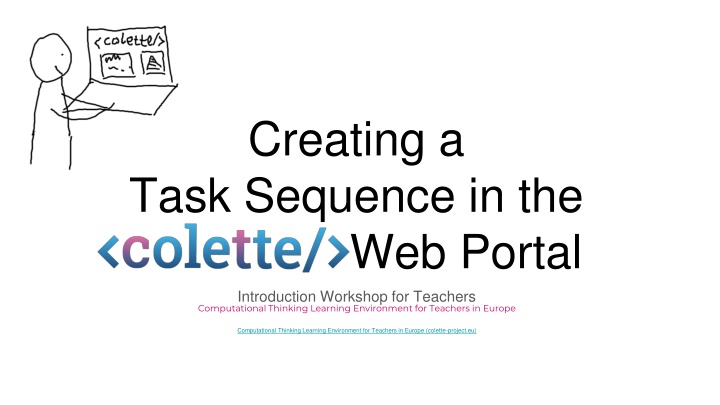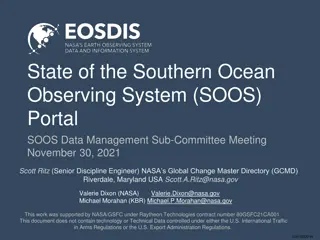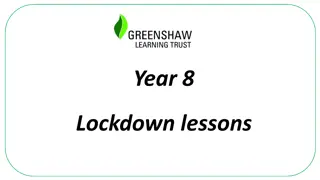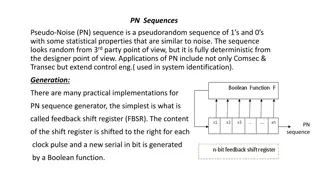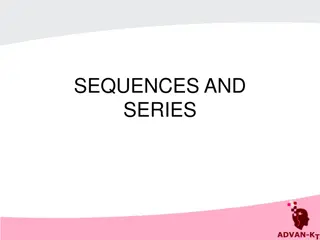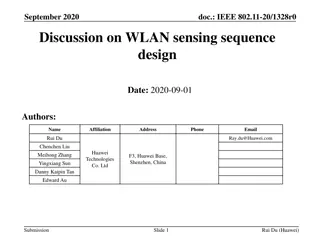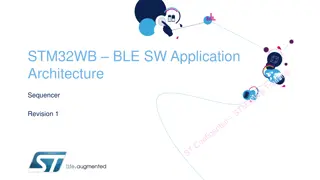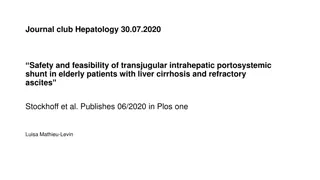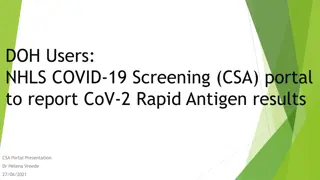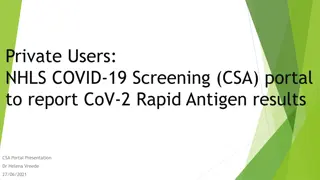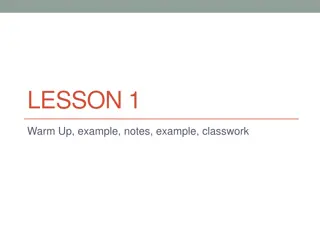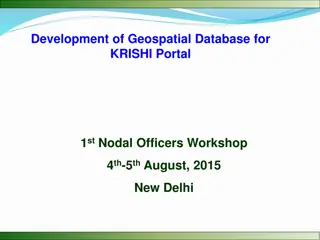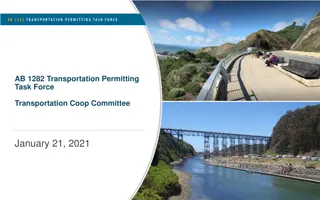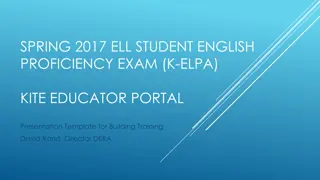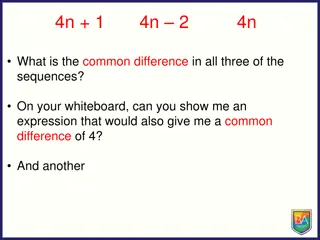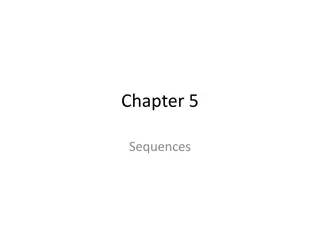Creating Task Sequences for Colette Portal Workshop
Dive into the Colette Web Portal in this workshop designed for teachers in Europe to enhance their computational thinking skills. Gain theoretical background knowledge, hands-on experience, and embed Colette in your regular classes. Engage in activities such as creating task sequences, discussing, testing, reflecting, and explaining to elevate your teaching strategies.
Download Presentation

Please find below an Image/Link to download the presentation.
The content on the website is provided AS IS for your information and personal use only. It may not be sold, licensed, or shared on other websites without obtaining consent from the author.If you encounter any issues during the download, it is possible that the publisher has removed the file from their server.
You are allowed to download the files provided on this website for personal or commercial use, subject to the condition that they are used lawfully. All files are the property of their respective owners.
The content on the website is provided AS IS for your information and personal use only. It may not be sold, licensed, or shared on other websites without obtaining consent from the author.
E N D
Presentation Transcript
Creating a Task Sequence in the <colette/> Web Portal Introduction Workshop for Teachers Computational Thinking Learning Environment for Teachers in Europe Computational Thinking Learning Environment for Teachers in Europe (colette-project.eu)
Module 1: Module 2: Module 3: Module 4: Theoretical Background and <colette/>-App from Students Perspective Introduction of <colette/> Portal from Teachers Perspective Creation of a task sequence in the <colette/> web portal, mutual assignment and feedback Embedding <colette/> in regular classes 120 Minutes 90 Minutes 45 Minutes 120 Minutes 3
Agenda Create Task Sequence Discuss Think Share for Testing Reflect Explain
What is a Task Sequence? Refresh from last module
Didactics behind a Task Sequence Starting with an easy task supports students in getting familiar with the <colette/> environment prepares students for the next task building up vocabulary (e.g. variable, data type, data structure, branching ) Continuing with a more complex task of the same type guides students toward refining their code, e.g. to use loops requires students to use the vocabulary that they are slowly building up Adding one new piece of knowledge at a time [1] Type of knowledge that we are building up: Guided discovery learning Function? Repetition Abstraction Object oriented programming Where do we start/stop? Variable Data type Data structure Branching
Activity Overview LINK to the SLIDES 1. Individually, think about a. Your aim (goal) for the lesson. b. The type of task that fits this aim (goal). c. Dimensions of the task (going from low to high dimension). d. Whether you will use hands-on offline activities, or not. 2. In groups discuss your ideas and agree on one topic. 3. In groups create a task sequence 4. If you are in group no. 3, then share your code to group no. 4 for testing 5. When finished solving the path, find one person from the group who created the path and explain to them your solutions! 6. Reflection with everyone.
Brainstorming Session Individually, think about a. Your aim (goal) for the lesson. b. The type of task that fits this aim (goal). c. Dimensions of the task (going from low to high dimension). d. Whether your will also use hands-on offline activities, or not.
Find your Group Add results from the random group generator here. Discuss your ideas. Agree on one topic.
Create Open the <colette/> Web Portal Create your Path of Tasks
Share and Test For testing your path, let s share! Group 1 share with group 2 Group 2 share with group 3 etc Group X share with group 1 All group members: Open the <colette/> App
Discuss One person from 1 goes to 2 One person from 2 goes to 3 One person from X goes to 1 Explain and discuss how you solved the task sequence. Report about any ideas of improvement, encountered difficulties etc. Ask questions regarding didactical decisions (e.g. Why did you decide to )
Reflect and share Aim/goal/objective of your path What previous student knowledge you expected First/introductory activity If you also used unplugged activity (and when) Number of tasks in your path Where you expect students to encounter (what) difficulties and why Differences between your designed path and the path you have just solved/observed
Feedback Please share your feedback in the Ekimo Comments Questions Keywords What you noticed (e.g. Aha-moments) What you wonder (e.g. what you would like to learn more about)
References [1] Assude, T., & G lis, J.-M. (2002). La dialectique ancien-nouveau dans l int gration de Cabri-g om tre l cole primaire. Educational studies in mathematics, 50, 259-287. https://doi.org/10.1023/A:1021293215485 [2] van Es, E. A., Tunney, J., Goldsmith, L. T., & Seago, N. (2014). A Framework for the Facilitation of Teachers Analysis of Video. Journal of Teacher Education, 65(4), 340 356. https://doi.org/10.1177/0022487114534266