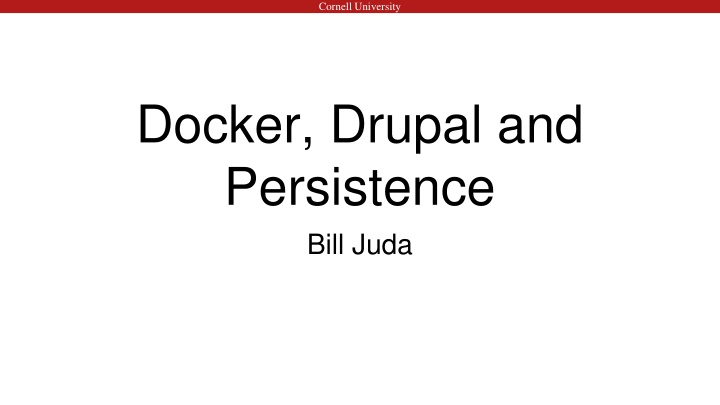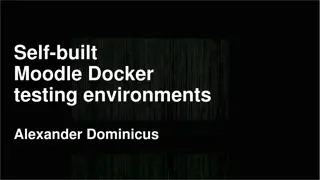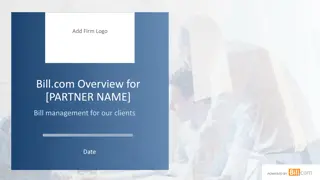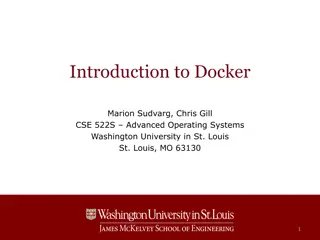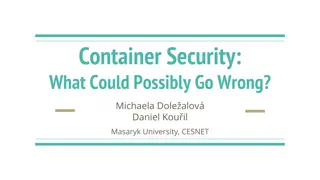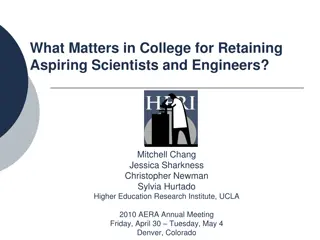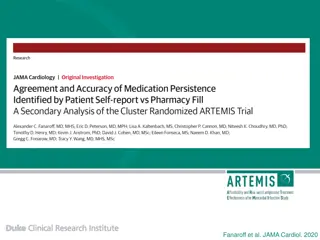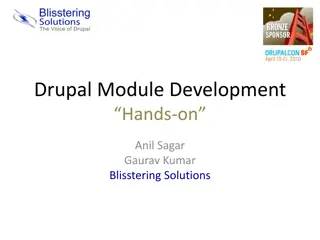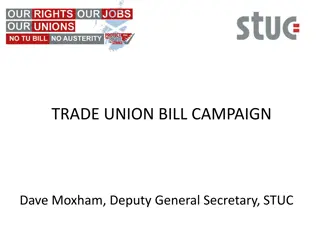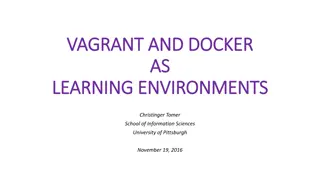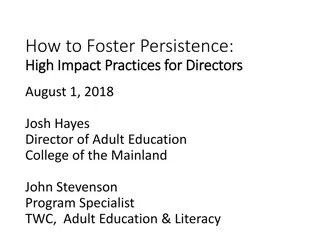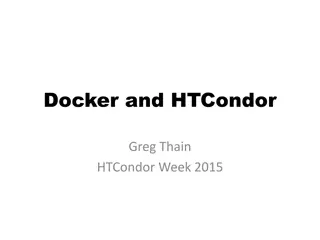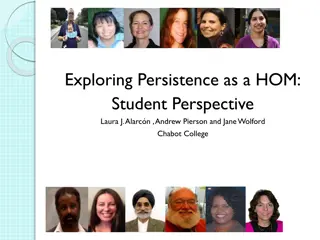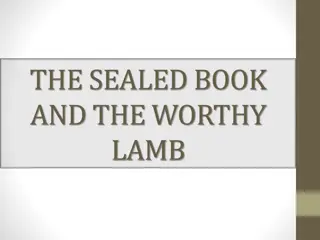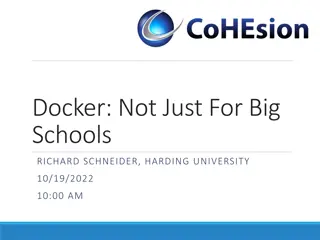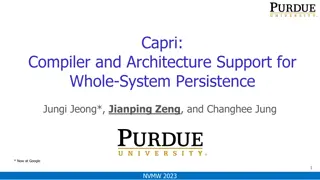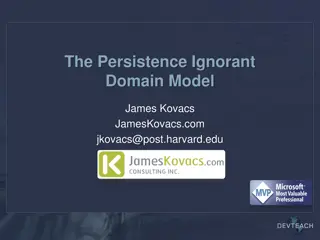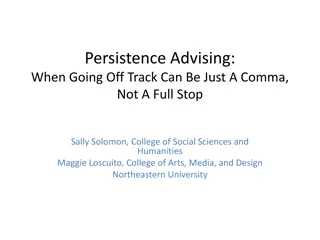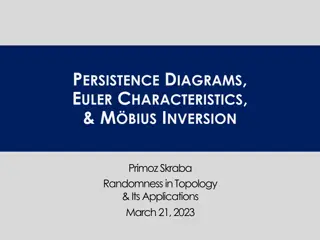Cornell University - Docker, Drupal, and Persistence with Bill Juda
Learn about Docker, Drupal, and local development setup from Bill Juda at Cornell University. Discover the advantages of Docker containerization, set-up with docker-compose, and explore Drupal as a Content Management System. Get insights into optimizing your development environment and find useful documentation links.
Download Presentation

Please find below an Image/Link to download the presentation.
The content on the website is provided AS IS for your information and personal use only. It may not be sold, licensed, or shared on other websites without obtaining consent from the author.If you encounter any issues during the download, it is possible that the publisher has removed the file from their server.
You are allowed to download the files provided on this website for personal or commercial use, subject to the condition that they are used lawfully. All files are the property of their respective owners.
The content on the website is provided AS IS for your information and personal use only. It may not be sold, licensed, or shared on other websites without obtaining consent from the author.
E N D
Presentation Transcript
Cornell University Docker, Drupal and Persistence Bill Juda
Cornell University Who am I? Bill Juda (wfj24@cornell.edu) Drupal Developer for CIT Custom Development. Started working with Drupal in 2013.
Cornell University Agenda Disclaimer What is Drupal? What is docker? What is docker-compose? My setup - let's look at code! Demo - how does it work? Documentation links. Questions?
Cornell University Disclaimer Local development environments setup are usually based on personal preferences and knowledge. I am not saying that this is the right setup for you. This is just another option for you to look at.
Cornell University What is Drupal? You know what is it Or if you don t it is a Content Management System. Basically a sweet platform that makes sure developers don t have to enter content!!
Cornell University What is Docker? Docker is a containerization system What is a Container? A Docker container image is a lightweight, standalone, executable package of software that includes everything needed to run an application: code, runtime, system tools, system libraries and settings. - Docker Docker website for more information: https://www.docker.com/ For me it is a portable development environment that can be setup on Linux, Mac, or Windows with its configuration is stored entirely in code.
Cornell University What is Docker continued.
Cornell University Getting Docker Get docker: https://www.docker.com/ Register for an account Download and install docker
Cornell University docker-compose Compose is a tool for defining and running multi-container Docker applications - Docker Docs For me it allows me to manage our local environment setup in code. Documentation: https://docs.docker.com/compose/ docker-compose comes with your download of docker!
Cornell University My setup Custom docker image for a Ubuntu PHP/Apache2 web server. Seperate project folder for each website I support. Each project folder contains A git repository to store the Drupal codebase. Mysql directory to store the database files for persistence. Restore directory to put back files in to restore environment. Config directory to store some mysql specific config and apache config. docker-compose.yaml
Cornell University My custom Docker web server image. The base image I build from is ubuntu:latest. I install PHP, Apache2, mysql-client, and lots of supporting items. This setup is based on my experience hosting various Drupal 7 and Drupal 8 instances. Let's take a look...
Cornell University My Dockerfile for building my Docker image FROM ubuntu:latest RUN apt update --fix-missing # FIX TIMEZONE ISSUE RUN apt install tzdata -y # UTILS THAT ARE NEEDED RUN apt install vim git zip wget curl -y # STYLE TOOLS LESS AND COMPASS RUN apt install npm -y && npm install -g less RUN apt install ruby-compass -y && gem install sass-globbing # APACHE2 NEEDED RUN apt-get install apache2 -y && a2enmod rewrite ssl # MYSQL CLIENT TO CONNECT BACK TO NETWORKED MYSQL CONTAINER RUN apt-get install mysql-client -y
Cornell University Dockerfile continued # GET ALTERNATIVE PHP VERSIONS IF YOU DON'T WANT STANDARD # RUN apt-get install -y software-properties-common apt-utils language-pack-en-base # RUN LC_ALL=en_US.UTF-8 add-apt-repository ppa:ondrej/php # RUN apt-get update -y # PHP NEEDED - DEFAULT UBUNTU IS PHP7.2 RUN apt-get install -y php RUN apt-get install -y php-common php-curl php-gd php-xml php-mysql php-mbstring php-zip php-ldap php-imagick # PHP 5.6 # RUN apt-get install -y php5.6 # RUN apt-get install -y php5.6-commonphp5.6-curl php5.6-gd php5.6-xml php5.6-mysql php5.6-mbstring php5.6-zip php5.6- ldap php5.6-imagick # PHP 7.1 # RUN apt-get install -y php7.1 # RUN apt-get install -y php7.1-commonphp7.1-curl php7.1-gd php7.1-xml php7.1-mysql php7.1-mbstring php7.1-zip php7.1- ldap php7.1-imagick
Cornell University Dockerfile continued # PHP APACHE2 HOOKUP STUFF # SELECT CORRECT VERSION BASED ON PHP VERSION RUN apt-get install -y libapache2-mod-php # RUN apt-get install -y libapache2-mod-php5.6 # RUN apt-get install -y libapache2-mod-php7.1 # IF USING ALTERNATIVE PHP VERSION UPDATE BUT ALSO RESTART APACHE2 # SELECT CORRECT VERSION BASED ON PHP VERSION RUN service apache2 restart # RUN update-alternatives --set php /usr/bin/php5.6 && service apache2 restart # RUN update-alternatives --set php /usr/bin/php7.1 && service apache2 restart
Cornell University Dockerfile continued # COMPOSER INSTALL RUN php -r "copy('https://getcomposer.org/installer', 'composer-setup.php');" && php composer-setup.php && mv composer.phar /usr/local/bin/composer && php -r "unlink('composer-setup.php');" # DRUPAL CONSOLE INSTALL RUN curl https://drupalconsole.com/installer -L -o drupal.phar && chmod +x drupal.phar && mv drupal.phar /usr/local/bin/drupal # DRUSH INSTALL RUN composer global require drush/drush:8.x-dev --prefer-source && ln -s /root/.composer/vendor/drush/drush/drush /usr/local/bin # RUN composer global require drush/drush:9.x-dev --prefer-source && ln -s /root/.composer/vendor/drush/drush/drush /usr/local/bin # UPDATE AND CLEANUP # RUN apt-get dist-upgrade -y && apt-get autoremove -y CMD ["/usr/sbin/apache2ctl", "-D", "FOREGROUND"]
Cornell University My docker-compose.yaml This contains: The configuration of my mysql database container and my webserver container. The mapping of directories based on my program folder to allow for persistence of my Drupal environments. The networking of these two containers. Let s take a look...
Cornell University Code - docker-compose.yaml version: '3.5' services: db: container_name: db image: mysql:5 ports: - "3307:3306" environment: MYSQL_ROOT_PASSWORD: DRUPALCAMP MYSQL_DATABASE: drupal volumes: - ./mysql:/var/lib/mysql - ./conf/my-custom.cnf:/etc/mysql/conf.d/my-custom.cnf tty: true restart: always networks: - overlay
Cornell University Continued - docker-compose.yaml web: container_name: webserver image: web_web:latest volumes: - ./app:/var/www - ./conf/apache-drupal.conf:/etc/apache2/sites-enabled/000-default.conf - ./restore:/restore - ./conf/my-custom.cnf:/etc/mysql/conf.d/my-custom.cnf ports: - 80:80 - 443:443 tty: true depends_on: - db restart: always networks: - overlay networks: overlay: name: network
Cornell University Common docker-compose and docker command docker-compose build Build a docker image from a docker compose file. docker-compose up -d Create a docker env from docker files and detach so you are not stuck in your terminal. docker ps -a Show me all docker containers. docker exec -it [container_name or container_id] bash Get into a docker container in a bash prompt docker stop $(docker ps -qa) Stop all docker container docker rm $(docker ps -qa) Delete all docker container
Cornell University DEMO!!!
Cornell University Helpful Links Docker: https://www.docker.com/ Docker Docs: https://docs.docker.com/ Docker Compose: https://docs.docker.com/compose/ My setup for you: https://github.com/judaw/docker-stuff
Cornell University Questions? wfj24@cornell.edu